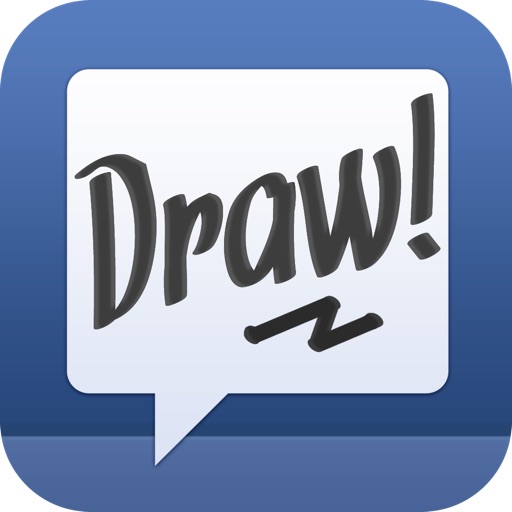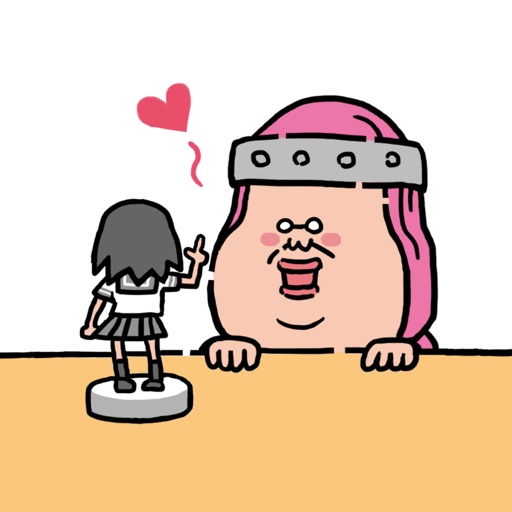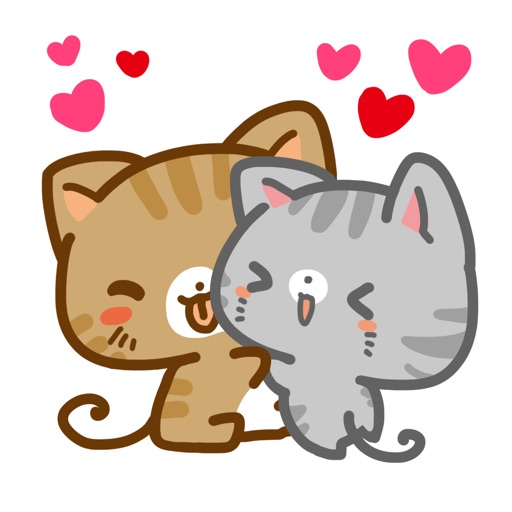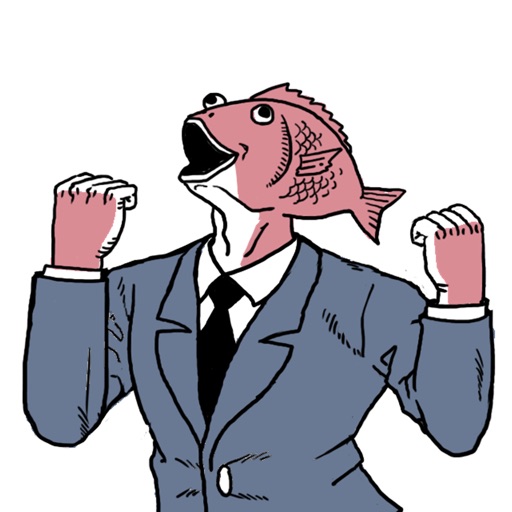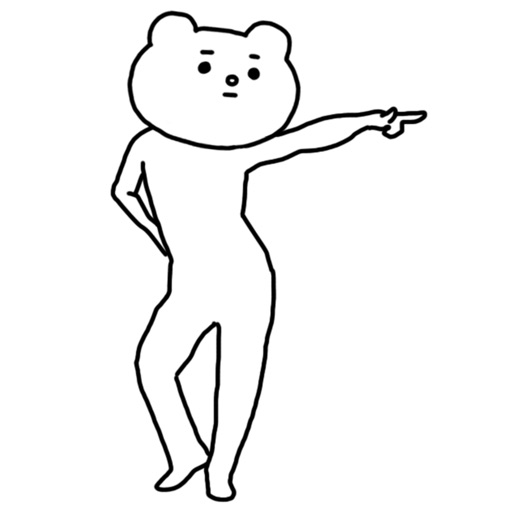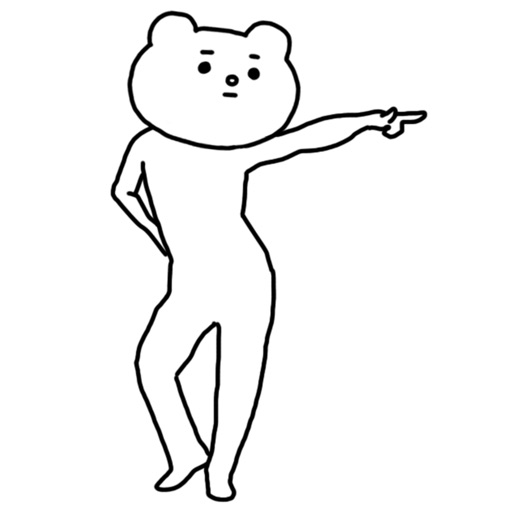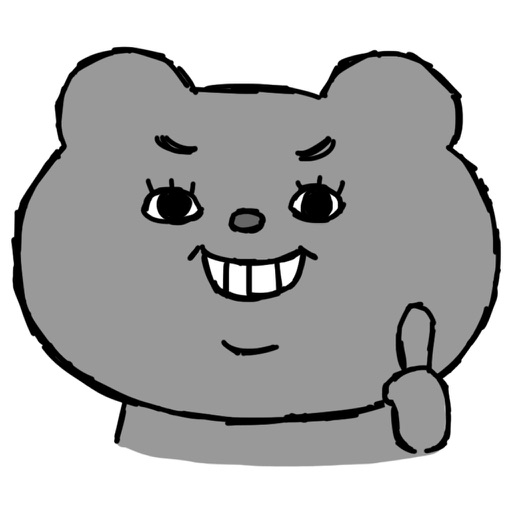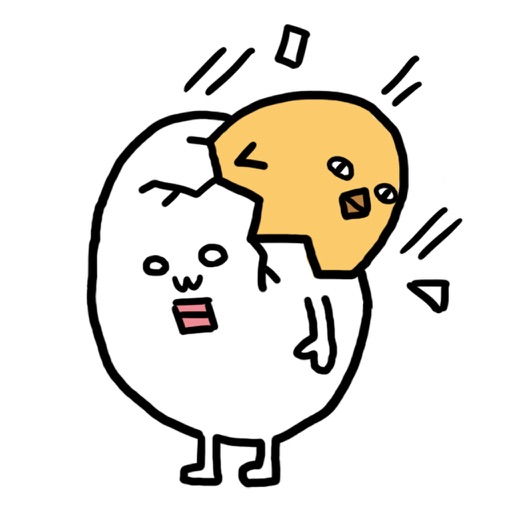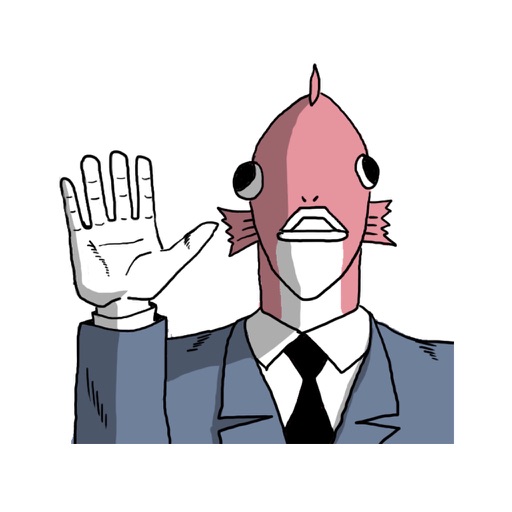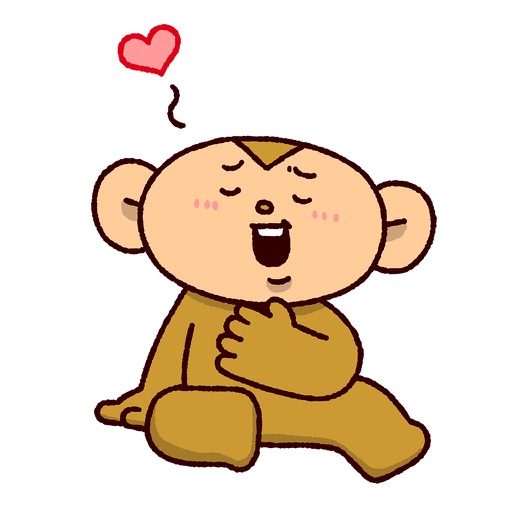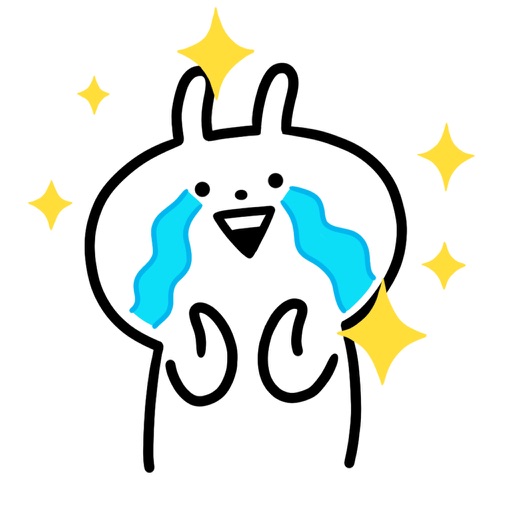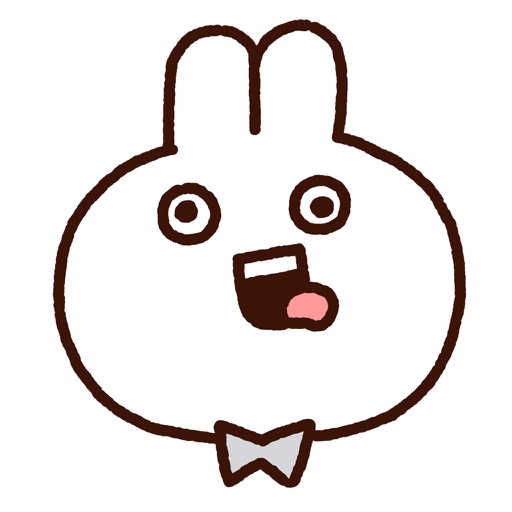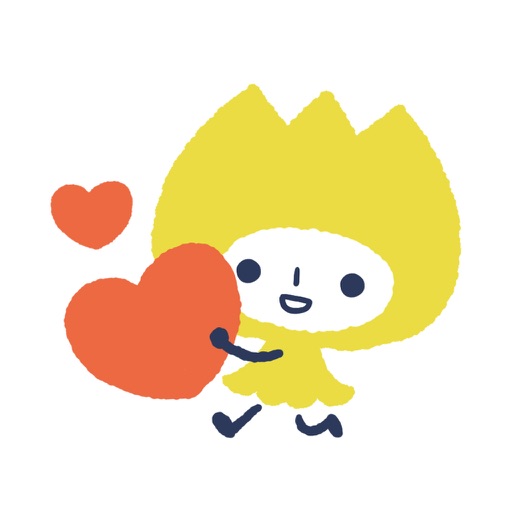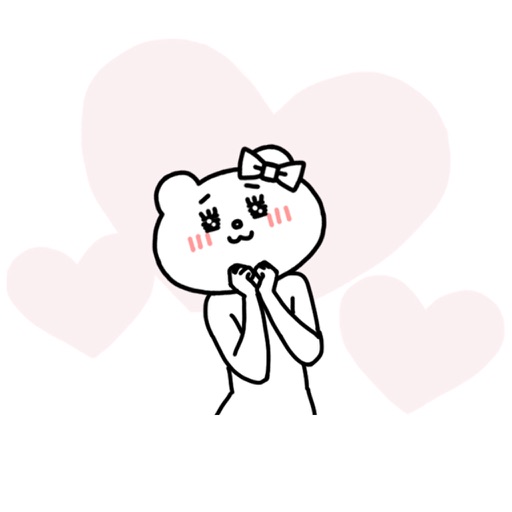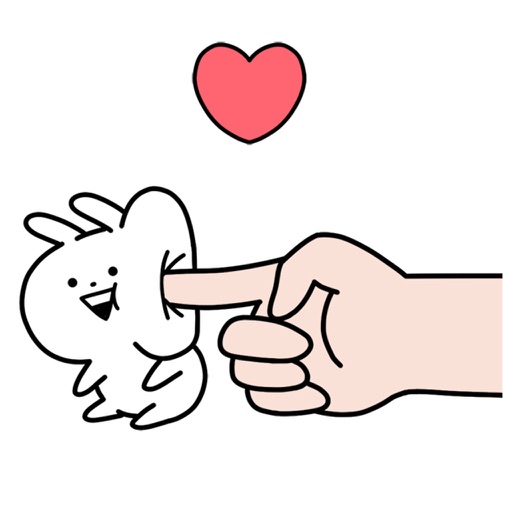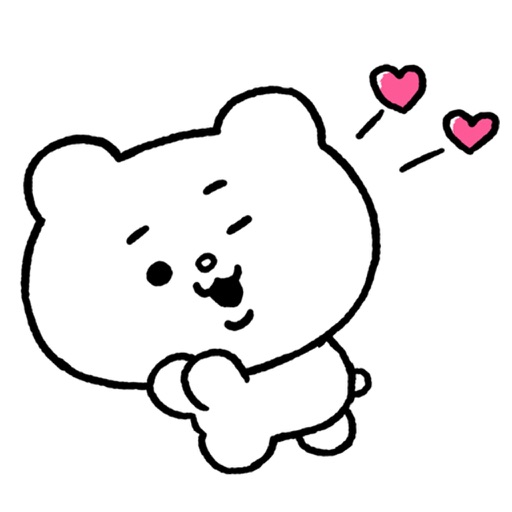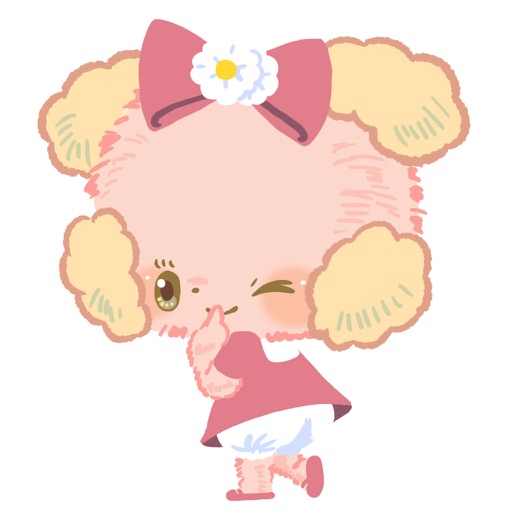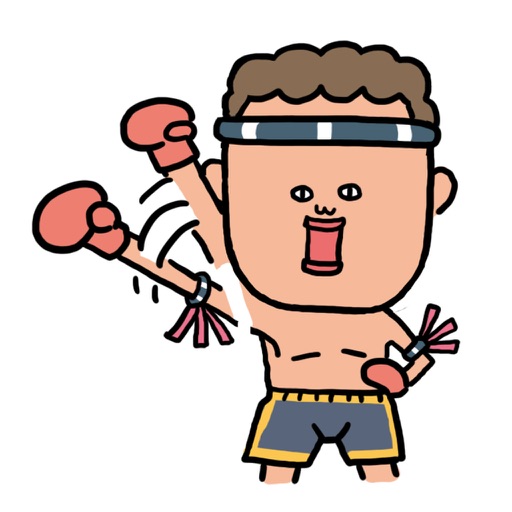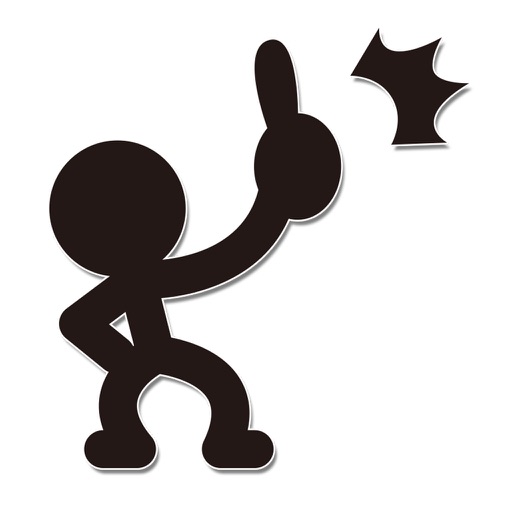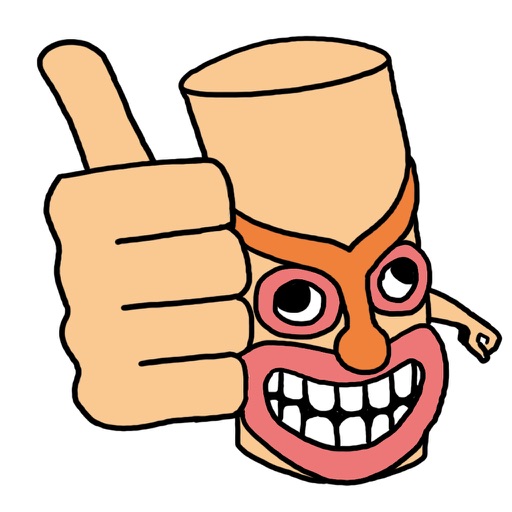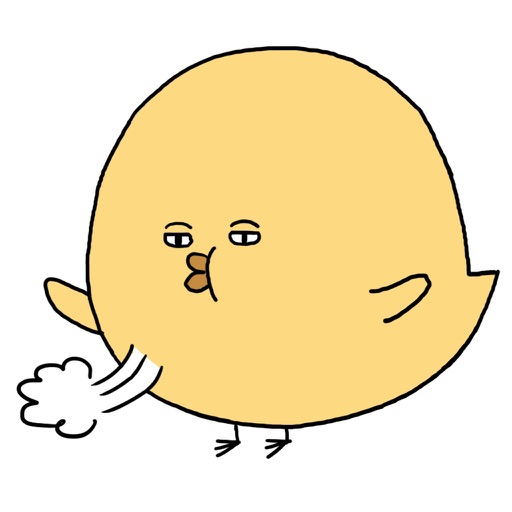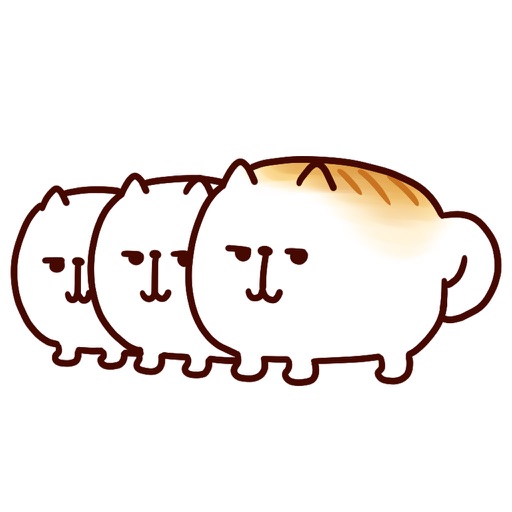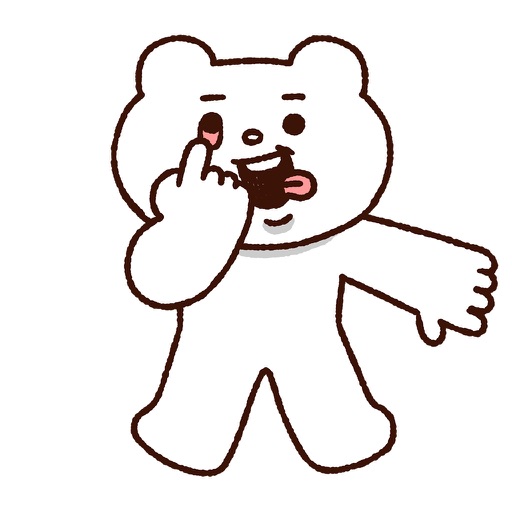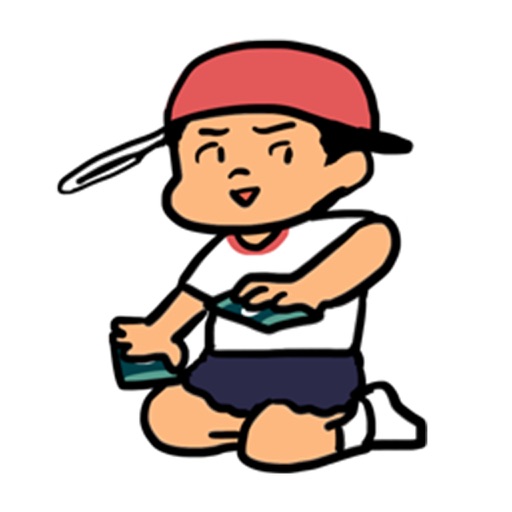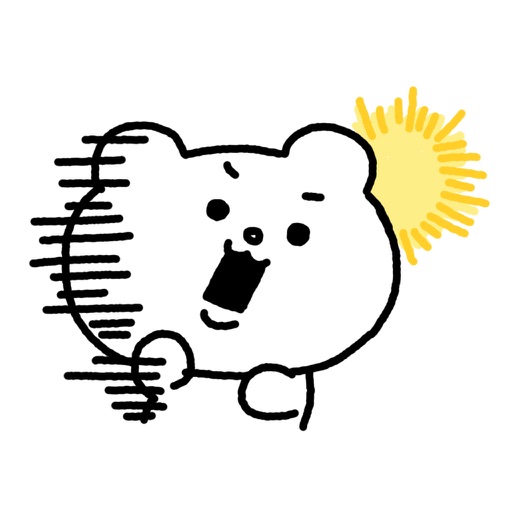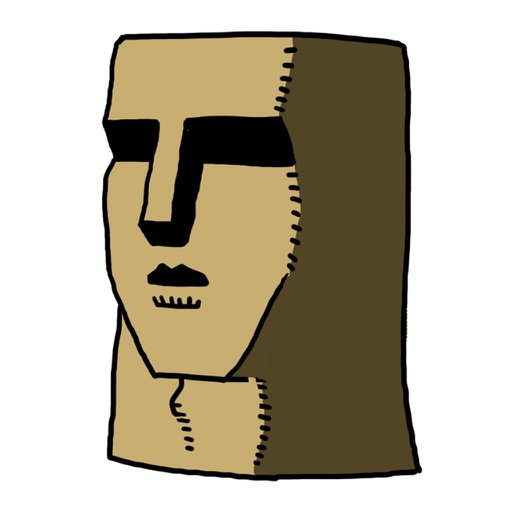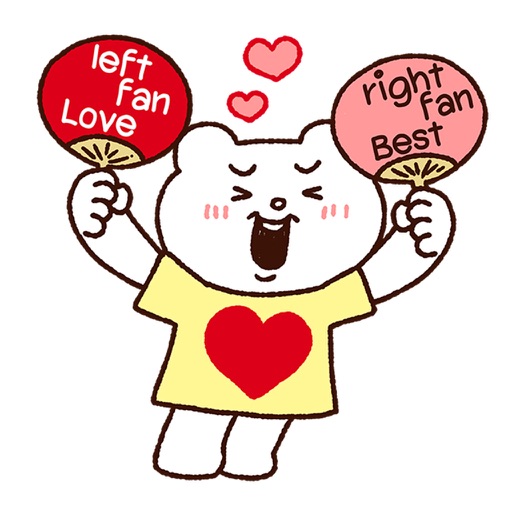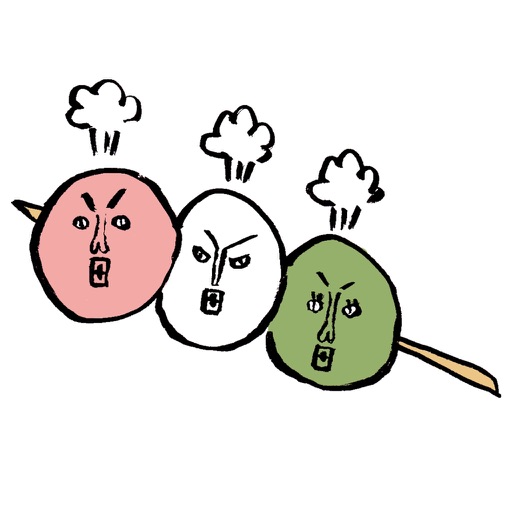What's New
Bug fix.
App Description
Create your own unique keyboard!
DECOKEY is a keyboard app that you can use to customize your keyboard background and fonts!
Use your original keyboards and share them with others in the "Gallery"!
You can also share your creations through Twitter and Instagram!
You can also use keyboards other people created with one tap!
[Functions]
- Create English keyboards separately!
- Customize your keyboard background through your own album or from the internet!
- Select button style and font! New content will be provided through updates!
- See everyone's creations in the Gallery. Install instantly with one tap!
- Comment on the keyboard to communicate directly with the creator!
- See you keyboards' ratings on your page!
[Setup]
Setup DECOKEY keyboards through your iPhone/iPod touch Settings (gear icon) screen.
After downloading the app, go to iPhone/iPod touch[Settings]→[General]→[Keyboard]→[Keyboards]→[Add New Keyboard...]and select[DECOKEY].
[Full Access]
In order customize backgrounds, buttons and fonts, DECOKEY requires "Full Access" authorization.
To allow "Full Access", go to your iPhone/iPod touch[Settings]→[General]→[Keyboard]→[Keyboards]and tap DECOKEY(JP/EN)to show the toggle switch.
Allowing Full Access will display a message regarding privacy, but DECOKEY will not send your data to any third parties.
[Compatibility]
Requires iOS8 and an iPhone4S or newer.
App Changes
- March 23, 2015 Initial release
- April 23, 2015 New version 1.1.0
- June 24, 2015 New version 1.2.1
- July 29, 2015 New version 1.3.0
- September 10, 2015 New version 1.3.1





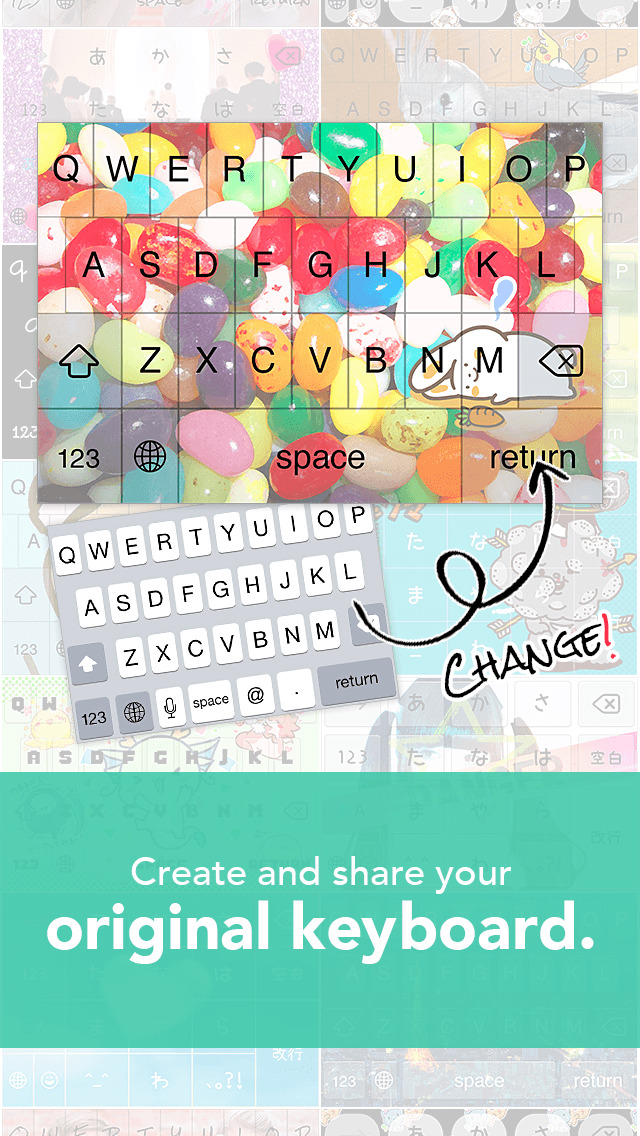
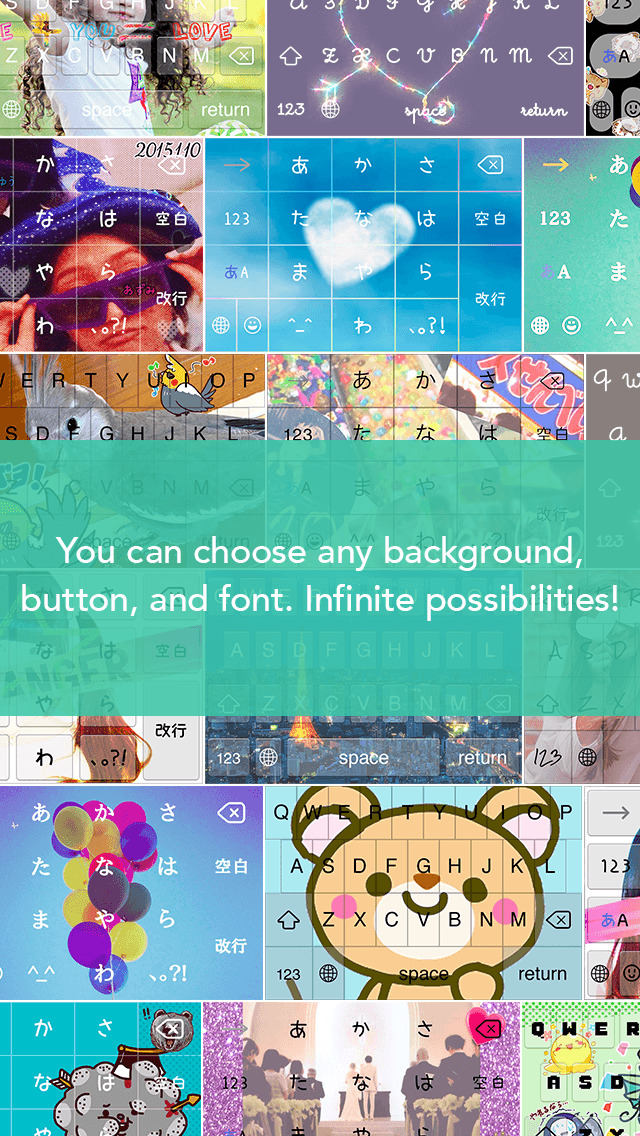

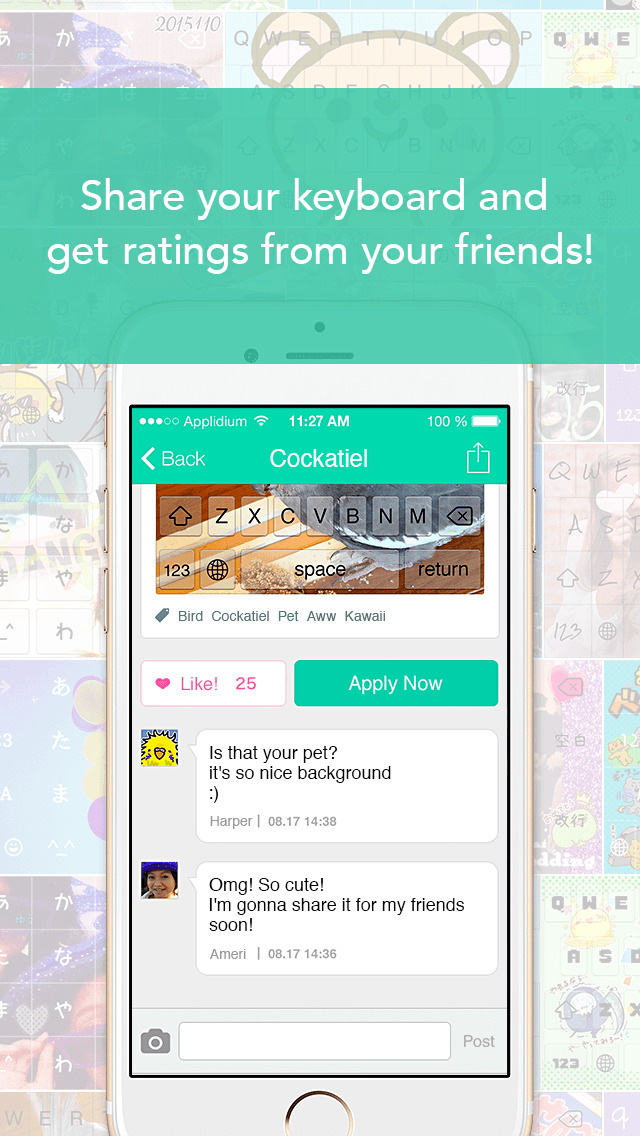
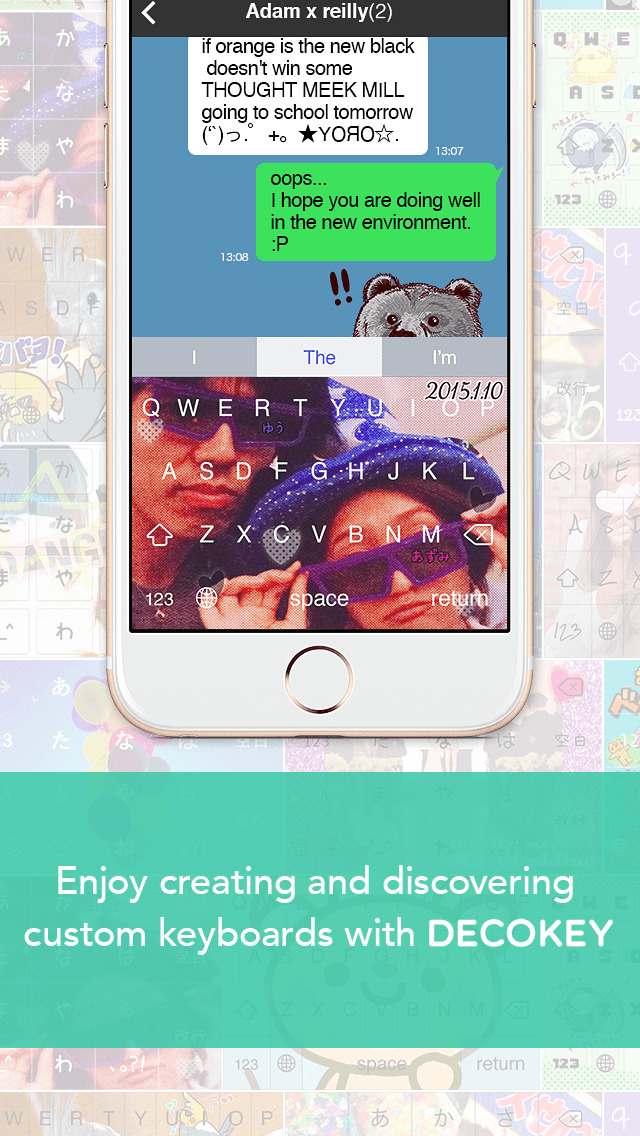

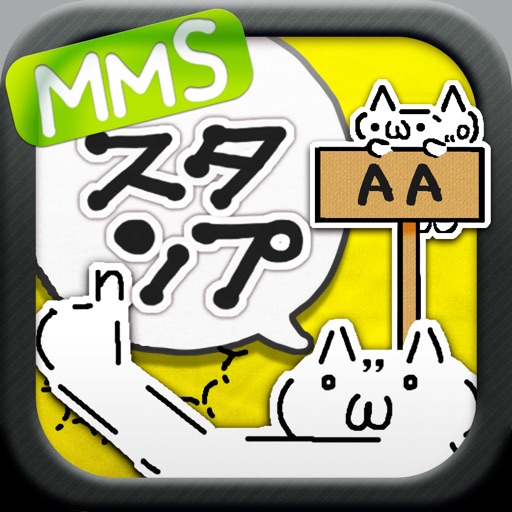
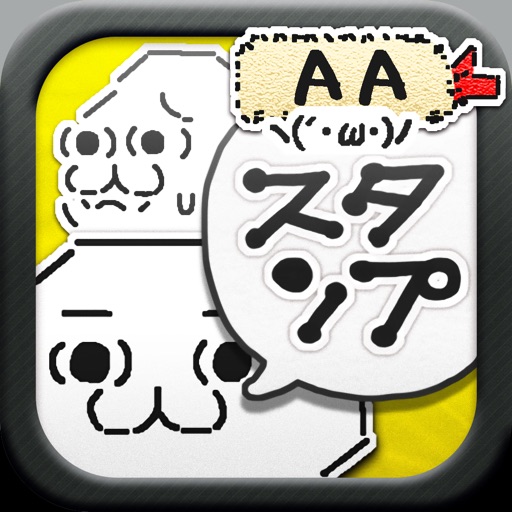
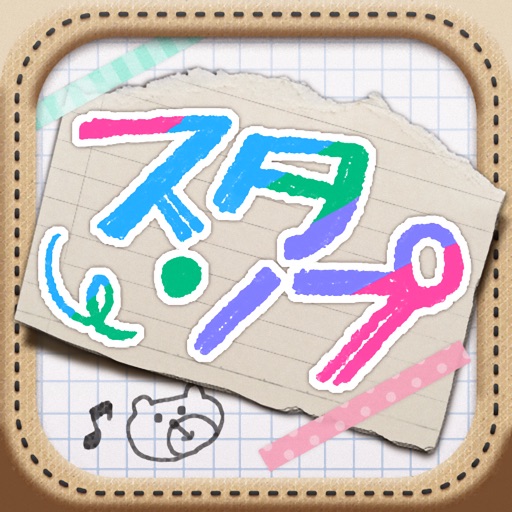
![MMS Sticker Maker [LOVE]](https://is4-ssl.mzstatic.com/image/thumb/Purple113/v4/12/8b/65/128b652e-be16-ef0e-1132-8d39e7b9c485/source/512x512bb.jpg)
![Sticker Maker [LOVE]](https://is4-ssl.mzstatic.com/image/thumb/Purple113/v4/ff/a7/0d/ffa70d39-ed55-768e-fcba-efae6b1d9450/source/512x512bb.jpg)