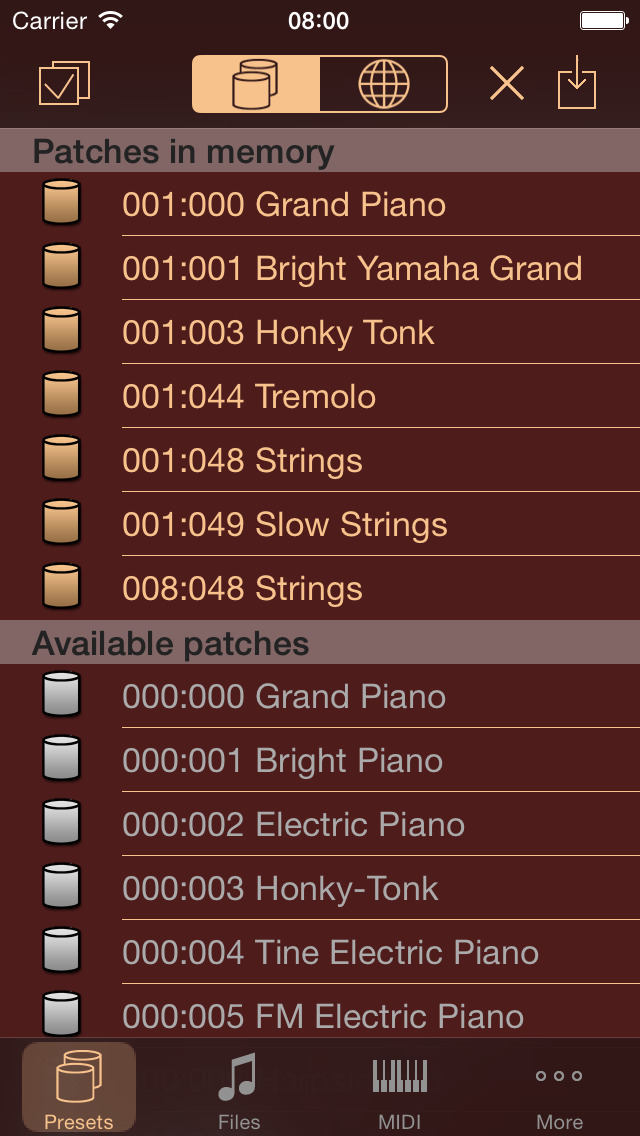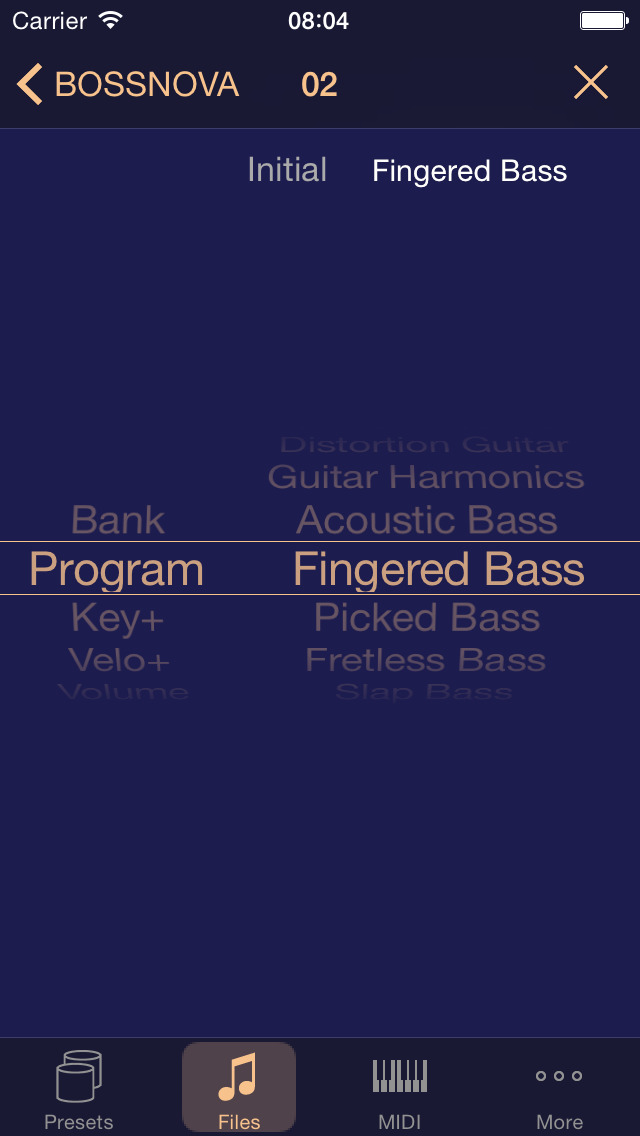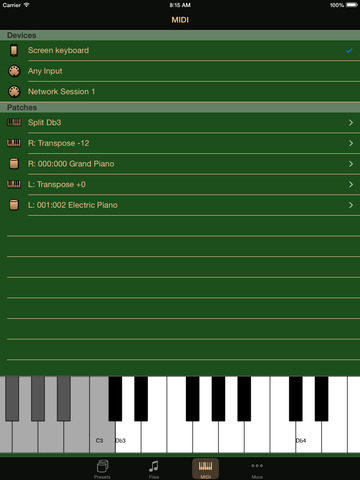App Description
Do you need to play MIDI or Audio-file? Do you want to play live on the MIDI-keyboard timbre of any instrument? Both and simultaneously? You need to save result as a track in GarageBand? This and much more will allow you application IPlayMIDI.
1. MIDI-files (mid) and Audio-files (wav, mp3, m4a, caf, aif) playing.
2. Synchronization with external devices via MIDI-Clock.
3. Changing parameters of MIDI-file: general (tempo) and MIDI-channels (instrument, volume, etc.) Audio-files: volume and panning.
4. Live playing on external MIDI-keyboard and other CoreMIDI-compatible devices.
5. Split keyboard and two different instruments for the left and right hands.
6. Real-time changing of MIDI- or Audio-file’s tempo by Pitch Wheel on external MIDI-keyboard.
7. Use your iPhone / iPad as a multitimbral 16-channel external GM MIDI-instrument connected via CoreMIDI-compatible adapter or a network MIDI-session.
8. Connecting as Inter-App Audio Instrument to applications such as GarageBand, Auria, etc.
9. Built-in set of GM patches.
10. Additional high-quality GM patches downloading from Internet server.
11. Import of user-defined SF2-files
App Changes
- November 26, 2014 Initial release