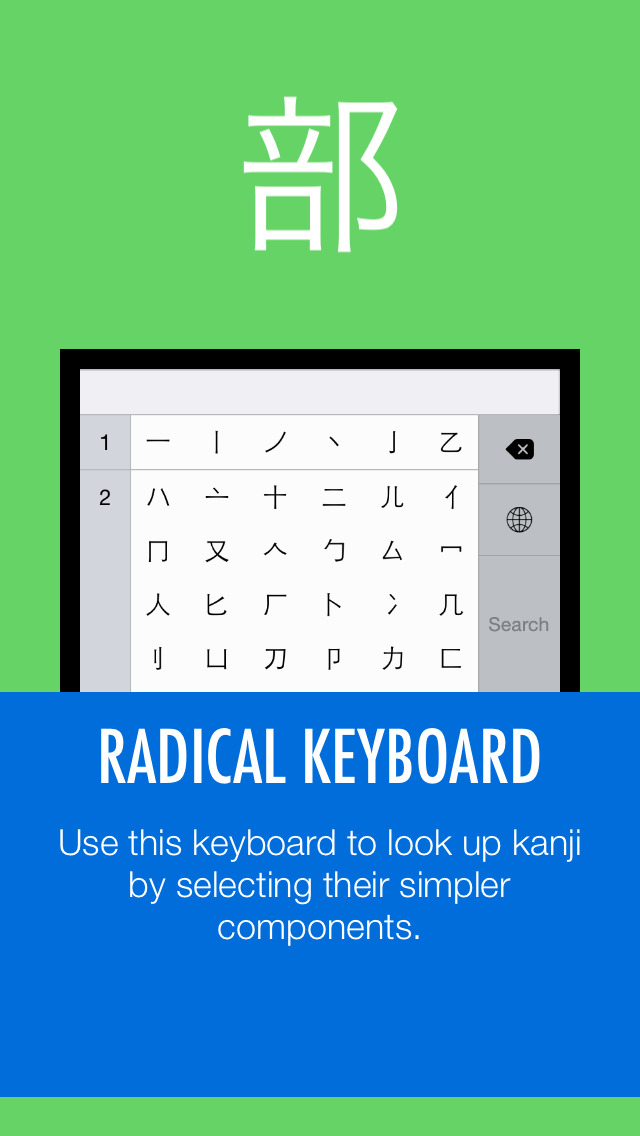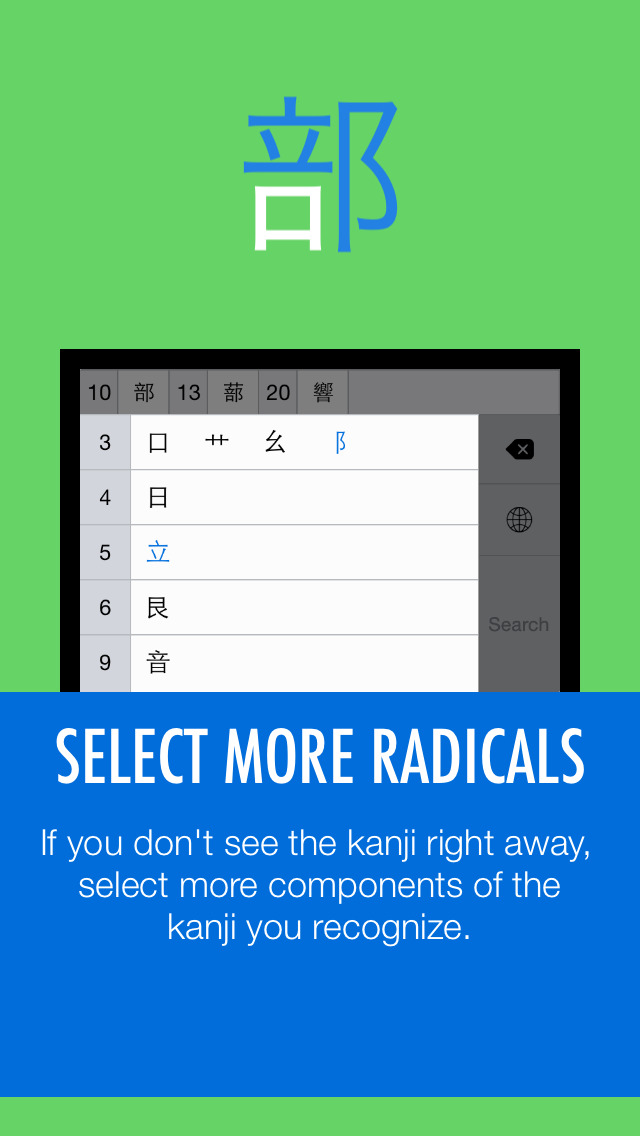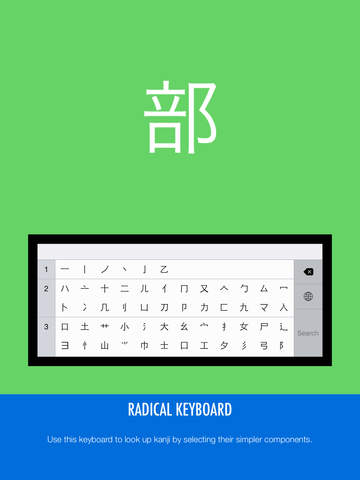What's New
This app has been updated by Apple to display the Apple Watch app icon.
Bug fixes and a new icon.
App Description
KanjiKey lets you type Japanese kanji by selecting their simpler components. Every kanji is made up of smaller pieces, and to type a kanji using KanjiKey, all you need to do is find a couple pieces that you recognize.
Features
* Look up kanji visually, rather than by pronunciation.
* Find kanji when you only know part of what it looks like, or when you don't know the hiragana reading.
* Results sorted by stroke count to make finding the right kanji fast.
* Usable in any app on iOS.
* Safe to use - doesn't require Full Access. Nothing you type is visible to the developer, or anyone else.
App Changes
- November 22, 2014 Initial release
- December 07, 2014 New version 1.0.1
- April 26, 2015 New version 1.0.2
- May 14, 2015 New version 1.0.3
- February 14, 2016 New version 1.0.4
- November 26, 2016 New version 1.0.5
- June 13, 2019 New version 1.0.6
- September 23, 2019 Price decrease: $1.99 -> FREE!