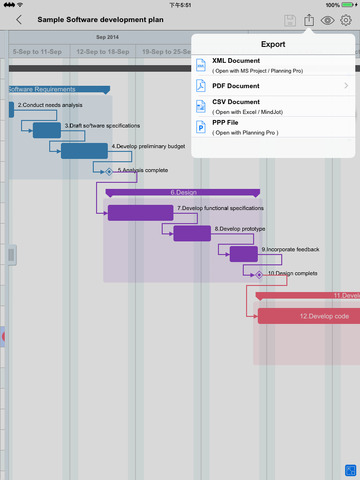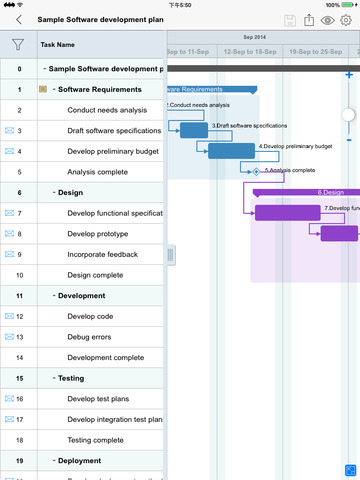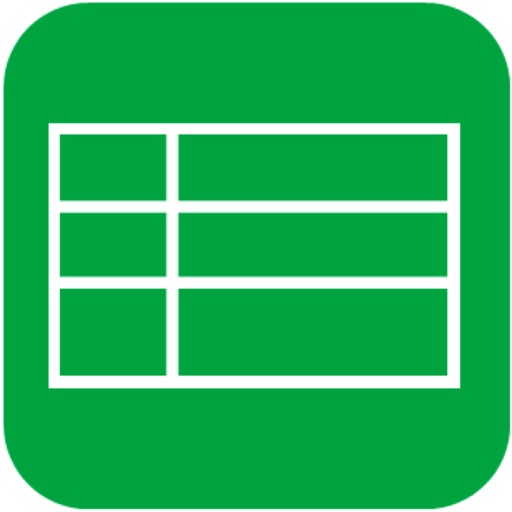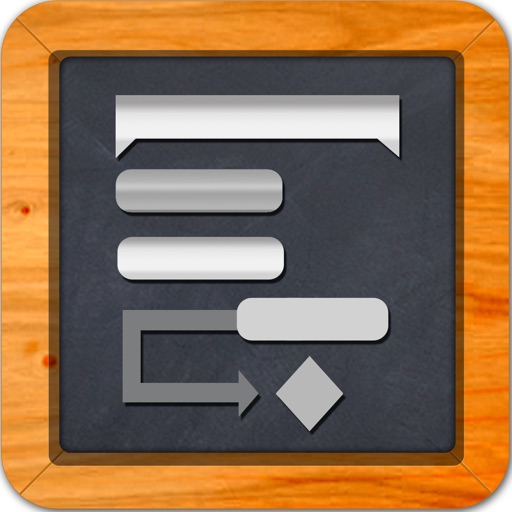What's New
bug fix;
App Description
Project management with natural gestures on Gantt chart, synchronizing and sharing projects across multiple devices and across teams, AND supports Microsoft project plan integration.
Project Manager, is THE easy to use project planning app for the iPad. NATURAL GESTURE use makes project maintenance easier, faster and more efficient than ever before. Visualize, maintain and simplify projects on Gantt charts, lay out tasks, arrange your project calendar and resources, track task status - all at your fingertips with a minimum of effort and learning.
Project Manager supports to export projects as Image, Excel, PDF, Microsoft project, WBS files, AND to import projects from Microsoft project, Mobilinked WBS, Mind map and Excel files.
Share Options:
- Share as XML file – Opens with Microsoft Project and Project Planning Pro
- Share as CSV file – Opens with Excel or other spreadsheet applications
- Share as PDF file – Opens with Acrobat or other PDF reader applications
+++Core Features+++++
- Create or Import Project Plans/Schedule
- 4 types of task links - finish-to-start (FS), start-to-start (SS), finish-to-finish (FF) and start-to-finish (SF)
- Interactive Gantt: Tap or pinch Gantt bar to change dates and durations
- Gantt view, Calendar view and Critical path view to analyze and review your plans
- Build team and assign resources
- Reorder Tasks
- Bird’s-eye view of Gantt for easy navigation
- Slider bar to increase viewing area for Gantt or Table view
- Filter tasks by task name, duration, %complete, start date, finish date and resource
- Export plans to Microsoft Project (XML File)
- Cost Calculation - Resource, Task and Project
- Backup and Restore plans
- Create plan templates and export to Dropbox, BOX or Email
- Import and view project risk from Risk Register+ (.prr)
- Share plans as PDF, CSV or XML file
App Changes
- November 21, 2014 Initial release
- June 14, 2019 New version 1.0.2