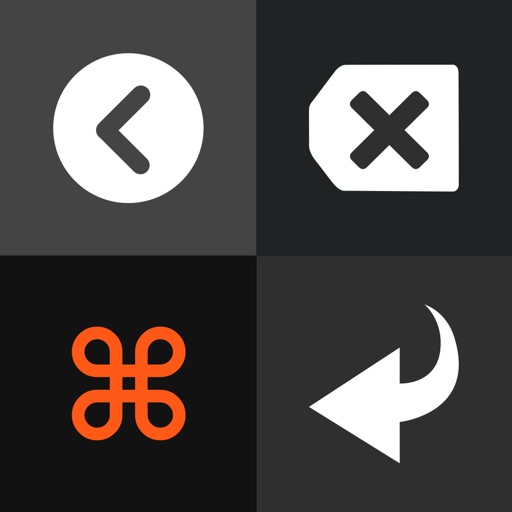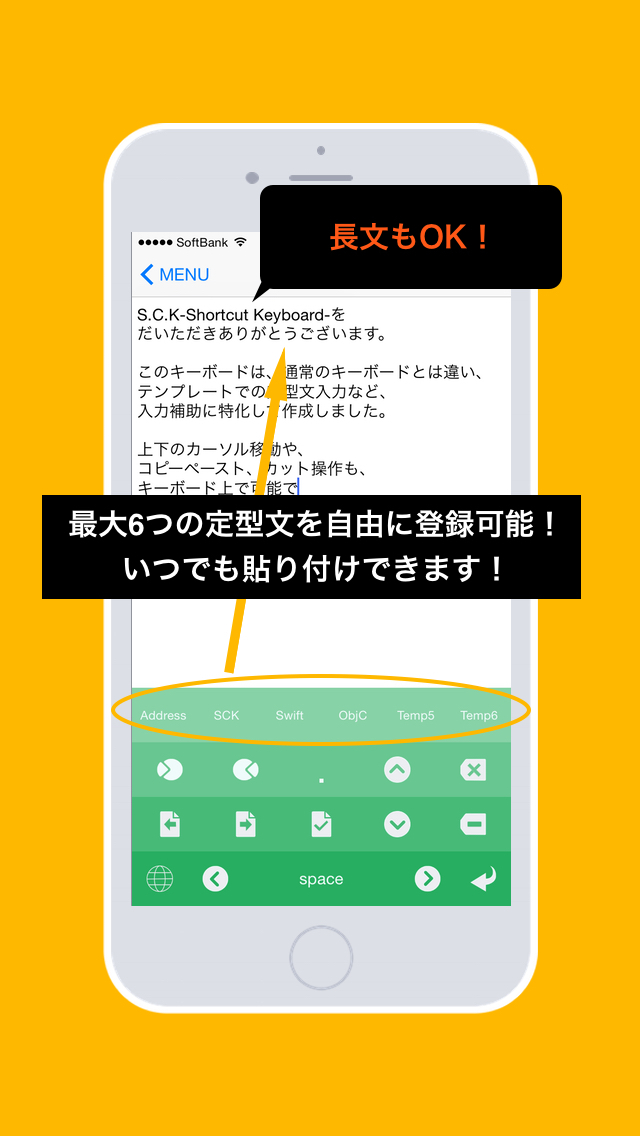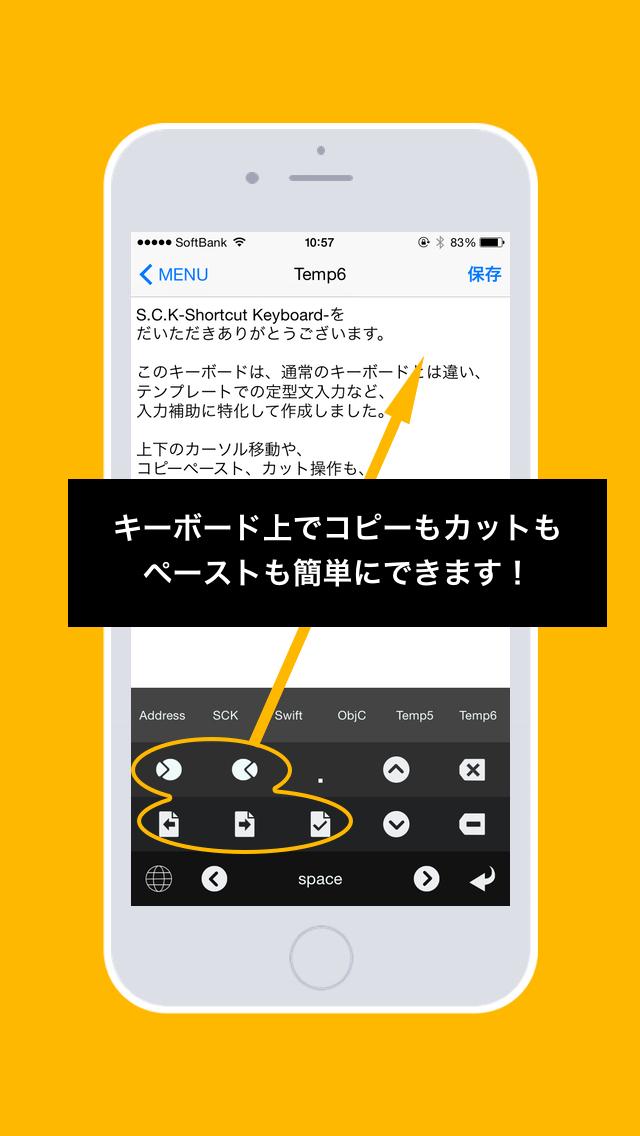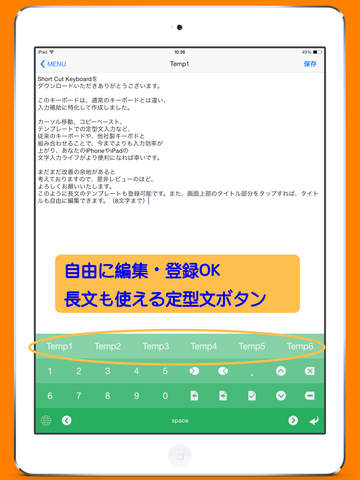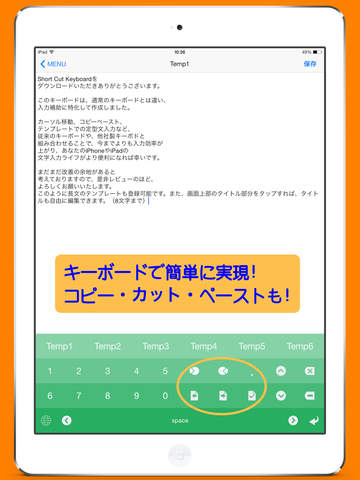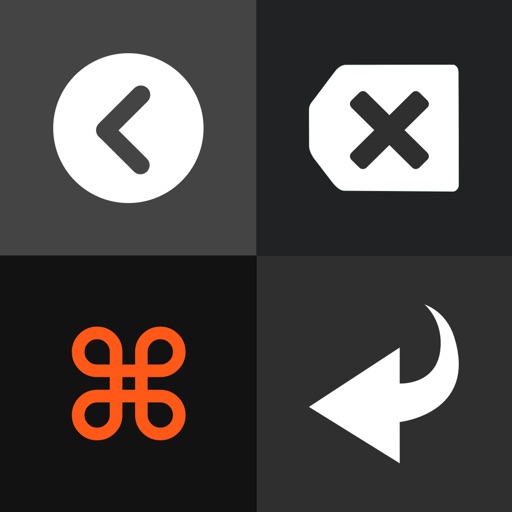What's New
#SCKey 4 is...
- New layout
- Supports snippet function
- Bug fixes
- Built for iOS 11
App Description
Thank you for over 23,000 downloaded!
SCKey is the app makes typing easier and comfortable with various shortcut futures for iPhone / iPad.
# What you can do with this app
- Call up any long sentences often use by adding them on template or snippet.
- Hard to see screen with finger while long tap? No worry, freely move cursor up, down, left and right.
- Hard to see screen with finger while long tap? This app will solve the problem! Easy to copy, paste and cut on keyboard.
- No longer change to other keyboard with the future of useful shortcut plus typing keyboard.
# Future details
- Freedom and unlimited snippet (Template/Fixed format 1)
- 6 of templates (Template/Fixed format 2)
- Japanese convert engine : Using "Mozc" for open source of Google Japanese input
- You can use "User dictionary" data directly
- You can copy, paste and cut on the keyboard
- You can move cursor up, down, left and right
- Move the keyboard to the left or right depends on left-hander or right-hander
- Various keyboard arrangements (Japanese, English, Number, Symbol, SCKey)
- Convenience flick function : (Alphabet = Capital Letters, Numbers / Each function keys = FullWidth / Delicate = 1 line delete) etc
# Some futures are limited for SCKey Lite
- No snippet function
- 2 templates (of 6)
- Only Black theme color
- Indicate advertisement
# Note
- Need to set up add on keyboard to use (Setting -> General -> Keyboard)
- Turn on "Allow full access" to use copy, cut and paste function.
* Not necessarily set up to use futures. Please do not concern about collect data since we will not.
# Support
- Please feel free to contact us about any flaws, inquiries or requests (Email from app or Twitter).
We appreciate them as valuable opinions and response as soon as possible
App Changes
- November 16, 2014 Initial release
- November 17, 2014 Price decrease: $2.99 -> $0.99
- November 26, 2014 New version 1.0.1
- December 20, 2014 New version 2.0.0
- January 04, 2015 Price decrease: $0.99 -> FREE!
- January 06, 2015 Price increase: FREE! -> $0.99
- January 15, 2015 Price increase: $0.99 -> $2.99
- January 16, 2015 New version 2.0.1
- January 24, 2015 New version 2.1.0
- February 12, 2015 New version 2.2.0
- February 26, 2015 New version 2.3.0
- March 07, 2015 Price decrease: $2.99 -> $0.99
- March 09, 2015 Price increase: $0.99 -> $2.99
- March 10, 2015 Price decrease: $2.99 -> $0.99
- May 02, 2015 Price decrease: $0.99 -> FREE!
- May 07, 2015 Price increase: FREE! -> $0.99
- August 16, 2015 New version 2.3.1
- February 27, 2016 New version 3.0.1
- March 05, 2016 Price decrease: $0.99 -> FREE!
- March 07, 2016 Price increase: FREE! -> $0.99
- March 17, 2016 New version 3.0.2
- June 21, 2016 New version 3.0.3
- June 14, 2019 New version 4.0.0
- June 14, 2019 Price increase: $0.99 -> $2.99
- June 16, 2019 Price increase: $0.99 -> $2.99