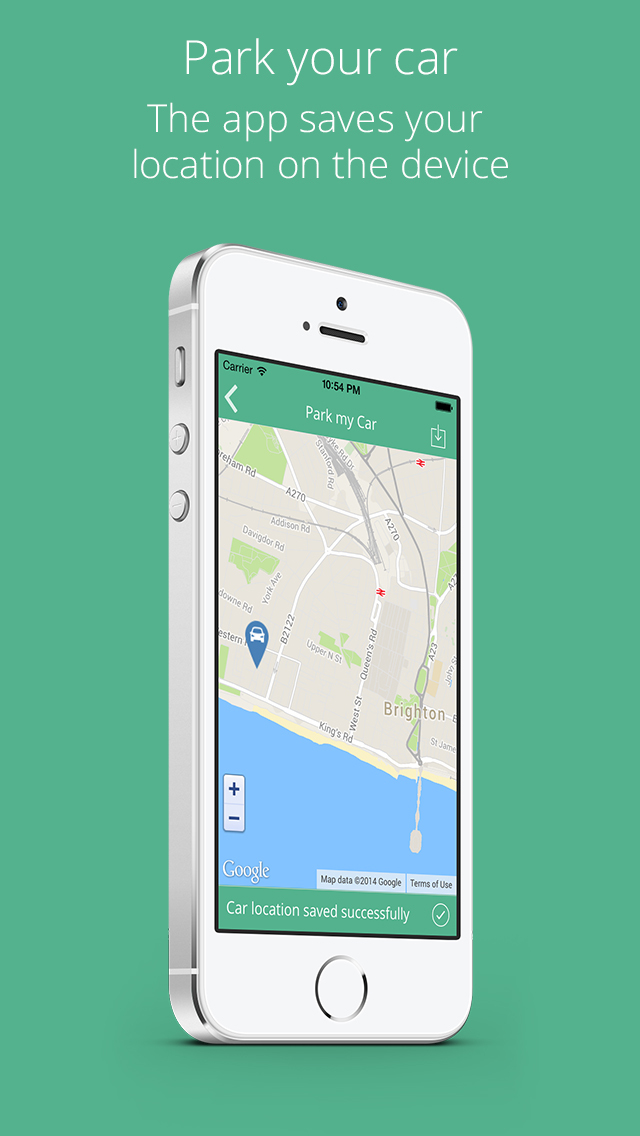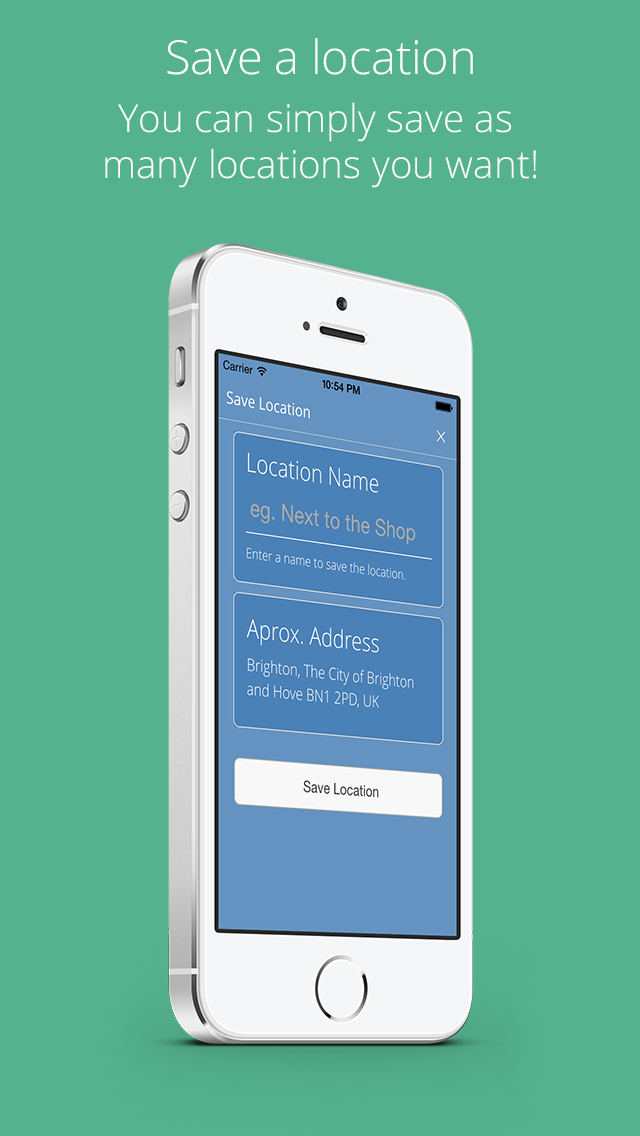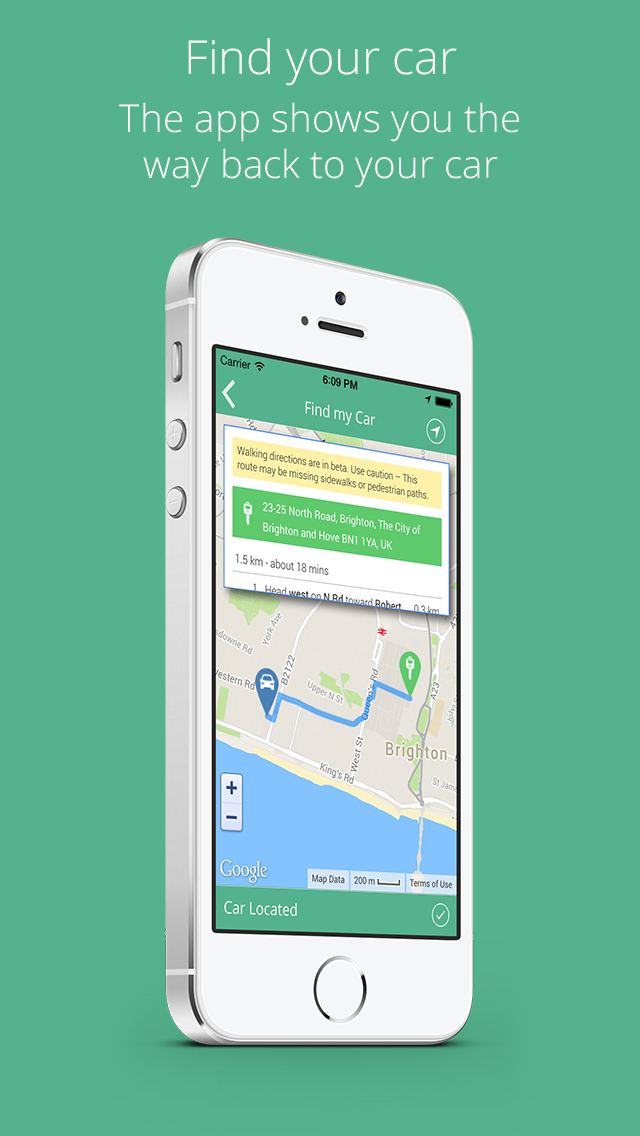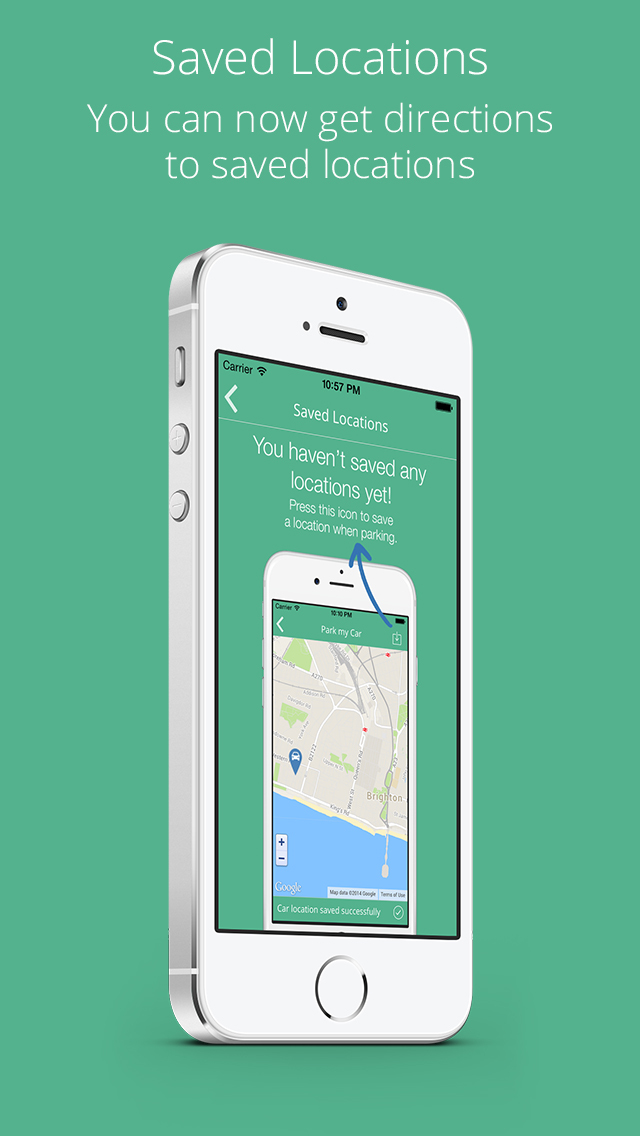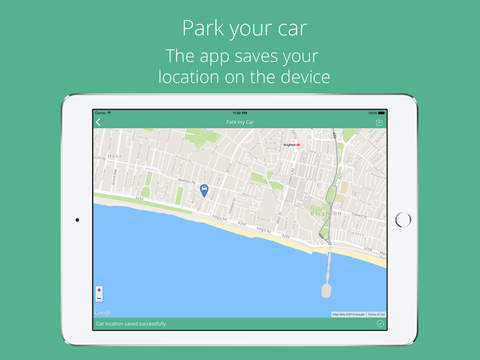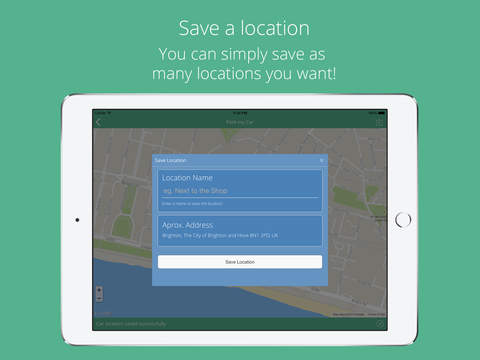What's New
Fixed Minor Bugs.
App Description
Get back to your car by pressing a single button. It is made to be simple and useful. No adverts, no unnecessary features.
How to use:
1. Park your car. By pressing "Park my car" the app will get your current location and store it in the device.
2. Once you want to get back to your car all you have to do is press "Find my car" and the app will show you walking directions to your car!
Save locations!
While parking, just click the save icon(top-right corner), enter a name and that's it! All you have to do is go to "Saved Locations" from the main screen and click on it!
App Changes
- November 09, 2014 Initial release
- November 20, 2014 New version 1.5.1
- December 31, 2014 New version 1.7
- February 06, 2015 New version 1.7.6