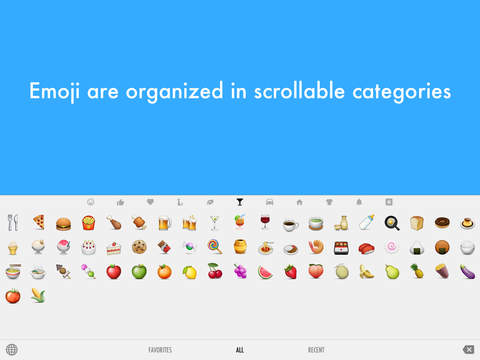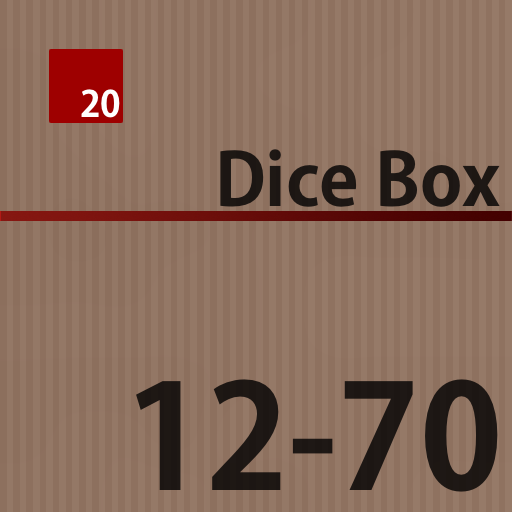App Description
Start using emoji like a pro. With Emoji Zen you can find what you want faster.
• Bigger keyboard for faster access •
Selecting an emoji should be a quick task, by displaying a bigger keyboard you can quickly find what you are looking for.
• Categories that make sense •
Touch an icon to jump to one of the 11 hand crafted emoji categories. Scroll up and down inside categories, or swipe left and right to go the next one.
• Your favorite emoji right at hand •
Craft you own favorites list or let the app do the work and use the automatically generated list of your most used emoji.
• A change keyboard button at the right place •
The 'next keyboard button' is bigger than it looks and can be tapped at the same place of all other regular keyboards, so you can quickly cycle through keyboards.
App Changes
- December 18, 2014 Initial release