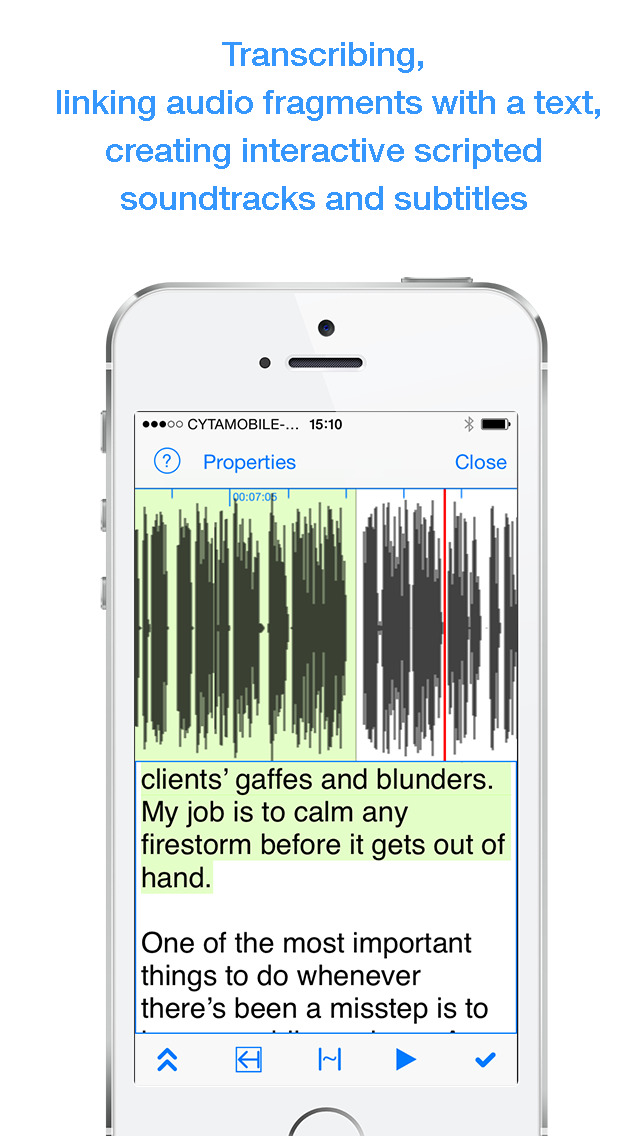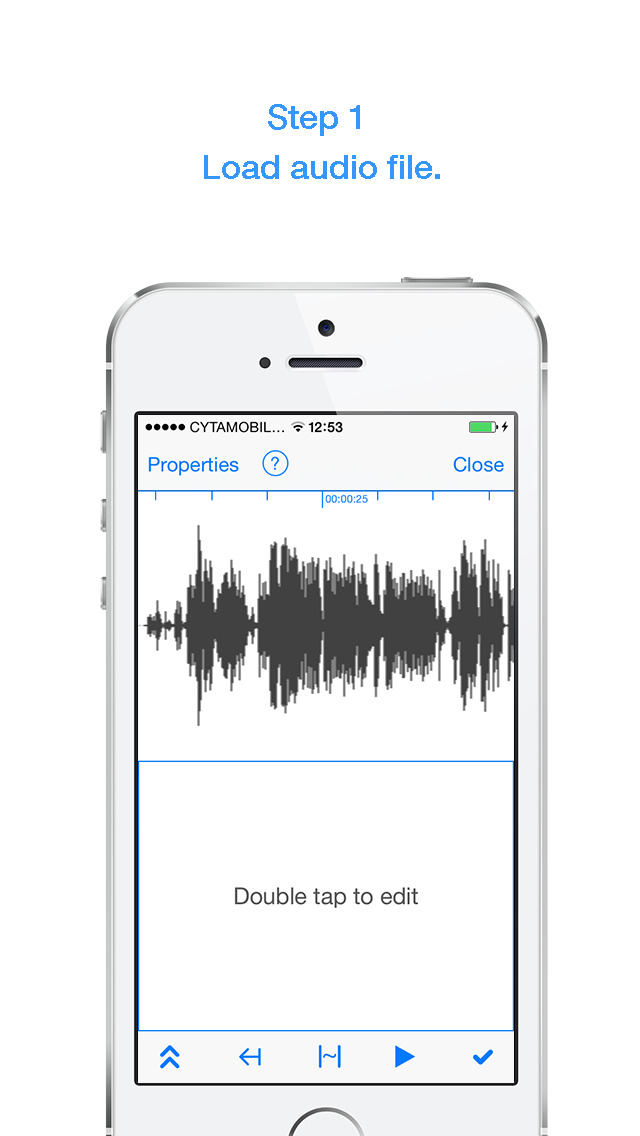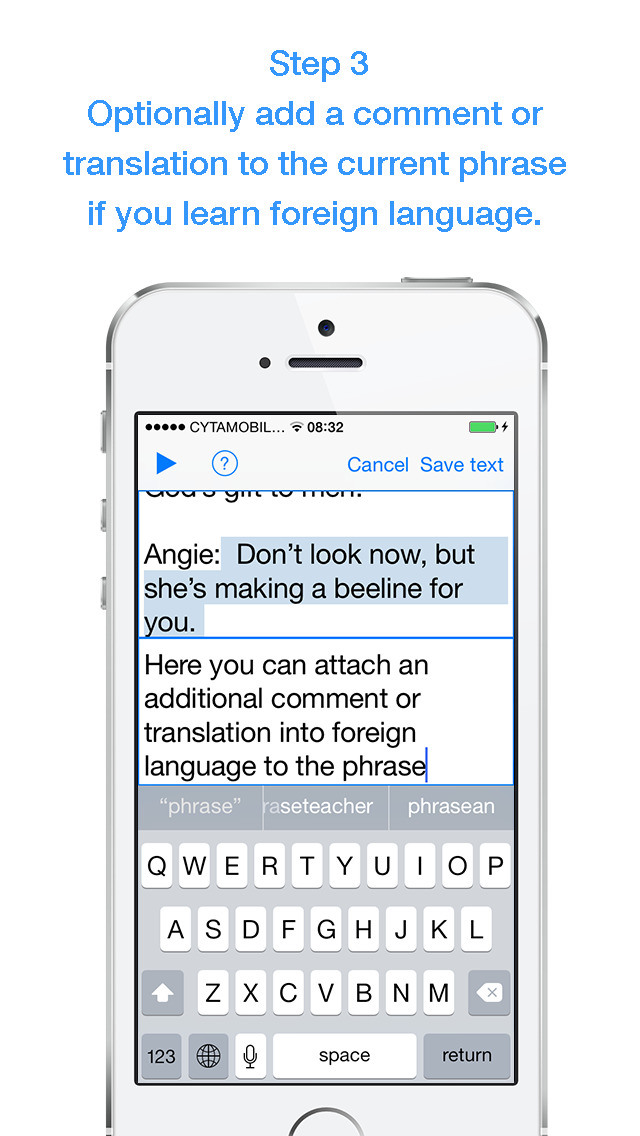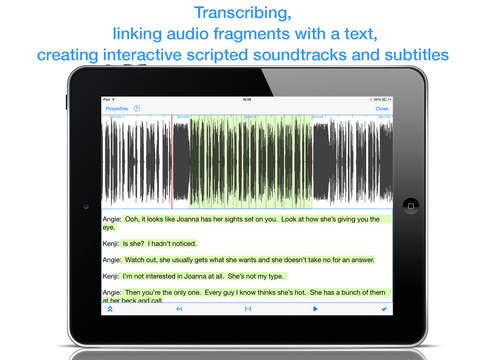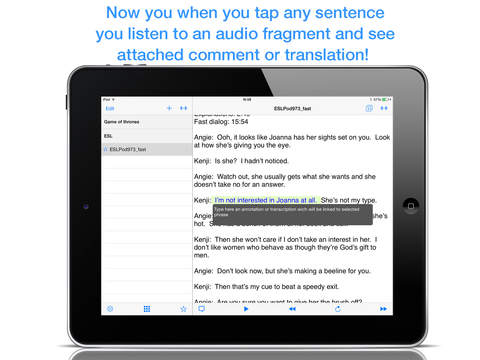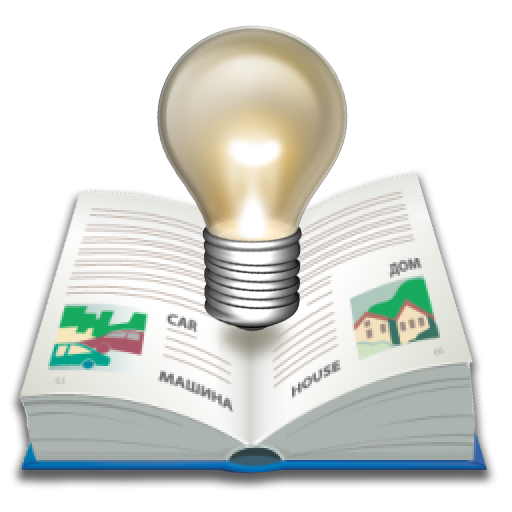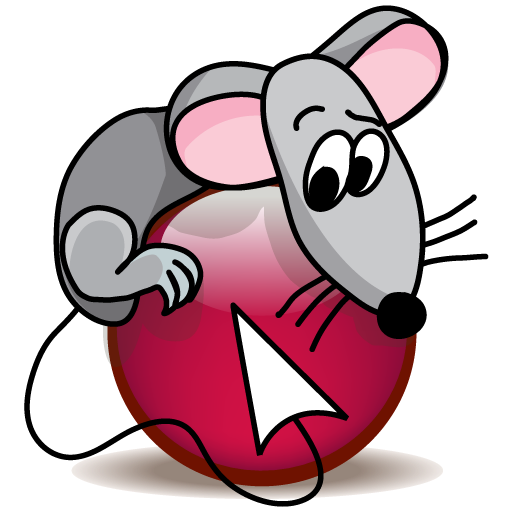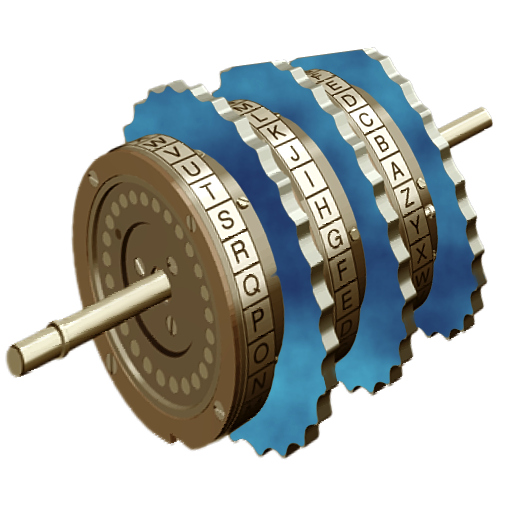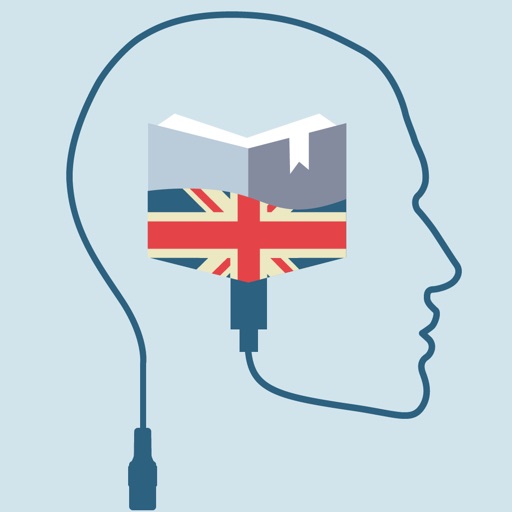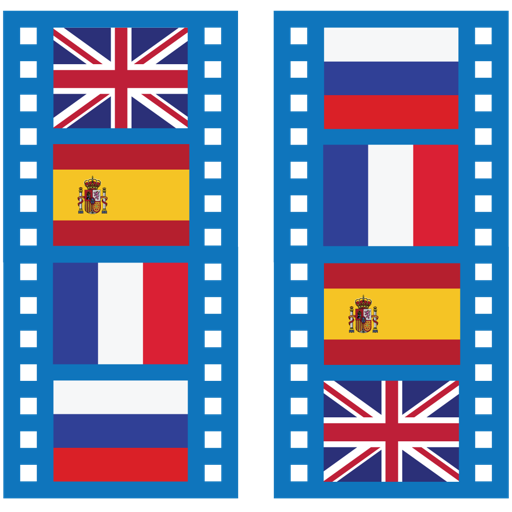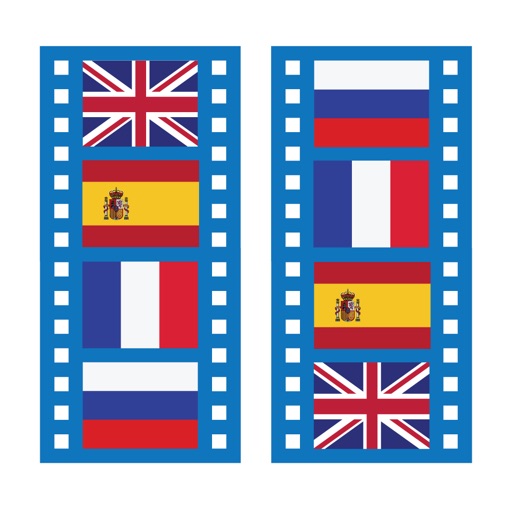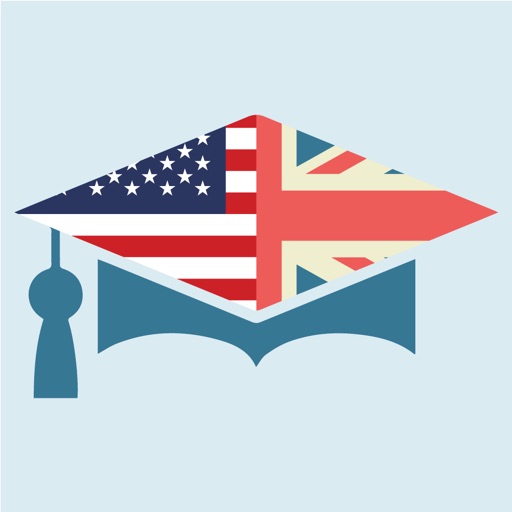What's New
This app has been updated by Apple to use the latest Apple signing certificate.
Bug fixes and performance improvements.
App Description
This is an app to help you transcribe, link audio fragments with a text, create interactive scripted audiotexts and subtitles.
There are at least two cases when the app can be useful.
1) If you have an audio file and want to attach some piece of a text to a specific fragment this app will effectively help you. This can be useful when you have a recording from a lecture or interview and you need to transcribe it.
2) Another case when you learn foreign language. You can find a lot of audio books on foreign languages out there and texts for them. Then you can make an interactive book. Each phrase will have a sound and text attached. Just tap a sentence and listen to it. If you have a difficulties with understanding see attached transcript. Moreover if you have a text of the same book on your native language you can attach a corresponding translation to each phrase. Performing such mark up is only 10% slowly then listening to the audio book. But after that you can listen to this interactive book again and again. Gradually you will be surprised how easy you can understand foreign speech.
But this app is not an editor only. In the reading mode you can write out phrases that you don't know and send them to the trainings. Use built-in microphone to repeat phrases after native speaker (Listen & Repeat). Build phrases from the words of a sentence.
The app supports .mp3 and .txt files. To convert Voice Memos files to mp3 format please use iTunes. Use iTunes File Sharing to upload your audio and texts or send mp3 file from another app.
The app supports export to .srt files, so you can make subtitles to your favourite audio books or soundtracks.
Demo video: https://youtu.be/86t-UKCjzeU
Manual: http://goo.gl/2Ao2fO
App Changes
- November 01, 2014 Initial release
- November 18, 2014 New version 1.1
- June 15, 2019 New version 2.1