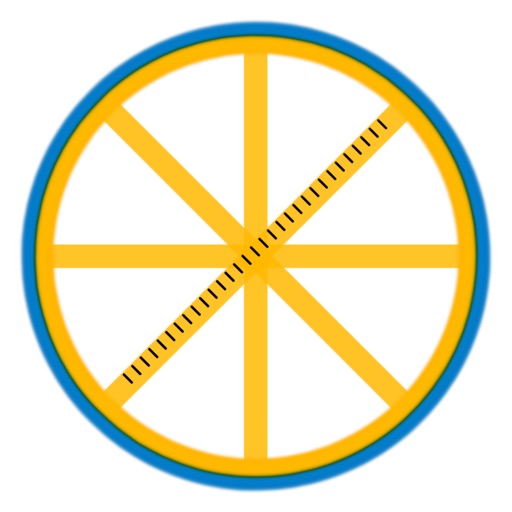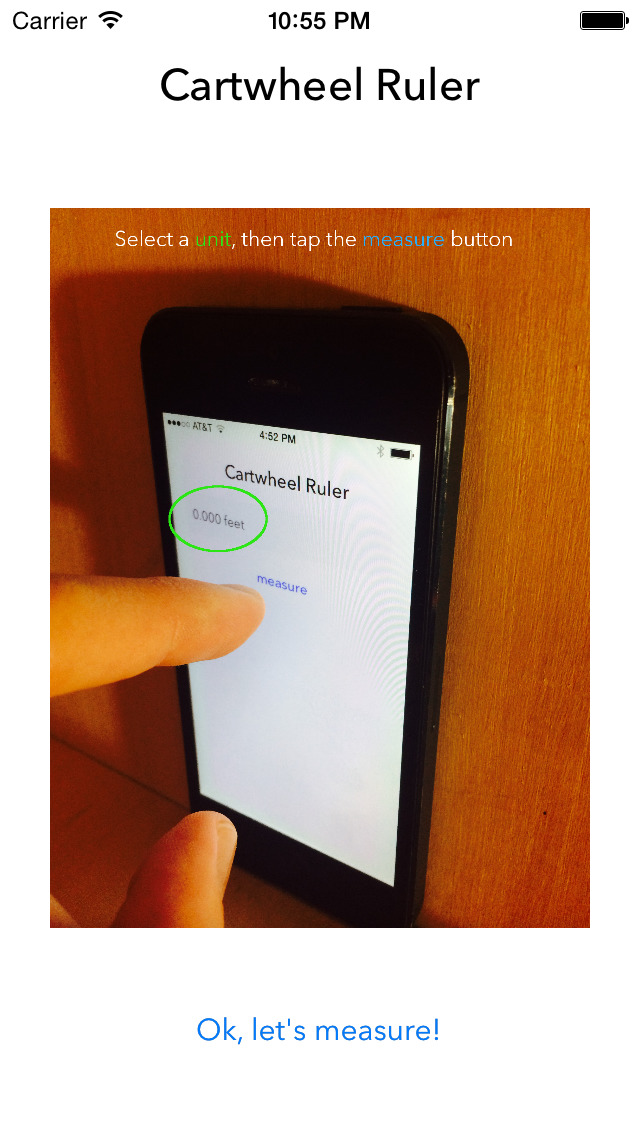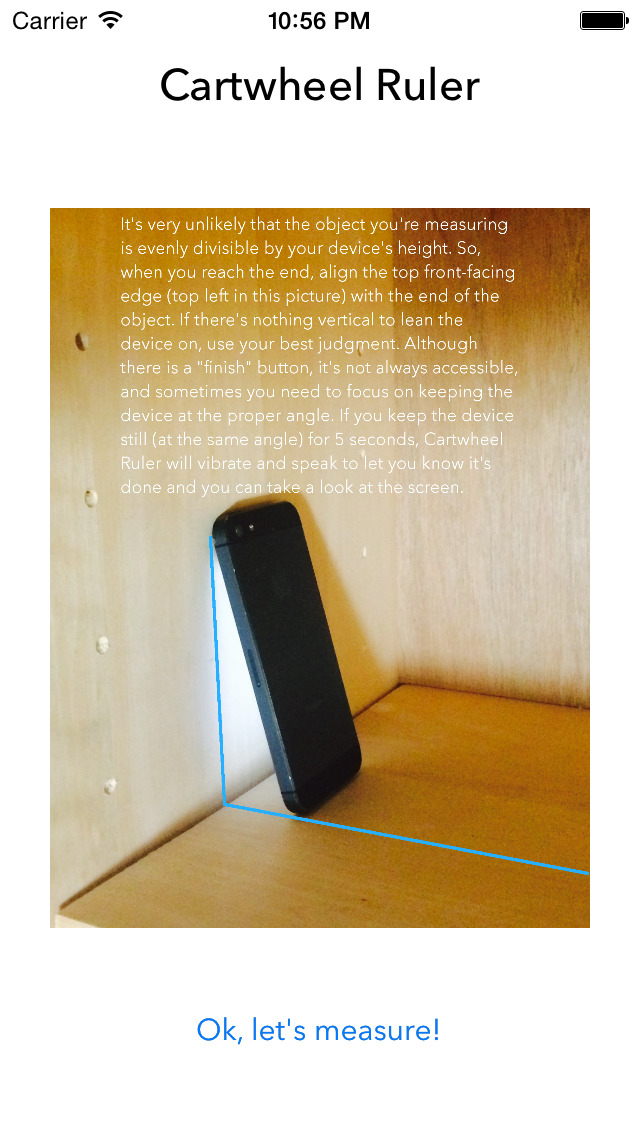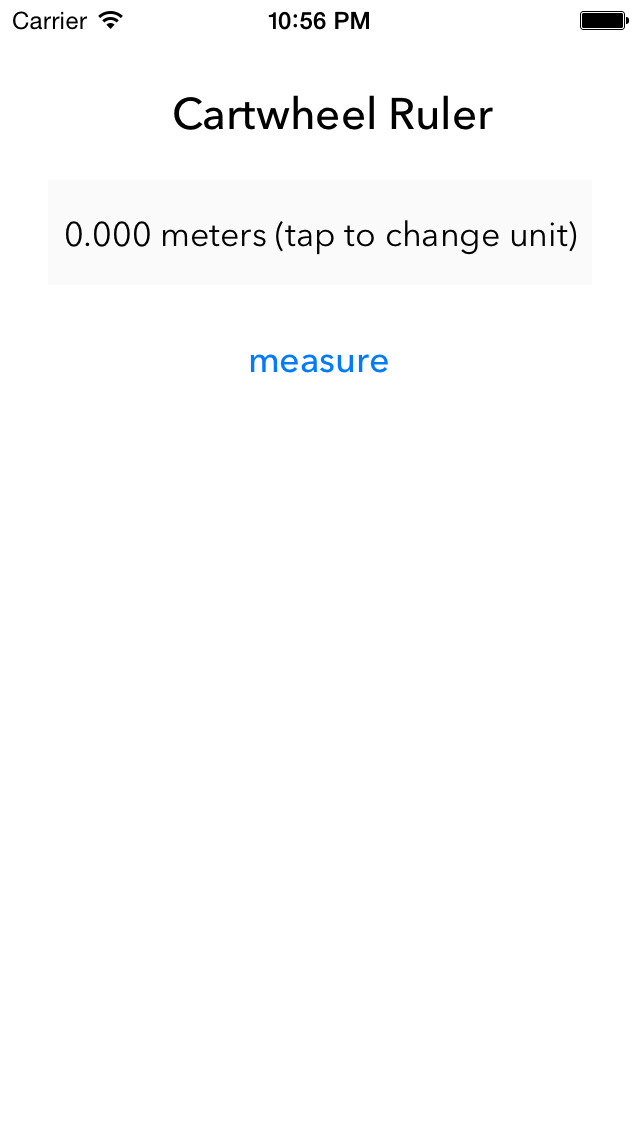What's New
Subtitle
App Description
Cartwheel Ruler allows you to accurately measure nearly any horizontal distance by simply flipping your device from one end of a surface to the other.
To see it in action, search for Cartwheel Ruler on YouTube.
It detects your device's dimensions and tunes itself accordingly, even taking the small space left by the device's depth into account to ensure accuracy.
It's designed and engineered very thoughtfully. Since you will usually be too busy keeping your device aligned while measuring to tap a "finish" button, and since your device may be screen-side-down, Cartwheel Ruler knows to stop measuring when you keep your device still (at the same angle) for about 5 seconds. Once it realizes you're done, it will vibrate and speak to you to let you know that the measurement is saved and you can take a look at the screen. (That's right: Along with displaying it visually, Cartwheel Ruler *speaks* to you to tell you the distance. Beat that, tape measures.)
Cartwheel Ruler comes with a set of detailed visual instructions, including those shown in the screenshots.
Supported units: Inches, feet, centimeters, meters
Disclaimer: Requires planet Earth's gravity. Sorry, astronauts and aliens...
Please feel free to get in touch if you have questions, feedback, suggestions, etc: http://alexreidy.me/app-support/cartwheel-ruler.html. I'd love to hear from you. And please leave an honest review. Thanks, and enjoy!
App Changes
- November 14, 2014 Initial release
- November 14, 2014 Price decrease: $0.99 -> FREE!
- November 14, 2014 Price increase: FREE! -> $0.99
- November 14, 2014 Price decrease: $0.99 -> FREE!
- November 17, 2014 Price increase: FREE! -> $0.99
- November 19, 2014 Price decrease: $0.99 -> FREE!
- November 25, 2014 New version 1.1