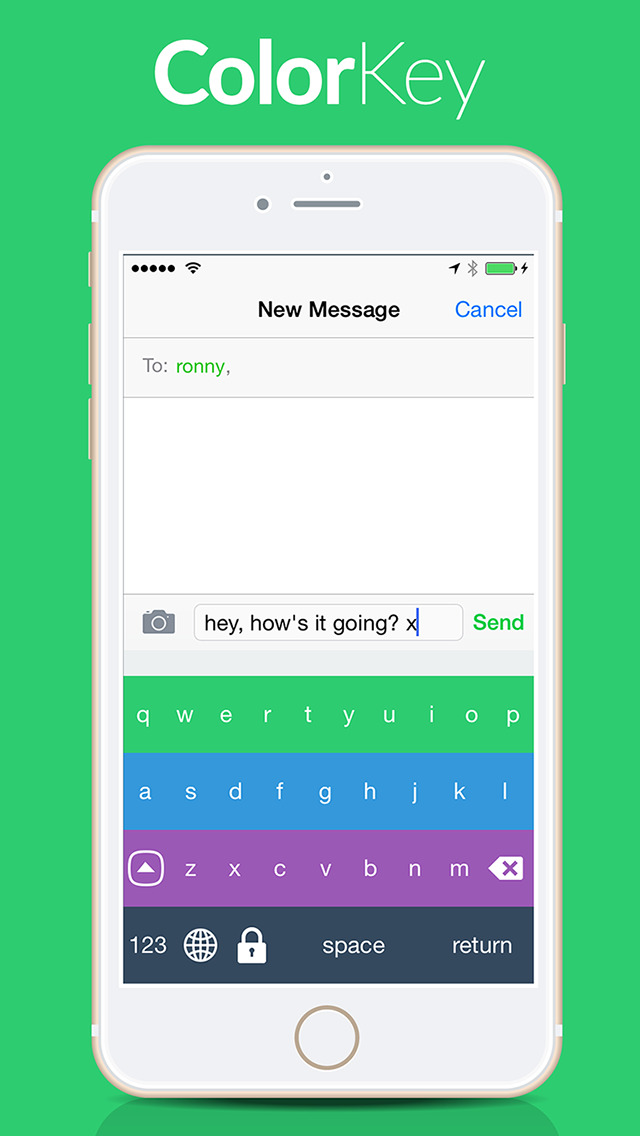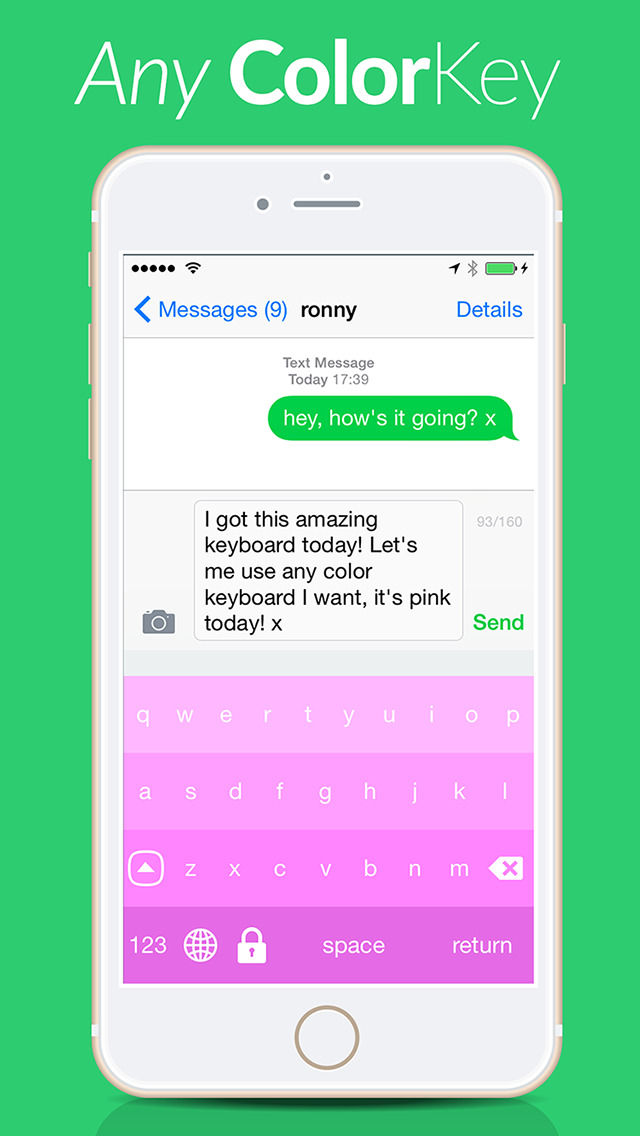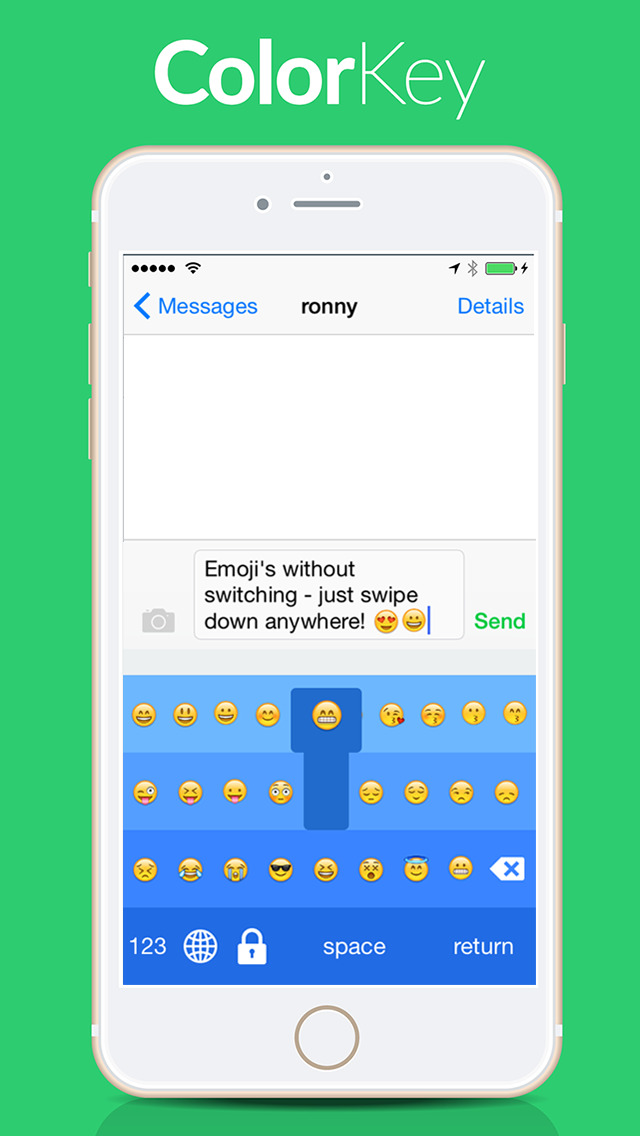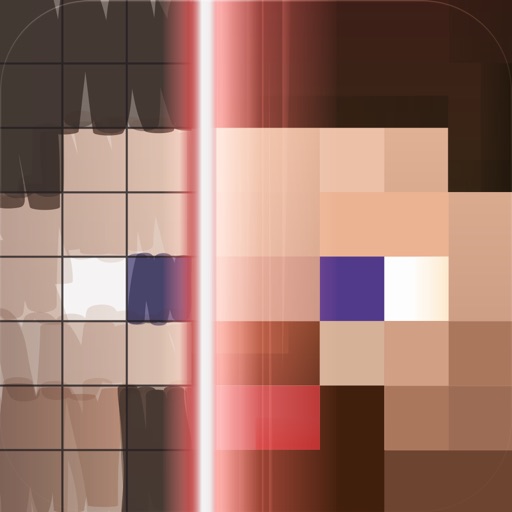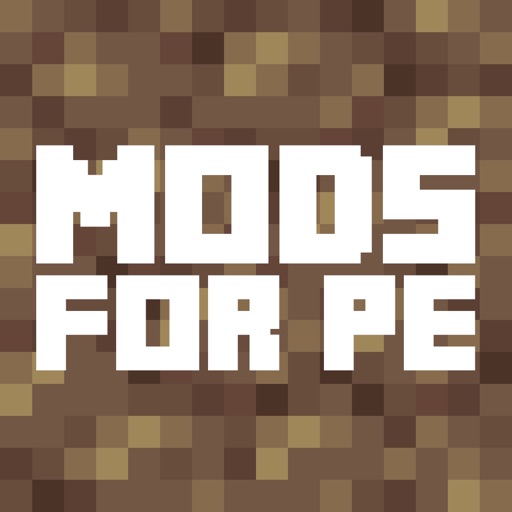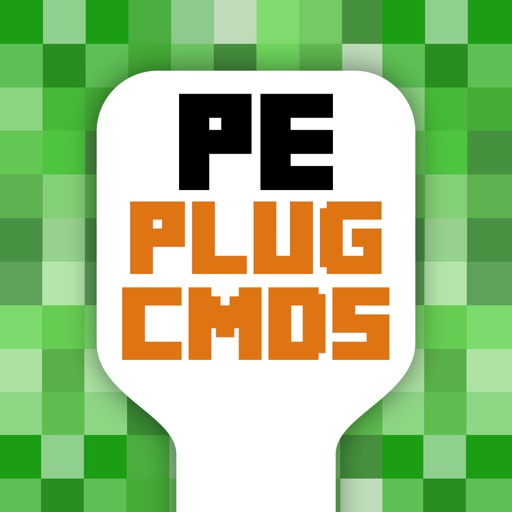What's New
- Caps lock support
- Automatic period (new paragraph) when double tapping space bar
- "Key cap" interface when pressing a key (i.e. selected key is displayed when finger is pressing down on a key)
- Swipe down to show Emoji's
- Improved tutorial inside keyboard
- Fixed a few mistakes within the tutorial app
- Bug fixes
App Description
ColorKey is the coolest keyboard you can install! Unlike most Custom Keyboards is DOES NOT require Full Access - so your privacy is assured! Take control of your iOS keyboard and make it suit your own style!
- Complete color customization options for each individual row of keys
- Change the background color AND the text color
- Left/right swipe gesture automatically generates consistent looking themes.
- Style it and make it your own, no need to choose a pre-defined color scheme that somebody else made
- Swipe down to reveal Emojis without switching keyboards!
- No In-App Purchases
== How to use the app ==
1. Install the app and enable the keyboard (full access not required).
2. Swipe up anywhere on the keyboard to change colors.
3. Swipe left to duplicate color to all rows, or swipe right to change each row to a complementary color shade (creates a cool gradient effect!)
Requires iOS 8 to install a Custom Keyboard, this app does **NOT** require Full Access to be enabled.
App Changes
- October 04, 2014 Initial release
- October 12, 2014 New version 1.1