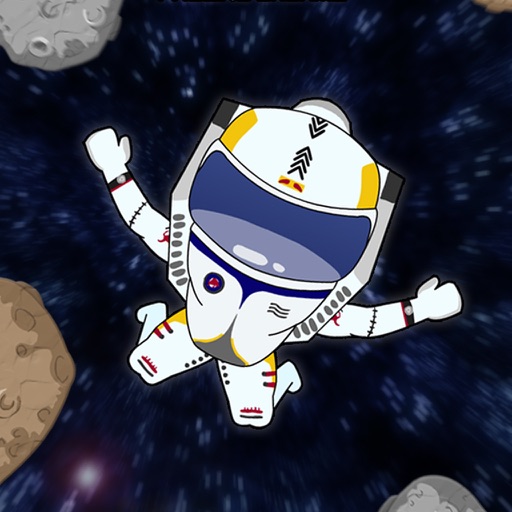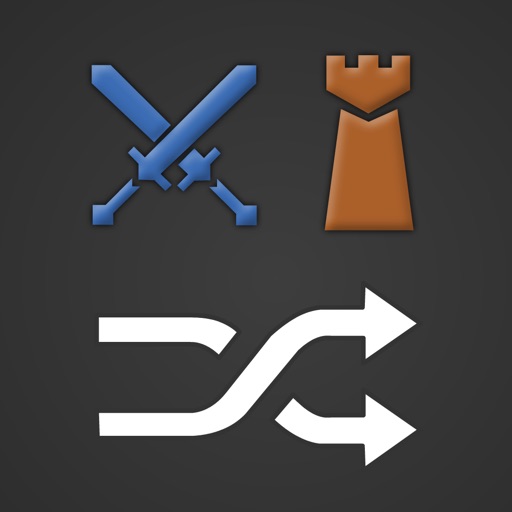App Description
QuickyNote Keyboard Themes - with Color Skins
====================================
Keep all your important notes safe with QuickyNote. Using the InstantSave feature, no need for extra steps to save all your important data, QuickyNote automatically saves your information for you "instantly".
QuickyNote also comes packed with Custom Skinned Keyboards that colorize the appearance of your every day keyboard.
With simplistic design and superb colors, you can also use QuickyNotes outside of the application!
Included Keyboard Skins:
-----------------------
- Sky Blue
- Grass Green
- Lava Red
- Flamin' Hot
To install the custom keyboard: Open Settings app, General -> Keyboard -> Keyboards -> Choose the QuickyNote keyboard
To select the custom keyboard: Click on the "Globe" icon in your keyboard.
App Changes
- October 01, 2014 Initial release
- October 25, 2014 Price decrease: $1.99 -> $0.99