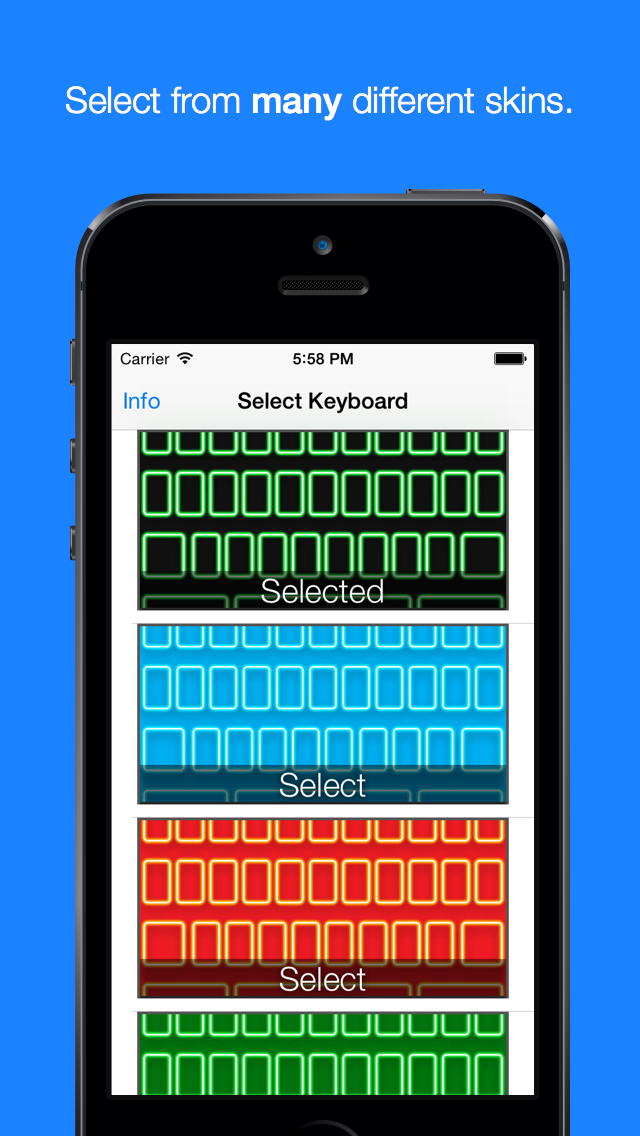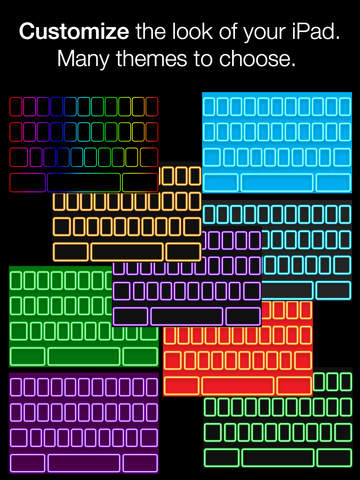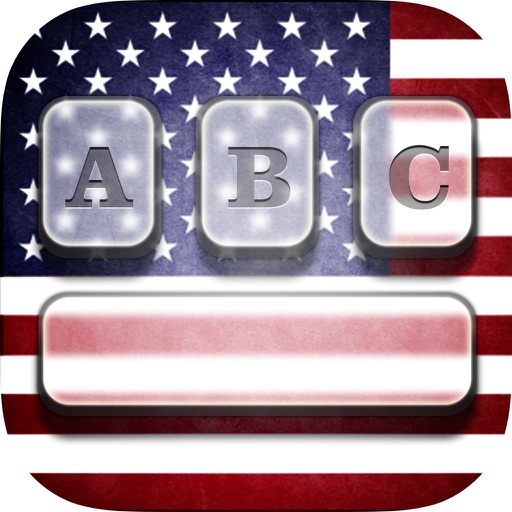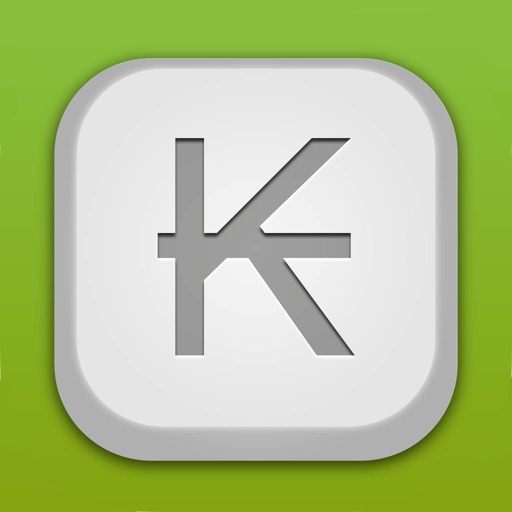What's New
This app has been updated by Apple to display the Apple Watch app icon.
App Description
Does NOT require Full Access to use the keyboard. Apply the Neon Colored Keyboard themes to make your keyboard look beautiful. Make it glow.
Easy to install.
1. Find your Settings App.
2. Tap Settings > General > Keyboard.
3. Tap Keyboards.
4. Tap Add New Keyboard
5. Locate and tap Neon Keyboard
Enjoy and let us know your feedback.
Thanks!
App Changes
- October 13, 2014 Initial release
- November 07, 2014 Price decrease: $0.99 -> FREE!
- November 10, 2014 Price increase: FREE! -> $0.99
- December 20, 2014 Price decrease: $0.99 -> FREE!
- December 26, 2014 Price increase: FREE! -> $0.99
- March 03, 2015 Price decrease: $0.99 -> FREE!
- March 08, 2015 Price increase: FREE! -> $0.99
- June 13, 2019 Price decrease: $0.99 -> FREE!
- June 13, 2019 Price decrease: $0.99 -> FREE!
- June 14, 2019 Price decrease: $0.99 -> FREE!
- June 14, 2019 Price decrease: $0.99 -> FREE!
- June 15, 2019 Price decrease: $0.99 -> FREE!
- June 15, 2019 Price decrease: $0.99 -> FREE!
- June 16, 2019 Price decrease: $0.99 -> FREE!