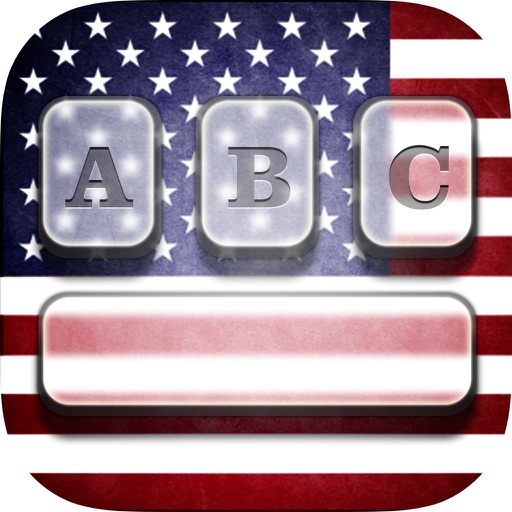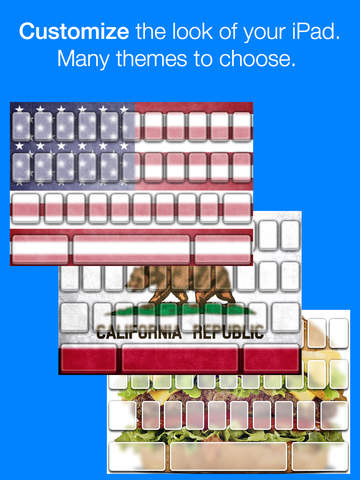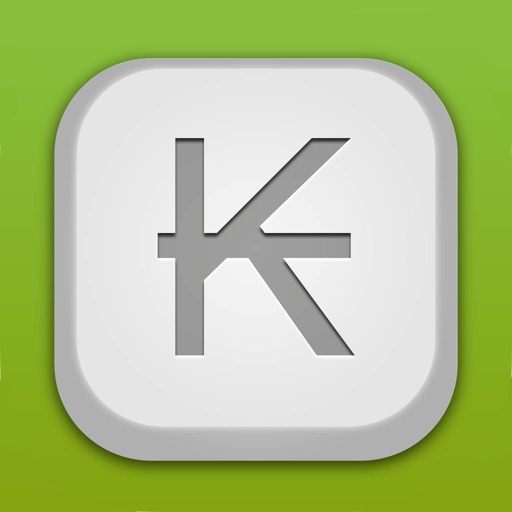What's New
This app has been updated by Apple to display the Apple Watch app icon.
App Description
Show your American pride with the greatest keyboard in the world. Don’t be seen with any other keyboard. Red, white and blue.
Easy to install.
1. Find your Settings App.
2. Tap Settings > General > Keyboard.
3. Tap Keyboards.
4. Tap Add New Keyboard
5. Locate and tap USA Keyboard
Enjoy and let us know your feedback.
Thanks!
App Changes
- October 11, 2014 Initial release
- October 27, 2014 Price decrease: $0.99 -> FREE!
- November 03, 2014 Price increase: FREE! -> $0.99
- November 08, 2014 Price decrease: $0.99 -> FREE!
- November 12, 2014 Price increase: FREE! -> $0.99
- December 20, 2014 Price decrease: $0.99 -> FREE!
- December 29, 2014 Price increase: FREE! -> $0.99
- March 04, 2015 Price decrease: $0.99 -> FREE!
- March 08, 2015 Price increase: FREE! -> $0.99
- June 14, 2019 Price decrease: $0.99 -> FREE!
- June 14, 2019 Price decrease: $0.99 -> FREE!
- June 15, 2019 Price decrease: $0.99 -> FREE!
- June 15, 2019 Price decrease: $0.99 -> FREE!
- June 15, 2019 Price decrease: $0.99 -> FREE!
- June 16, 2019 Price decrease: $0.99 -> FREE!