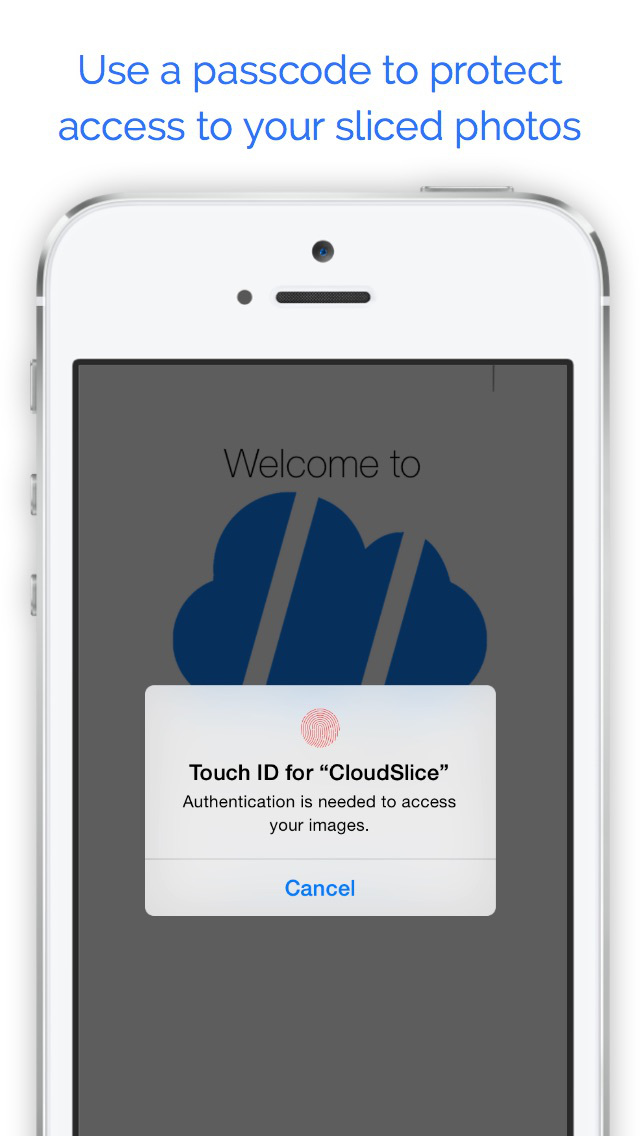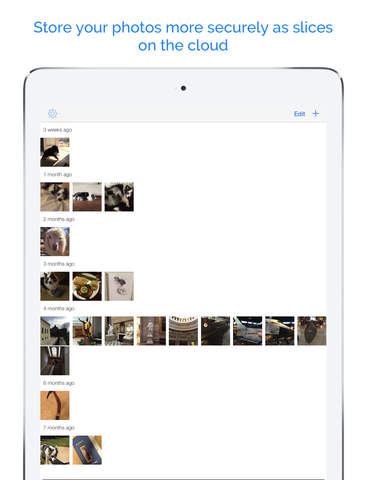What's New
Fix for Google crash
App Description
Simply smarter storage for your precious photos is here!
ENCRYPT, SLICE AND STORE
CloudSlice lets you link up to 5 cloud storage services to your iOS devices and use them as a single cloud storage location. When you upload a photo using CloudSlice, each image is encrypted using a key only you possess and divided into slices. These slices are then uploaded to the different cloud storage services you have linked to the app.
SLICES ARE SAFER
CloudSlice improves the security of your photos, because your complete photo is not stored anywhere on the cloud – only the slices exist on the storage servers. If any individual cloud storage service is compromised, no one can get a copy of your photo, only slices. Since each slice only contains pieces of encrypted image data, your photos are not exposed.
EASY TO SET UP
• Set a unique CloudSlice passcode that only you know
• Link up to 5 of your favorite cloud storage services to CloudSlice
• Start uploading photos from your iOS device’s photo library
EASY TO USE
To slice and upload photos, just tap the + button on the main screen and select from your photo library. To retrieve a photo, just tap on its thumbnail in your collection. The photo will be fetched and displayed in the app, and from there you have options to share or export it.
That’s all there is to it!
SUPPORT FOR THESE GREAT CLOUD STORAGE SERVICES
• iCloud
• Dropbox
• Microsoft OneDrive
• Google Drive
• Box
Each of these services provide some storage at no cost to you, so we recommend you use them all for best security and performance.
ADD YOUR OWN PRIVATE LAYER OF SECURITY
Take charge of your own photo privacy. Your photos are encrypted by a password that only you know – your CloudSlice password is never sent to any third-party, so keep it safe.
App Changes
- May 21, 2015 Initial release
- June 03, 2015 New version 1.0.2
- July 10, 2015 New version 1.0.3
- July 18, 2015 New version 1.0.4
- July 18, 2015 Price decrease: $4.99 -> $2.99