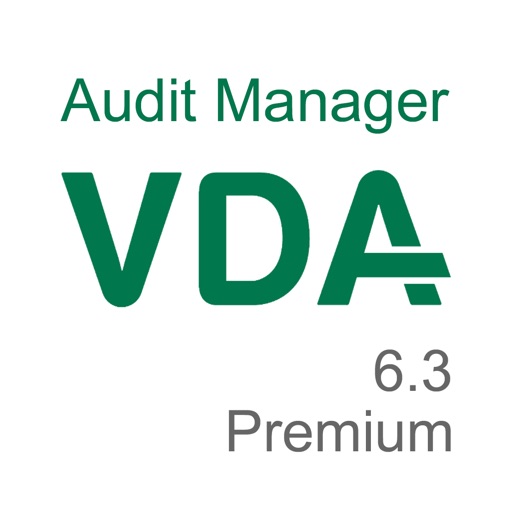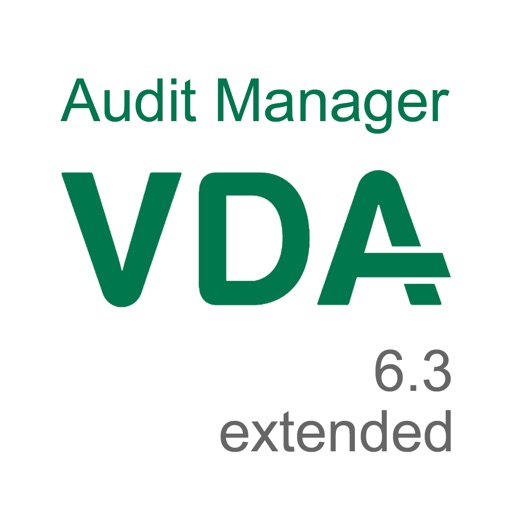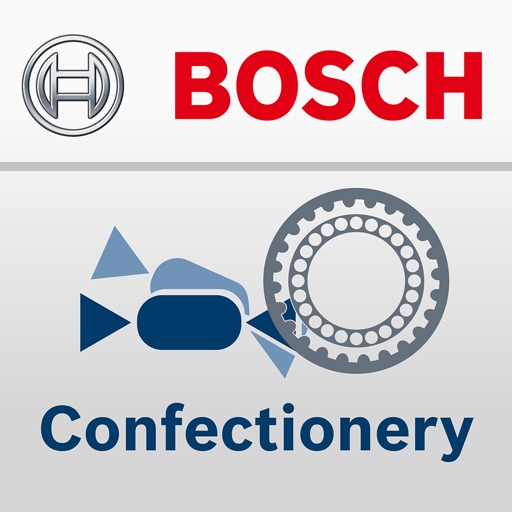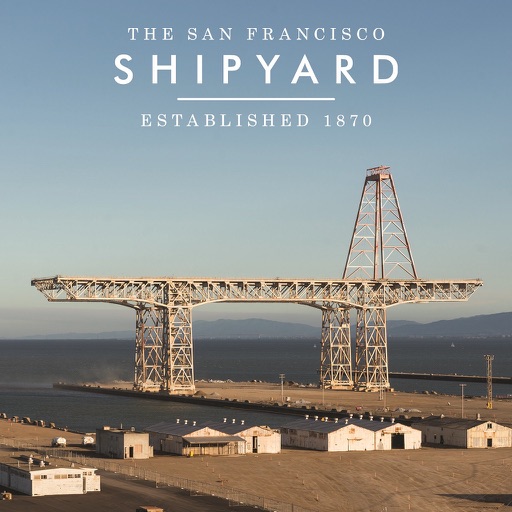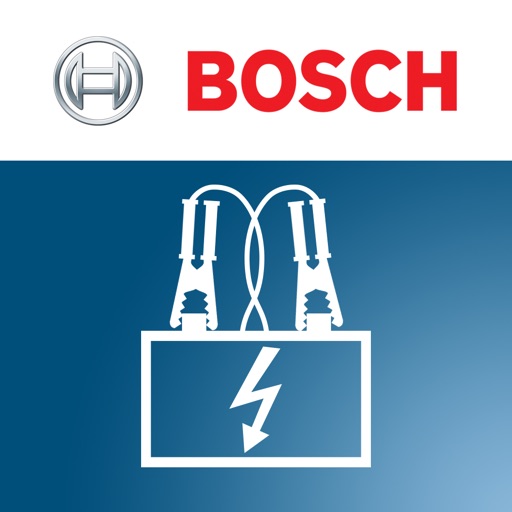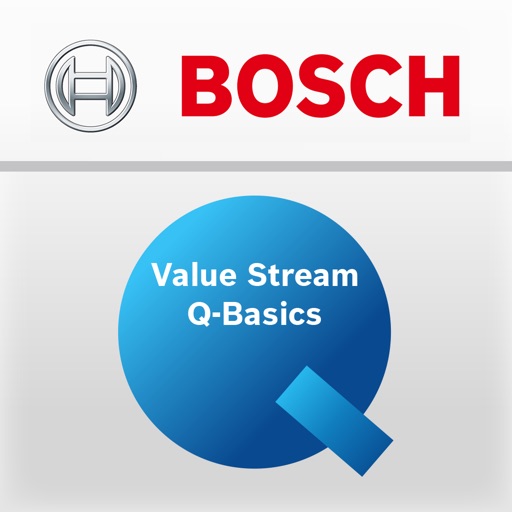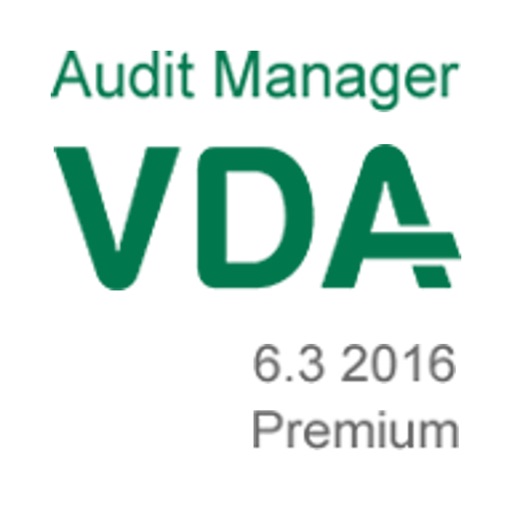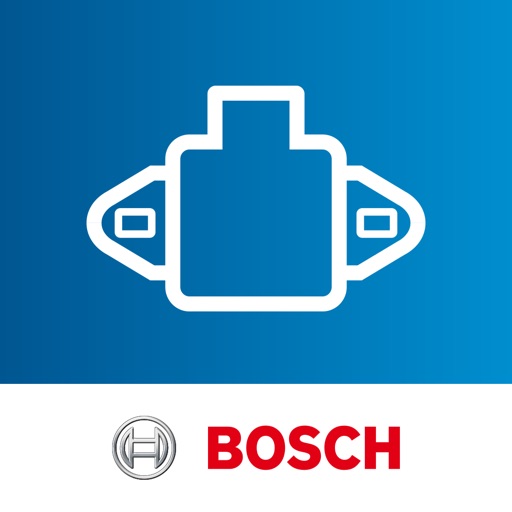What's New
Improved support for iOS 10
App Description
GLM floor plan in combination with the GLM 100 C Professional laser measure offers you the optimum solution for creating floor plans or checking that existing ones are up to date.
This makes it possible to simplify and improve your previous pen-and-paper method of working using a digital work method.
Main functions:
· Draw floor plans with the help of lines, squares or polylines
· Precisely dimension drawn objects due to fast transfer of measured values via Bluetooth from the GLM 100 C Professional to the tablet. Measured values can also be entered manually using the tablet keyboard. It is therefore possible to use the app without a GLM 100 C Professional.
· Add and dimension doors and windows in the relevant wall view
· Manual entry of angles
· Add text notes, photos and to-do’s
· Import and check pictures of existing paper floor plans
· Send drawings, including measured values, as .pdf via e-mail
· Efficient project management
GLM floor plan excels especially due to its comprehensive functionality and intuitive operation. The app is a highly effective assistant for anyone who works with floor plans, e.g. architects, civil engineers, kitchen fitters, estate agents, etc.
The combination of GLM 100 C Professional and GLM floor plan app increases your productivity on the construction site, minimises measurement errors and reduces the effort required to collect and manage the relevant project data.
App Changes
- September 06, 2014 Initial release
- September 08, 2014 New version 1.0.1
- September 29, 2014 New version 1.0.2
- October 13, 2014 New version 1.0.3
- February 17, 2015 New version 1.1
- October 08, 2015 New version 1.2.0
- January 13, 2016 New version 1.3.0
- March 16, 2016 New version 1.3.1
- November 08, 2016 New version 1.3.2