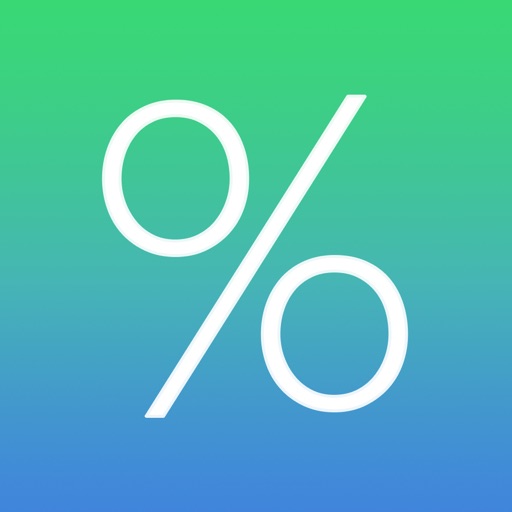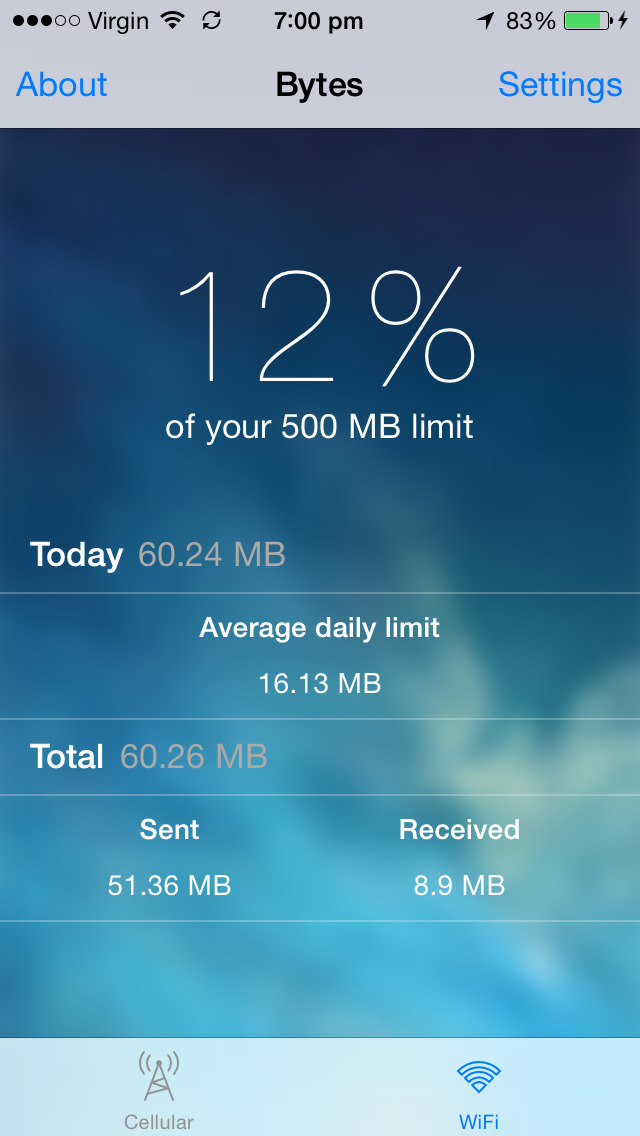What's New
This app has been updated by Apple to display the Apple Watch app icon.
- View the data used during each interval by selecting any point on the graph
- Tapping on the Bytes widget now opens the app
- Graph discrepancies are accounted for with a new estimation feature, denoted by a line with a dot
- Improvements to graph plotting data
- Fixed average daily limit and average daily usage bugs
App Description
Bytes helps you keep track of your data usage. It shows you how much data you’ve used on both the mobile network (3G, 4G, LTE, etc.) and WiFi. Updated for iOS 10, the app features a beautiful minimalist design. With the ability to set data limits, monitor your daily data usage, send nightly notifications and more, Bytes helps you stay informed about your data usage.
Bytes uses Background App Refresh to keep track of your data usage - it works best when left open in the background.
Tab bar icons by Icons8 (http://www.icons8.com/).
Note: Bytes does not take into account any carrier-specific promotions. Furthermore, your carrier and / or ISP reserves the final word regarding how much data your device consumed over any given period of time. Bytes works best on 64-bit devices.
App Changes
- August 22, 2014 Initial release
- September 10, 2014 New version 1.0.1
- May 04, 2015 New version 1.1
- June 22, 2015 New version 1.1.1
- November 08, 2016 New version 1.2.2
- November 15, 2016 New version 1.2.3
- June 15, 2019 New version 1.3.1