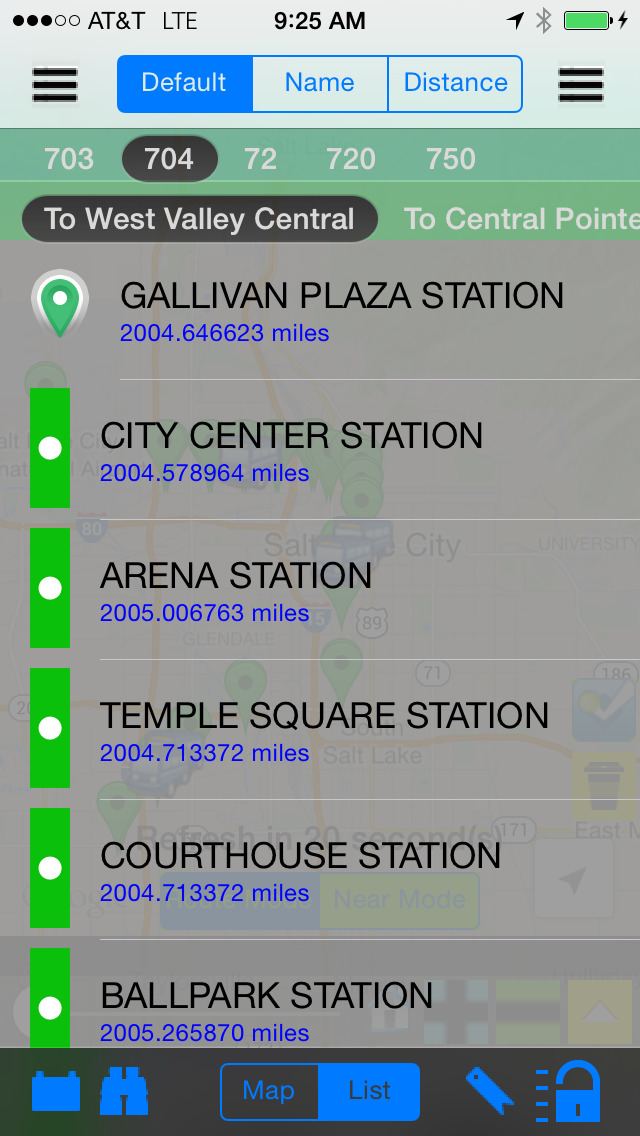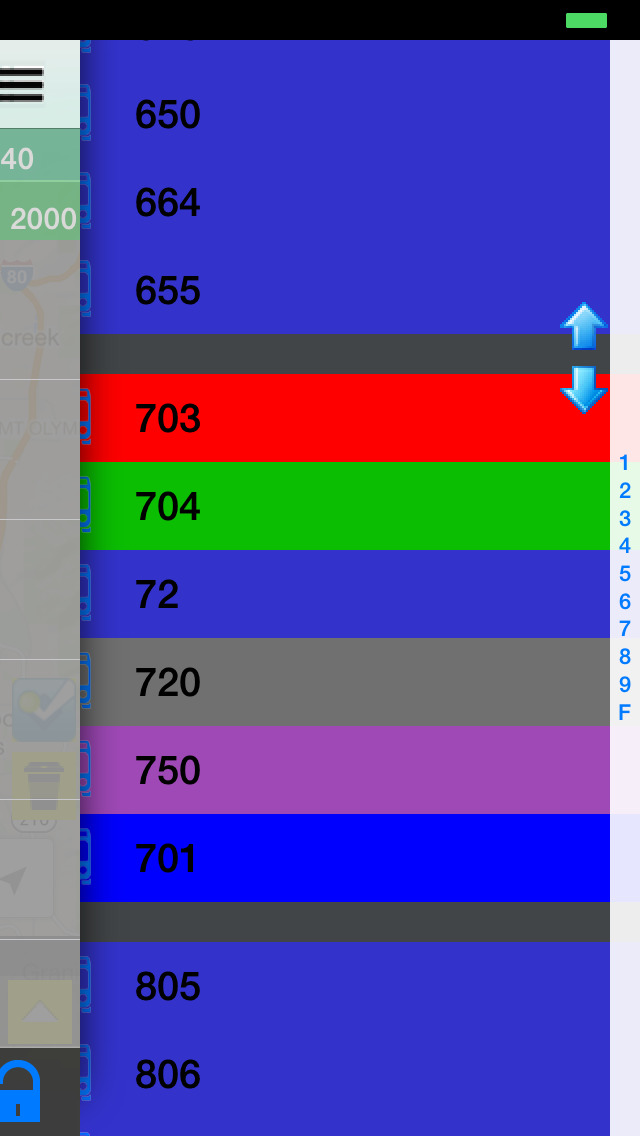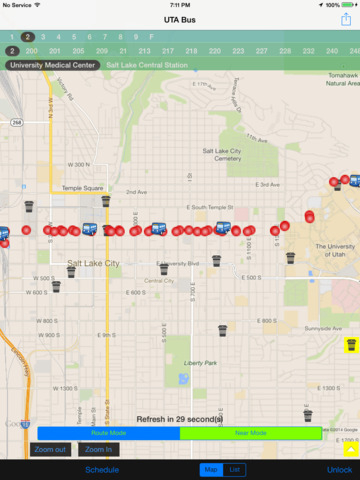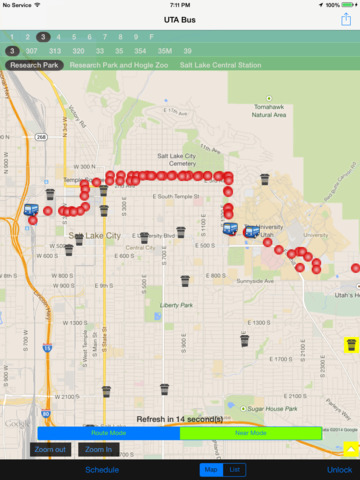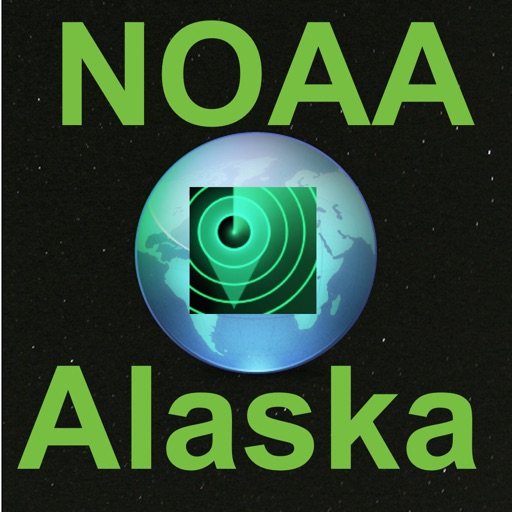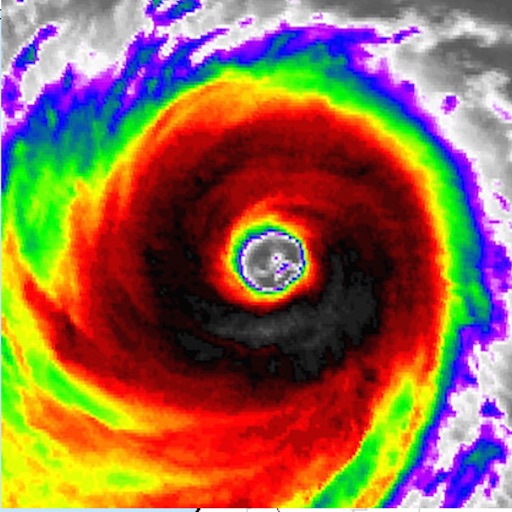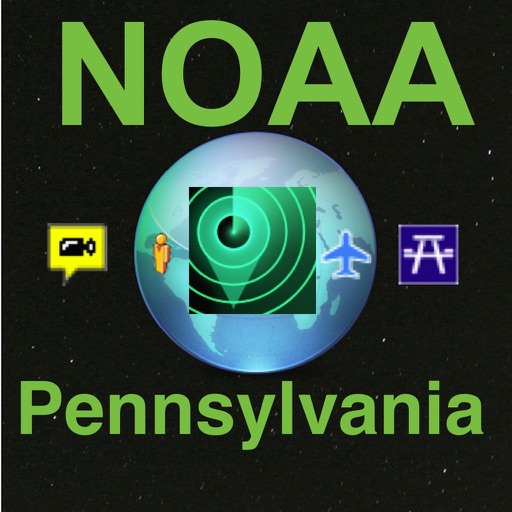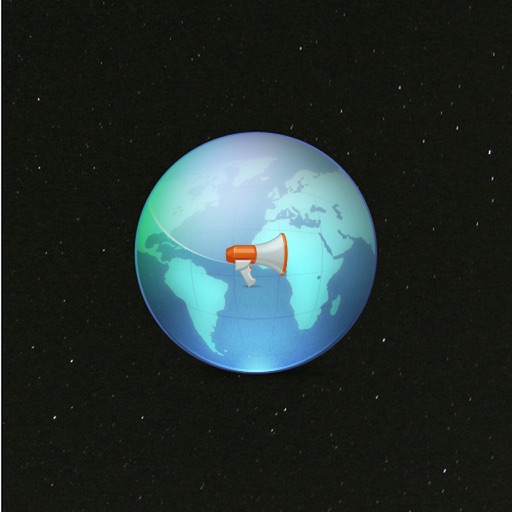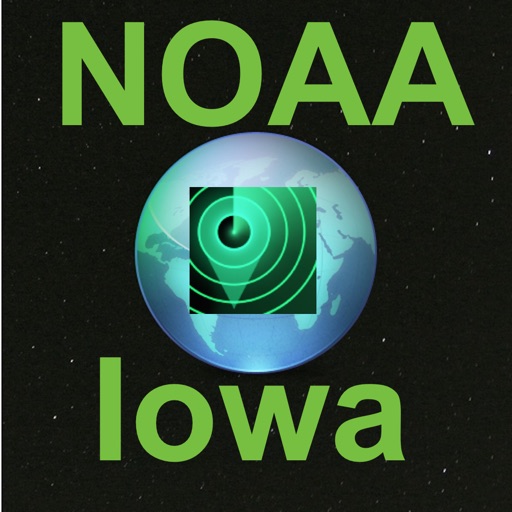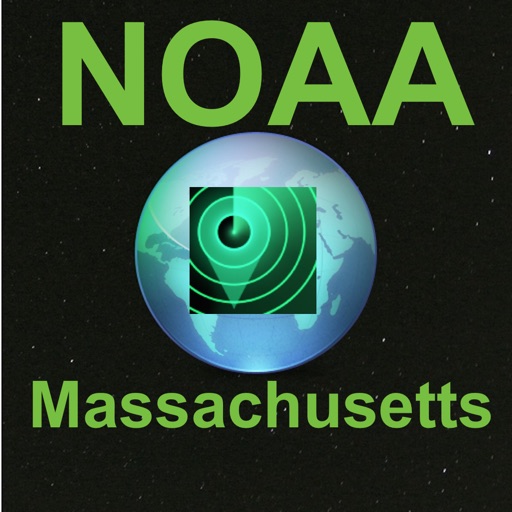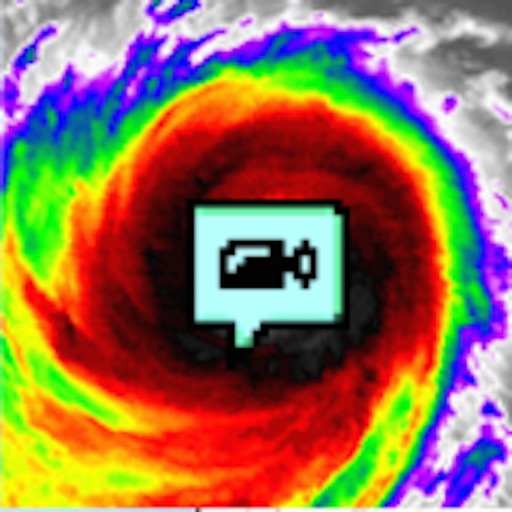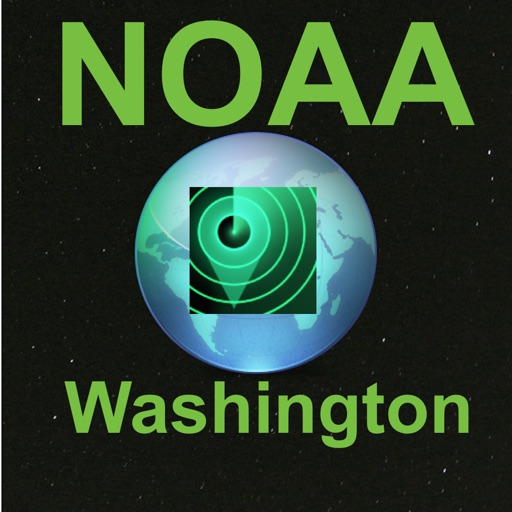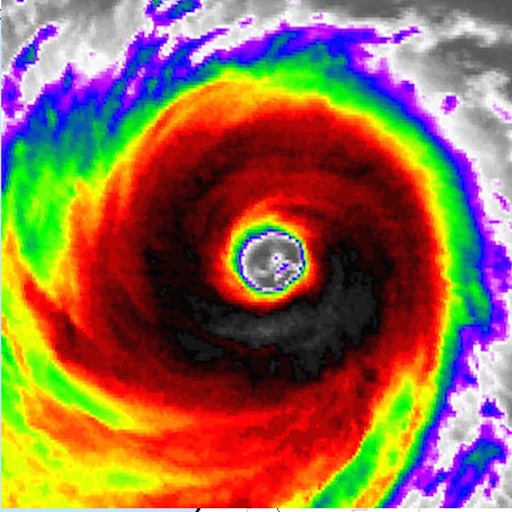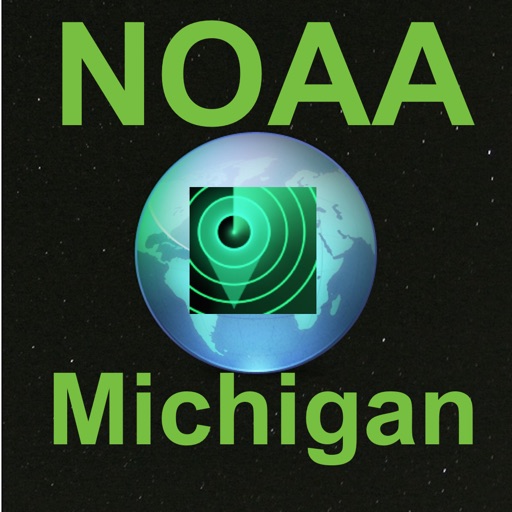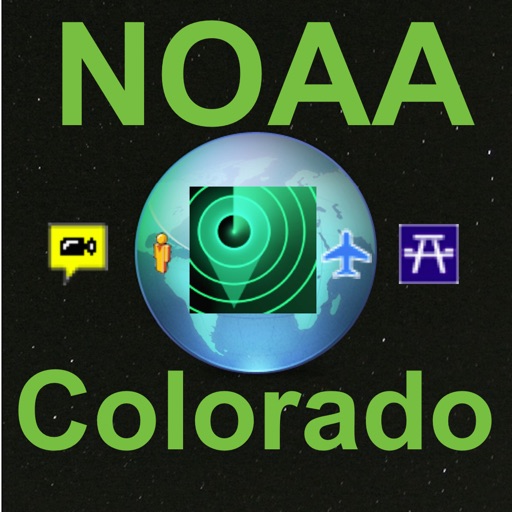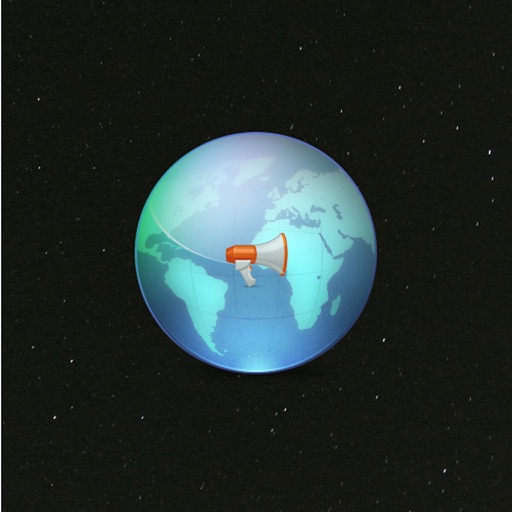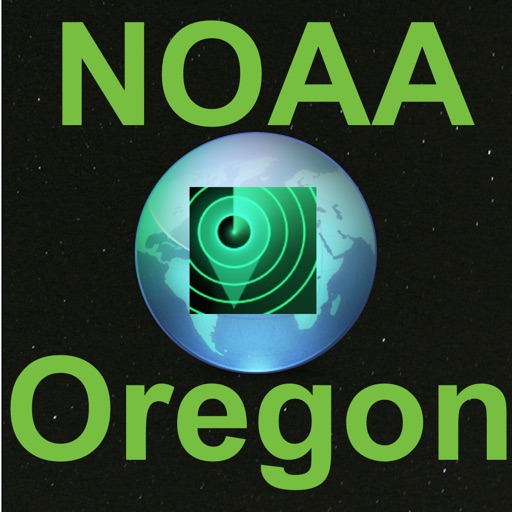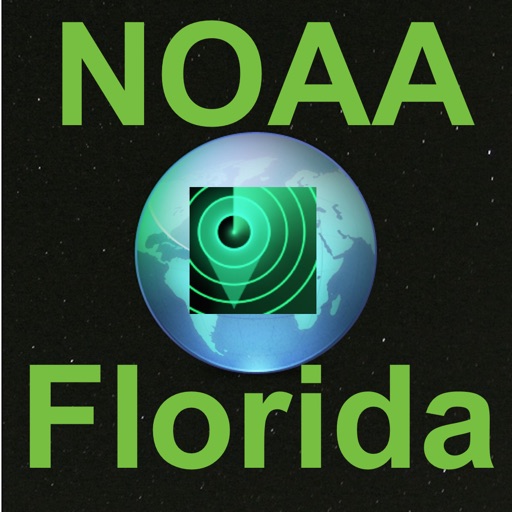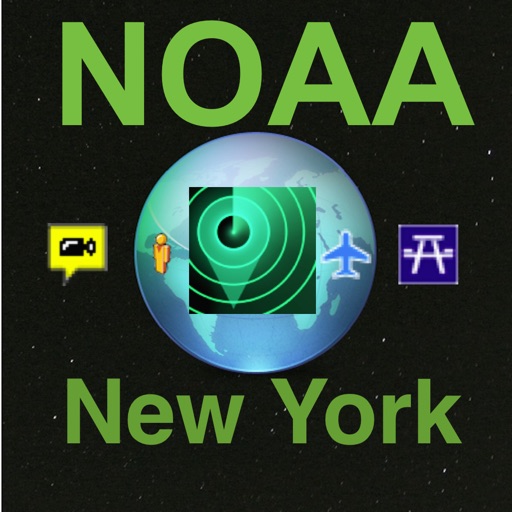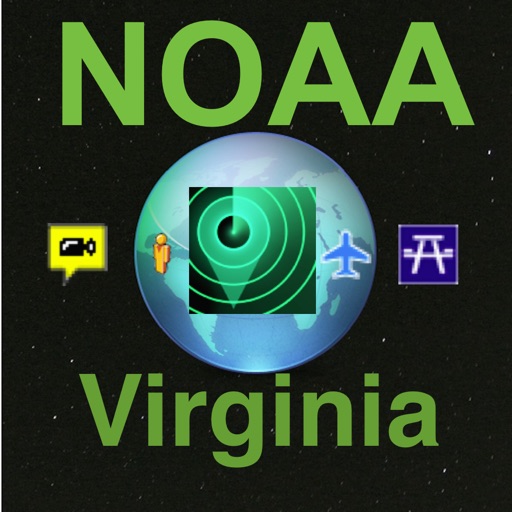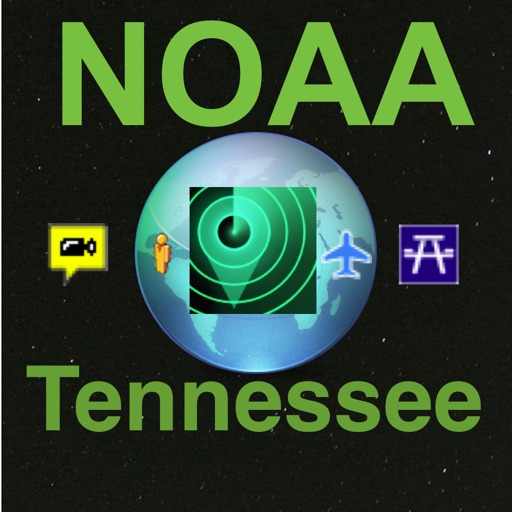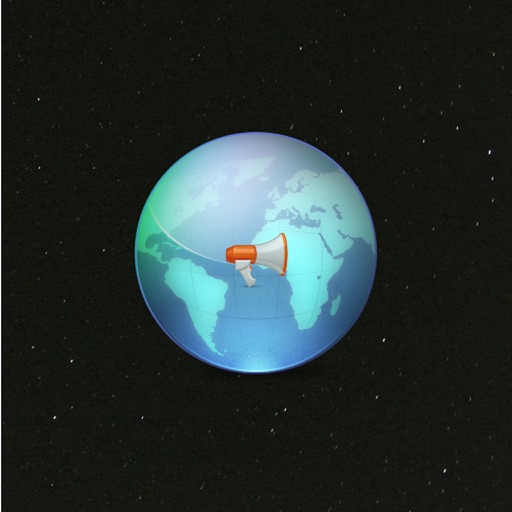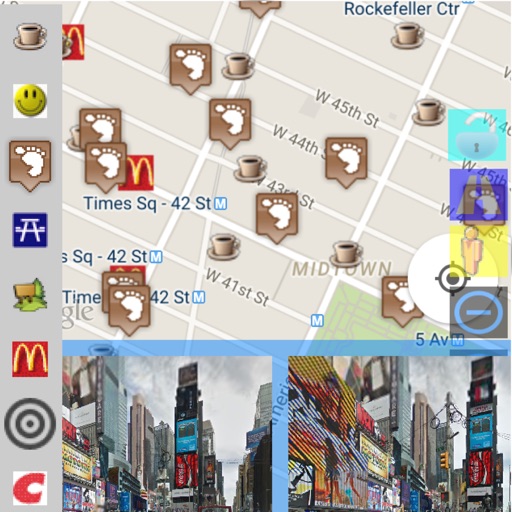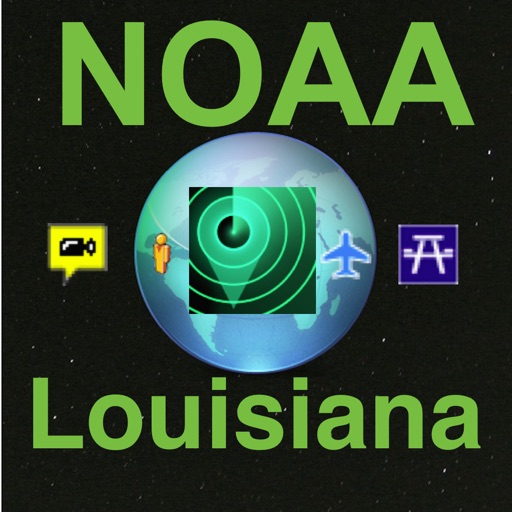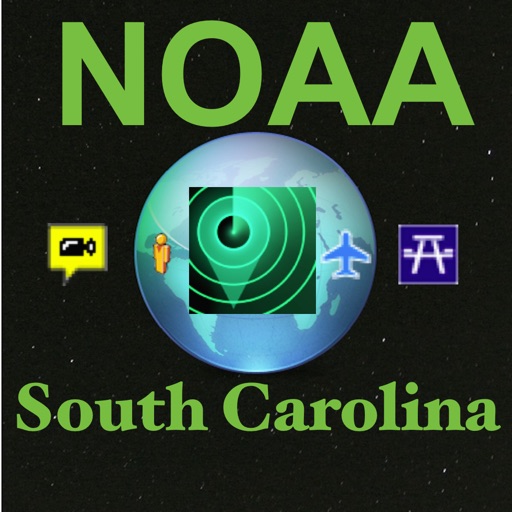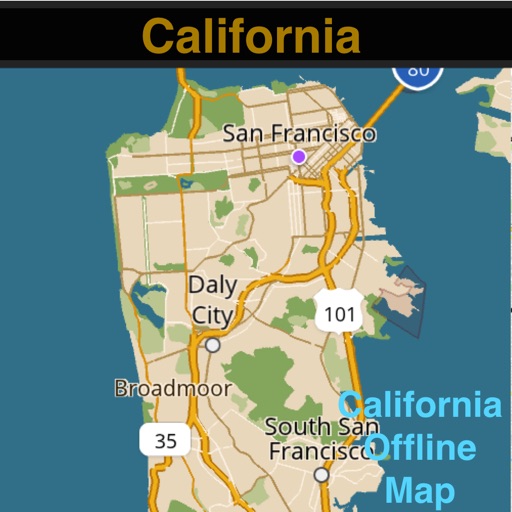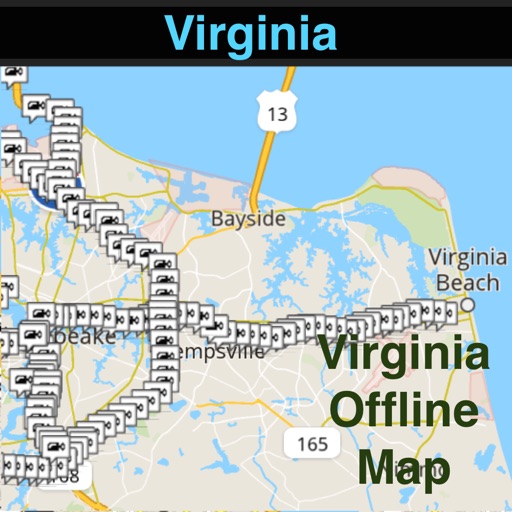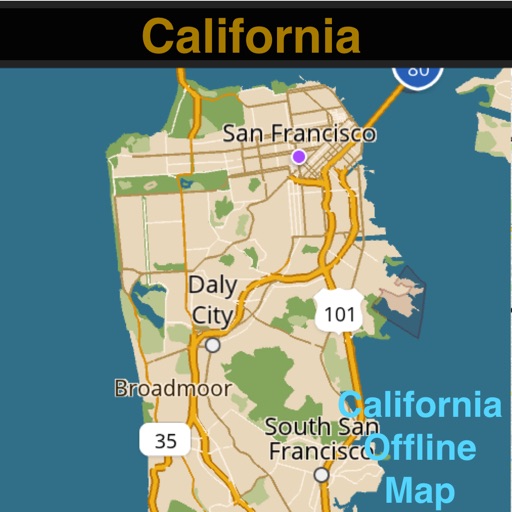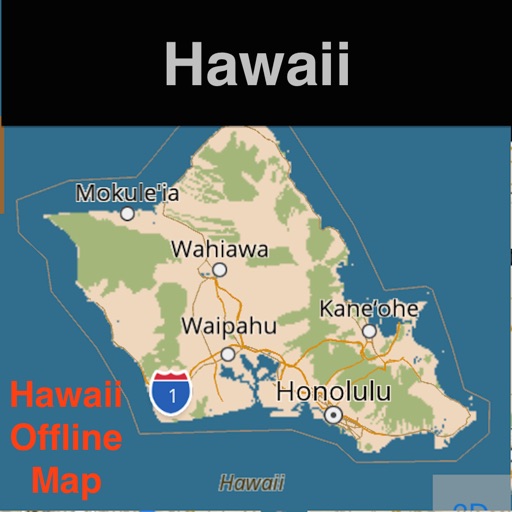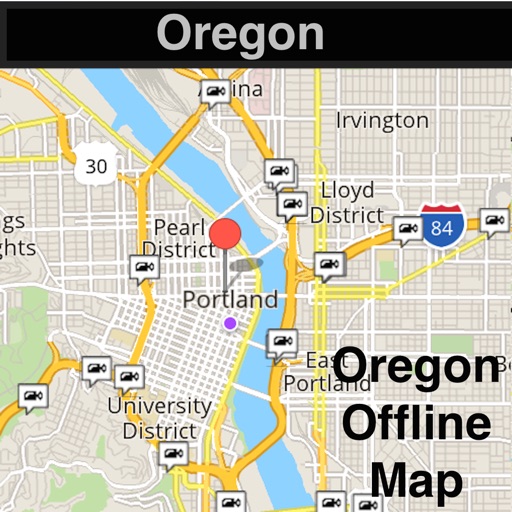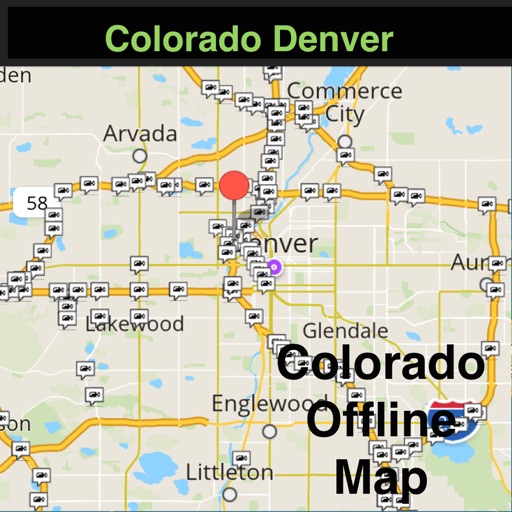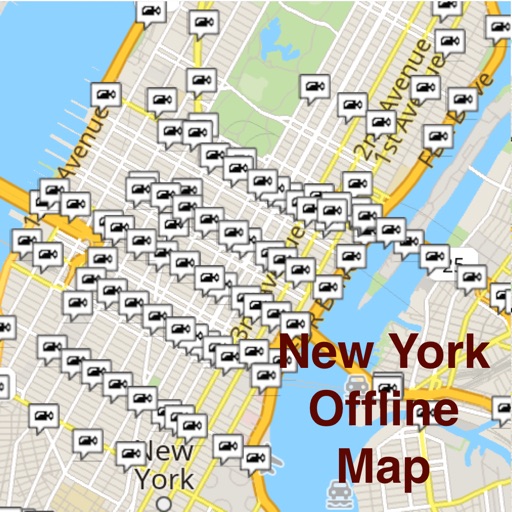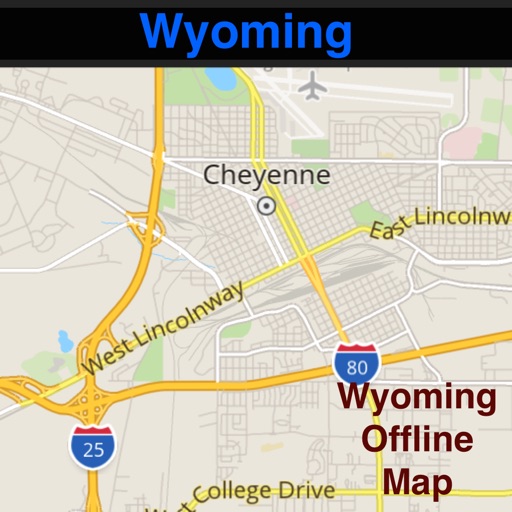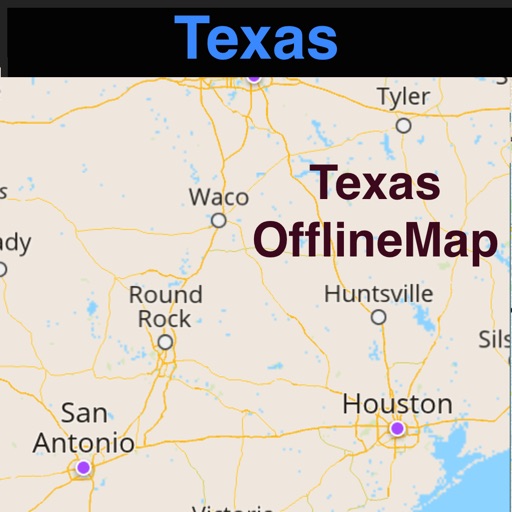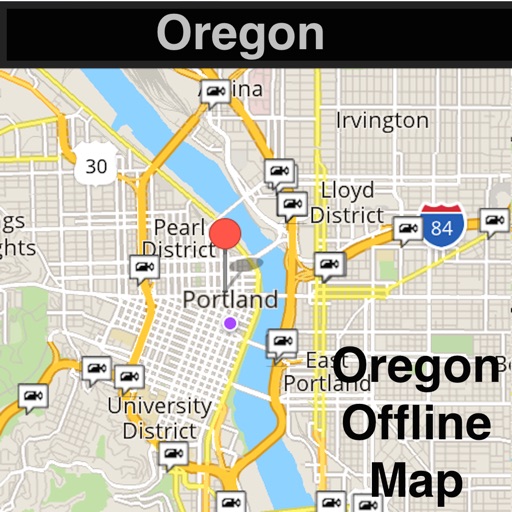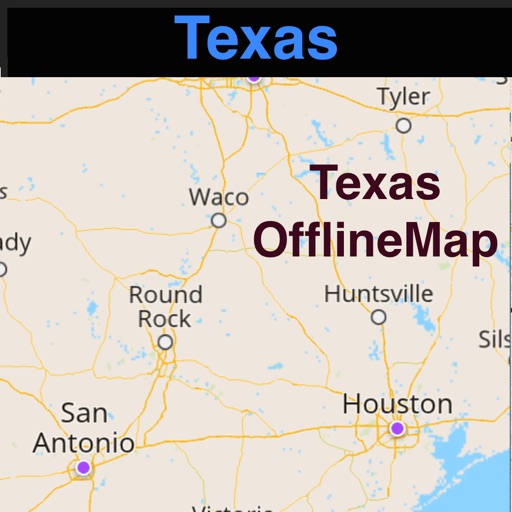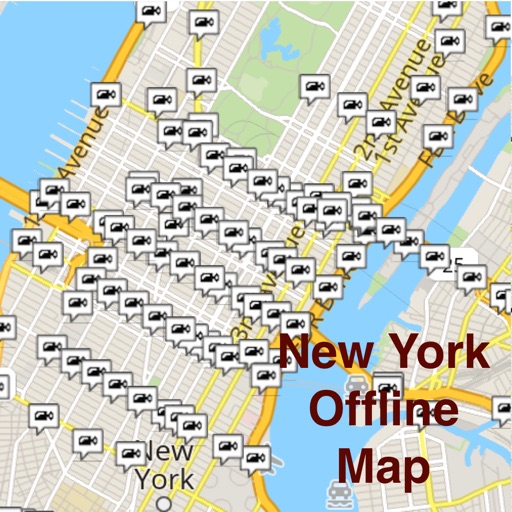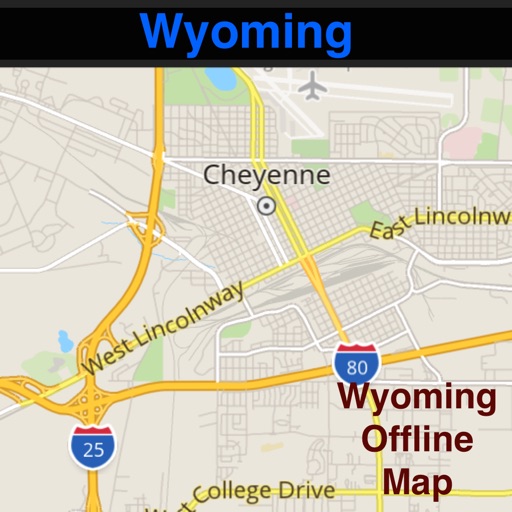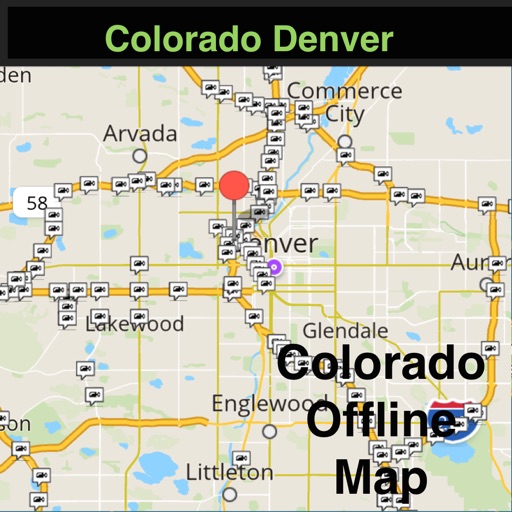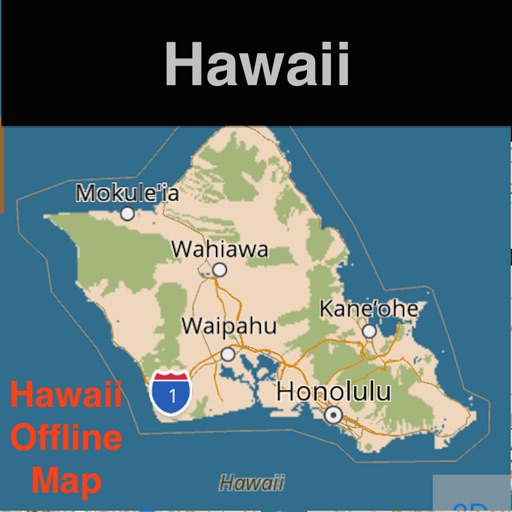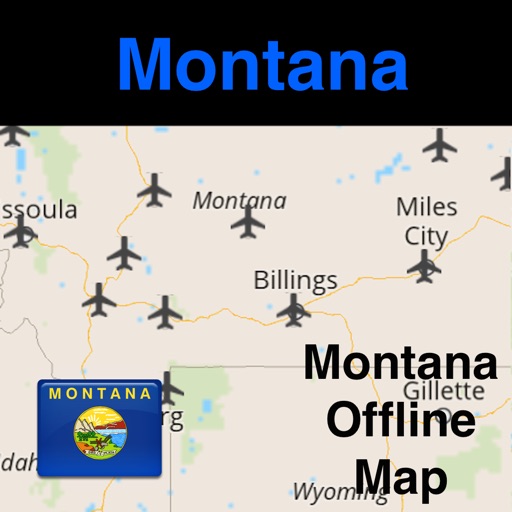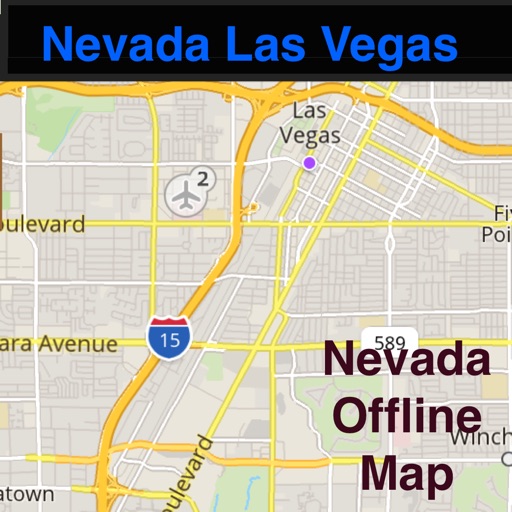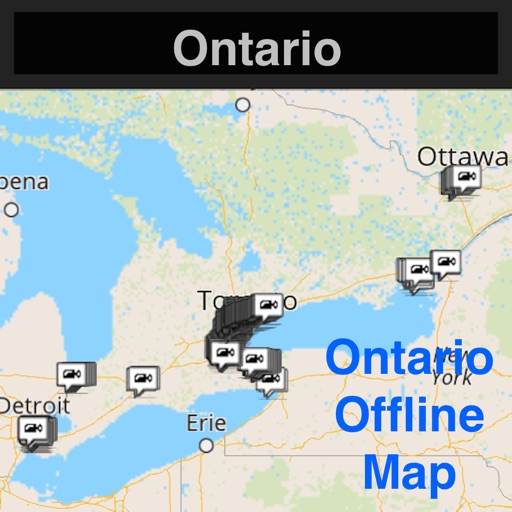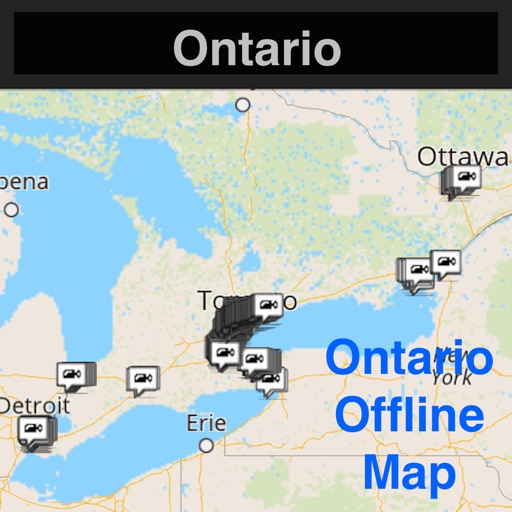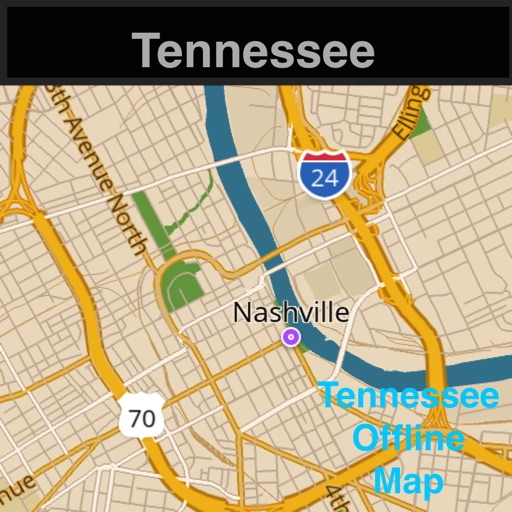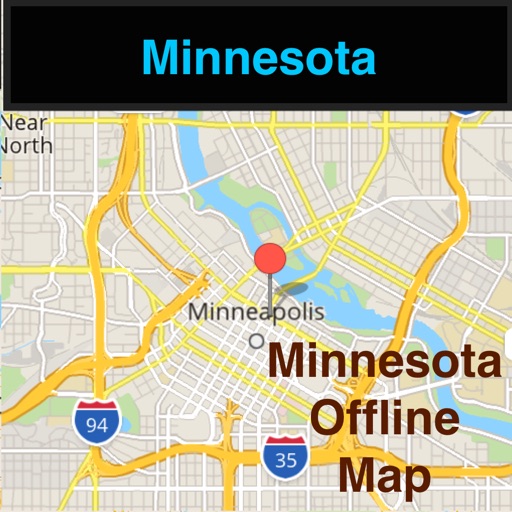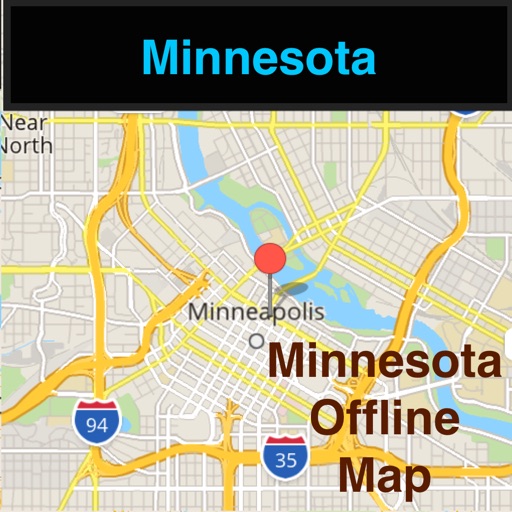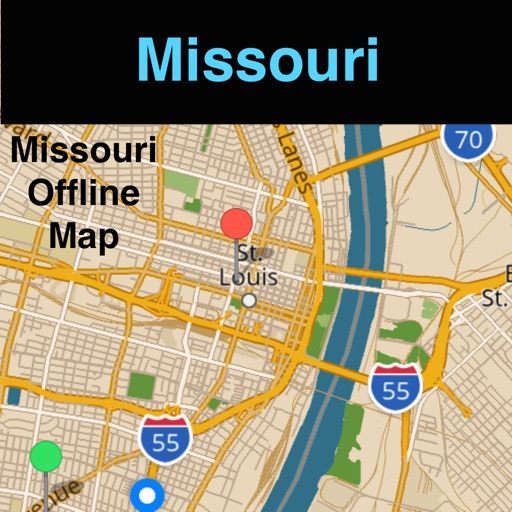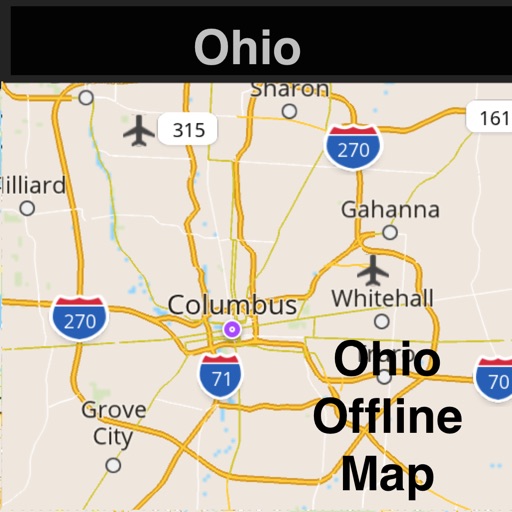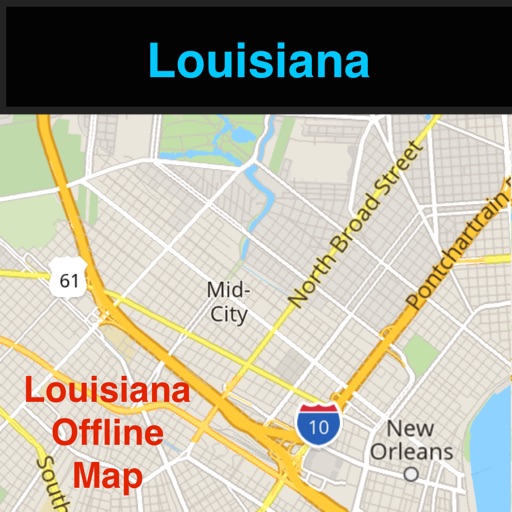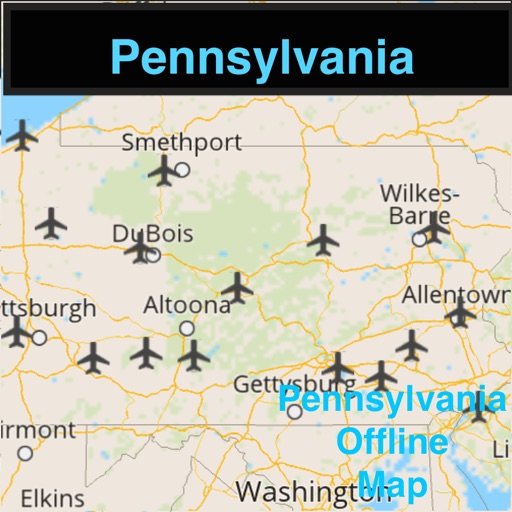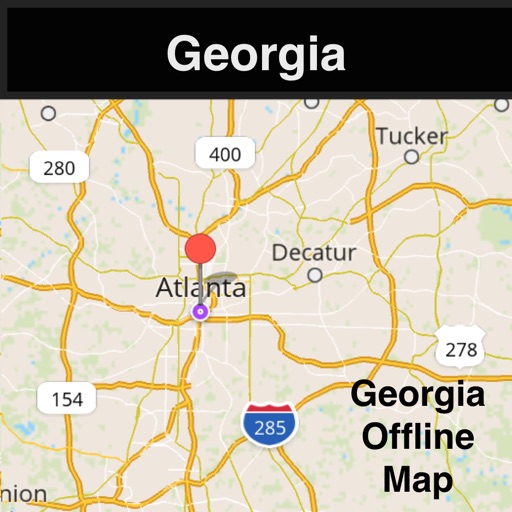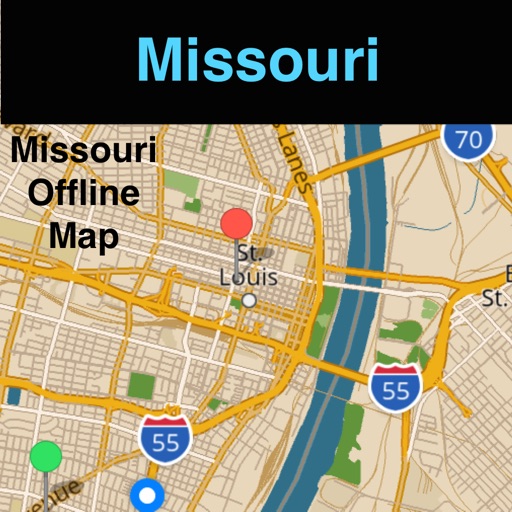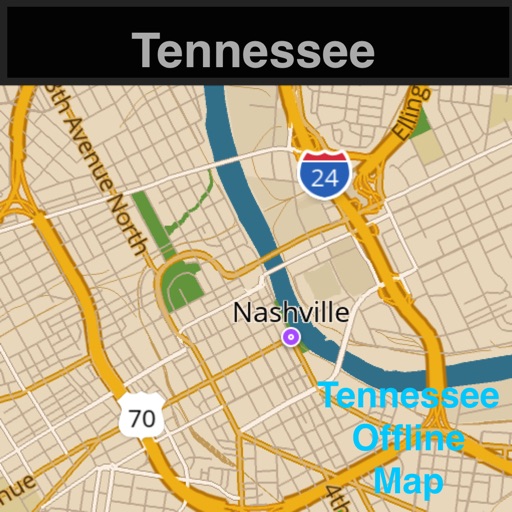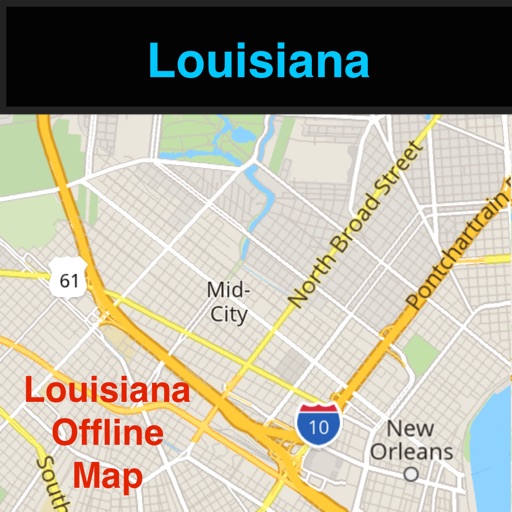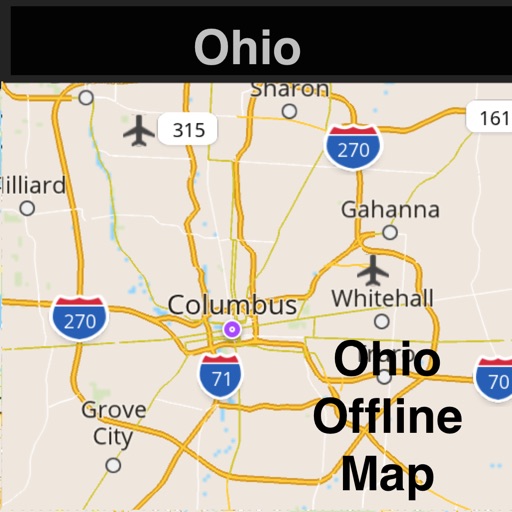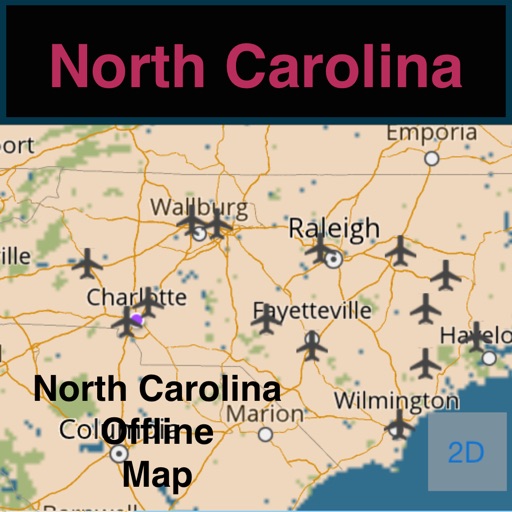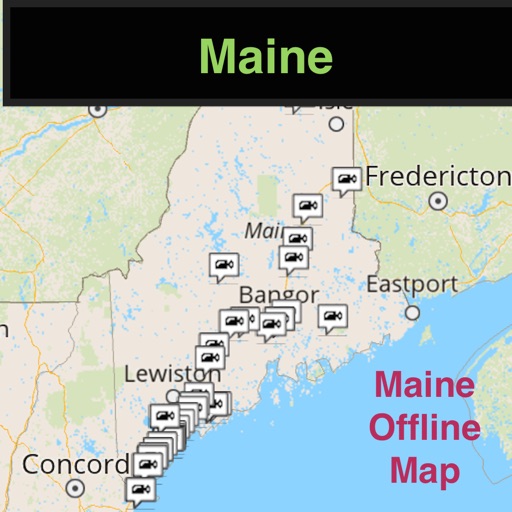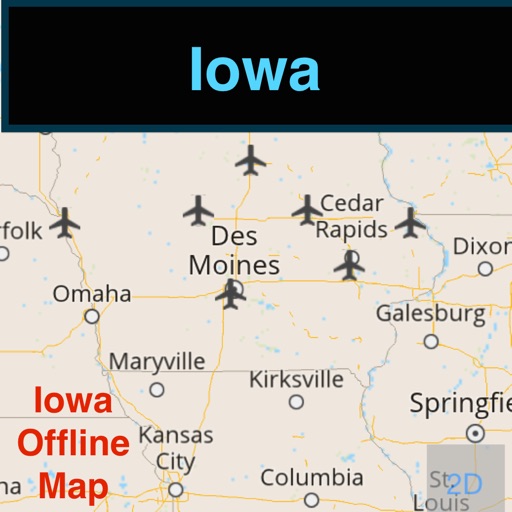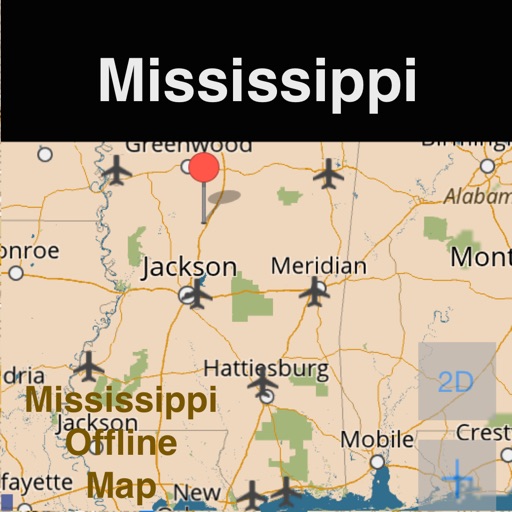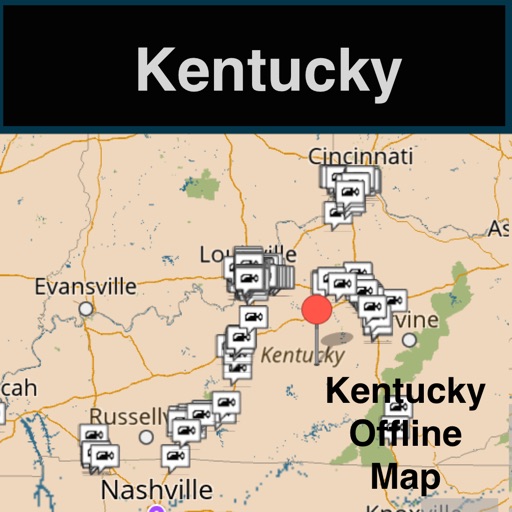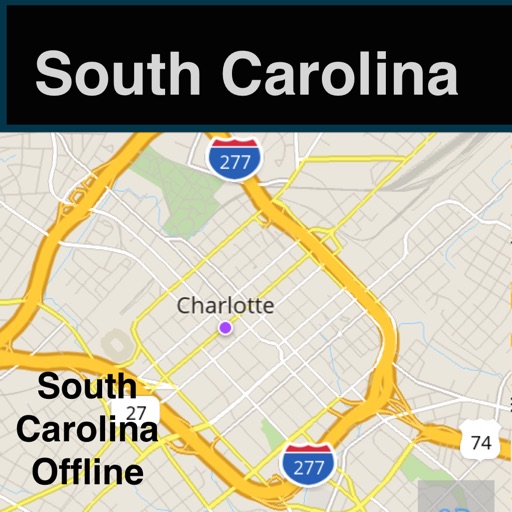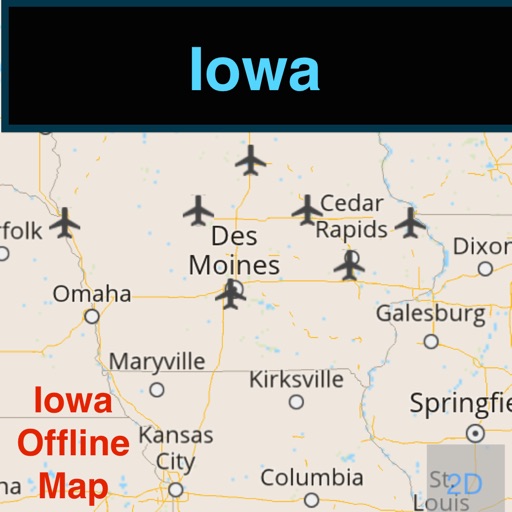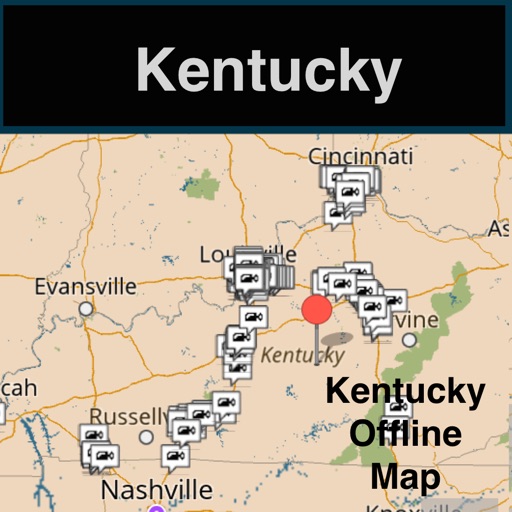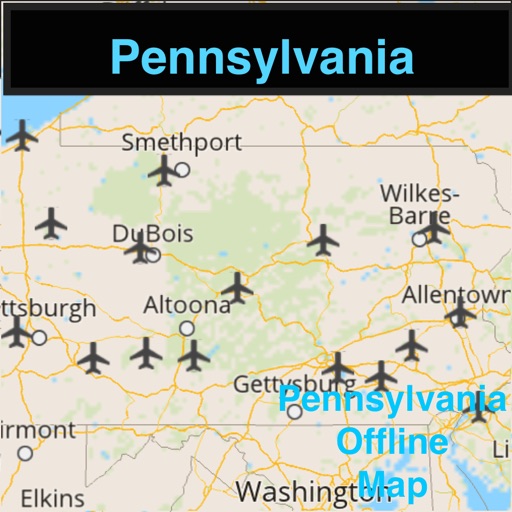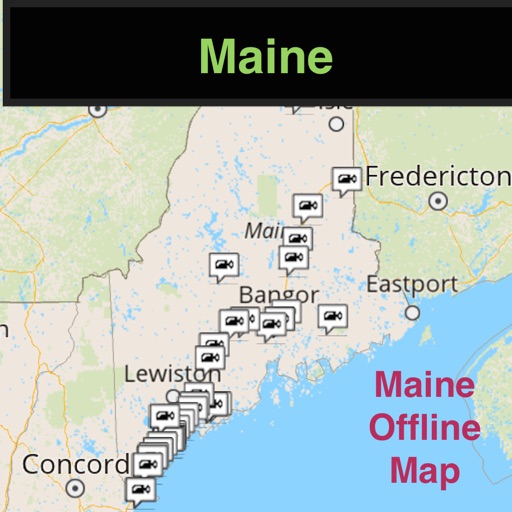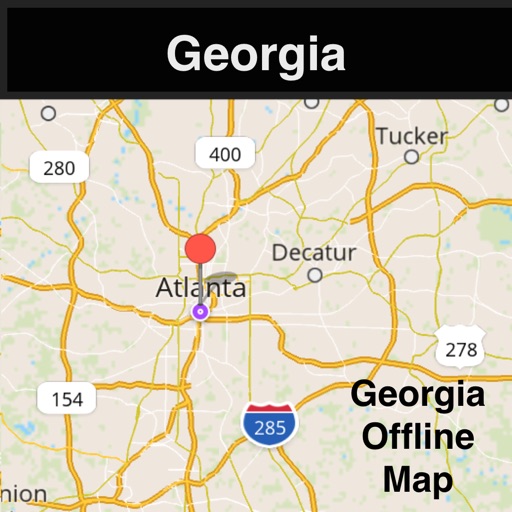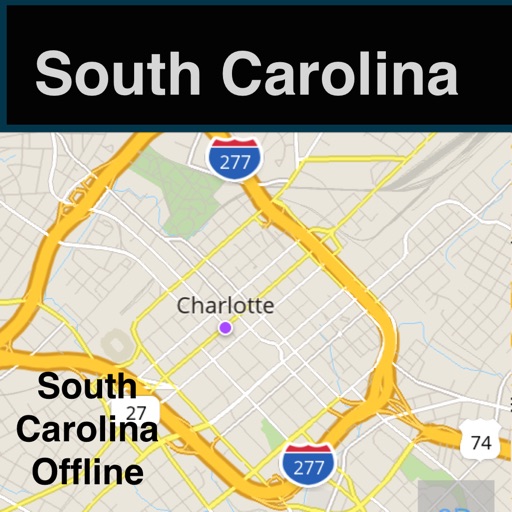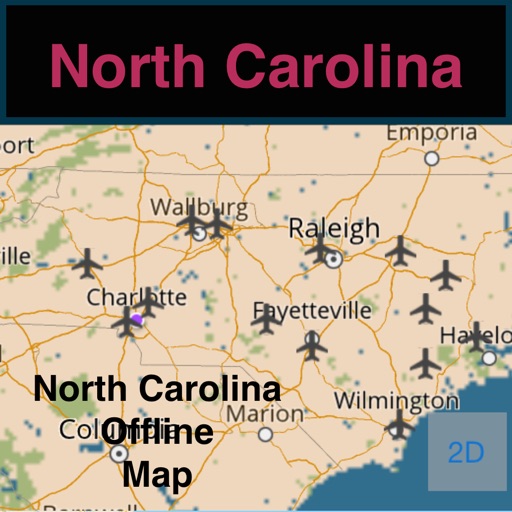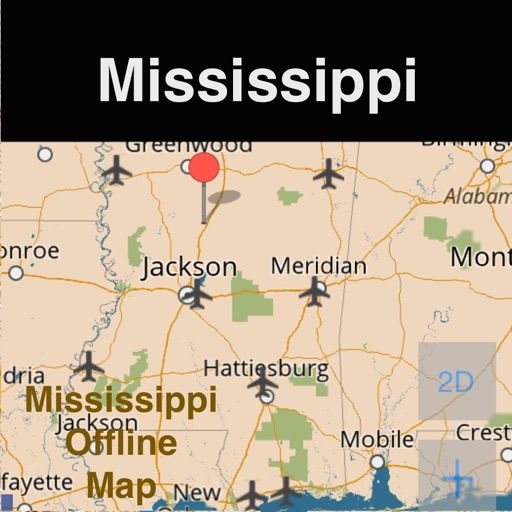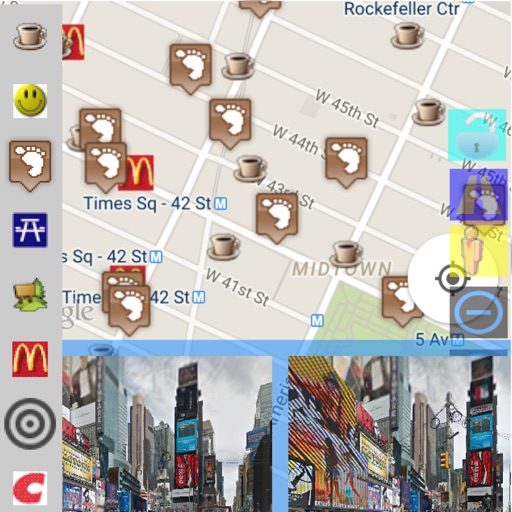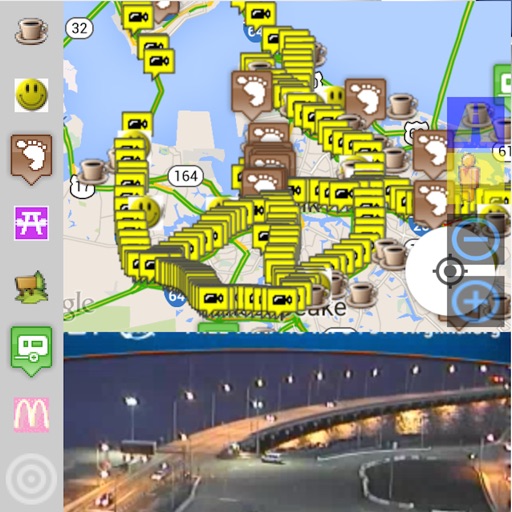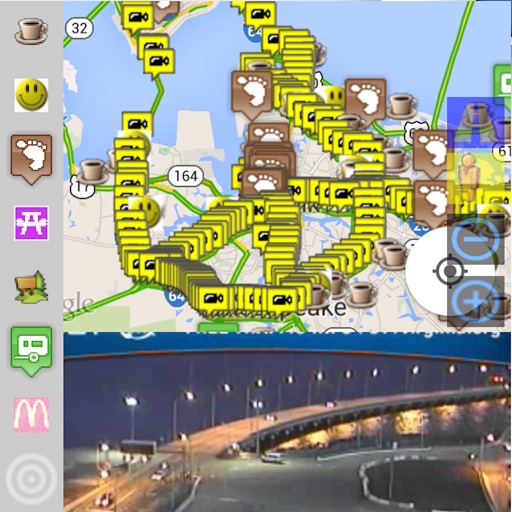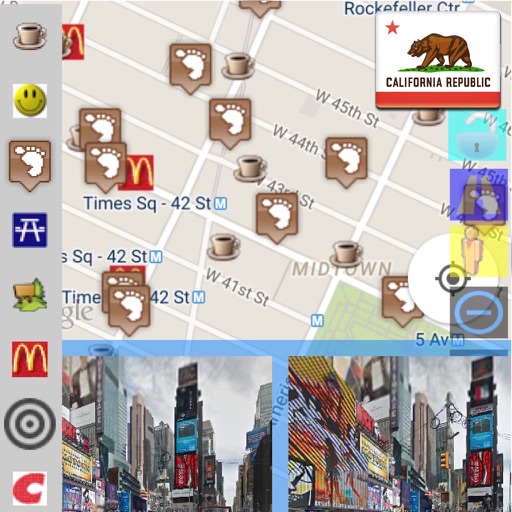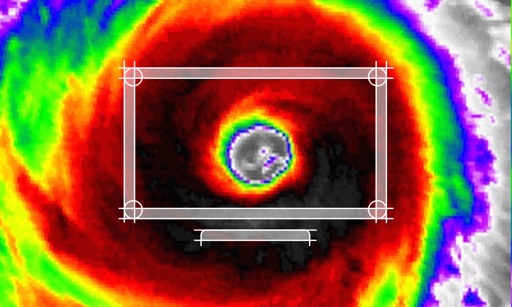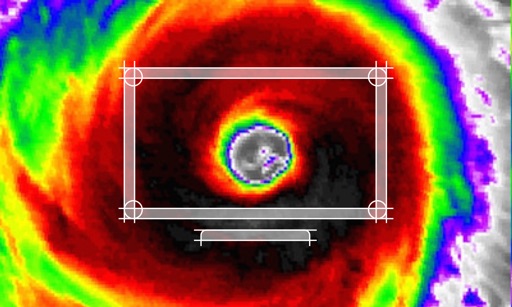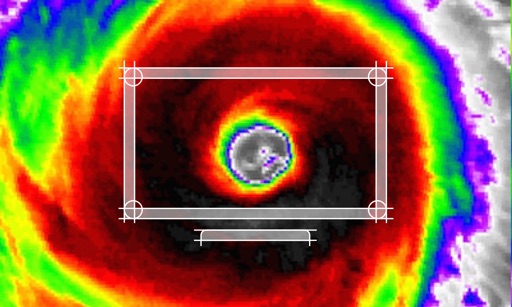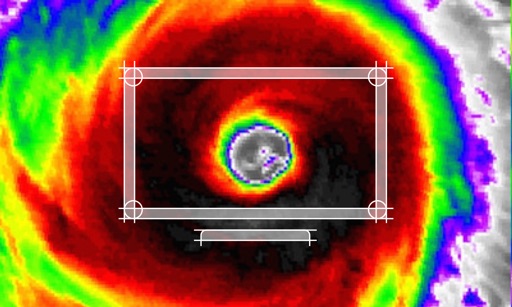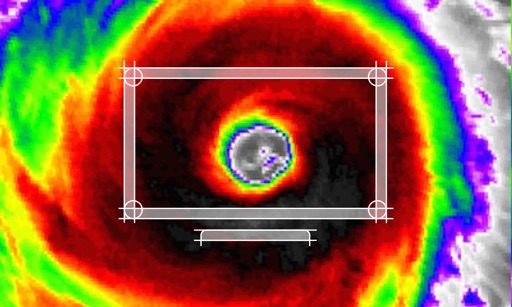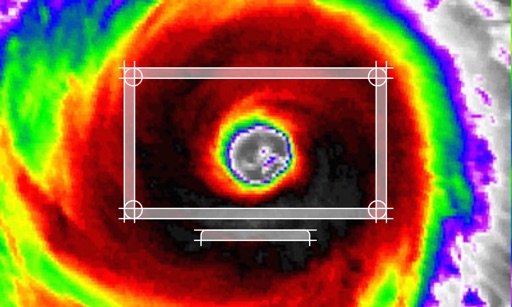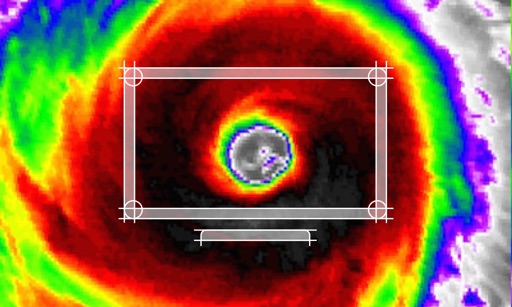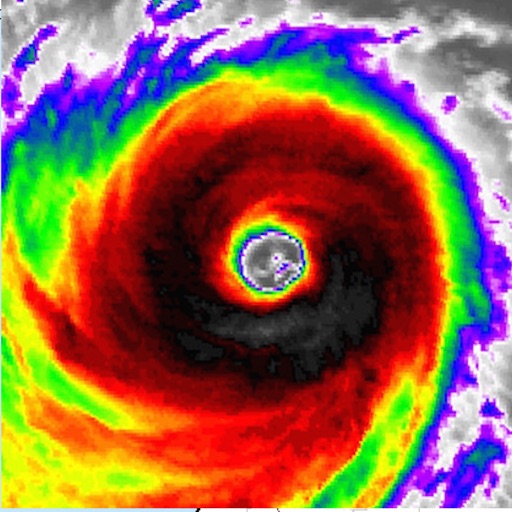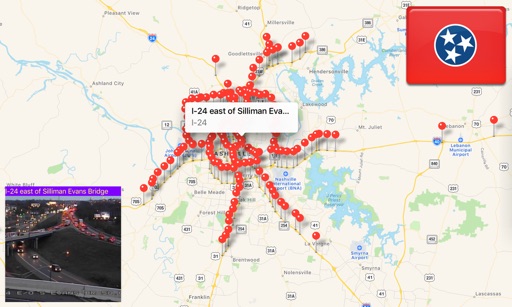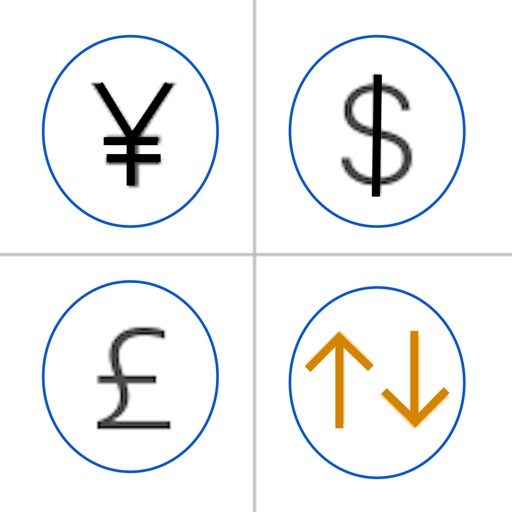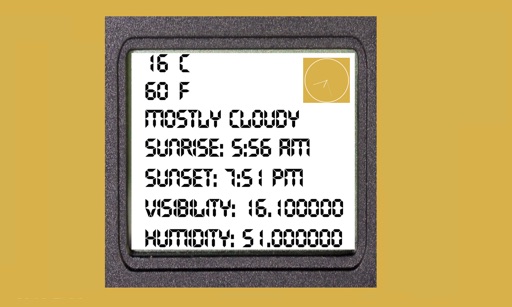What's New
- Bug fix and user interface update
App Description
NOTE: This app is not affiliated or endorsed by any transit web site. This app is developed based upon Public GTFS data, Transit API, Street Map View API, Foursquare API and Yelp services etc. The purpose of this API is to integrate a variety of services into your daily life especially during your trip to your work place, going home or any other places.
For any feedback, suggestion or support, send an email to [email protected].
This is a free version. To purchase this app, you can use the in-app purchase or purchase the full app.
Key features:
- The built in transit database is based upon the latest UTA GTFS data.
- The real time information (bus locations and schedules) is based upon the combination of the UTA transit API and built in database.
- The static information is retrieved from database with optimized performance.
- The user interface is refined to provide the most information with much less user interaction.
- Simplify the user interface
- Simplify the GTFS database
- Personalization: You can bookmark any route or any stop (from stops list or map) easily.
- Fully integrated Street view, Yelp and Foursquare based upon your location or any stop location.
1. From route view, select a route to see the directions (You can mark routes as your favorites)
- Nearest Stops and Bookmarks
2. From direction view
-select a direction to see stops for the selected direction
-click on "Map" button to view all stops for all directions
3. From stop view
- click on a stop to see the schedule.
- click on "Map" button view all the stops.
- bookmark your favorite stops by clicking on the "Star" icon.
- stops are listed per sequence.
4. From the schedule view
- bookmark your favorite stops by clicking on the "Star" icon.
- click on "street view" icon to see the street view
- click on "Yelp" icon for search using Yelp API.
- click on "Foursquare" icon for search using Foursquare API.
- click on "Direction" icon for Trip Planner.
5. From the Map View
- click on a stop to see the quick schedule. Click on the stop marker for detail schedule.
- bookmark your favorite stops by clicking on the "Star" icon.
- click on "street view" icon to see the street view
- click on "Yelp" icon for search using Yelp API.
- click on "Foursquare" icon for search using Foursquare API.
- click on "Direction" icon for Trip Planner.
- Stops are listed based upon the sequence
6. From the Trip Planner view
- input any two locations for trip planning
7. From Yelp view,
- search restaurant, bar and more
8. From Foursquare view
- search based upon categories
9. From the Bookmark view
- click on any stop to view detail schedule.
App Changes
- August 20, 2014 Initial release
- September 02, 2014 New version 3.2
- September 12, 2014 New version 3.5.3
- September 18, 2014 New version 3.5.4
- October 15, 2014 New version 3.5.12
- November 03, 2014 New version 3.5.21
- November 13, 2014 New version 3.5.31
- March 13, 2015 New version 3.5.33
- July 02, 2015 New version 16.0
- July 09, 2015 New version 16.28
- July 18, 2015 New version 16.29
- November 07, 2015 New version 16.34
- January 09, 2016 New version 16.80