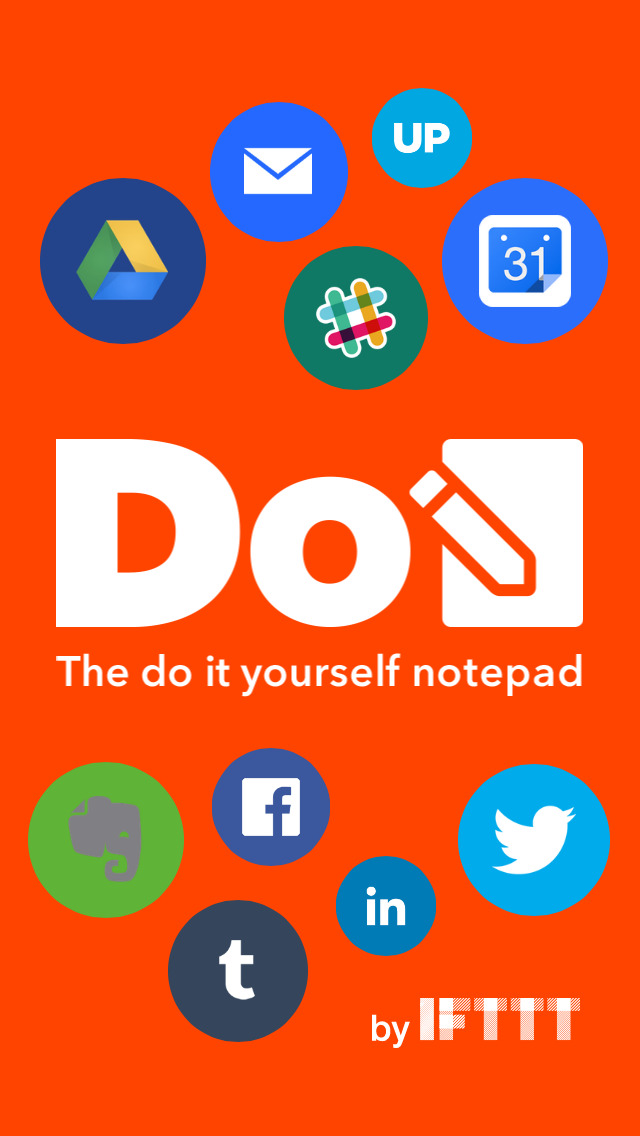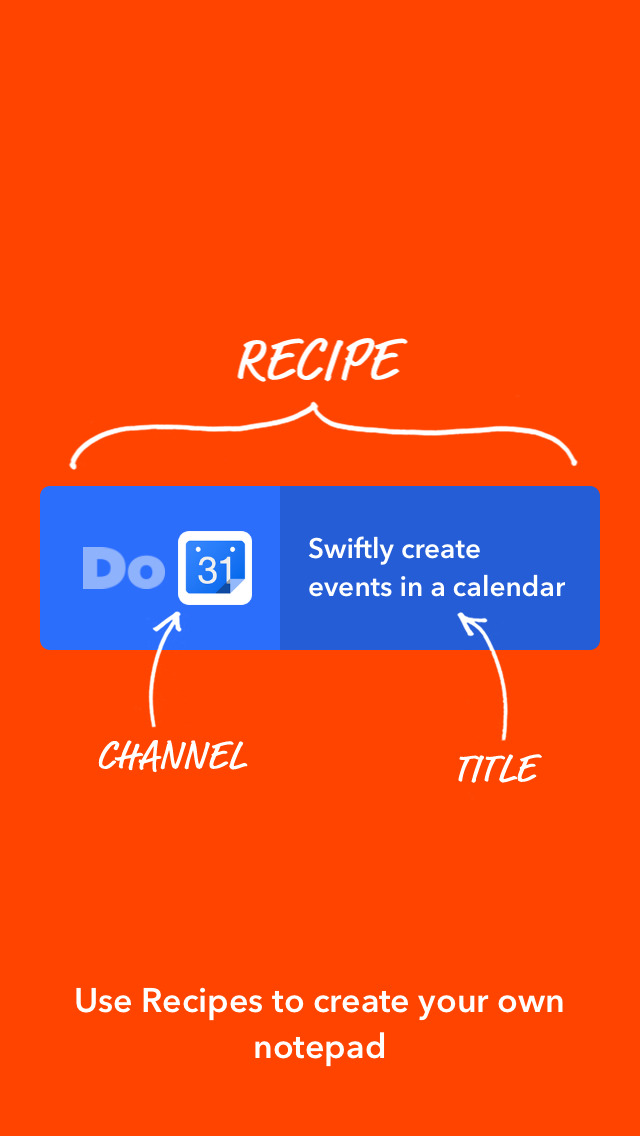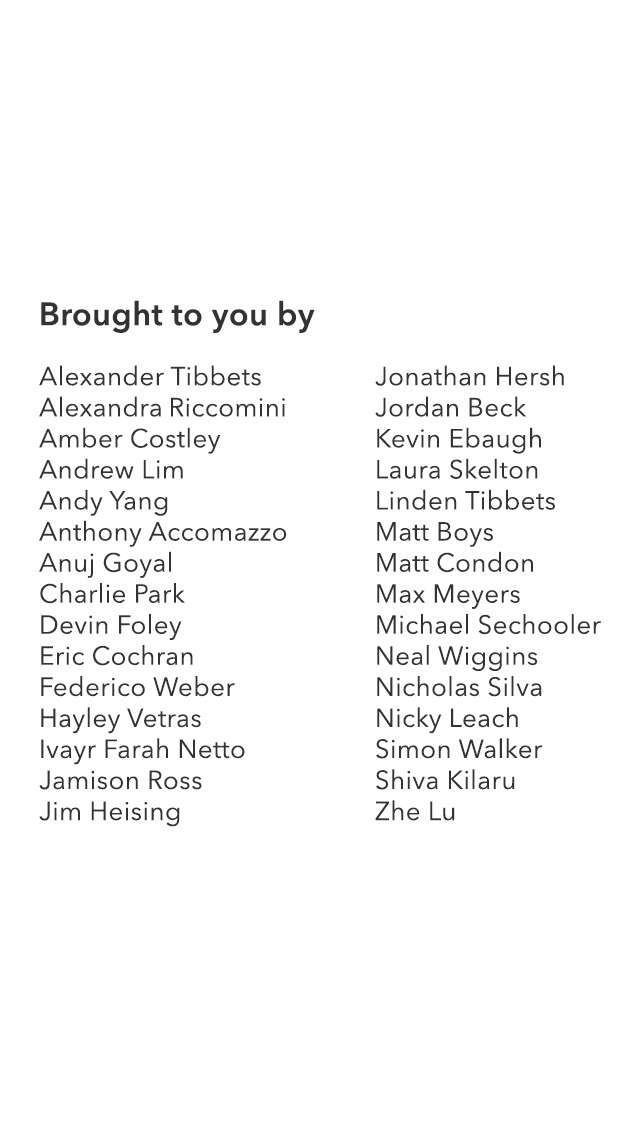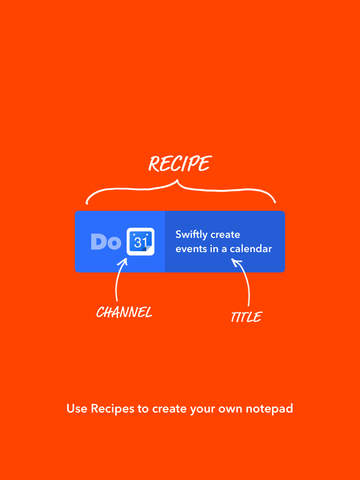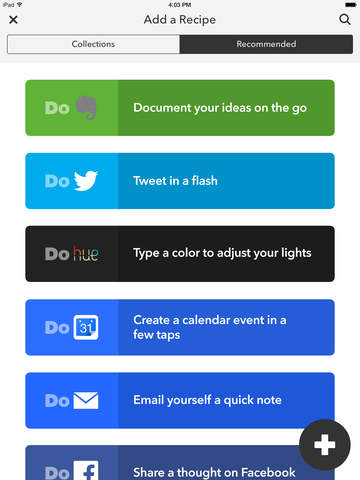What's New
+ We fixed an issue in DO Note for Apple Watch that prevented some Recipes from running.
+ New Channels include BMW, Netatmo Welcome, SkyBell HD, Ring, Emberlight, GE Appliances Refrigerator, Concur, D-Link Smart Devices, Gogogate, Leeo, Neurio, Stack Lighting, WeMo Air Purifier, WeMo Coffeemaker, WeMo Heater, WeMo Humidifier, WeMo Lighting, WeMo Slow Cooker, AT&T M2X, Recon, and Yo Status.
+ Performance improvements across the app. Enjoy!
App Description
DO Note is a personalized notepad for the notes you take most frequently.
Save time by connecting DO Note to Evernote, Google Drive, Gmail, Facebook, Tumblr, Twitter, Dropbox, Slack, Google Calendar, Pushbullet, and hundreds more apps and devices you use everyday.
Add the DO Note widget to your notification center for lightning fast notes!
Popular ways to use DO Note:
+ Create an event on Google Calendar
+ Save short notes on the fly with Evernote
+ Post status updates to Facebook, LinkedIn, Twitter, or Tumblr
+ Set the temperature on your Nest Thermostat
+ Add to a shopping list on Google Drive or Evernote
+ Keep a list of potential recruiting leads in Dropbox
+ Make a packing list on Google Drive
+ Send a message to a Slack room
+ Add new tasks to Todoist
+ Thousands more Recipes!
More apps you can connect with DO Note:
Nest Thermostat, Philips Hue, OneNote, Blogger, WordPress, LinkedIn, Github, Buffer, Slack, GroupMe, Reddit, Sina Weibo, Todoist, Toodledo, and over 180 more apps and devices.
What people are saying:
“The suite is called DO, and it represents a fundamental rethinking of not just IFTTT, but the very way apps work on our phones.” —BuzzFeed
“It’s a more dynamic notepad, where you can send one line to a particular to-do file in Evernote, and another to Twitter, and another to a Google Calendar to create an event.” —TechCrunch
“DO Note does things with snippets of text you jot, such as posting them to Tumblr, logging your weight in Fitbit's app, or creating a grocery list in Google Drive.” —Fast Company
Learn more about what DO Note can do for you at ifttt.com/do
—The IFTTT Team
App Changes
- February 21, 2015 Initial release
- April 16, 2015 New version 1.1
- May 16, 2015 New version 1.2
- June 05, 2015 New version 1.2.1
- June 24, 2015 New version 2.0
- July 11, 2015 New version 2.0.1
- September 29, 2015 New version 2.0.2
- November 03, 2015 New version 2.1.0
- December 05, 2015 New version 2.1.1
- February 24, 2016 New version 2.1.2