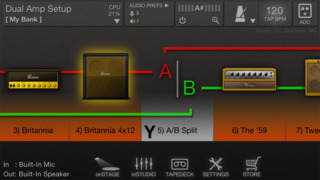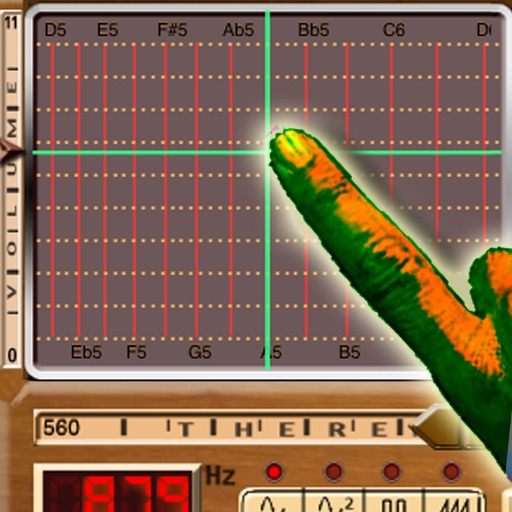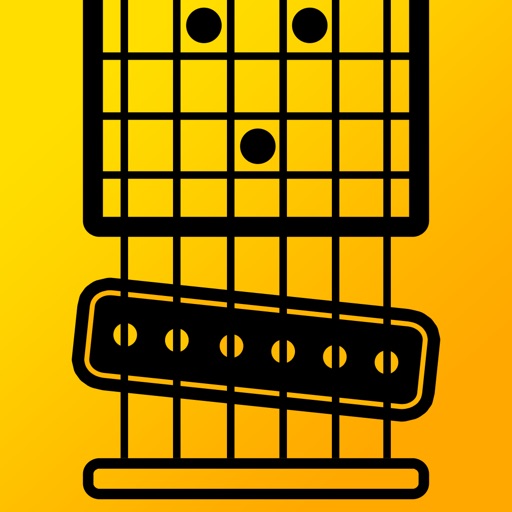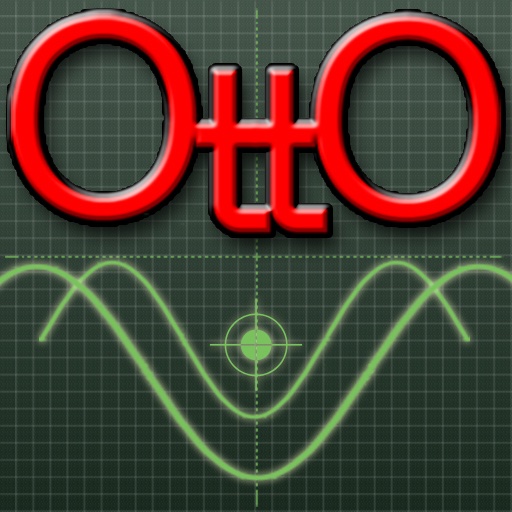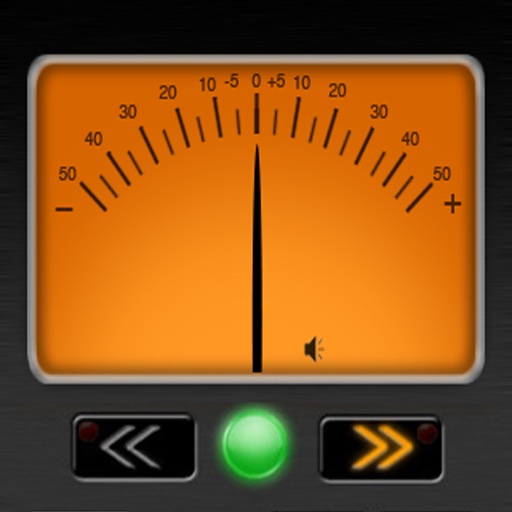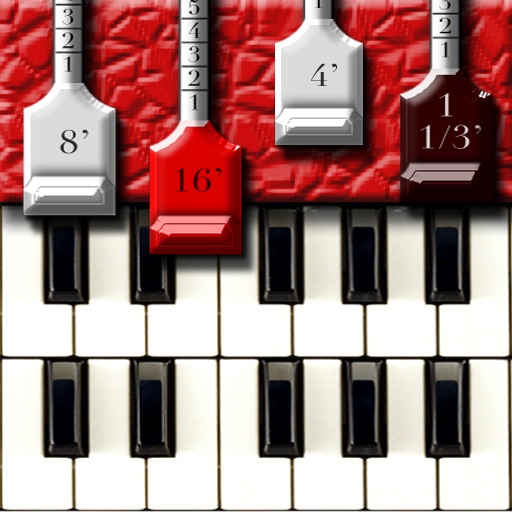What's New
This app has been updated by Apple to display the Apple Watch app icon.
Various optimizations and improvements
App Description
ToneStack GO is the ultimate UNIVERSAL app for signal processing: with the LARGEST and BEST selection of AMPS & FX, the latest advancements in modeling technology, and an unbelievably powerful yet simple interface – it simply shreds all the other guys.
Right away, enjoy a classic amp & cab, and 7 meticulously designed FX. Expand to a total of 46 amps, 44 cabs, and 101 FX – the largest collection on iOS.
Thanks to ToneStack GO's state-of-the-art “Virtual Circuit” technology, each ToneStack GO unit is the digital mirror image of a real analog topology. Unlike other FX apps that try to copycat with EQing and other gimmicks, ToneStack GO recreates the intricate designs of the real thing. The result is a warm, responsive tone with the natural behavior you find in analog units.
Amazing Selection of Pro Amps & FX
ToneStack GO offers a huge range of amps, cabs & FX: from sparkly clean to sizzling hot bias tube amps, iconic stompboxes, pro-grade rack units, and high-end reverbs, ToneStack GO the most complete plugin suite on the iOS.
ToneStack GO also brings many powerful guitar FX to the iOS for the first time: polyphonic octaver, harmonizer, realistic spring reverbs, virtual-reel tape delays are just a few examples.
The Most Versatile Signal Chain on iOS
Why be limited with just 4 or 8 FX that other guys max you out at? ToneStack GO lets you run a whopping 64 amps & effects simultaneously* so you can let your imagination run wild.
For even more power, ToneStack GO includes our unique ABY unit. Split your signal anywhere: run dual amp setups, switch or blend FX chains, or multiplex your signal via frequency splitting – countless permutations, all up to you.
You can match any amp with any cab (all cabs have 3 mics with distance & position settings); you can insert any unit anywhere – even between amps and cabs like a true FX loop. Managing your signal chain is as easy as dragging and dropping an icon!
inSTUDIO & Other Goodies
Wanna quickly jam out an idea, or cut a song and share it? ToneStack offers a powerful 8-Track recorder —first 2 tracks free— with plenty of friendly features. Fire up the built-in Tapedeck to quickly record an idea; create loops, or manipulate audio with its Hi-Q pitch/time shift. Share audio via email, WiFi, iTunes or copy/paste. Built-in tuner, metronome, special onSTAGE mode are just a few other amazing ToneStack features.
All the Pro Features of iOS
Enjoy the full power of the platform’s top MIDI and Preset systems. MIDI learn is super-intuitive thanks to ToneStack GO's interface: all the amp & FX controls are MIDI-programmable. Effortlessly create UNLIMITED banks and presets – share them at the touch of a button. ToneStack GO is an Inter-App Audio effect, and works in any Audiobus slot.
Highlights
• “Virtual Circuit” amp & FX modeling technology
• Units modeled after real-life circuits
• ABY: split signal anywhere, use dual amp setups, blend, pan or switch FX chains
• Complete collection: 46 amps, 44 cabs, 101 FX, with stompboxes & rack-units
• 64 simultaneous amps & FX*
• Independent amps & cabs
• 3 mics per cab w/ distance & position setting
• 8-Track recorder w/ 2 tracks free
• Tapedeck w/ punch looping, sample-accurate rec, pitch/time manipulation, FX send
• Tuner w/ permanent & fullscreen modes
• Metronome, tap tempo, settable time signature
• BPM sync mods & LFOs
• Extremely powerful MIDI: control any amp or FX parameter
• Easy MIDI Learn
• MIDI prog changes + bank & preset up/down
• Audiobus: input, FX, output, state-saving
Hardware
• Works with iOS compatible USB or headphone jack interfaces (USB recommended for best audio quality)
• Requires iPad 2, iPhone 4S, iPod Touch 5 or newer
Visit us at www.yonac.com
* Device CPU limitations apply
App Changes
- August 31, 2014 Initial release
- September 17, 2014 New version 1.1
- February 06, 2015 New version 1.2
- June 27, 2015 New version 1.3
- July 11, 2015 New version 1.4
- August 27, 2015 Price increase: FREE! -> $0.99
- August 29, 2015 Price decrease: $0.99 -> FREE!
- September 16, 2015 New version 1.5
- September 24, 2015 Price increase: FREE! -> $0.99
- September 26, 2015 Price decrease: $0.99 -> FREE!
- October 22, 2015 New version 2.0
- November 15, 2015 New version 2.1
- March 25, 2016 New version 2.2
- July 12, 2016 New version 2.3
- November 07, 2016 New version 3.0
- December 20, 2016 New version 3.1
- June 14, 2019 New version 3.3
- August 17, 2019 Price increase: FREE! -> $0.99
- December 24, 2019 Price decrease: $0.99 -> FREE!
- January 07, 2020 Price increase: FREE! -> $0.99