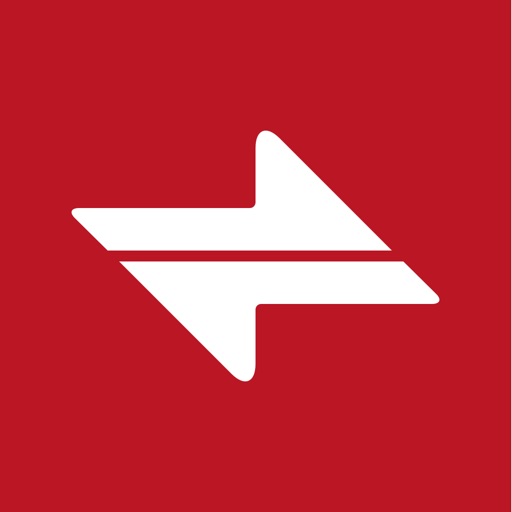What's New
- iOS13 auto dark mode
- App icon selector
- Today widget colour fix for dark mode
- All users can now edit start date/time
- Lots of smaller under the hood improvements
App Description
DeeDay counts down days to your important events.
Features:
Premium Themes - Choose from 6 beautiful themes to set the countdown look that works best for you.
Interesting Dates - We keep a long list of upcoming movies and TV shows so you can't miss them when they are due.
Custom Fonts - Because font matters. Choose from 9 carefully selected typographies and make DeeDay even a bit more your own.
Apple Watch Support - Quick check complications to see how many days left until your most important event.
iCloud Sync - In case of losing or changing your mobile device, we got you covered. All of the data is safely stored on the iCloud.
---------------------------------------------------------------------
Subscription Terms
By subscribing, you get unlimited access to all DeeDay Premium features.
Good to know:
• You can subscribe to a yearly plan (starting at $4.99, billed once a year) or a monthly plan (starting at $0.49, billed once a month). Availability and pricing of subscription plans may vary.
• A one-time payment is also available. It starts at $9.99 and it's called "Lifetime DeeDay Premium". Availability and pricing may vary.
• The payment will be charged to your iTunes Account when you confirm the purchase.
• The subscription automatically renews for the same price and duration period as the original one monthly/yearly plan unless canceled at least 24-hours before the end of the current period.
• Free trial automatically converts to a paid subscription unless canceled at least 24-hours before the end of the trial period. From that point onwards, subscription automatically renews unless canceled at least 24-hours before the end of the current period.
• You can cancel the subscription or the free trial anytime via the subscription setting through your iTunes account (go to your device settings and tap iTunes & App Store > Apple ID > View Apple ID > enter the password > Subscriptions > Assembly > Cancel Subscription button at the bottom). Do it at least 24 hours before the end of the free trial or subscription period to avoid being charged. Learn more: http://support.apple.com/kb/ht4098
• Any unused portion of a free trial period will be forfeited when the user purchases a DeeDay subscription.
---------------------------------------------------------------------
Terms of Service: https://calumaa.com/legalnotice#deeday
Privacy Policy: https://calumaa.com/legalnotice#deeday
App Changes
- September 06, 2014 Initial release
- September 20, 2014 New version 1.0
- October 10, 2014 New version 1.1
- November 04, 2014 New version 1.2
- November 19, 2014 New version 1.3.0
- November 20, 2014 New version 1.3.1
- December 06, 2014 New version 1.3.2
- January 06, 2015 New version 1.4.0
- June 14, 2019 New version 2.1.0
- October 05, 2019 New version 2.2.0
- December 02, 2019 New version 2.2.1