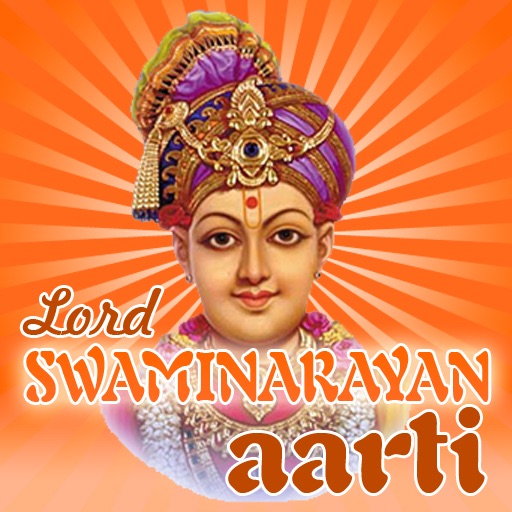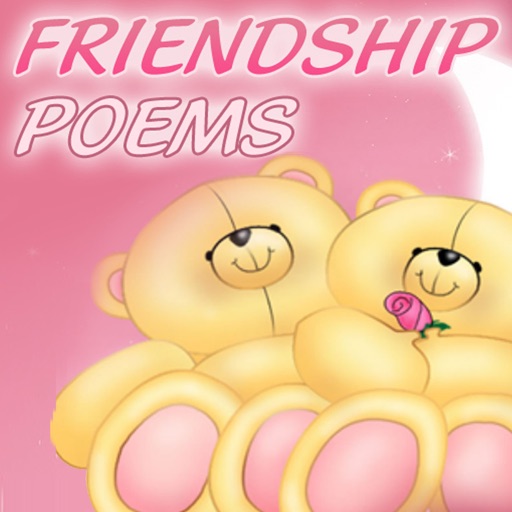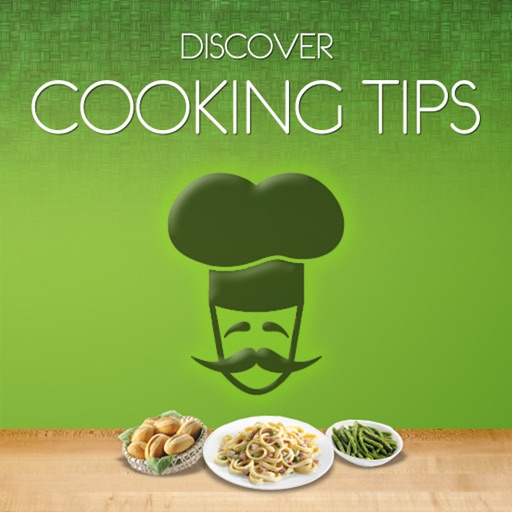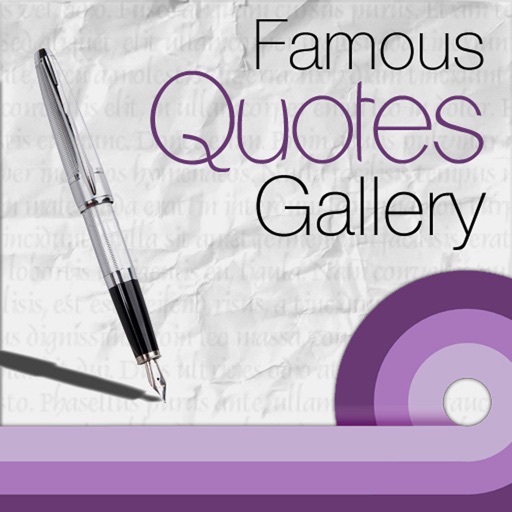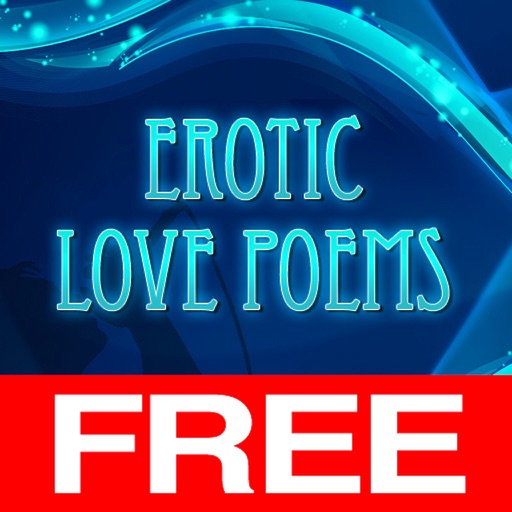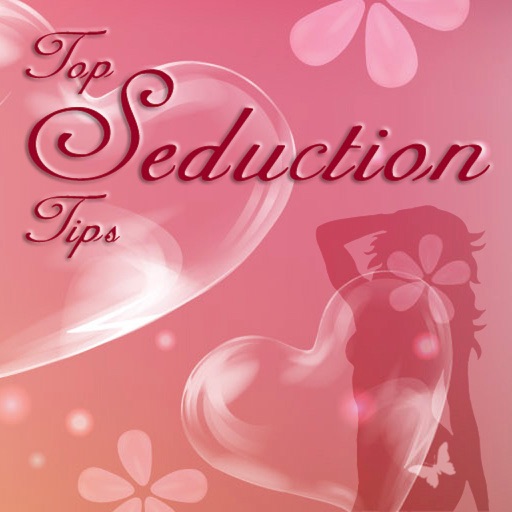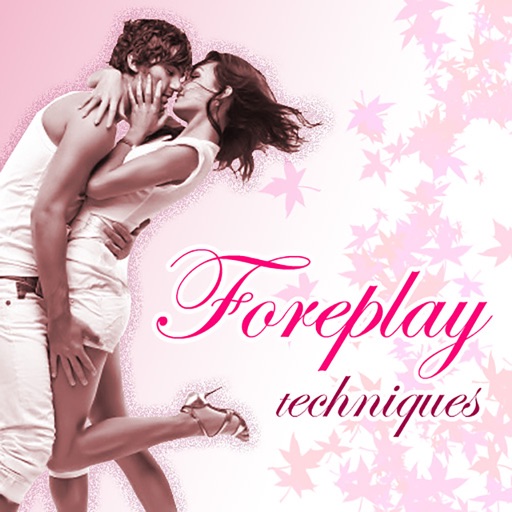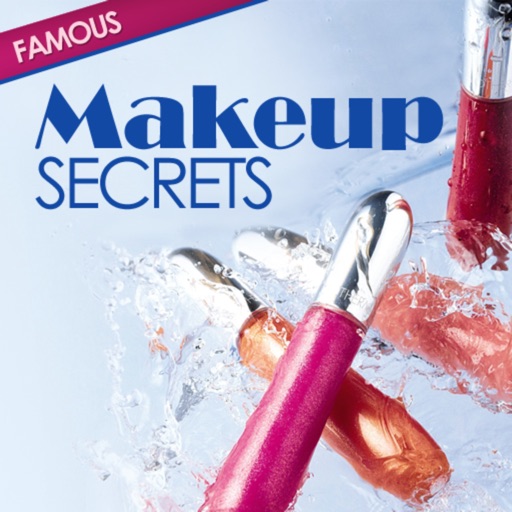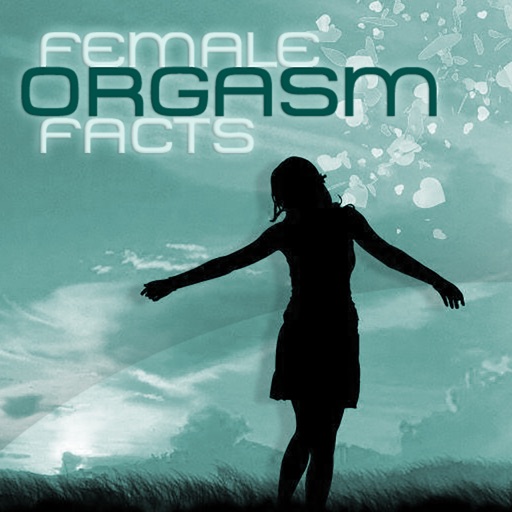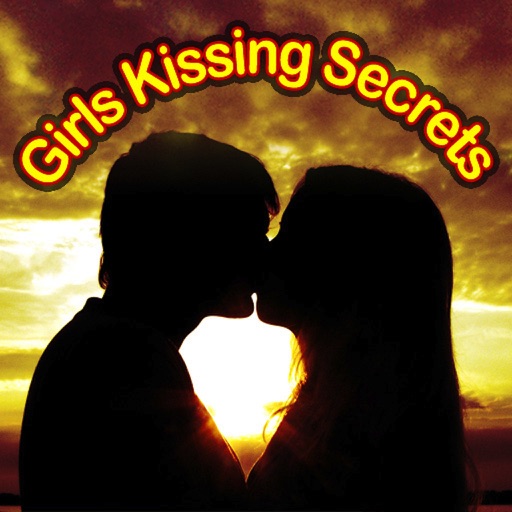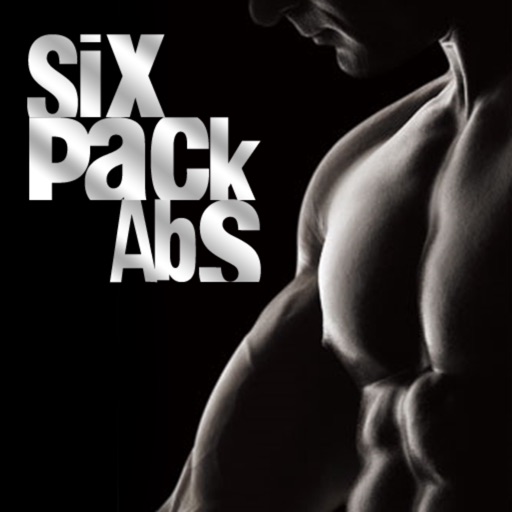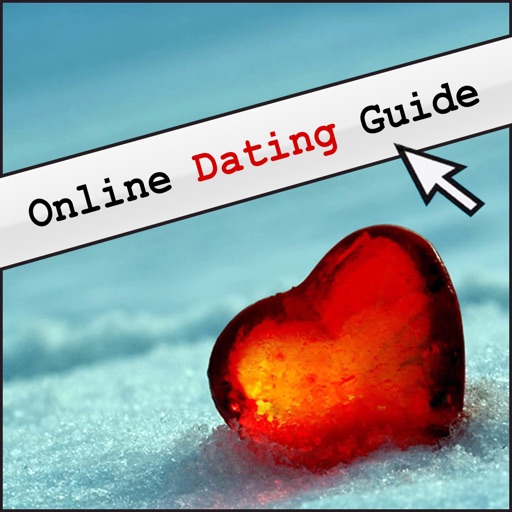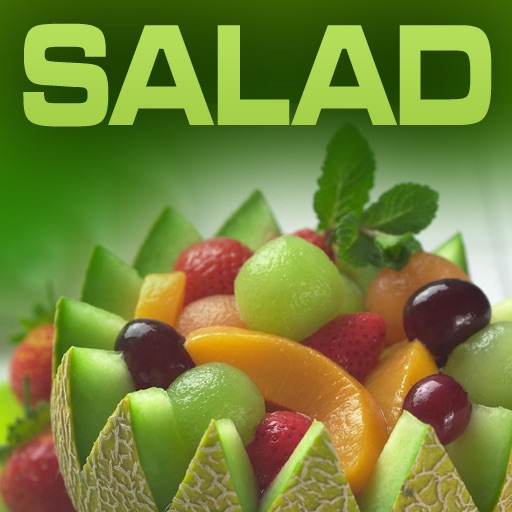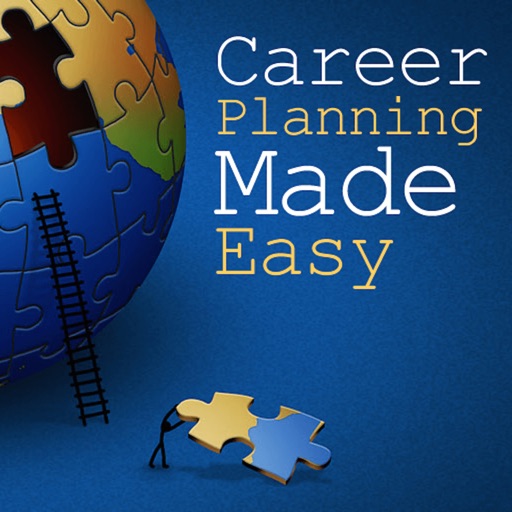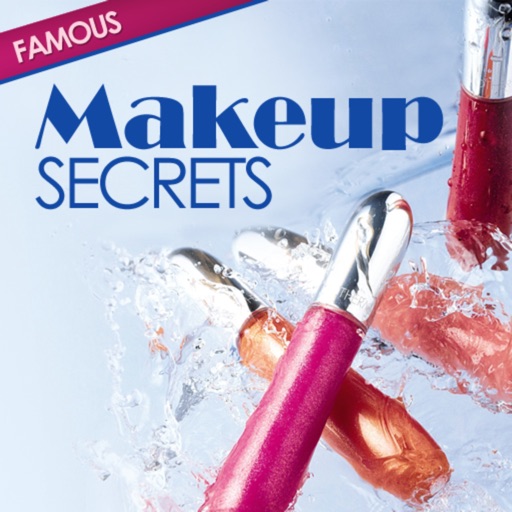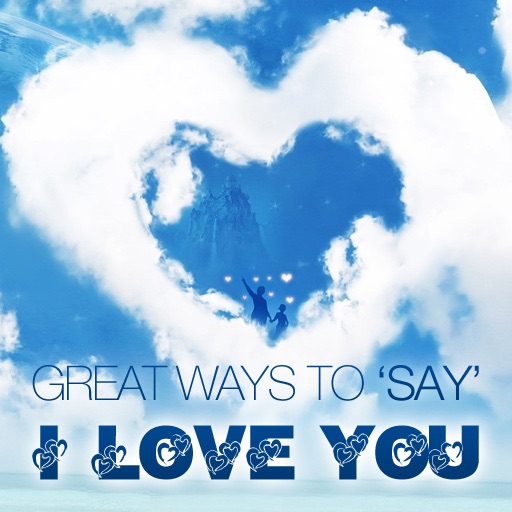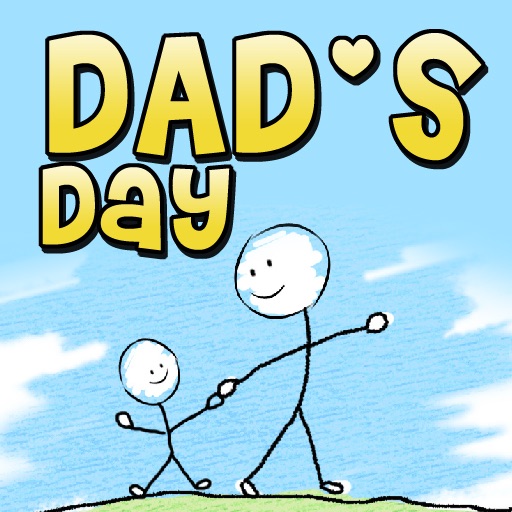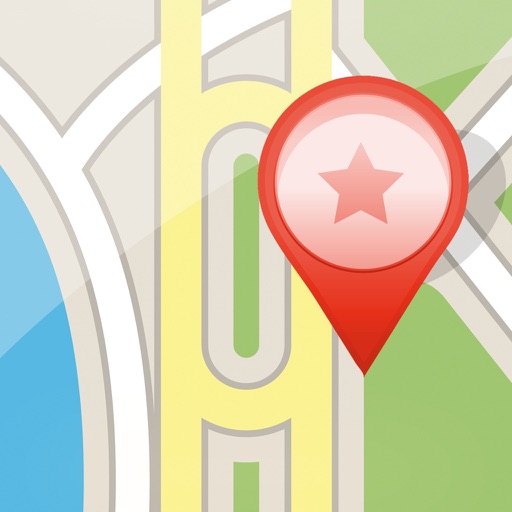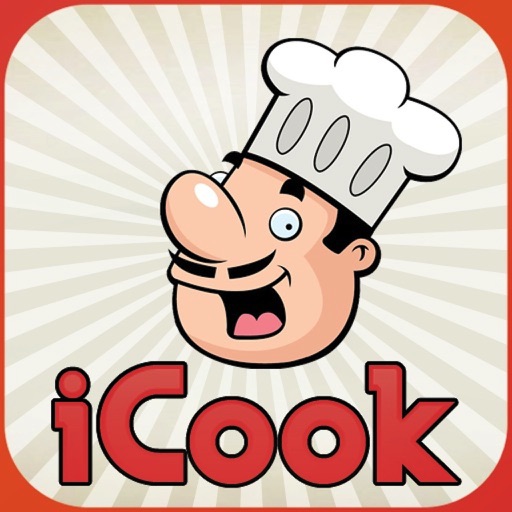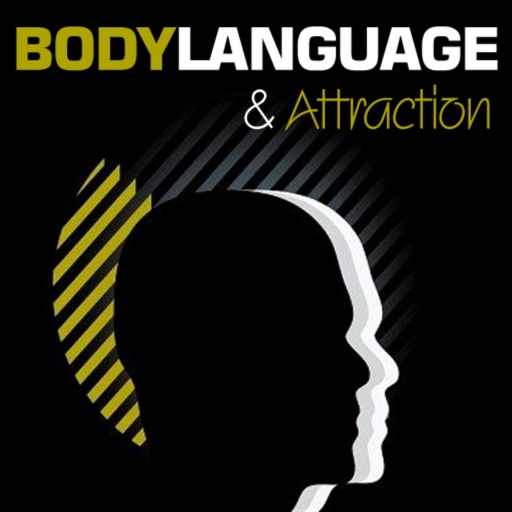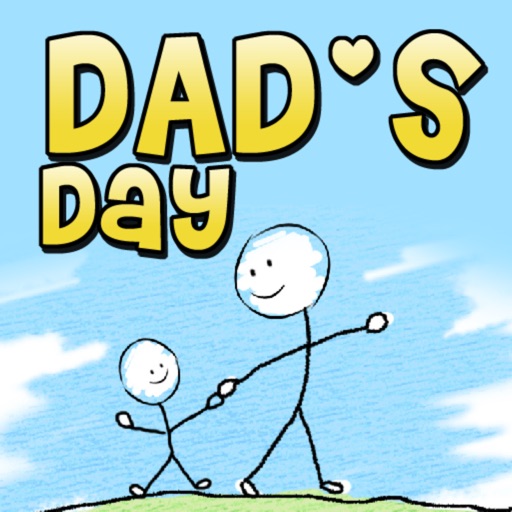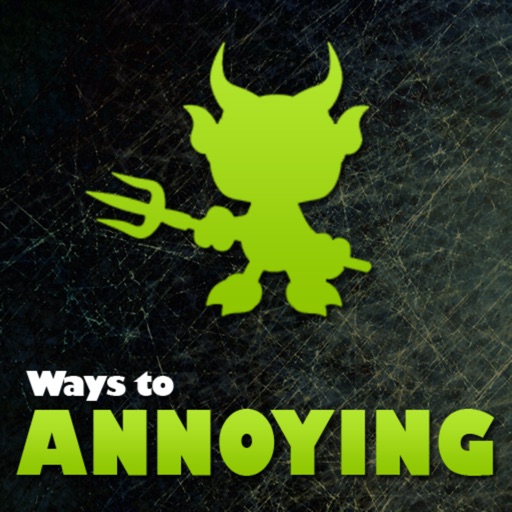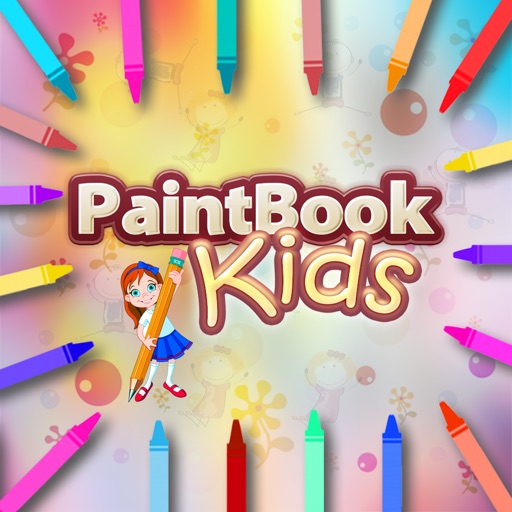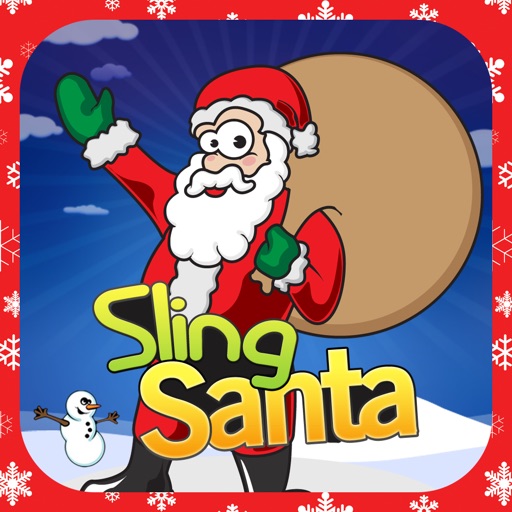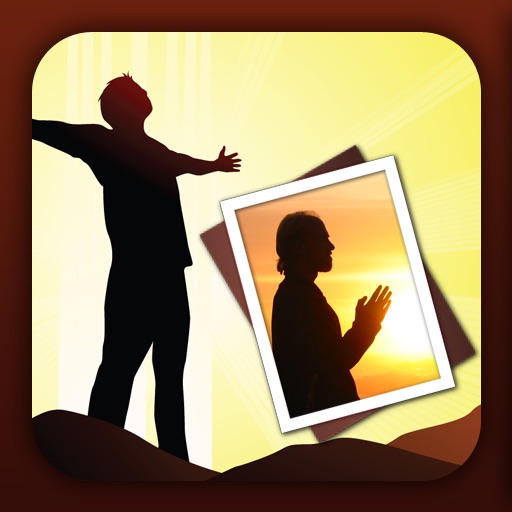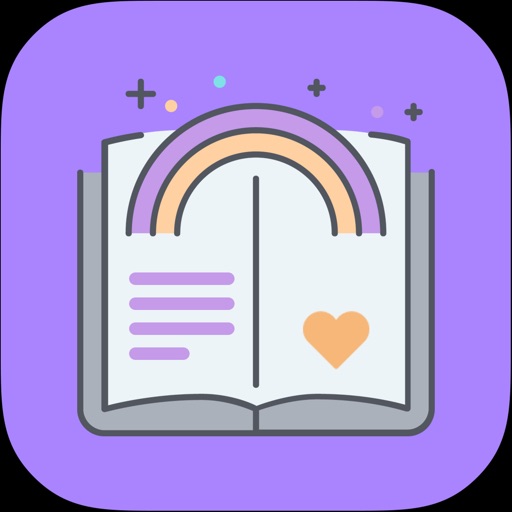App Description
Romantic Photo Frames - is about creating amazing photo frames and sharing them with your loved once. Make your own photo frames and share them with your friends or upload directly to Facebook or send via email.
“Romantic Photo Frames” is yet another fun and easy to use iPhone App to quickly turn your photos into beautiful frames.
Highlights of the app:
- Easy to decorate Photos with different love frames
- Choose any from various photo frames
- Perfect Combination with Phone camera with photo frame effects
- Share with other via Facebook or Email
- User-Friendly Interface
This application is the perfect combination of iPhone camera with photo frame effects. Decorate your photos with the different kinds of fancy frames to express your Love!!!
There are various "Love" photo frames for your iPhone camera. You can add these frames every time you're taking photos, or decorate all the pictures stored in your iPhone Library with these fancy frames. It’s easy and quick for everyone to make personalized and creative photos. All photos will be saved to your iPhone Library. And you can share them with your loved once anytime anywhere via email or messages.
App Features:
- Select a photo from your library or take a new photo direct through camera
- Choose frame from the app and express your feeling of love!!!
- Quickly Move, rotate and zoom your photo to adjust into your desired frame
- Personalize photo to suit with frame is real fun
- Save to your library, send by email, and share through Facebook,Twitter,sms
Isn’t it great???? Get this app now and turn your iphone into a beautiful photo frame combining for your favorite pictures and have fun.
Coming soon:
More Love frames to be added soon for greetings and fun photo frames!
We appreciate your feedback. We are constantly working on making the content and functionality of our apps better.
App Changes
- August 06, 2014 Initial release