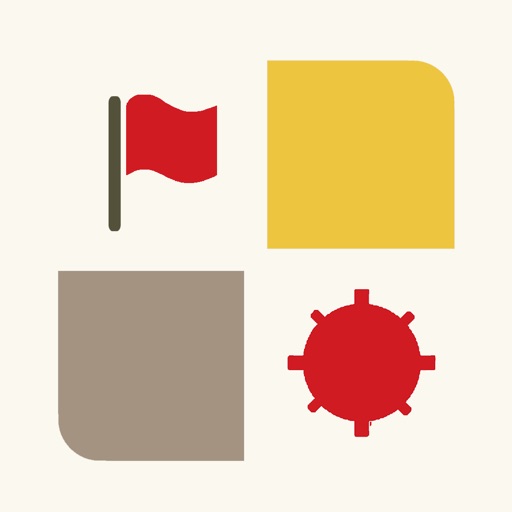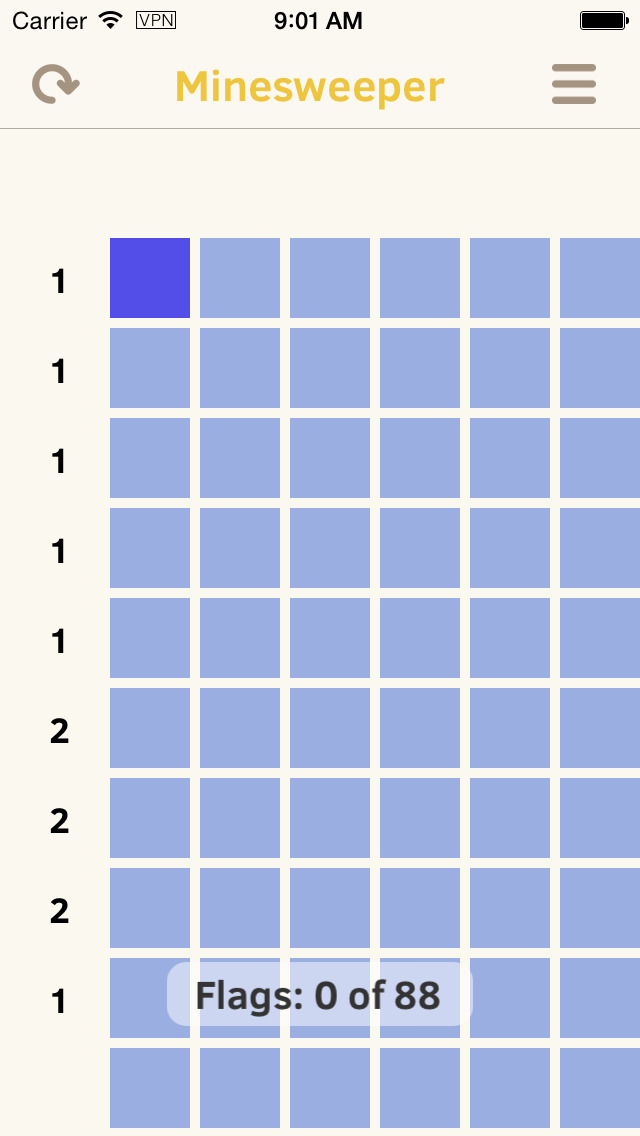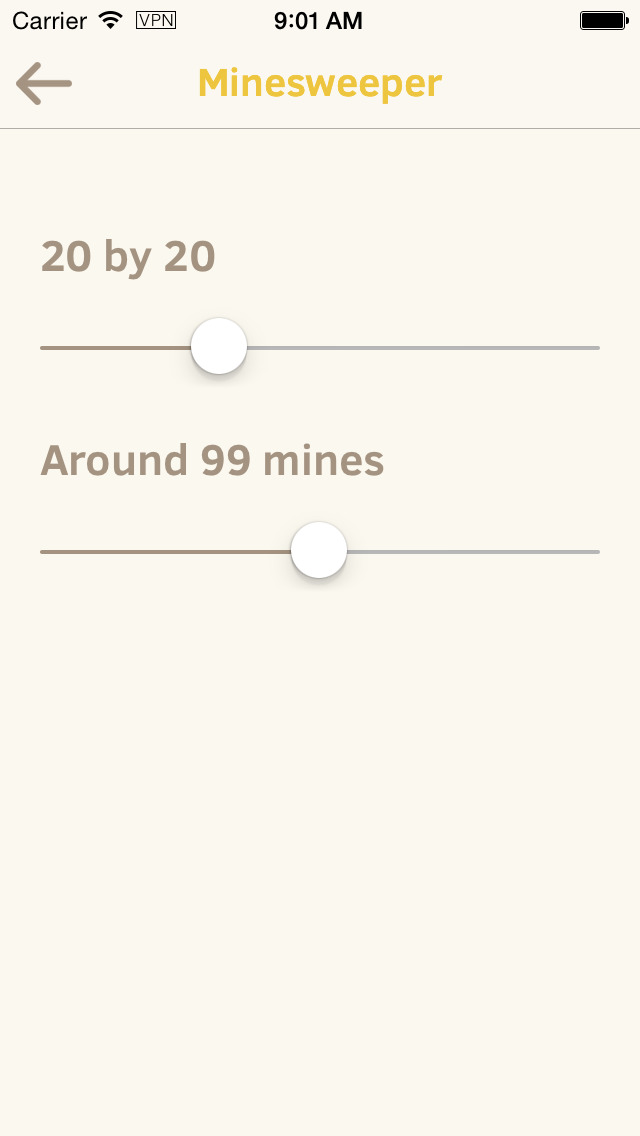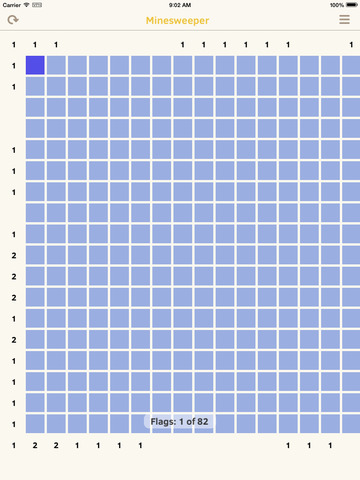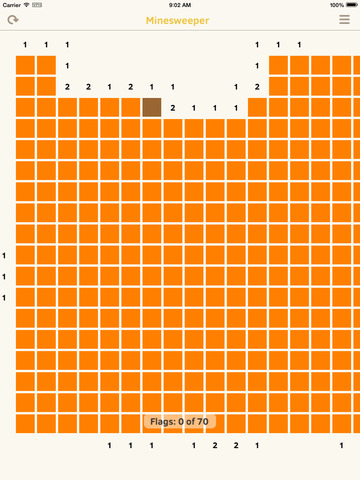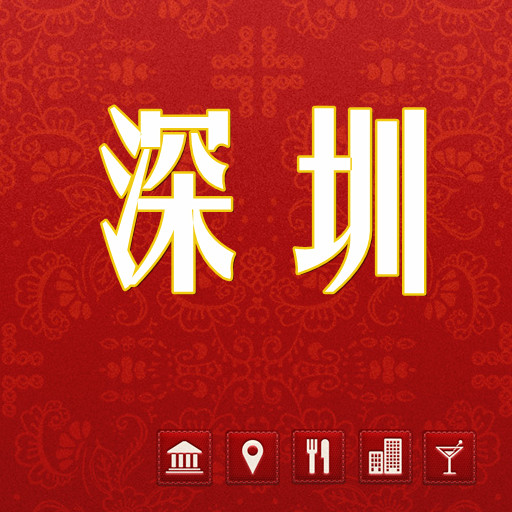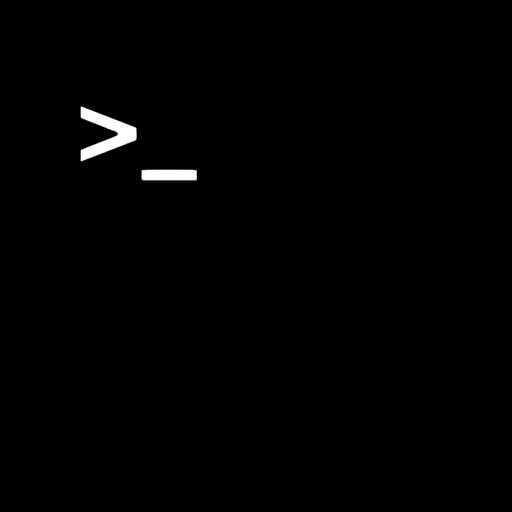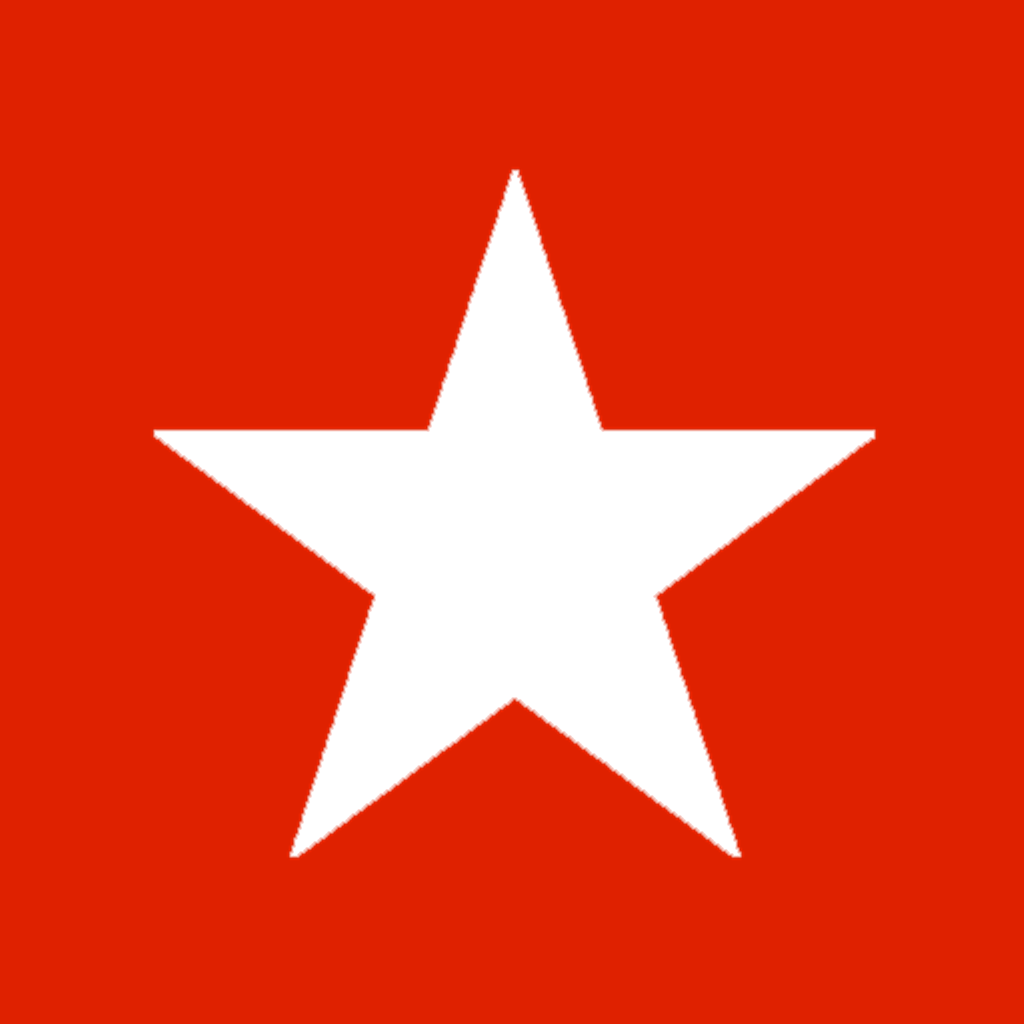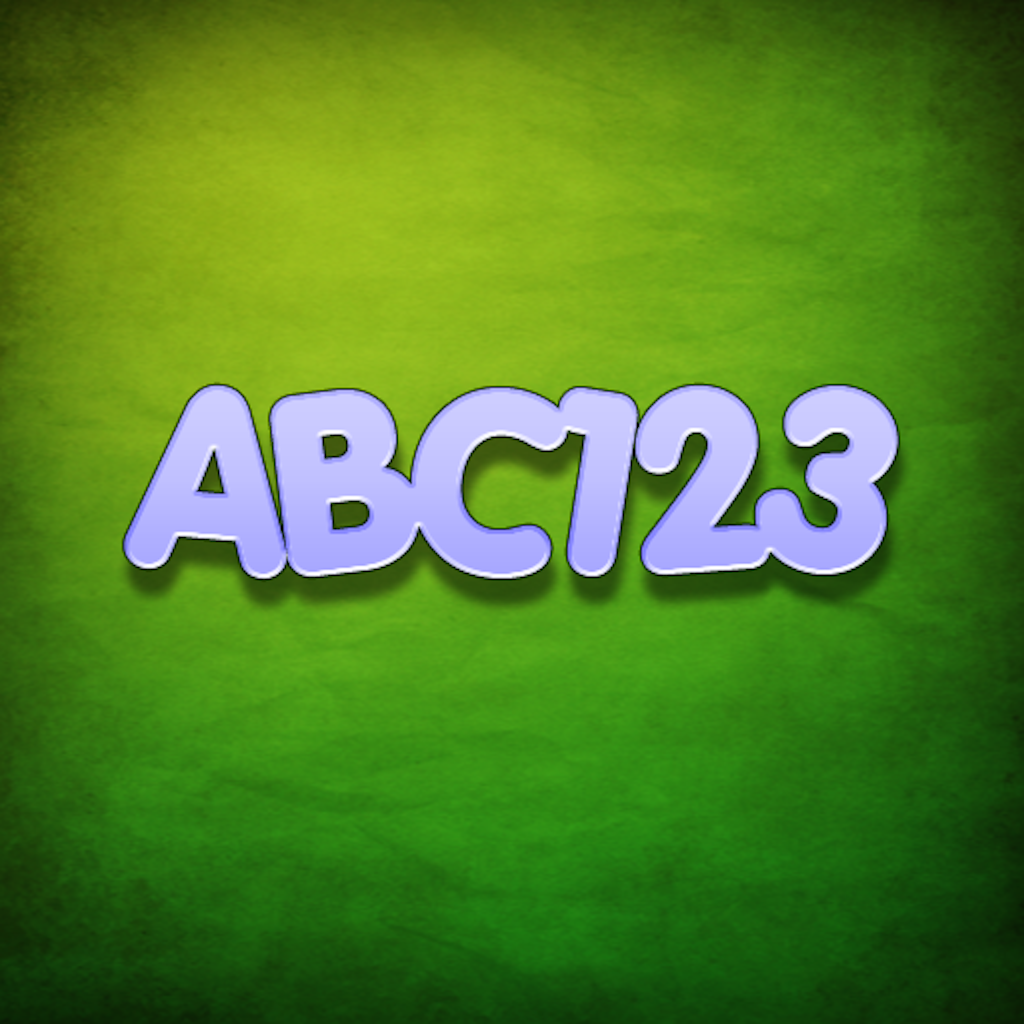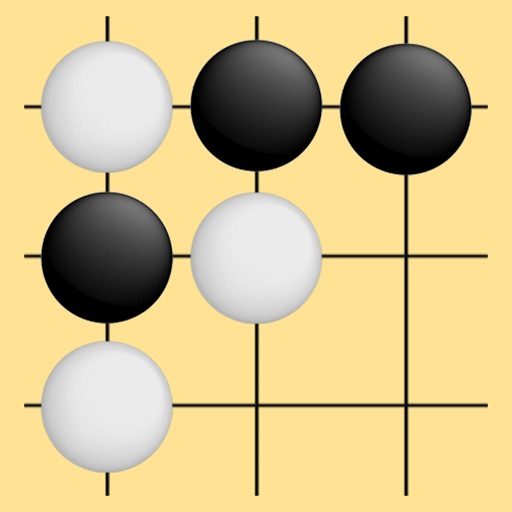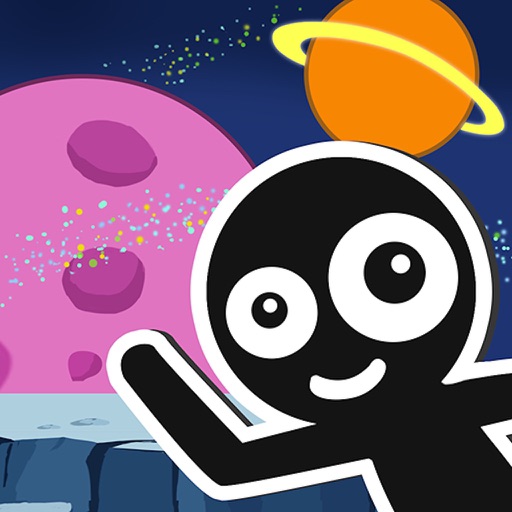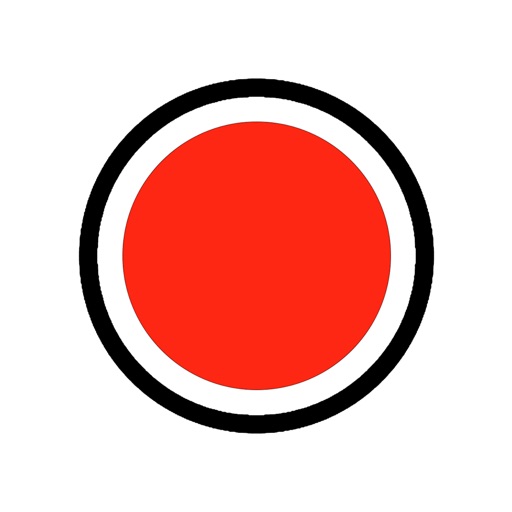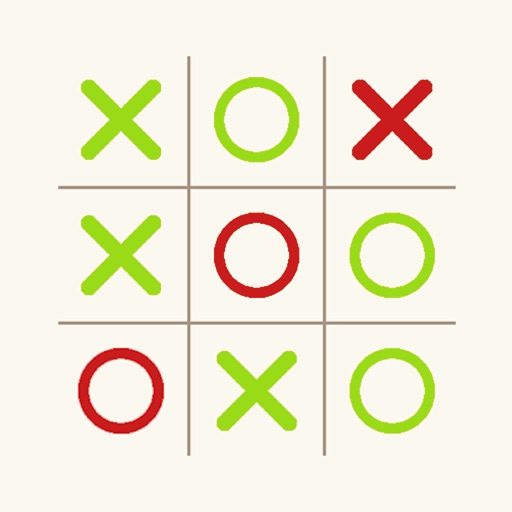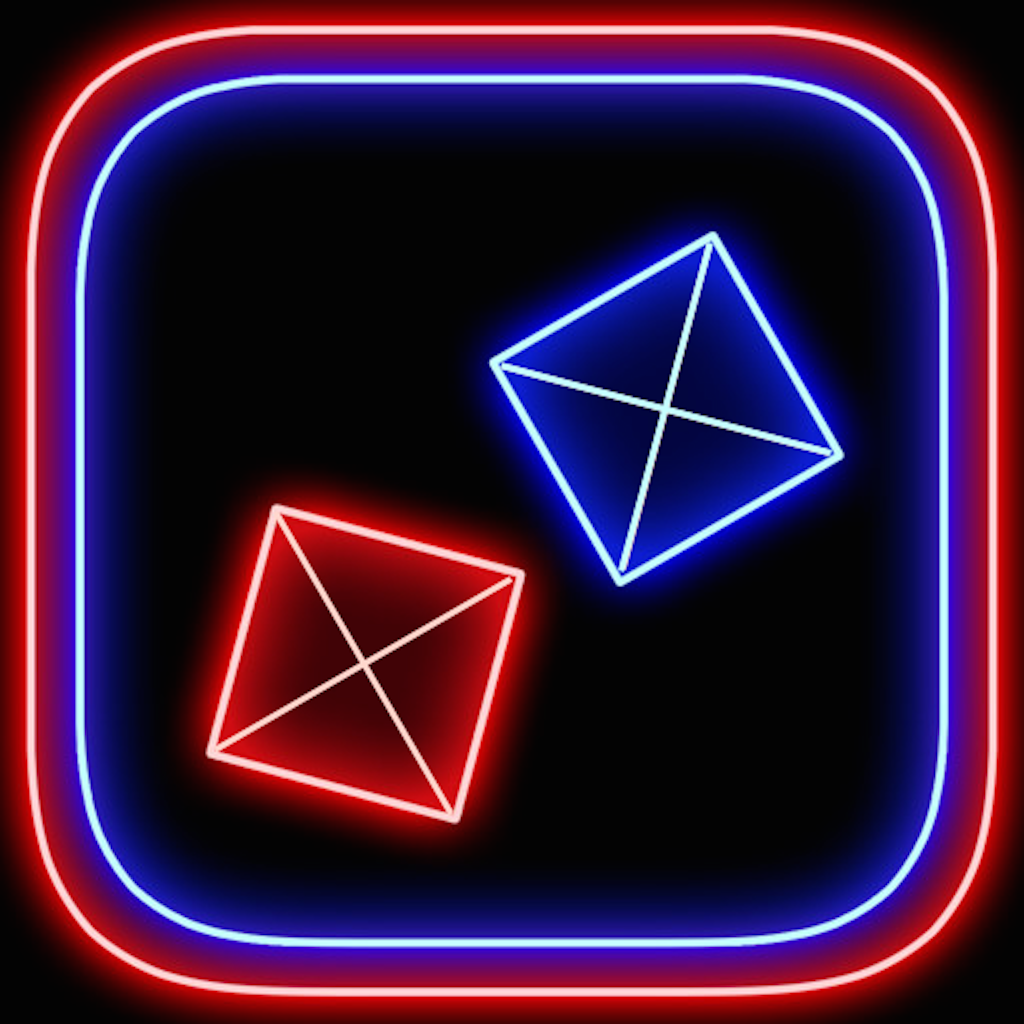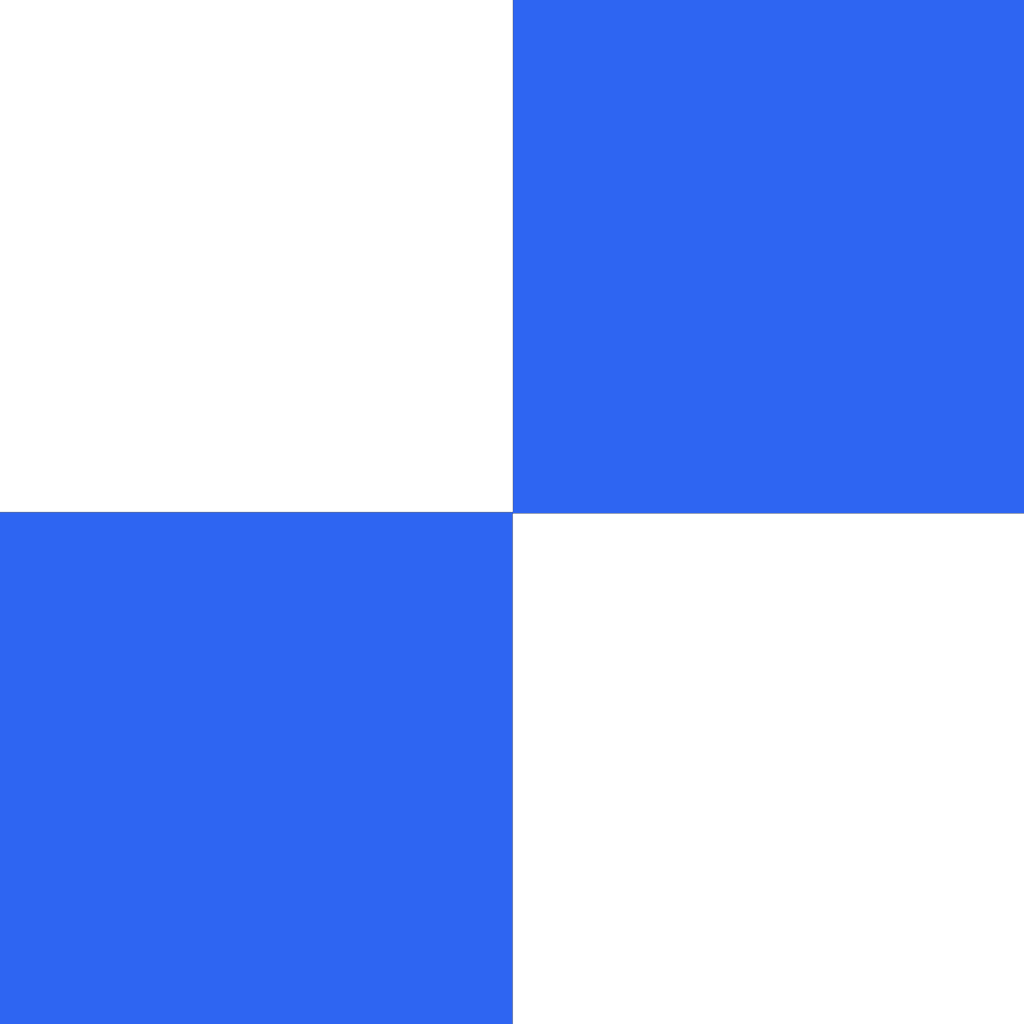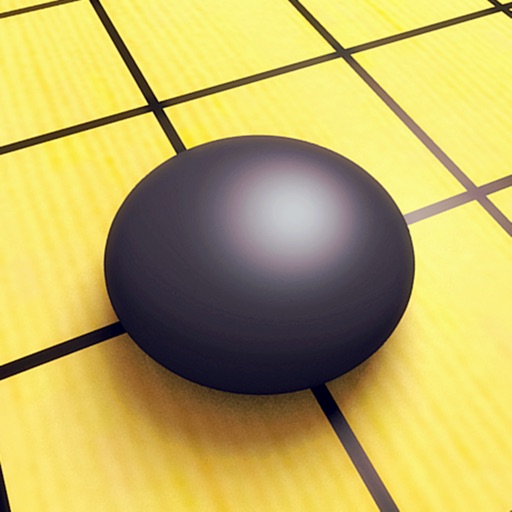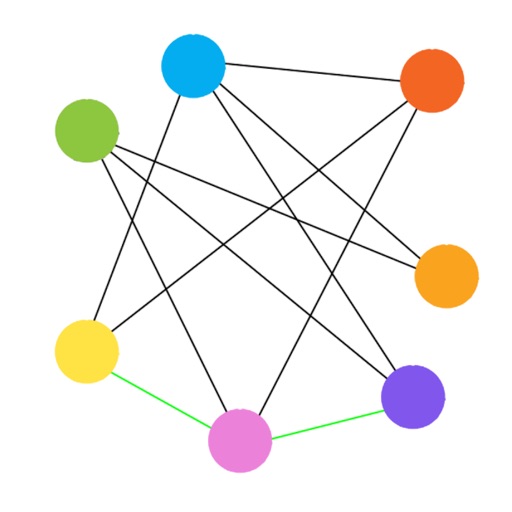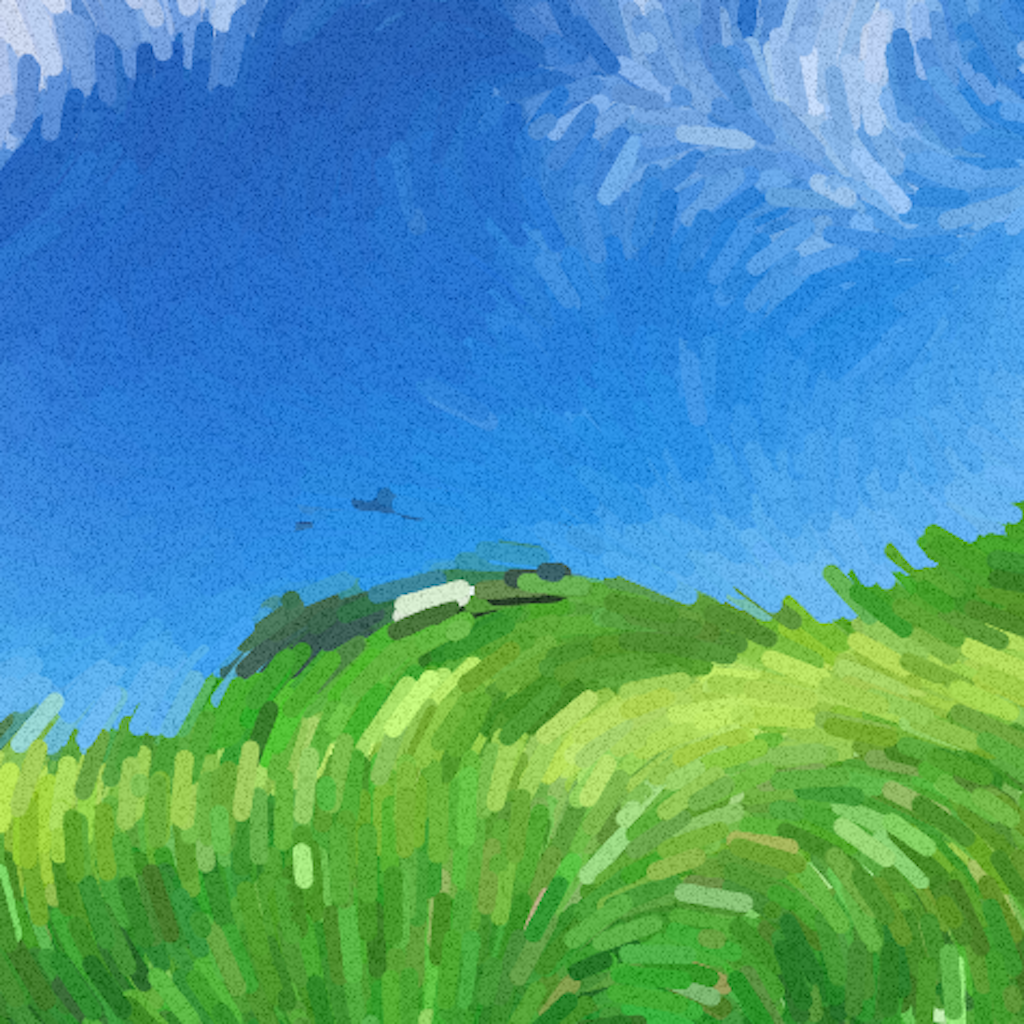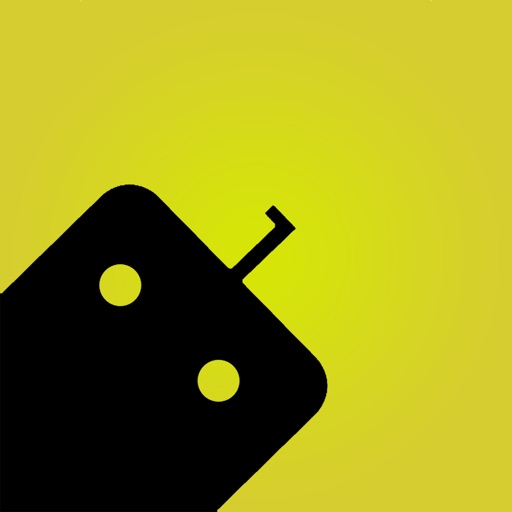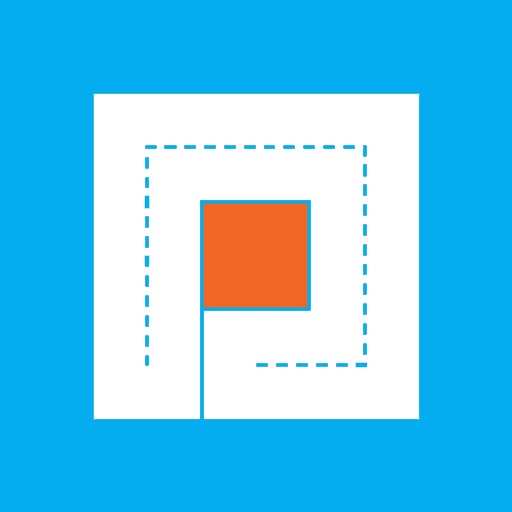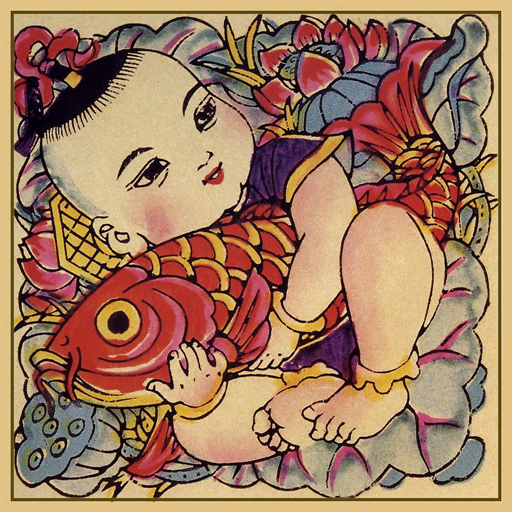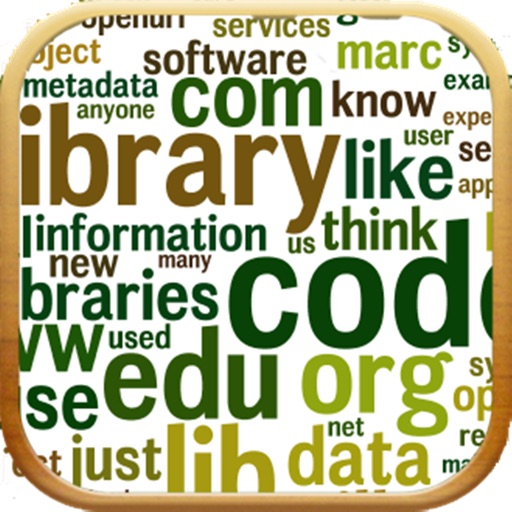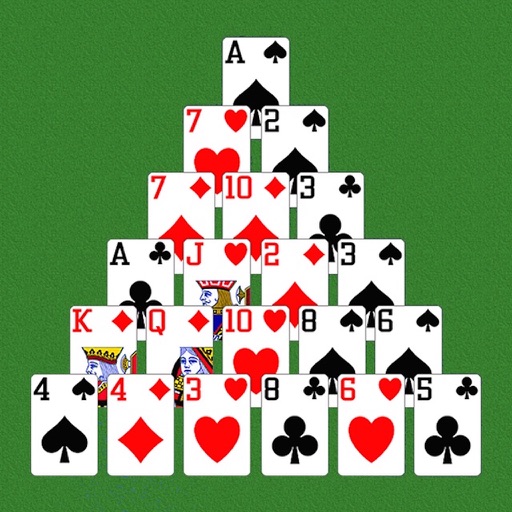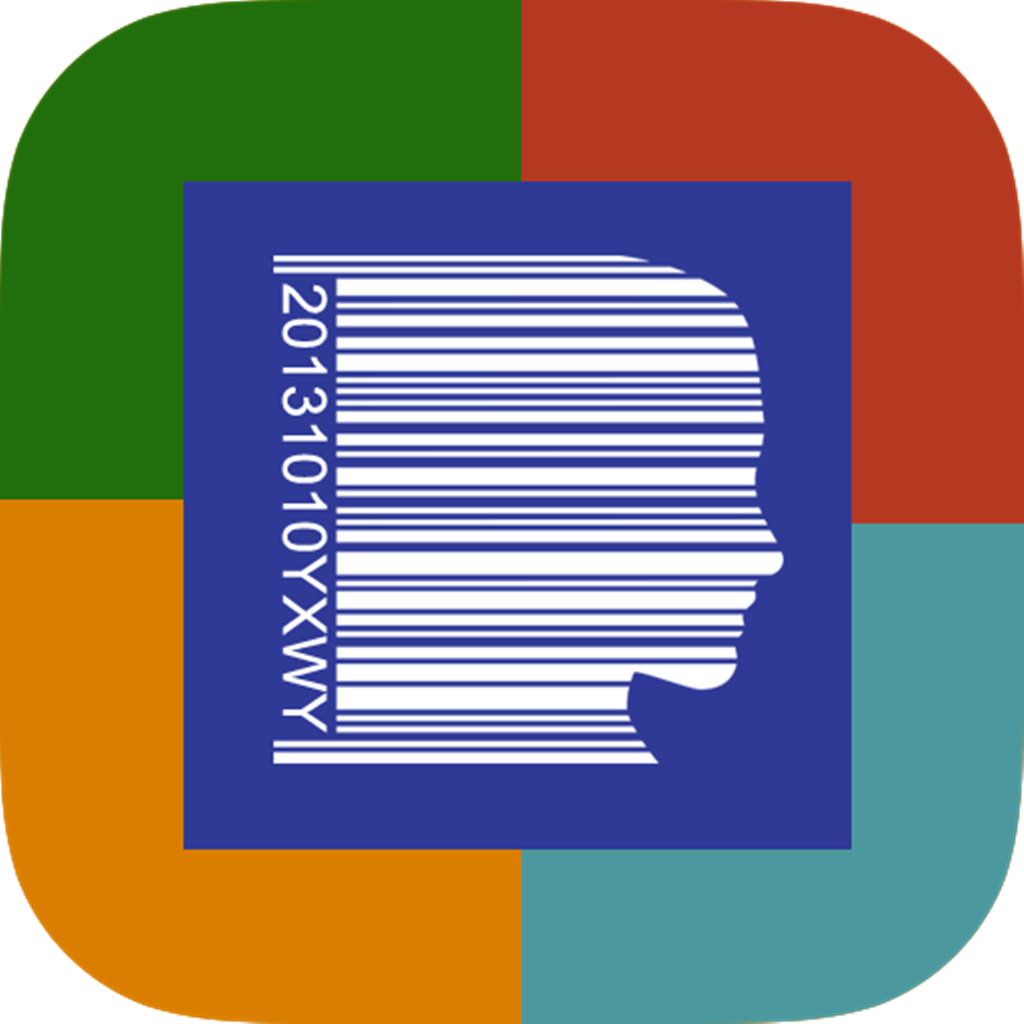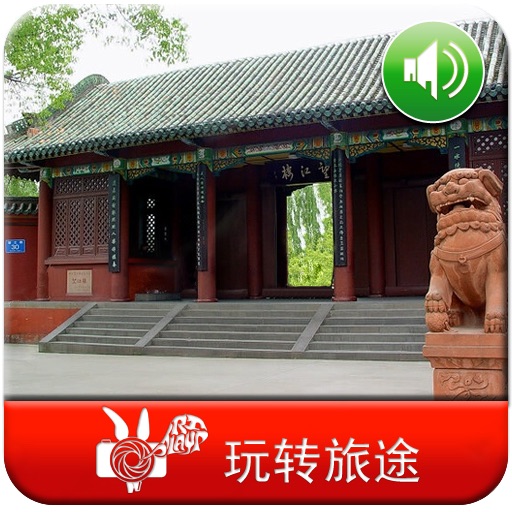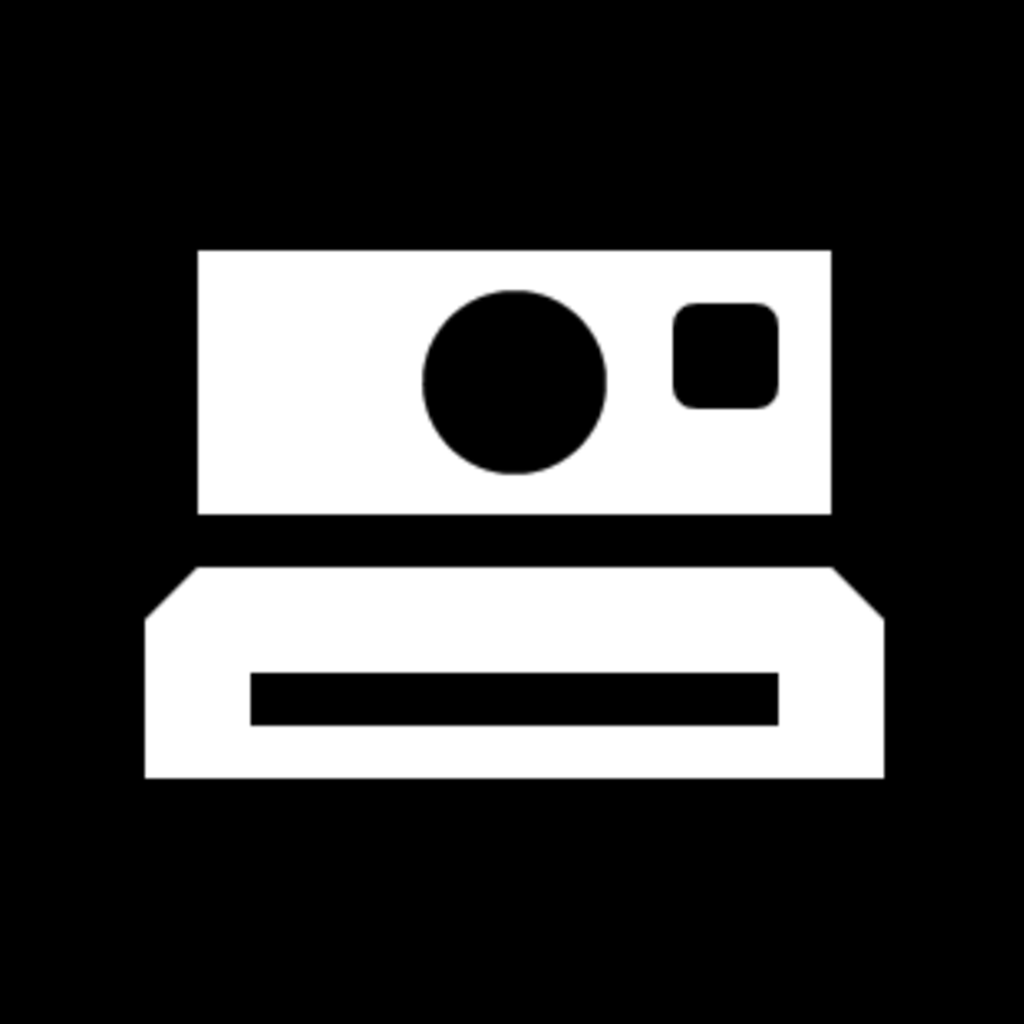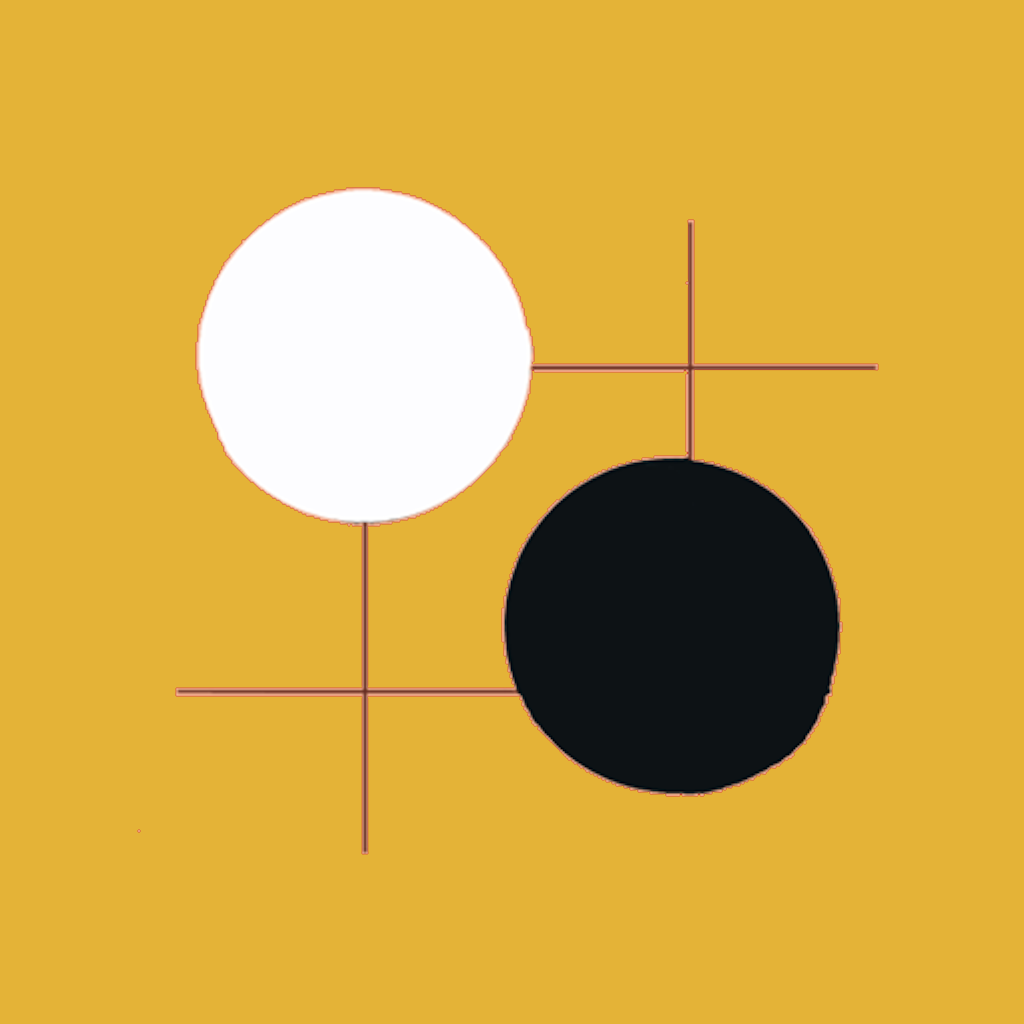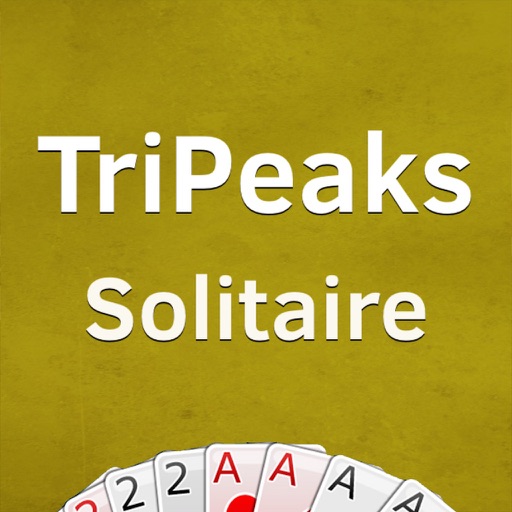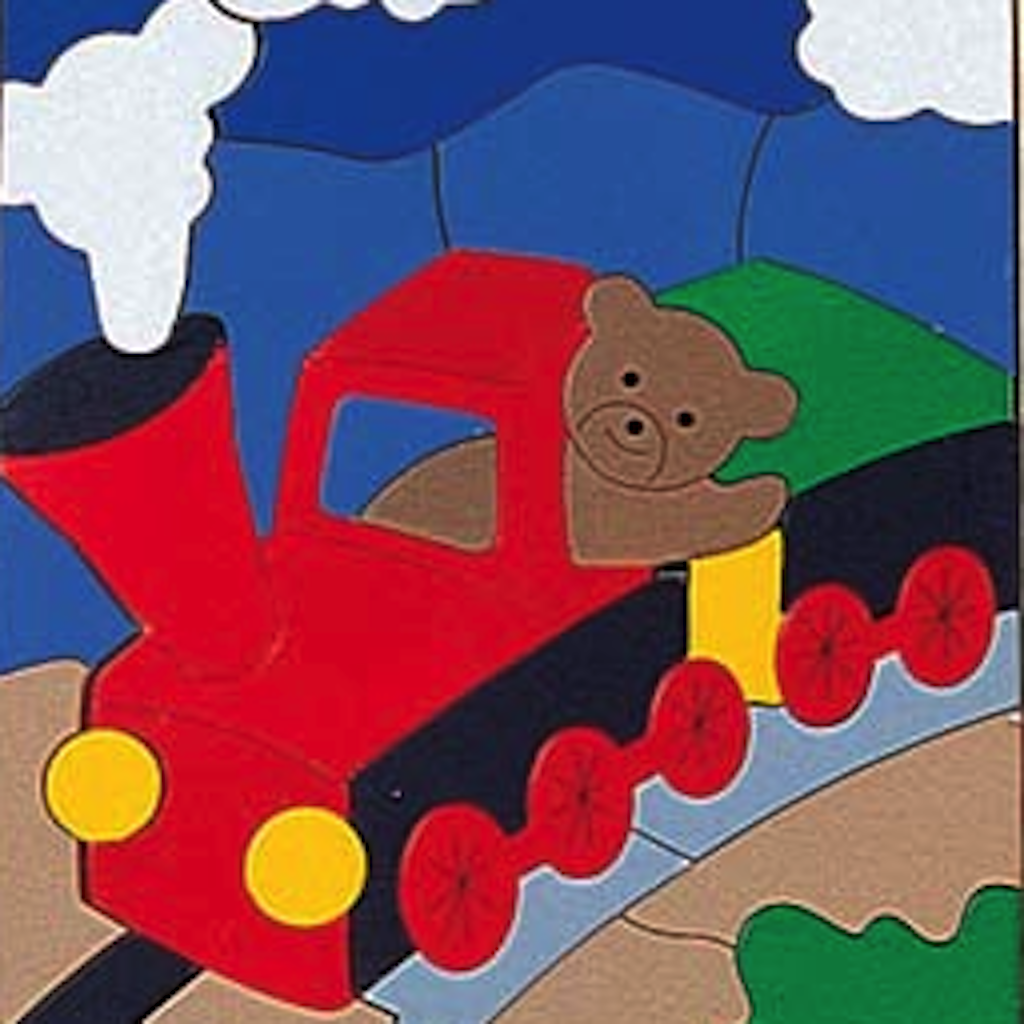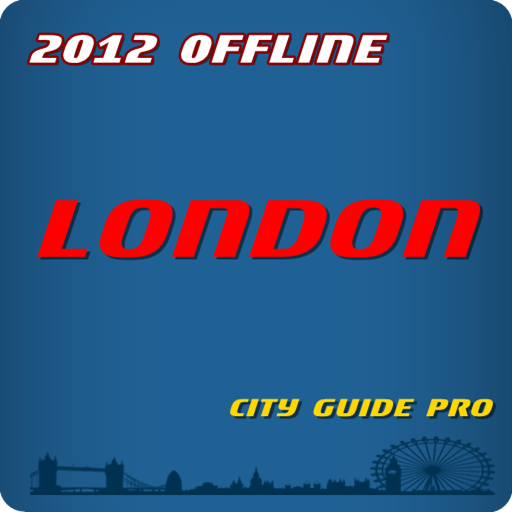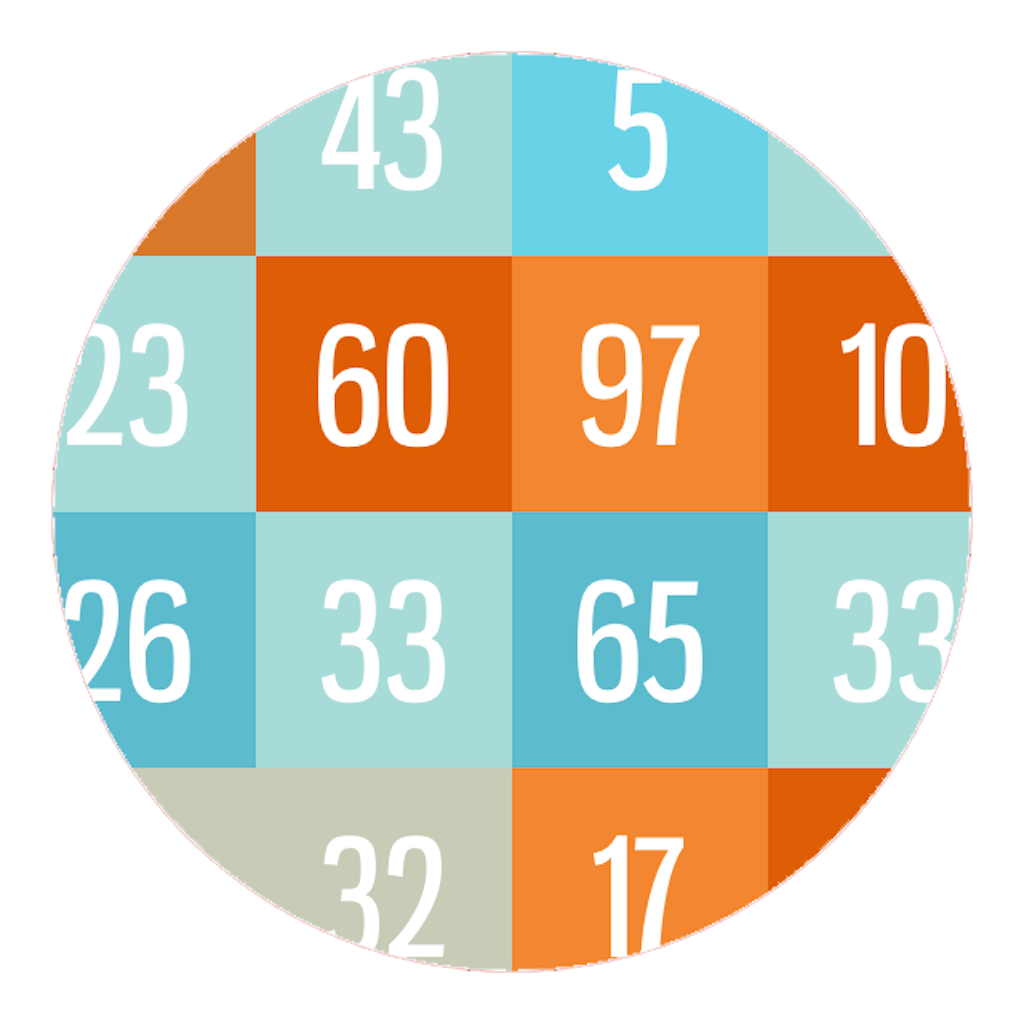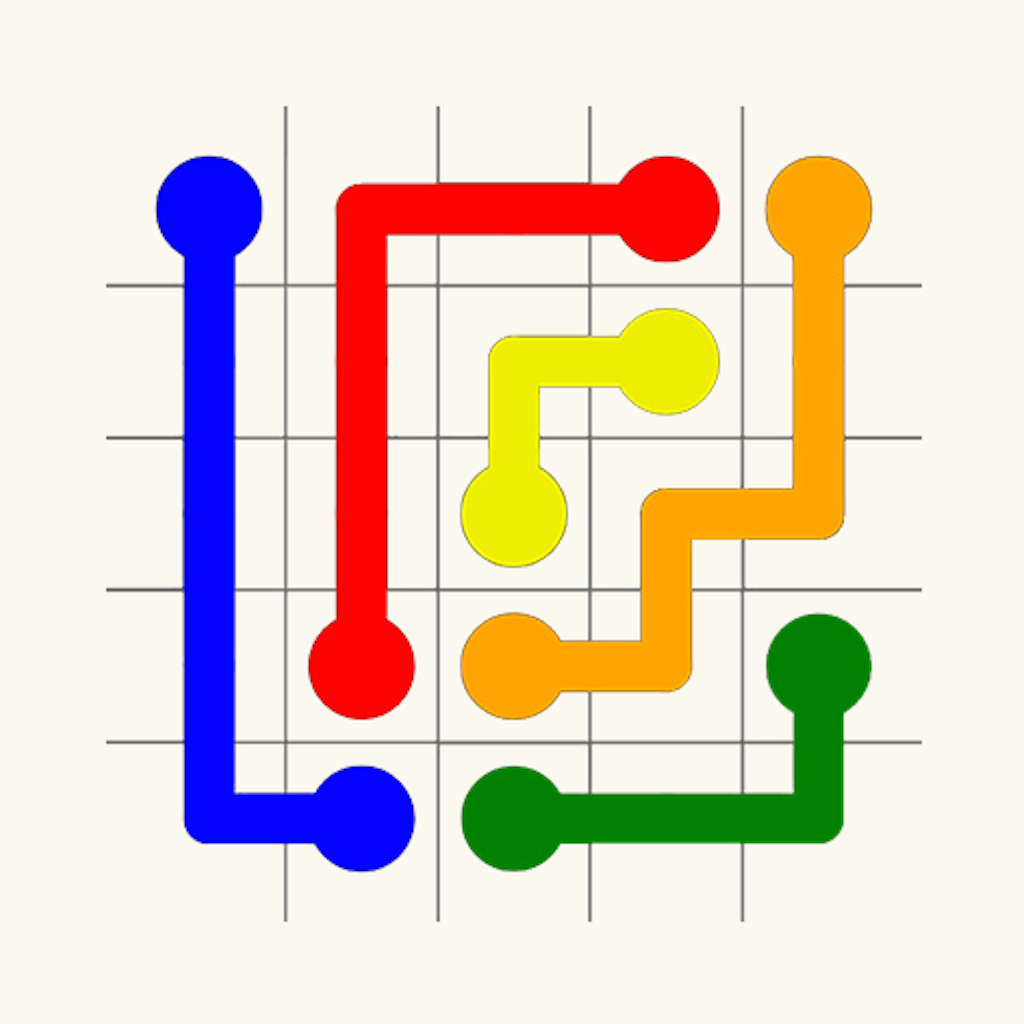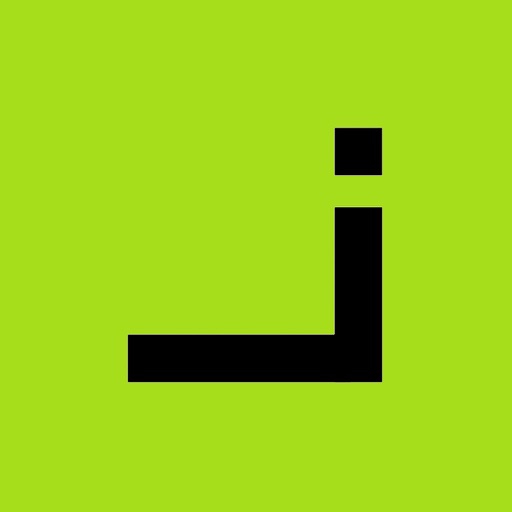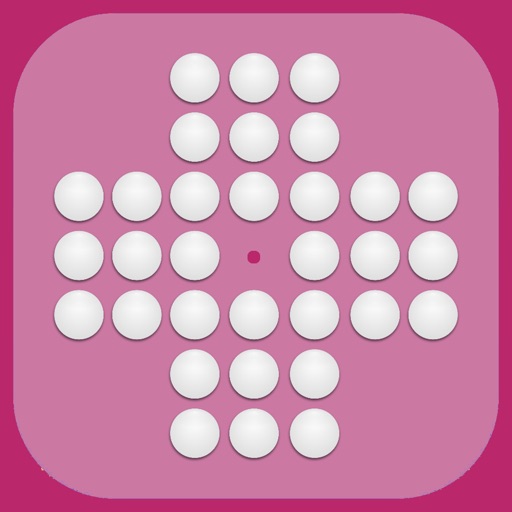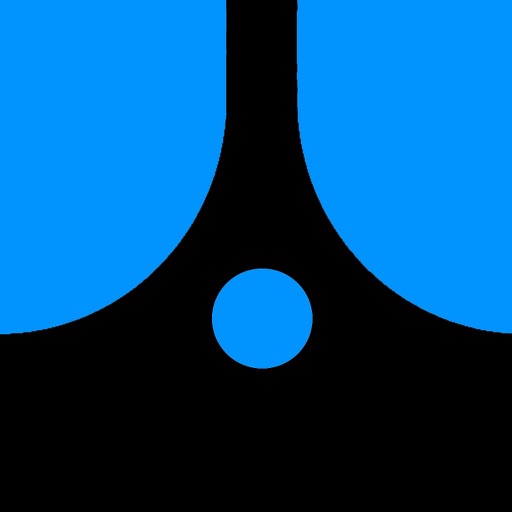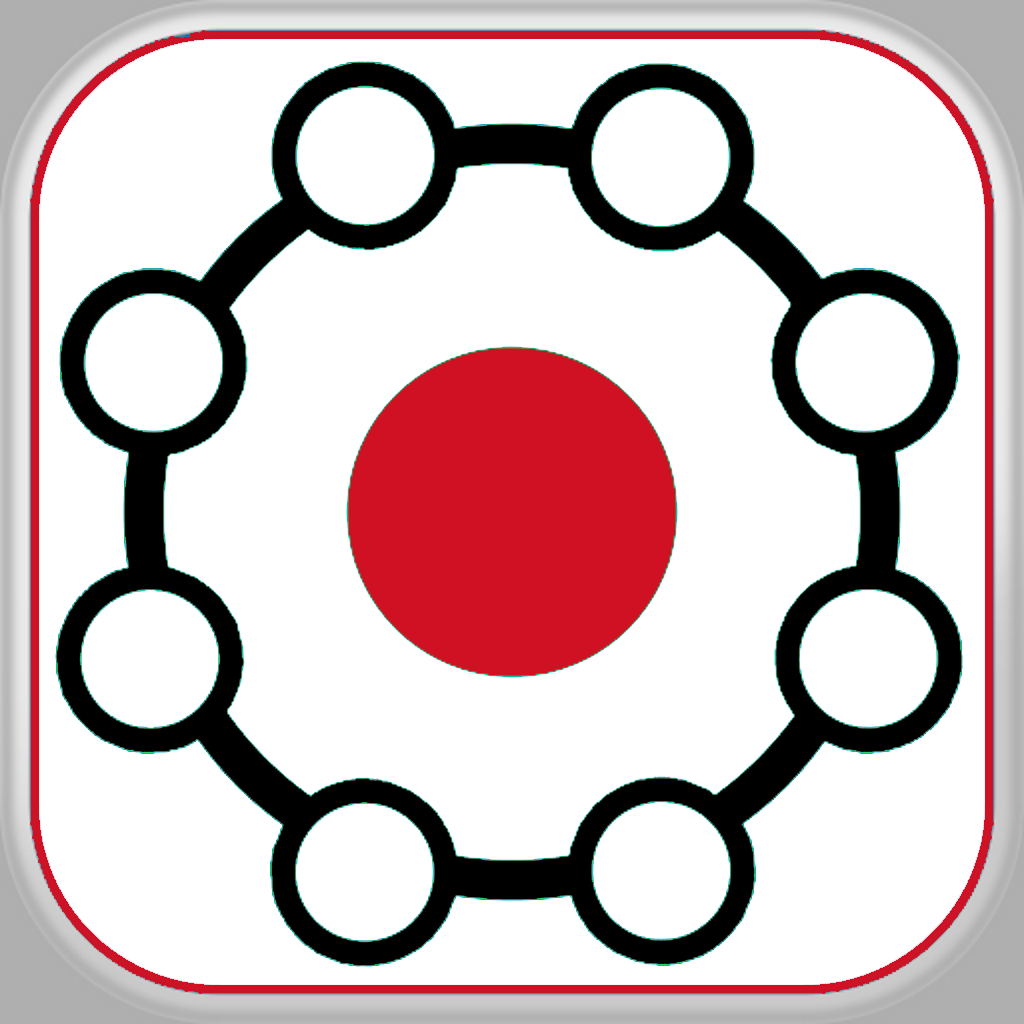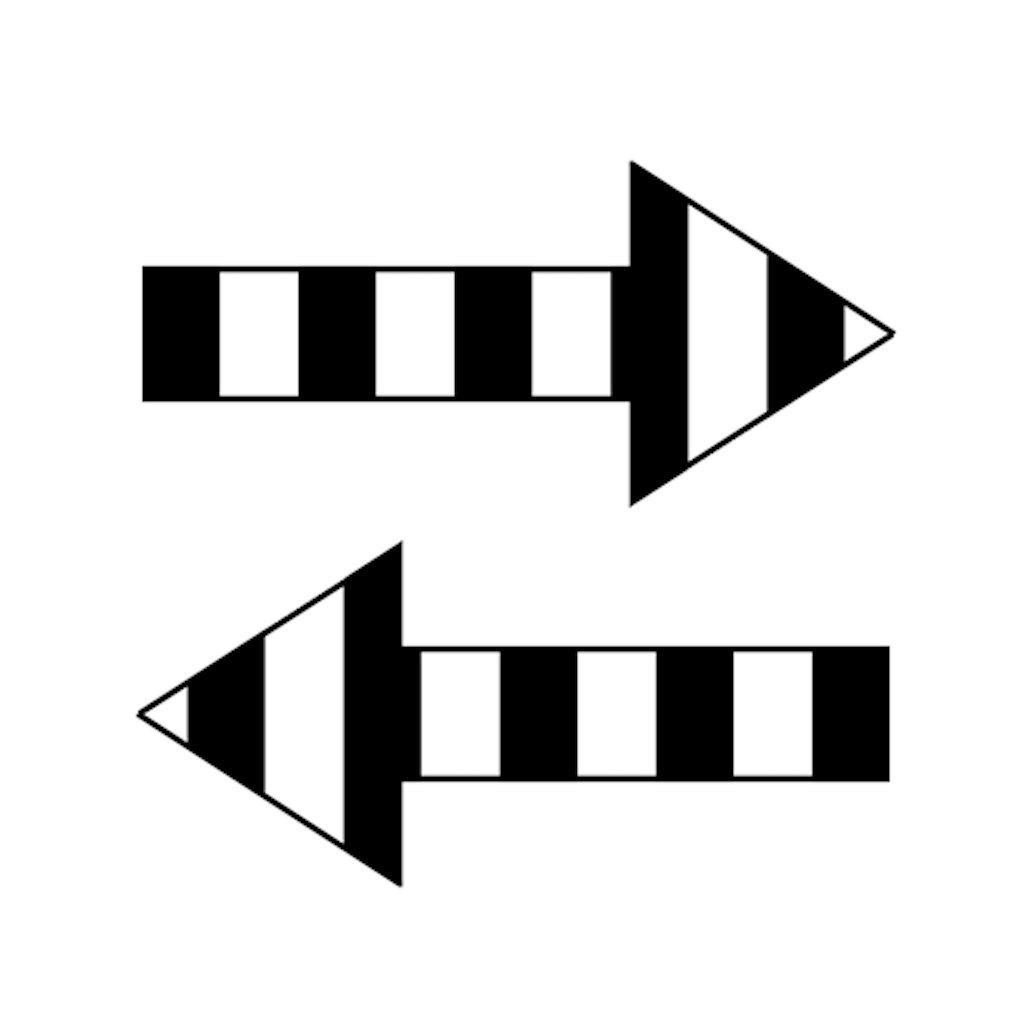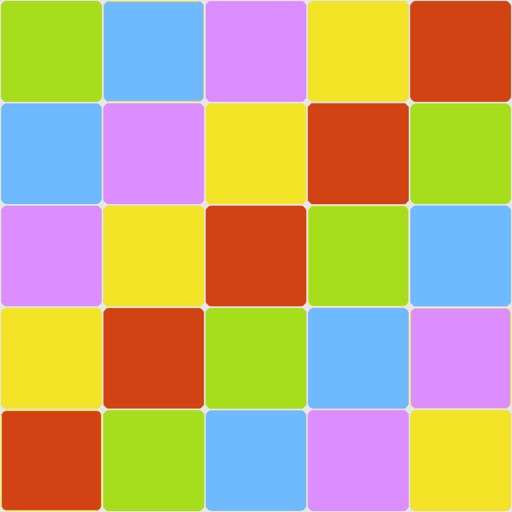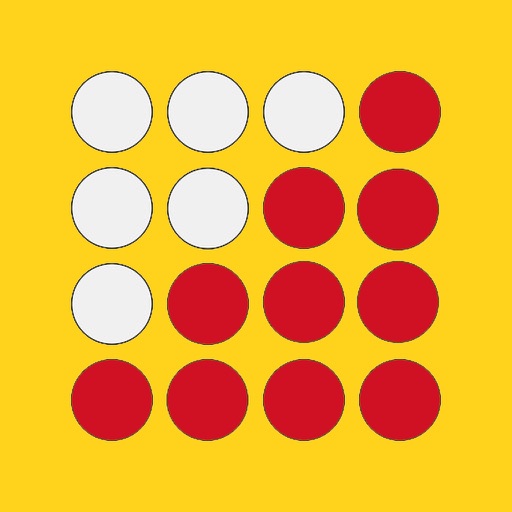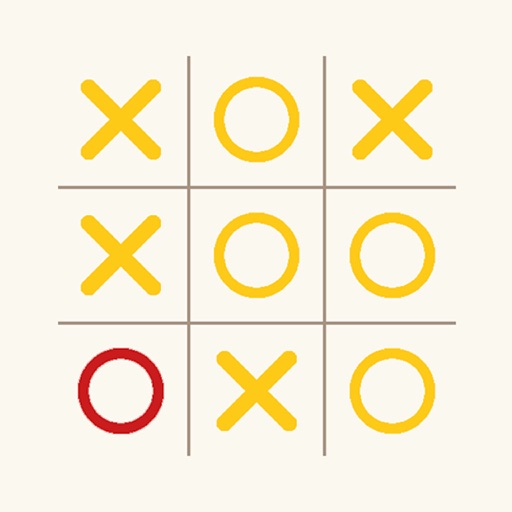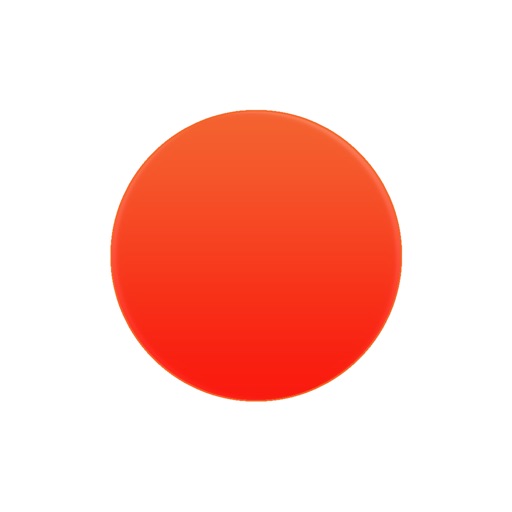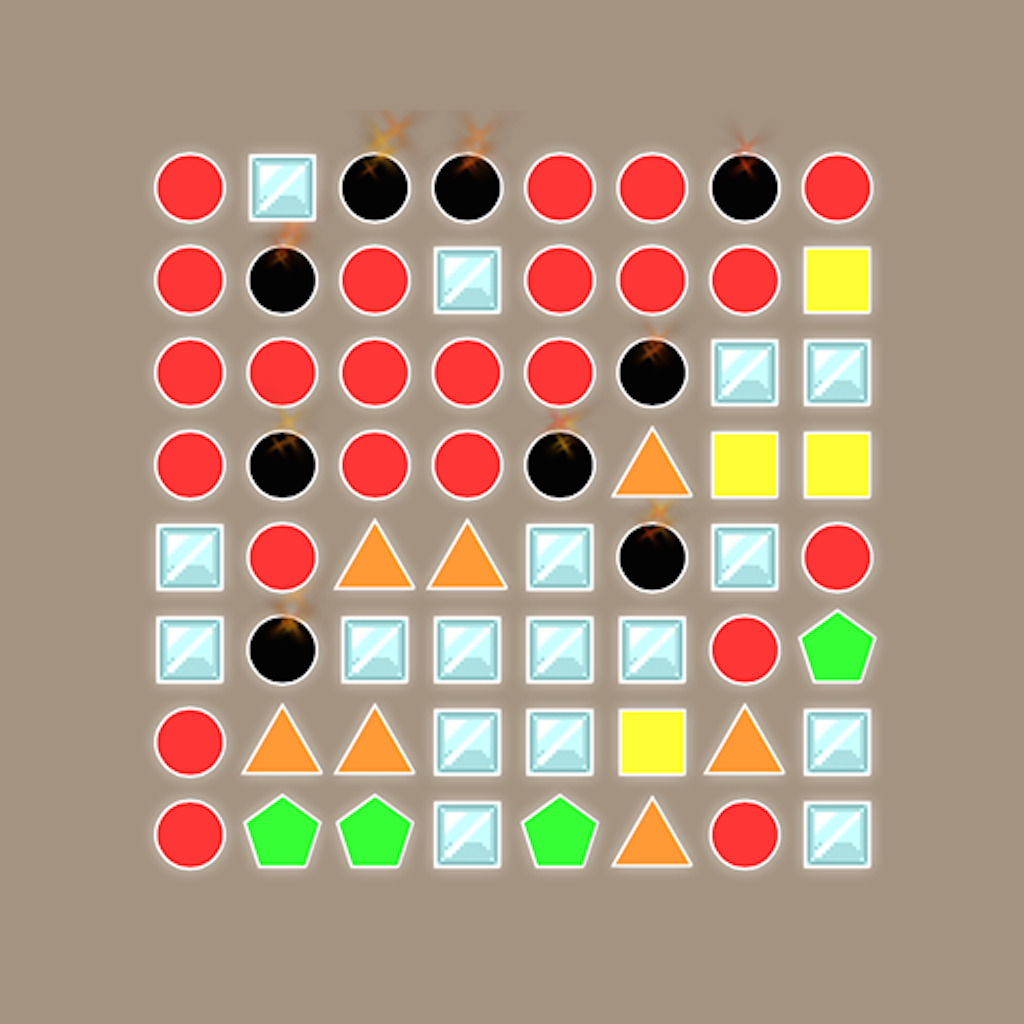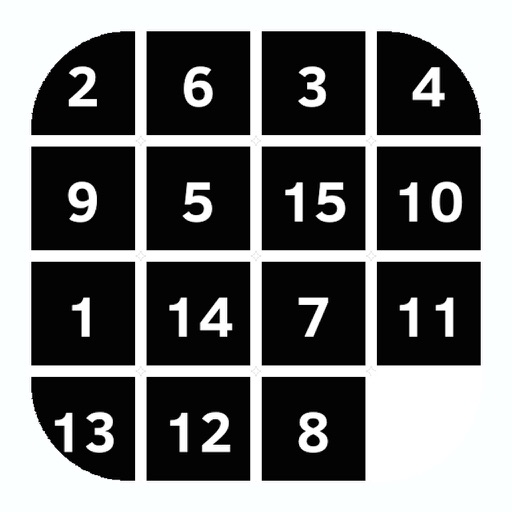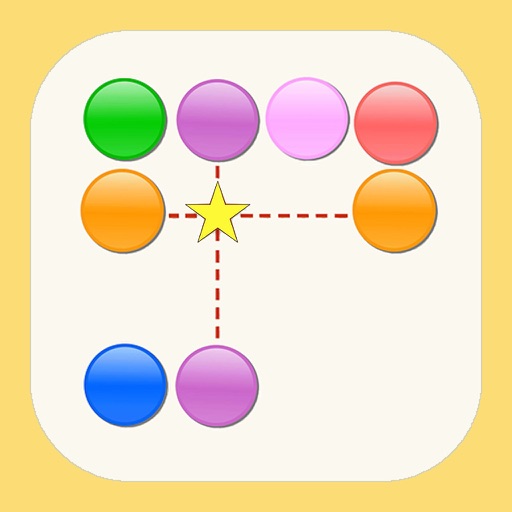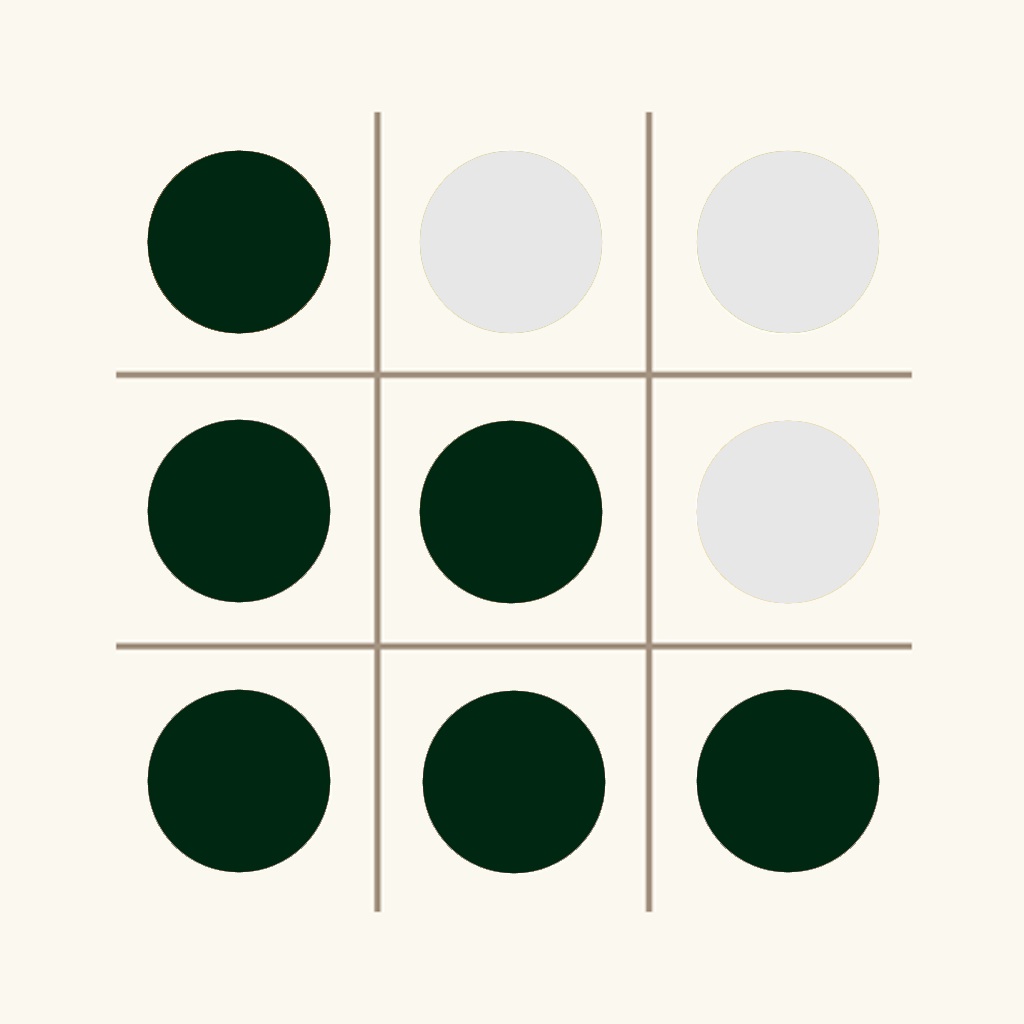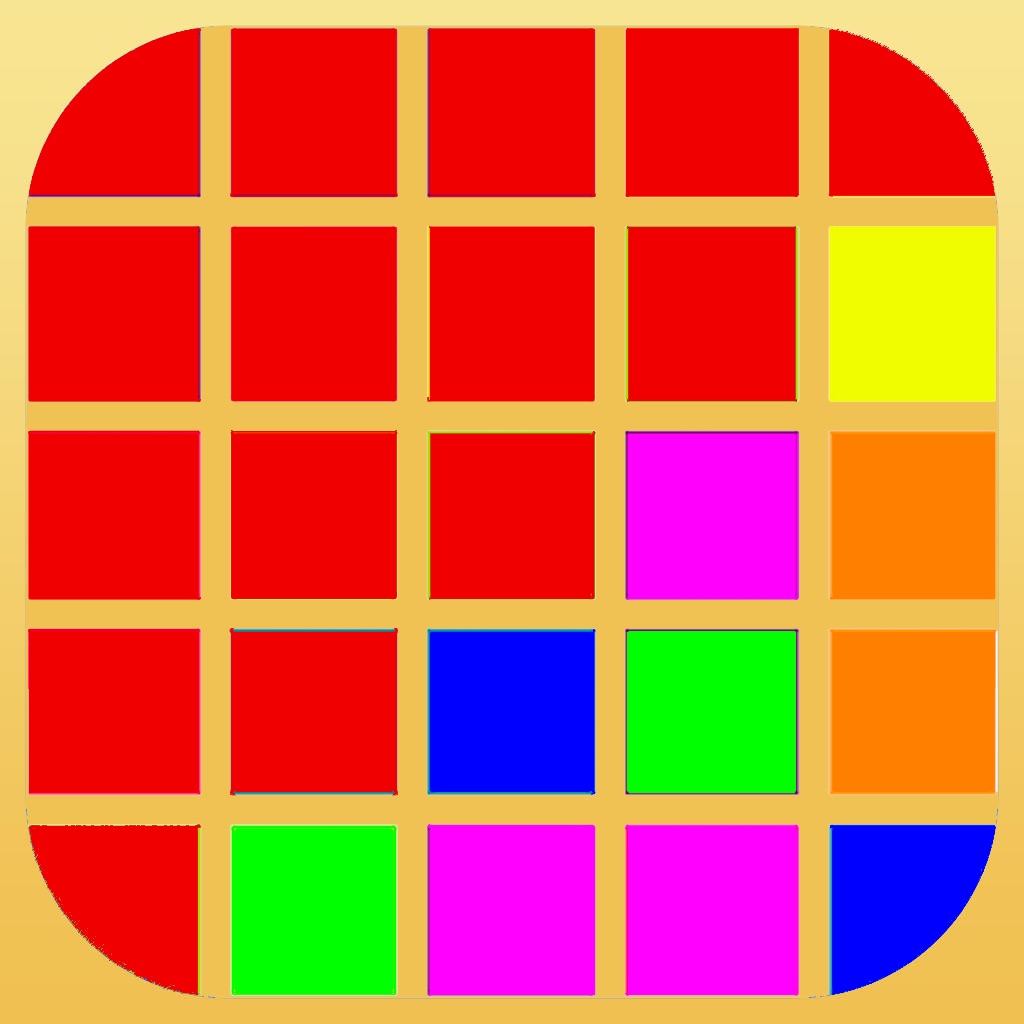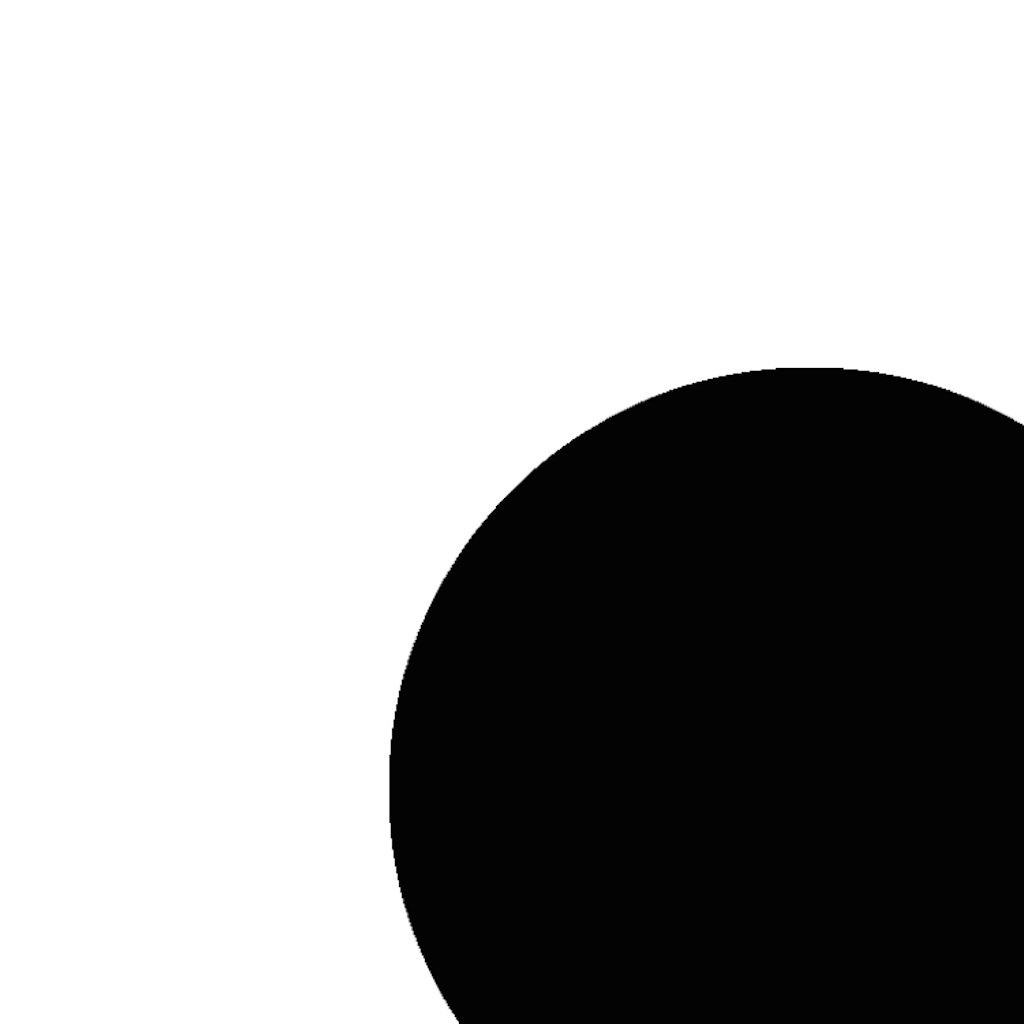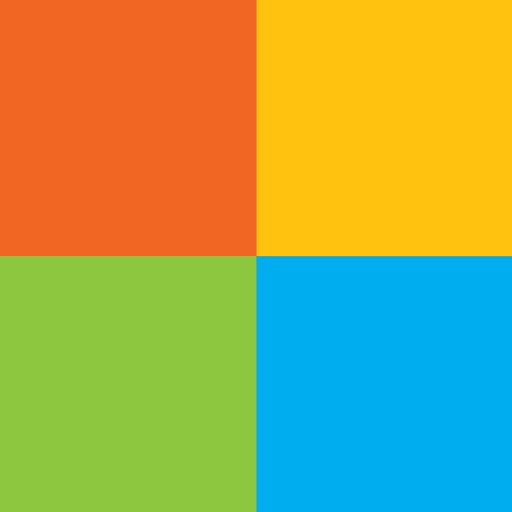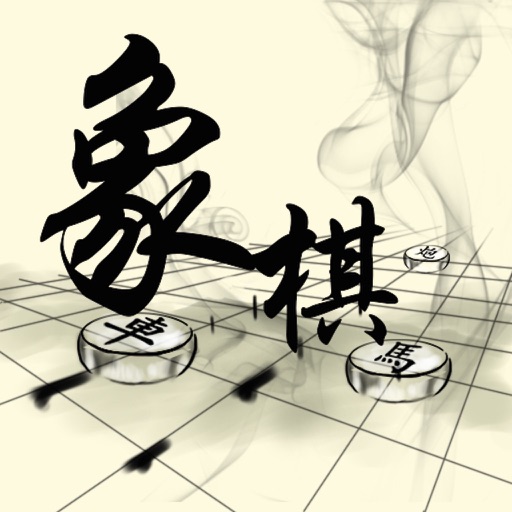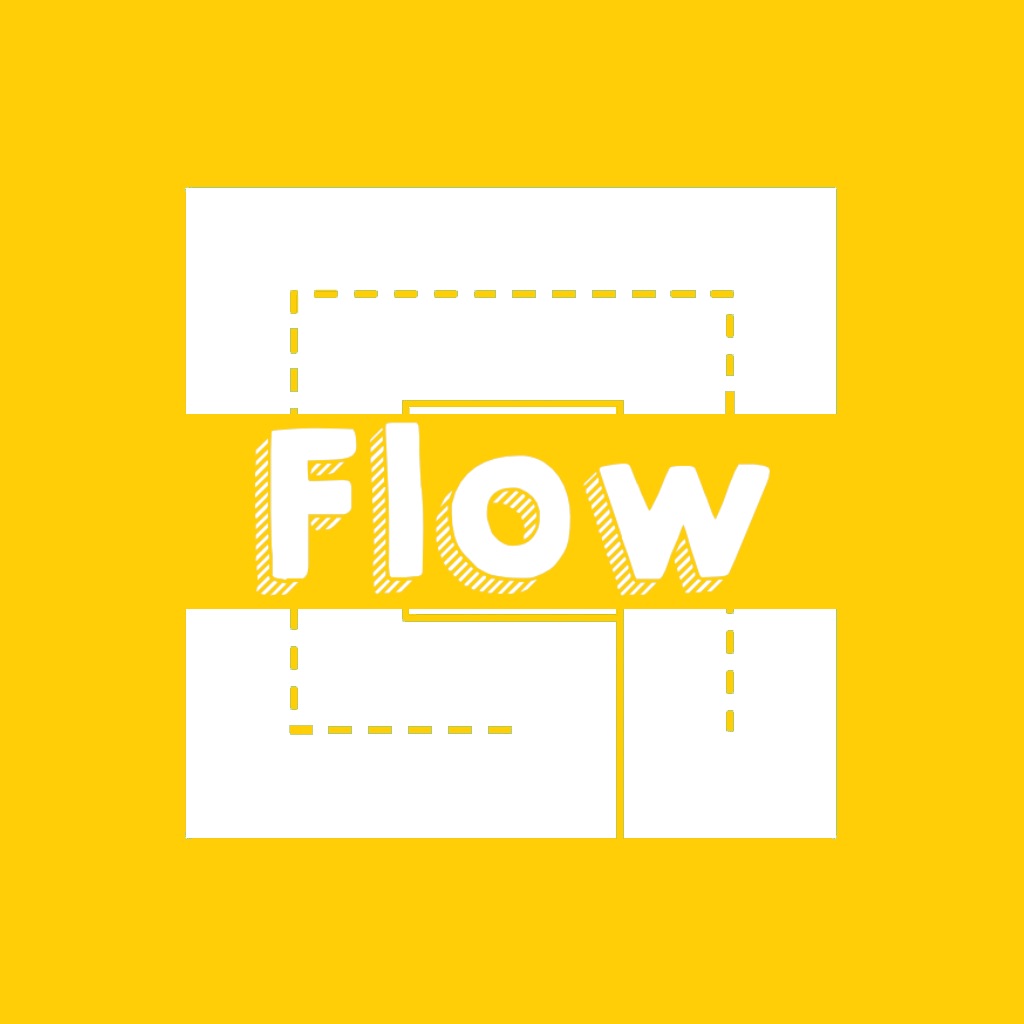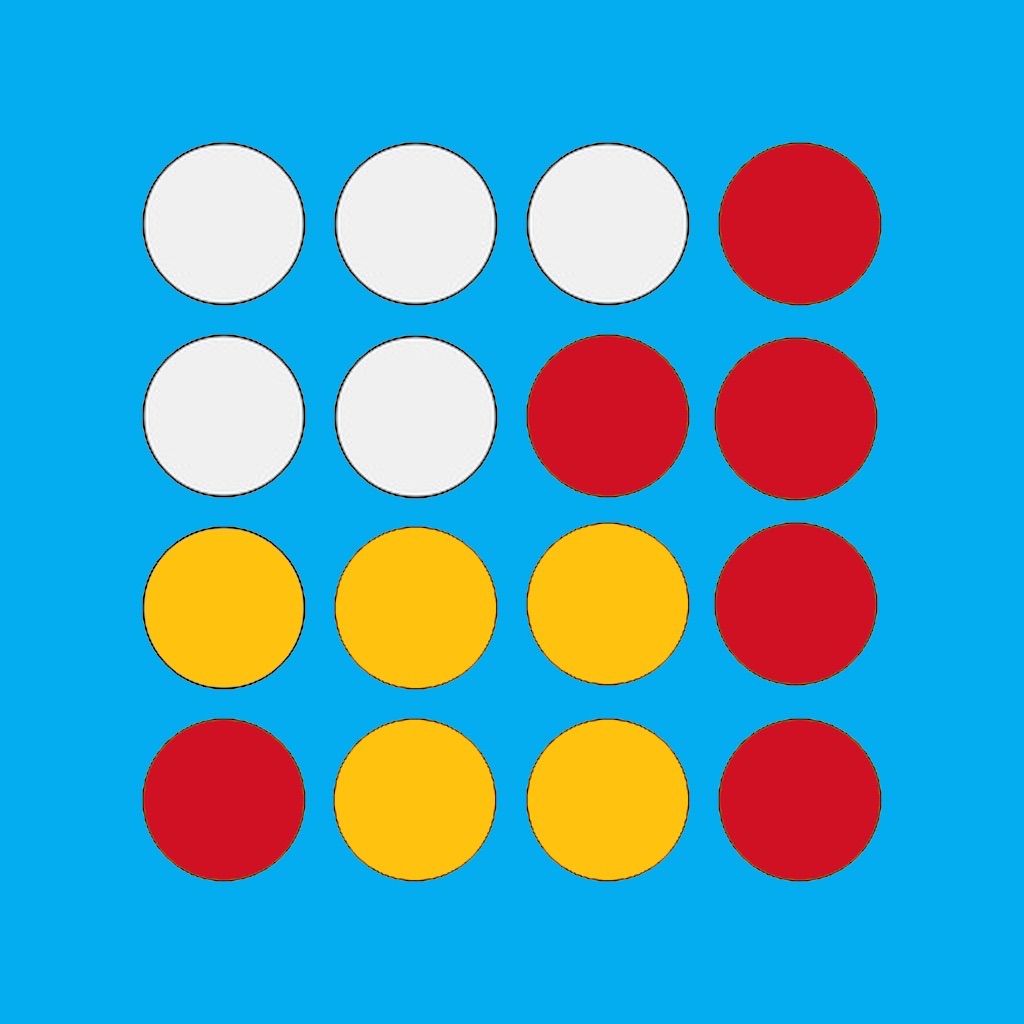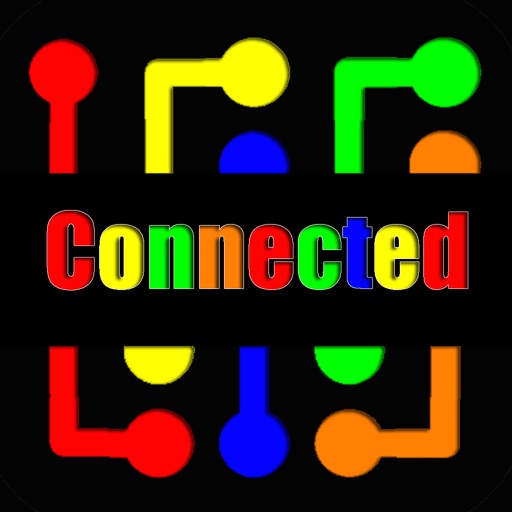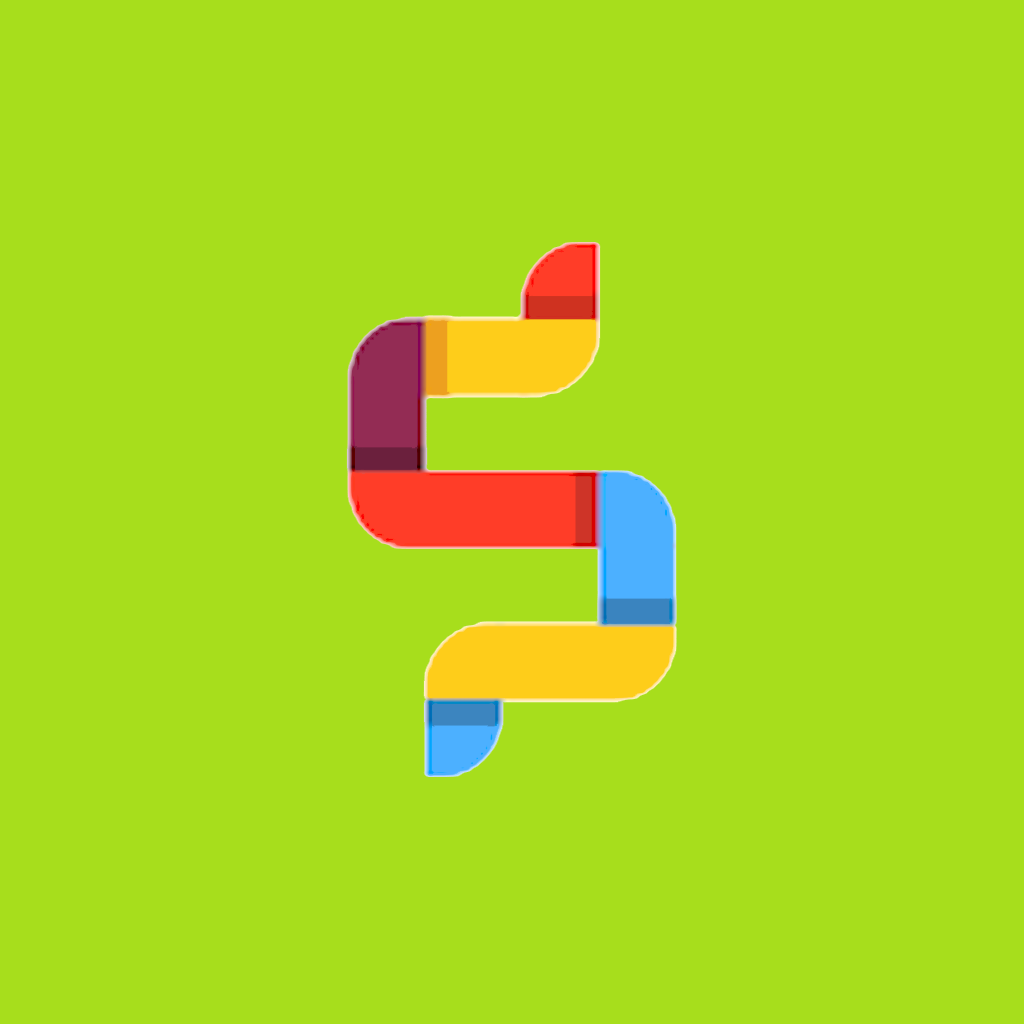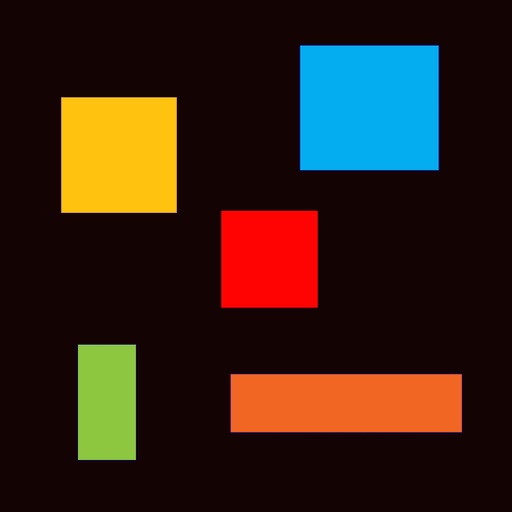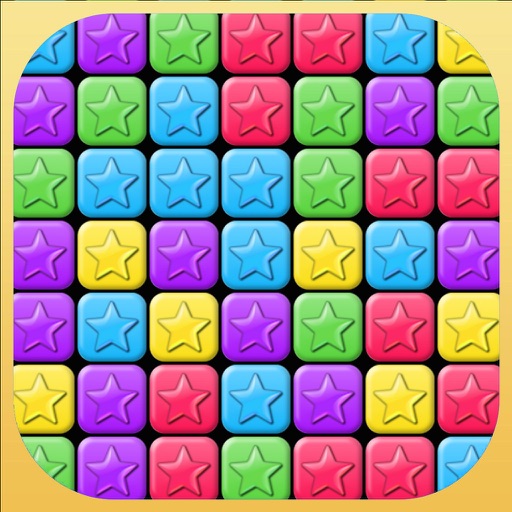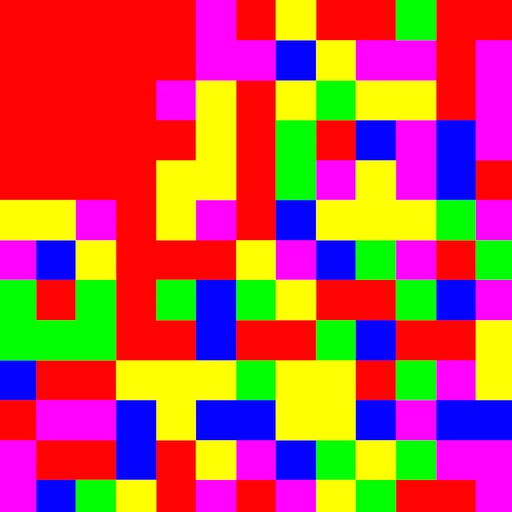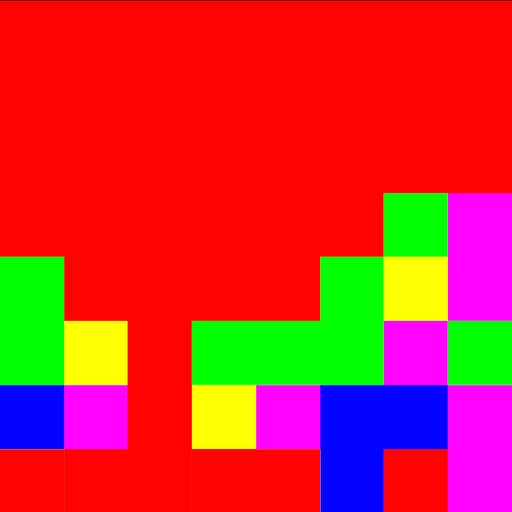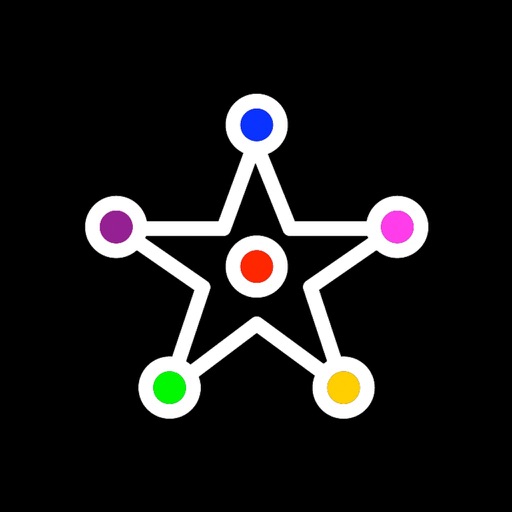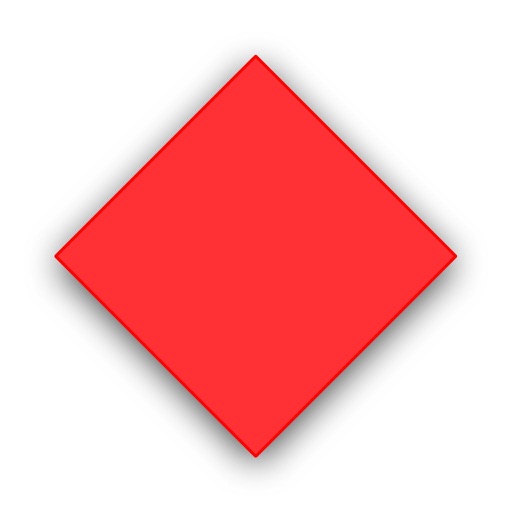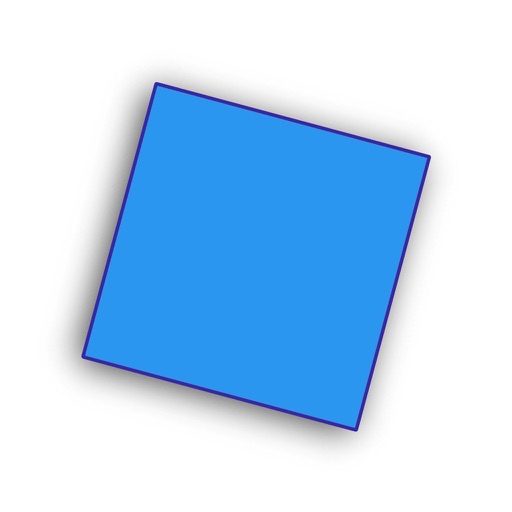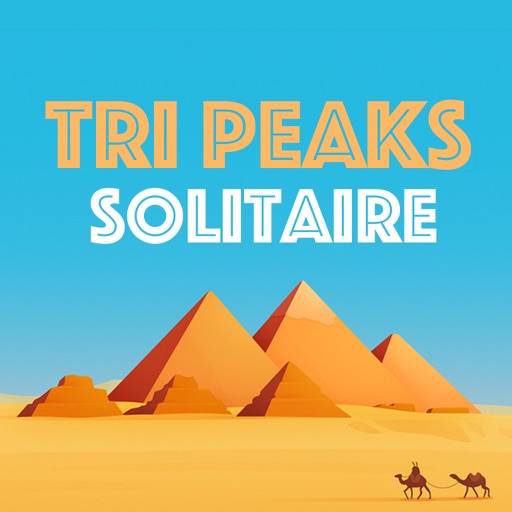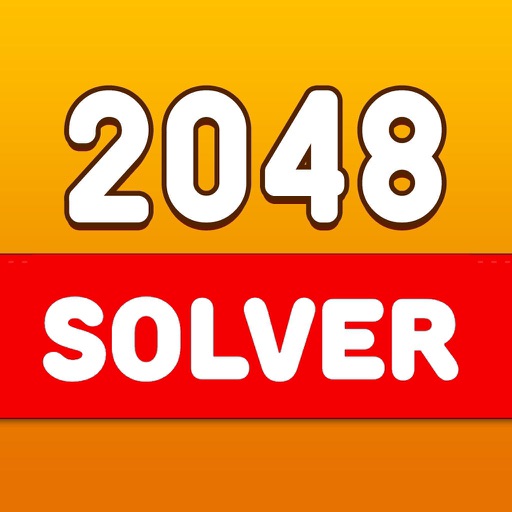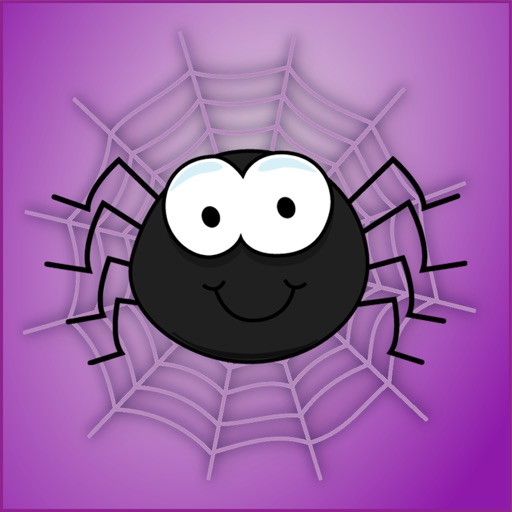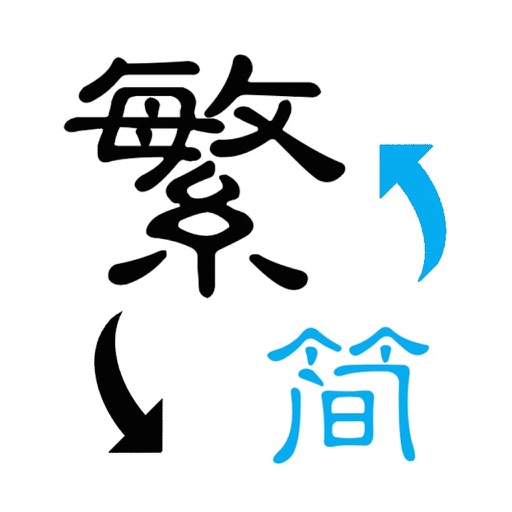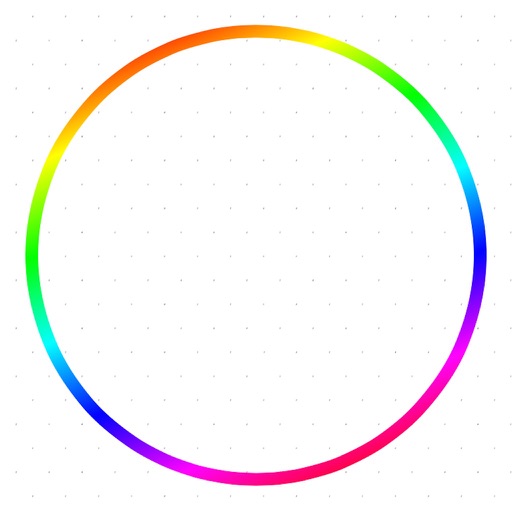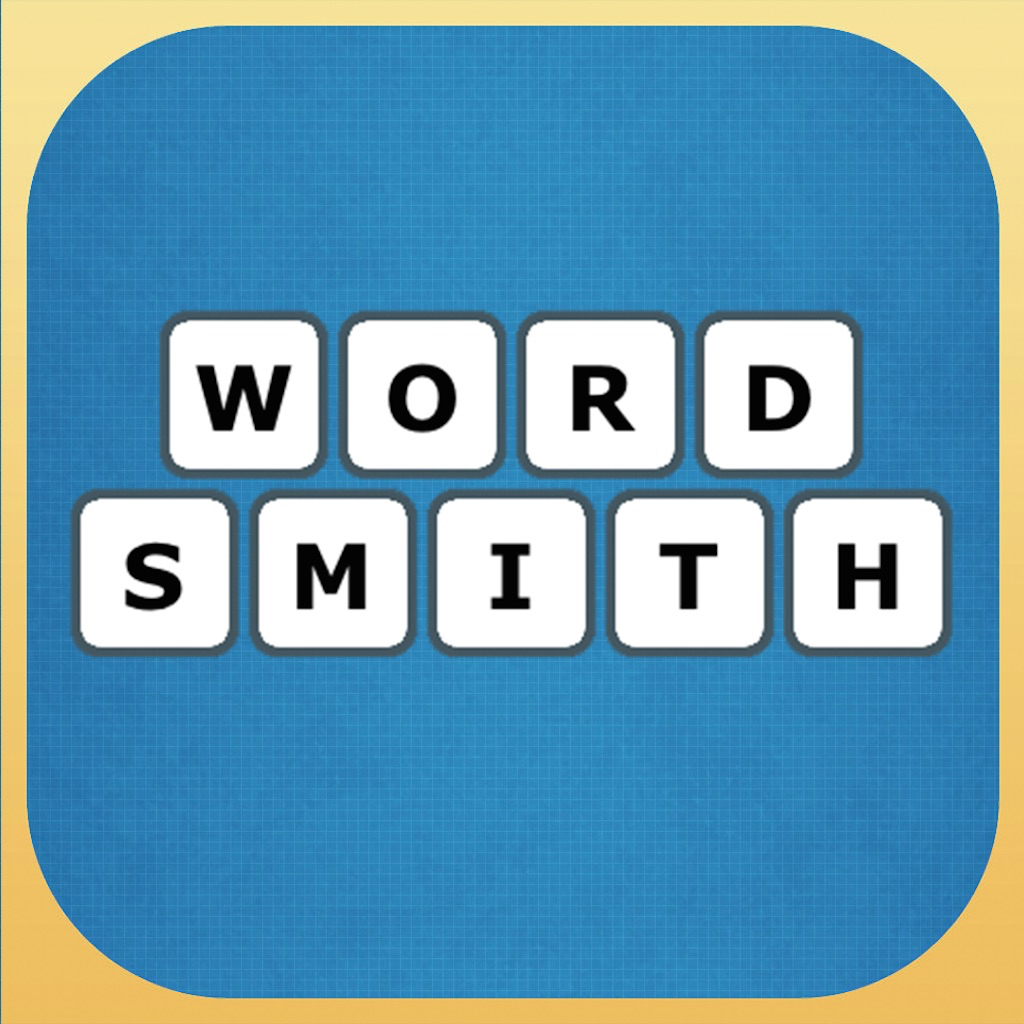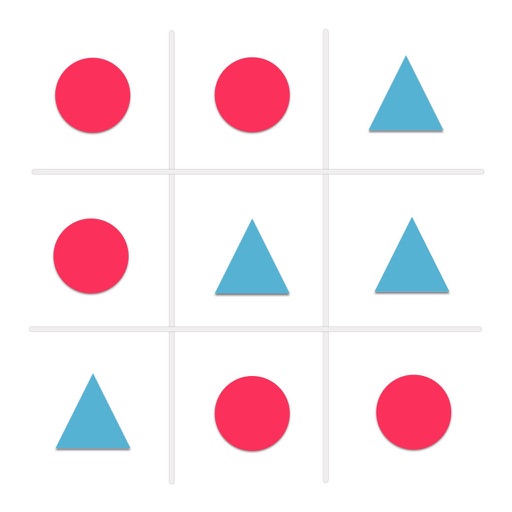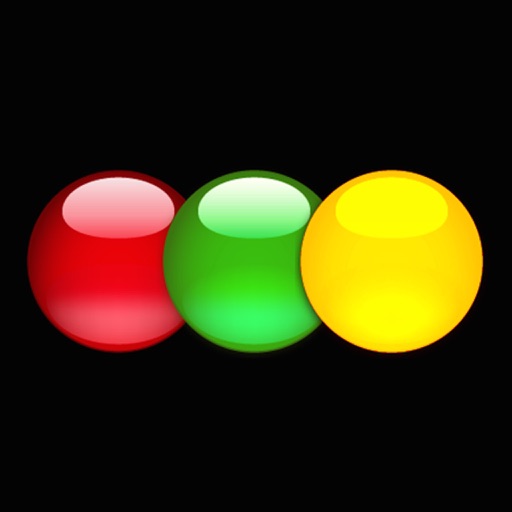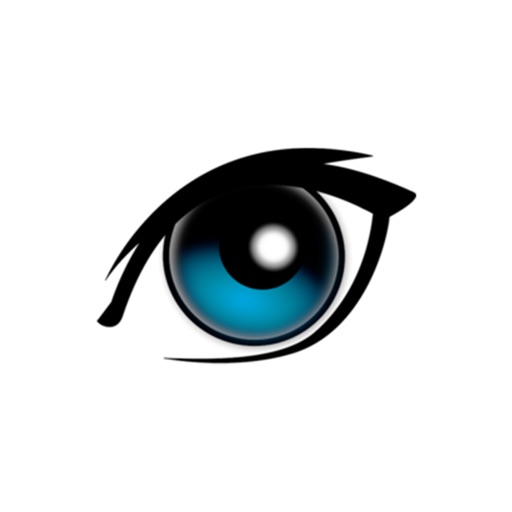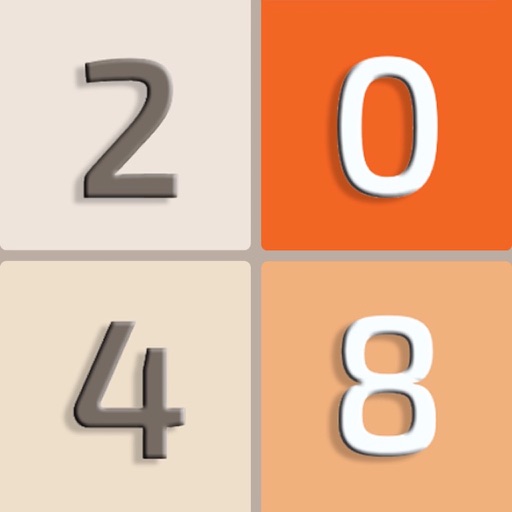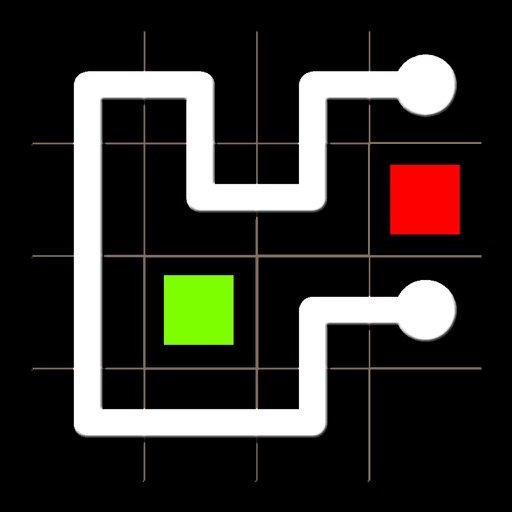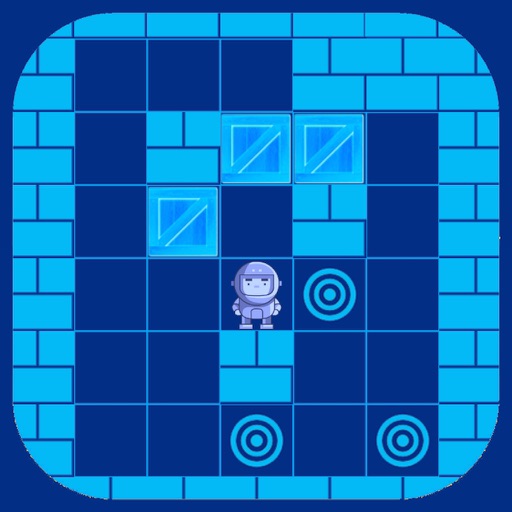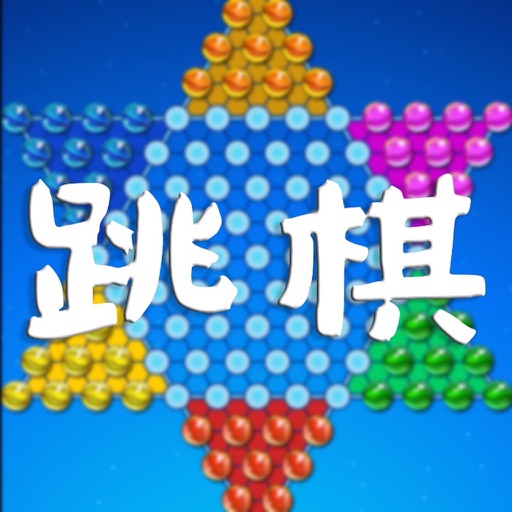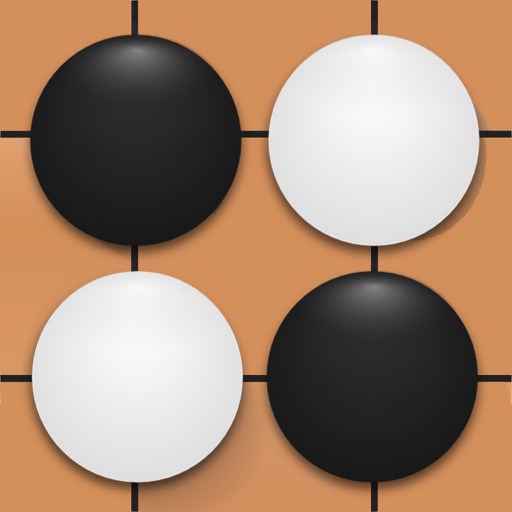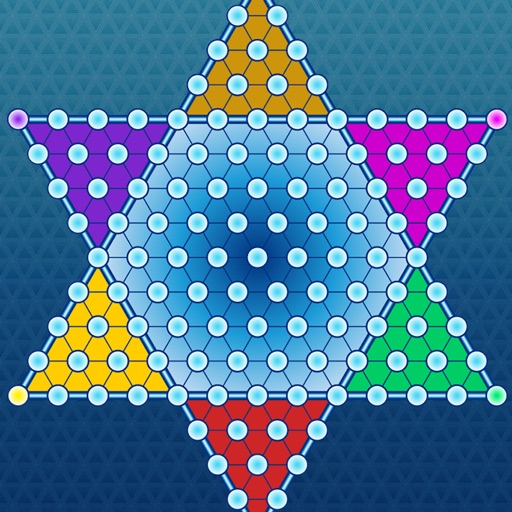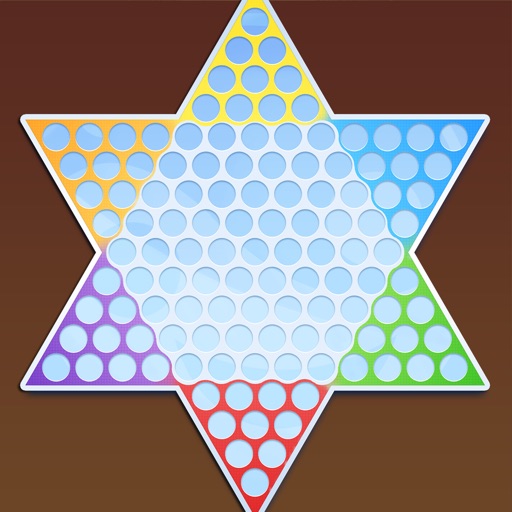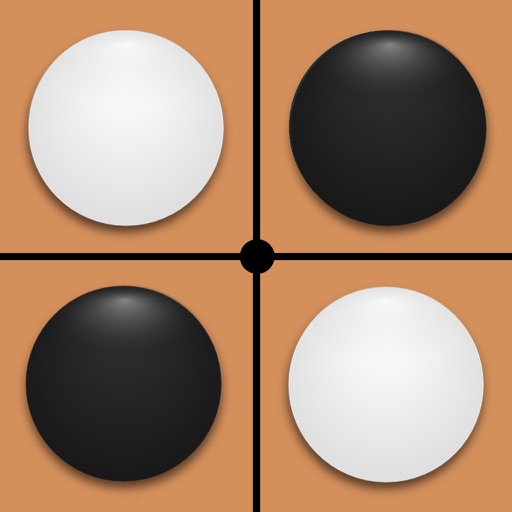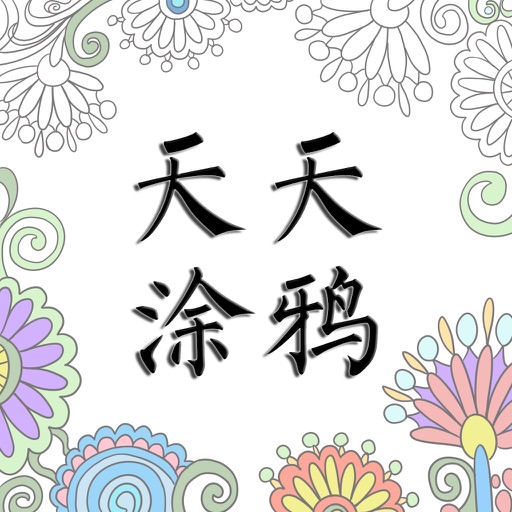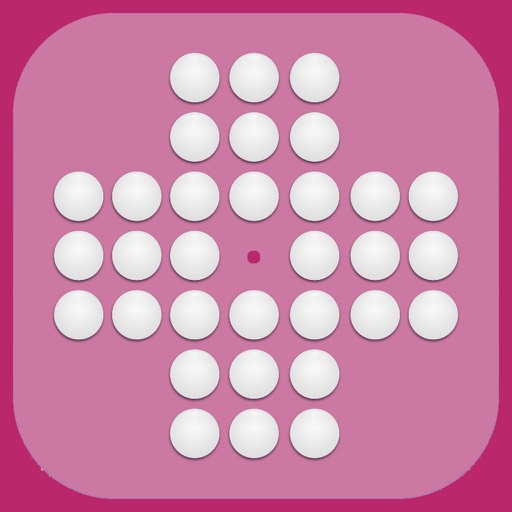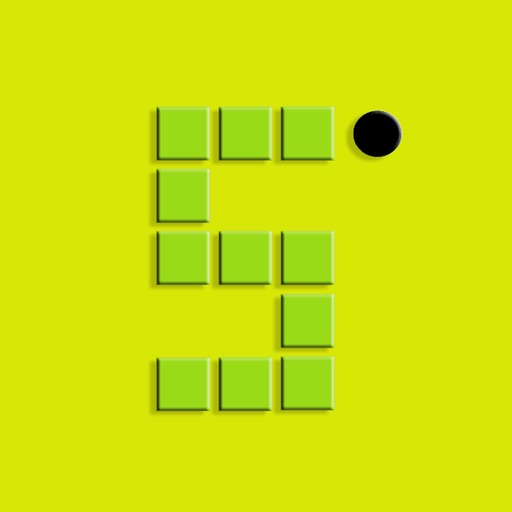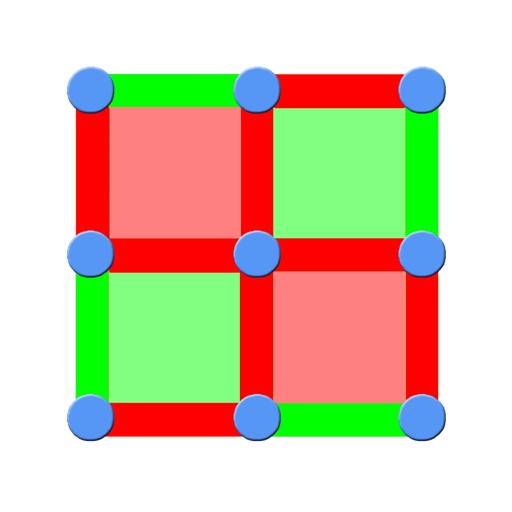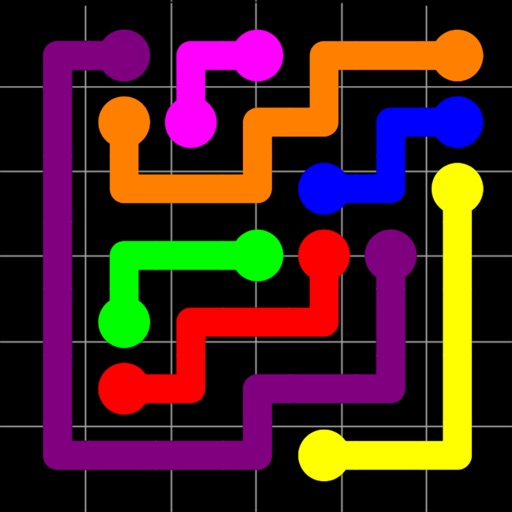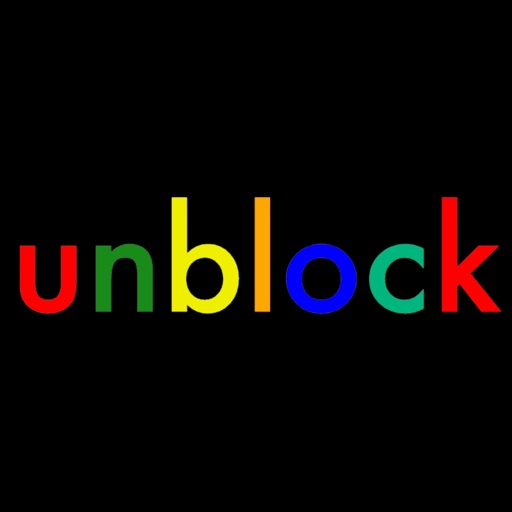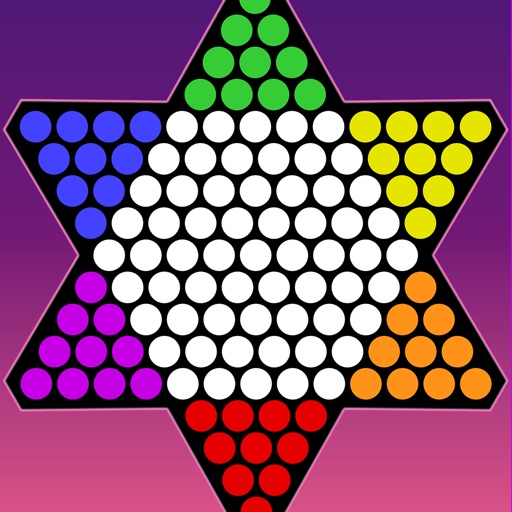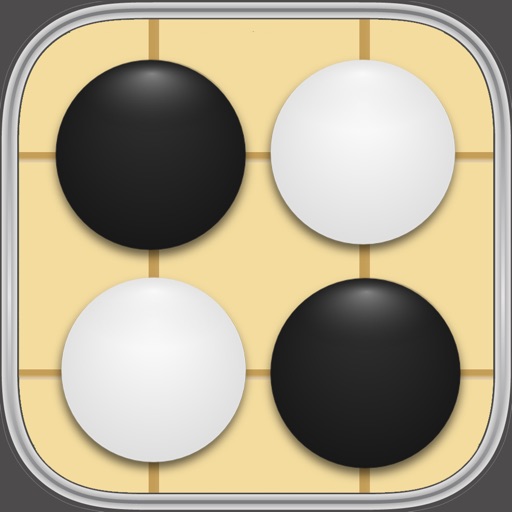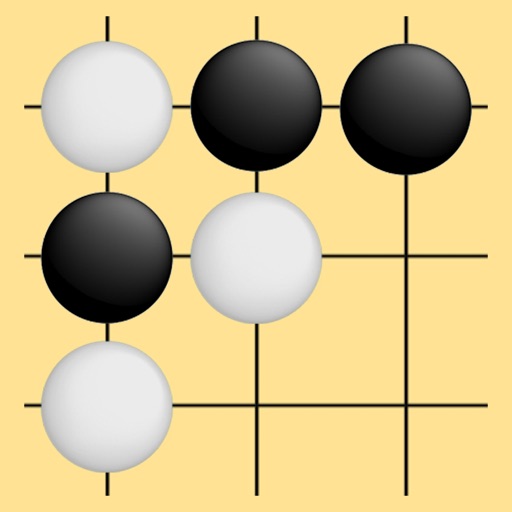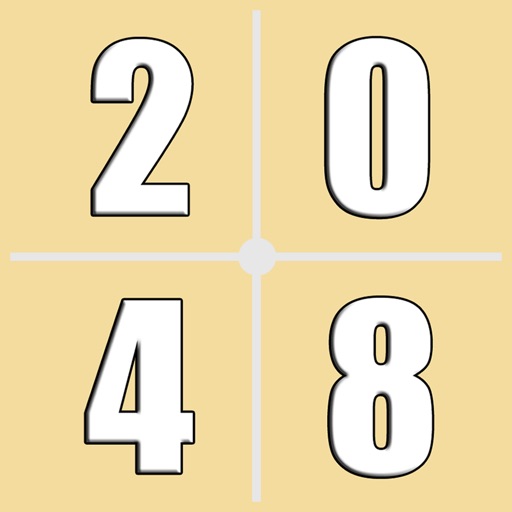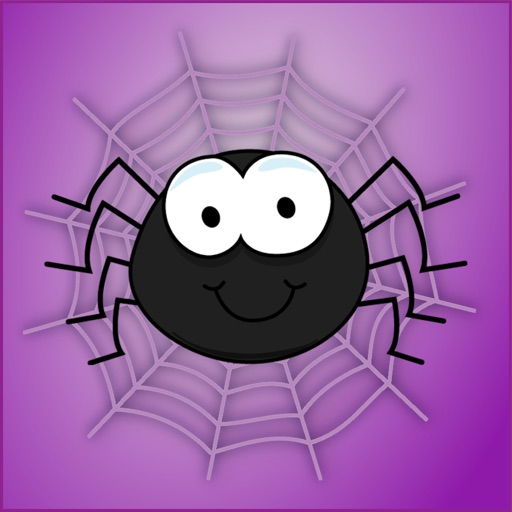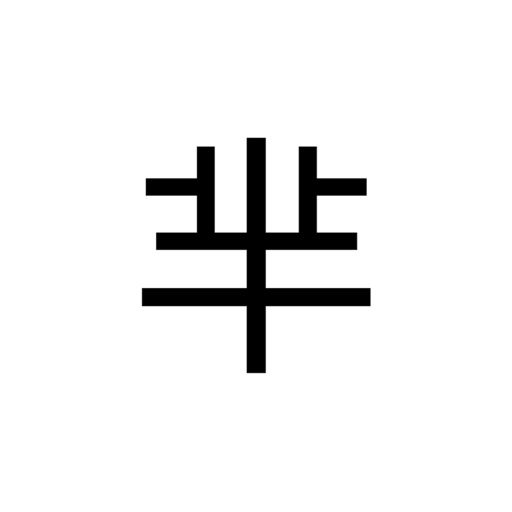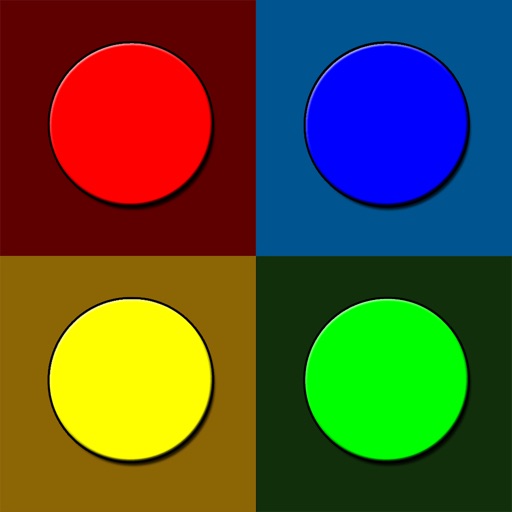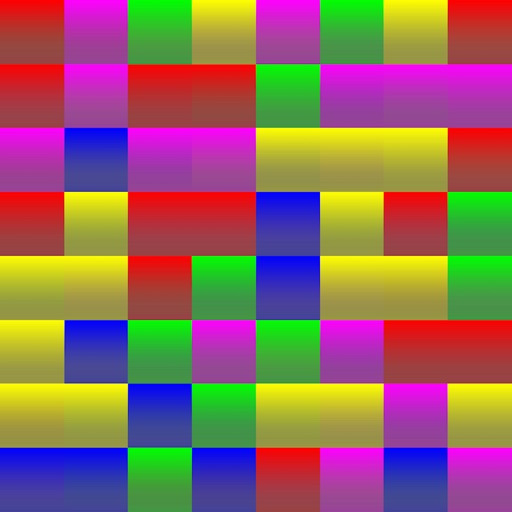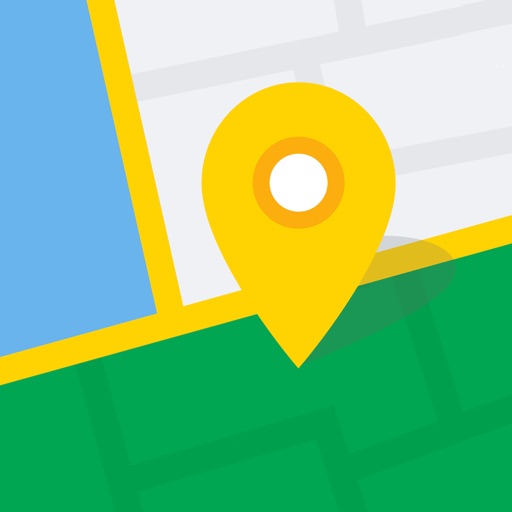What's New
+ Improve user playing experiences.
App Description
Minesweeper is coming now. It bring you with a very traditional and classic minesweeper game, which are having standard game rules with best, smoothest, very fast interface.
******************************************************
Features
******************************************************
◆ Easy to control (Drag scroll, Quick change mode, Quick open…etc)
◆ First tap luck
◆ Optional sound assist
◆ Game center support
◆ 3 classic difficulty
◆ Fully configurable, board size & number of mines.
◆ Auto save
◆ Fast launch time
◆ Build in minesweeper help tutorial
◆ iOS4 multi-tasking support
◆ Retina High resolution support
*******************************************************
How to control Minesweeper
*******************************************************
Normal mode:
- Tap a square to clear it.
- Tap and hold to flagging.
- Tap a numbered square next to that many flags to clear the rest.(Quick open)
- Tap empty square to change control mode.(Quick change mode)
Quick Flagging mode:
- Tap a square to flagging.
- Tap and hold to clear square.
- Tap a numbered square next to that many flags to clear the rest.(Quick open)
- Tap empty square to change control mode.(Quick change mode)
Happy to have this interesting game now, please enjoy it !
-- ZNY Studio --
App Changes
- August 31, 2014 Initial release
- December 21, 2014 New version 1.0.1