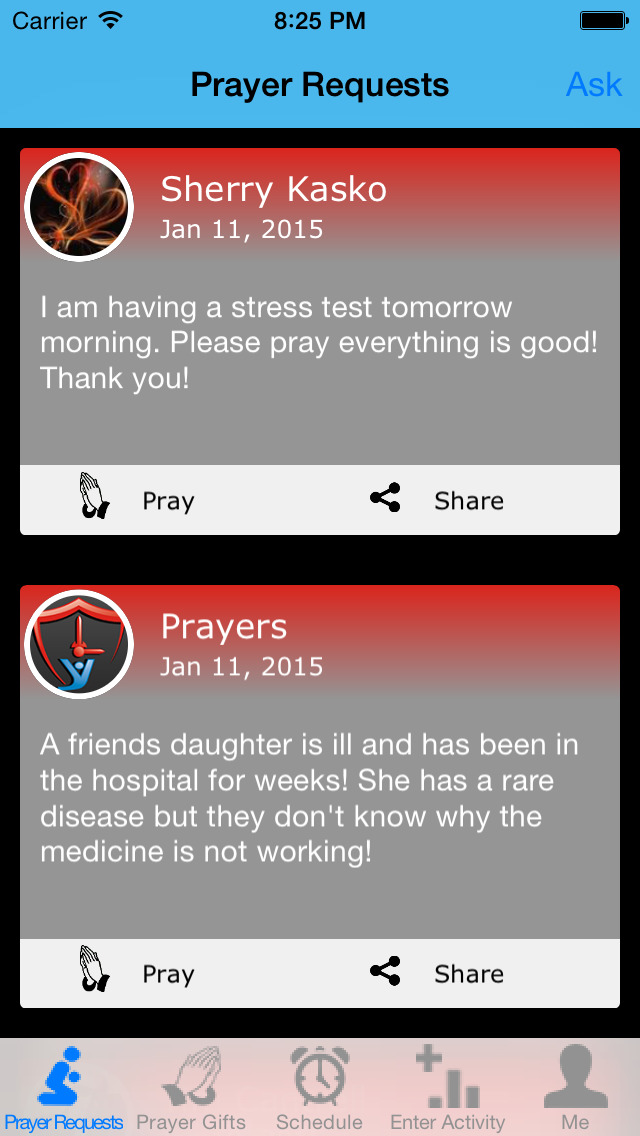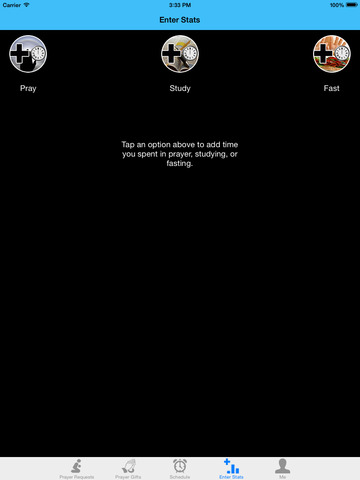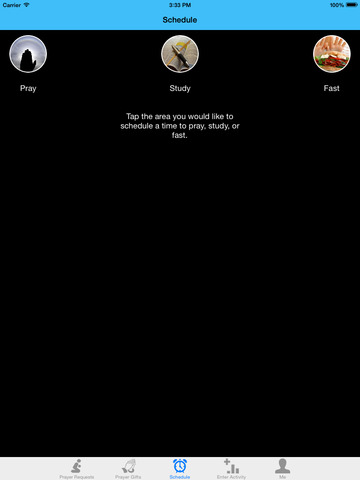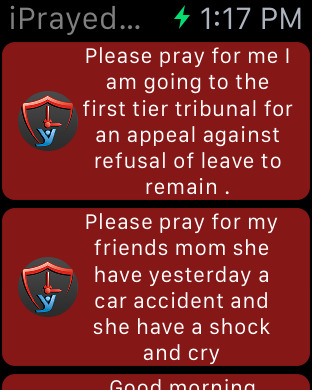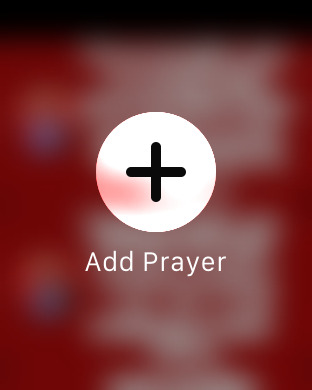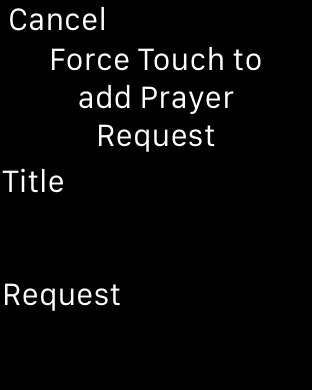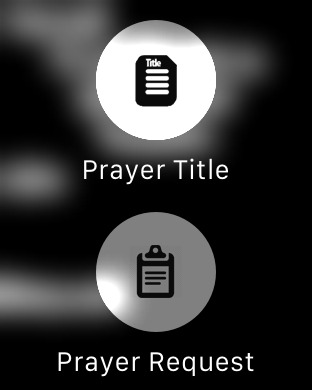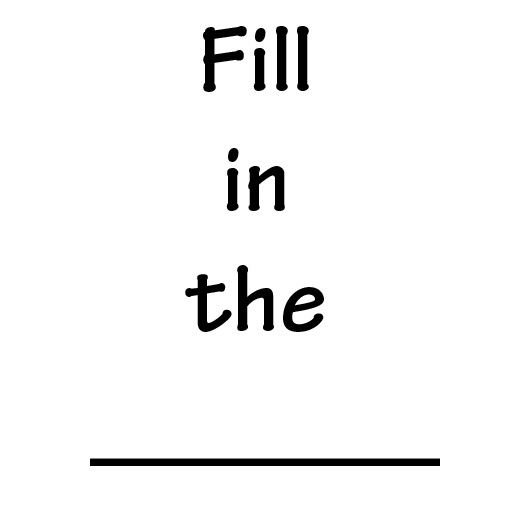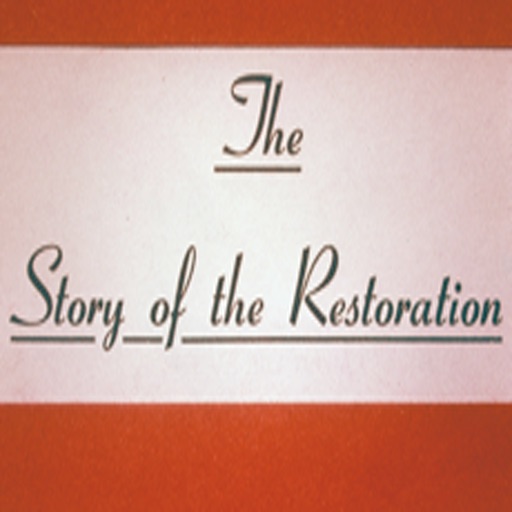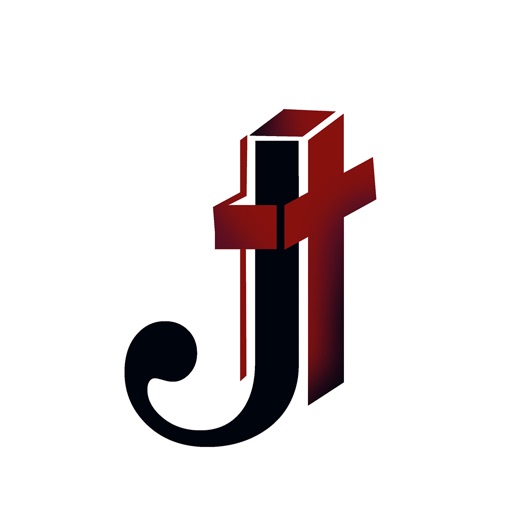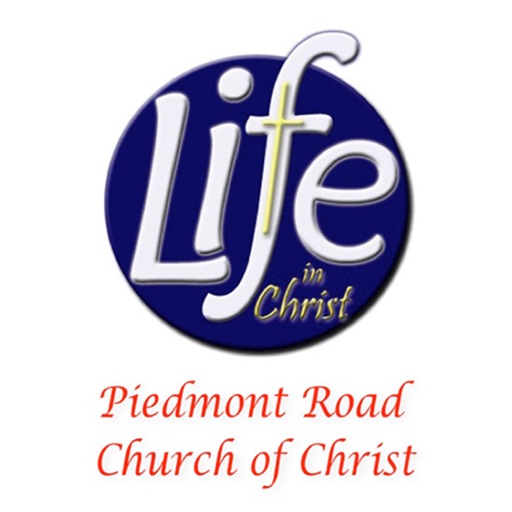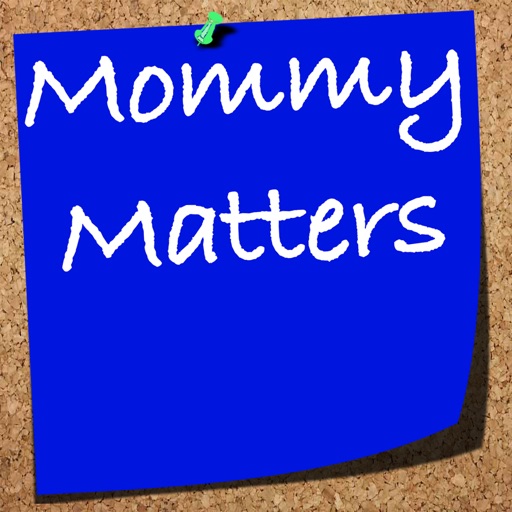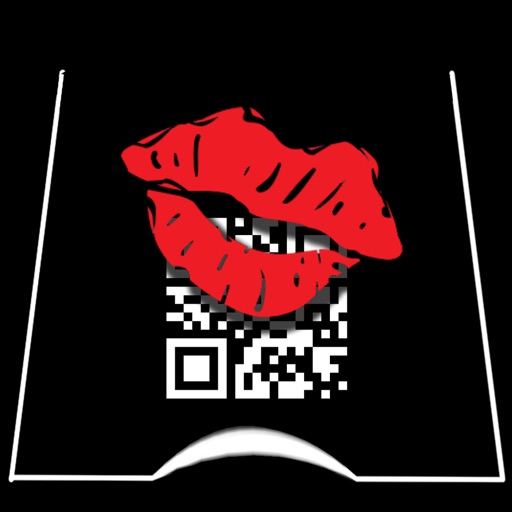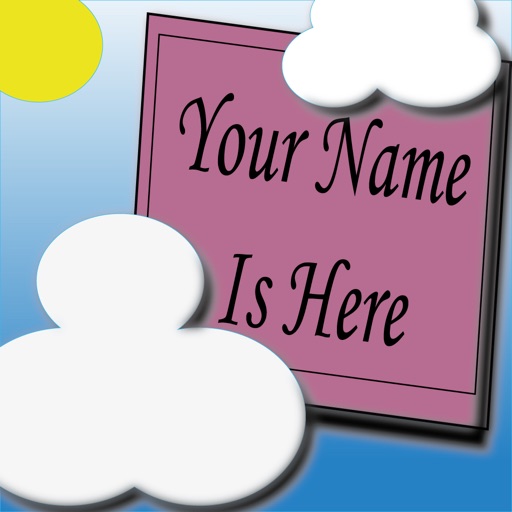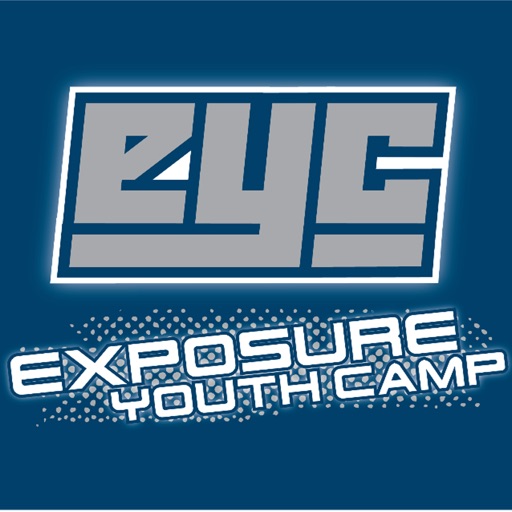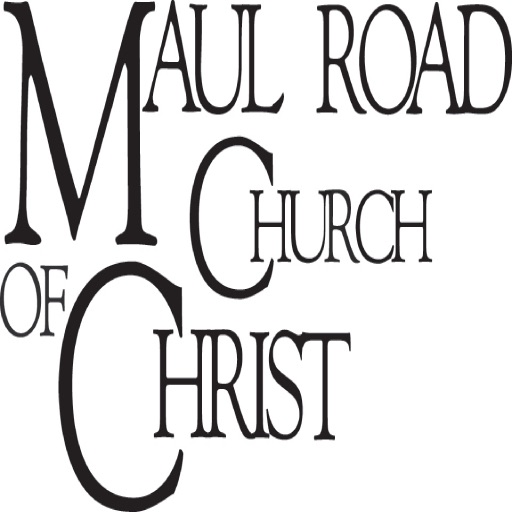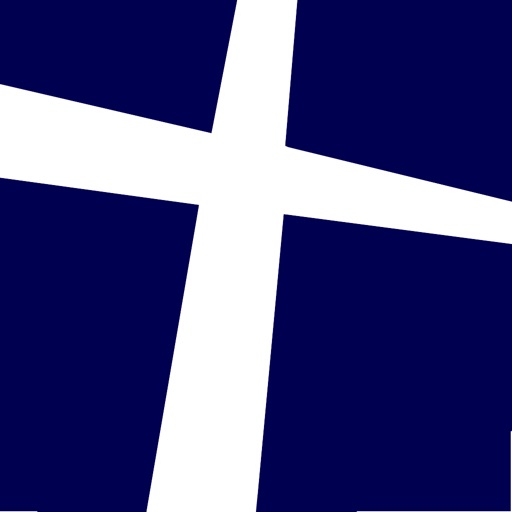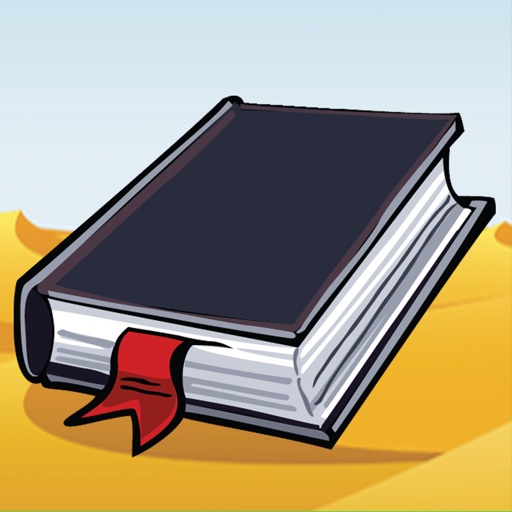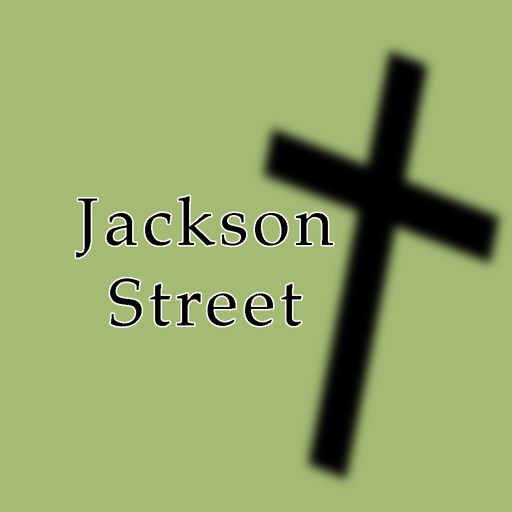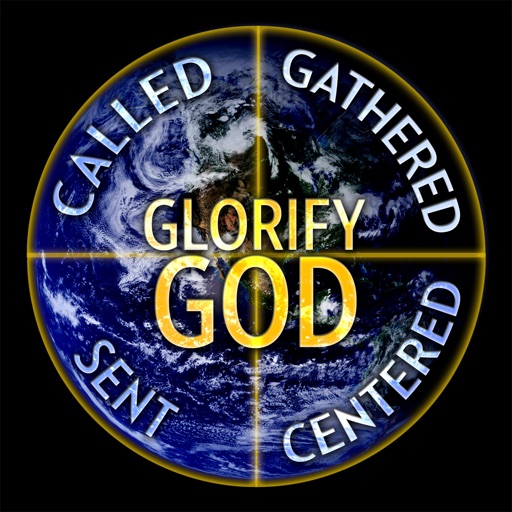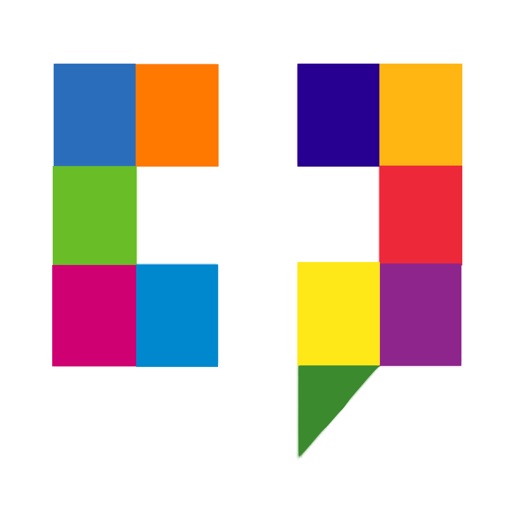What's New
Fixed issue with Sending Thank you notification after receiving a prayer notification.
App Description
**For Apple Watch users
Make sure you are logged in on your iPhone, and then launch the app from your Apple Watch. Tapping a row will show the full prayer, along with option to let them know you're praying for them. From the main screen, you can Force Touch to pull up the ability to add your own prayer request. From that screen, Force Touch again for adding a request. You will dictate into your watch the request. The first 5 words of that request will be the title of the request. Then, you can submit anonymously, or submit with your name attached to it, it's that simple.**
We spend so much time discussing those that we want to pray for, but it is so hard at times to remember everyone on our list, or we may not have a list to begin with. This is where iPrayed 4 U comes in. With the app, you can view prayer requests from other users, and even pledge to pray for them. Pledging to pray alert that person (if Push Notifications are enabled) that you are praying for them. A harp will chime alerting you that the prayer has successfully been sent.
Want to make a request? Just click the 'Ask' section and put in your information. If you prefer to stay anonymous, make sure that is clicked Yes, and your profile picture and name will not be shared.
In addition to viewing and making requests, you can send a 'Prayer Gift' to someone via various social methods. The gifts are for prayers of thanksgiving, hope, or grief, and are scriptures designed to help lift up those grieving you send it to, or to simply have a prayer of thanksgiving or one of hope.
The 'Me' tab allows you to change your profile picture (by clicking the current picture), see how many requests you have made, view your stats, or even view all your past requests, and see how many people are praying for each one.
Finally, we all want to stay in shape physically, but why not spiritually as well? You can set reminders for you to pray, fast, or study scripture. These will also alert you at the time you chose for your activity. Upon completion, you can enter your 'stats' of how many minutes studied, prayed, or days fasted. Then, just come back at any time and check how much praying, studying, or fasting you're actually doing.
Create an account, or simply login using your Facebook or Twitter account to keep all your stats stored and easily accessible.
This app is a great way to hold yourself accountable to your studies, and also help others out across the world by praying for them.
App Changes
- August 05, 2014 Initial release
- January 29, 2015 New version 2.0
- February 17, 2015 New version 2.1
- March 01, 2015 New version 2.1.1
- April 27, 2015 New version 3.0
- May 16, 2015 New version 3.0.2
- October 08, 2015 New version 3.1
- November 06, 2015 New version 3.1.1