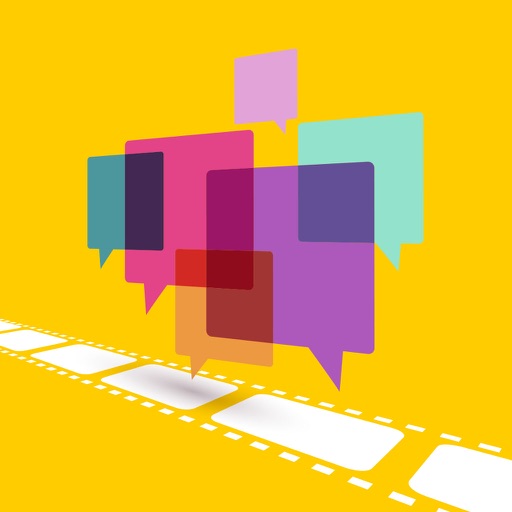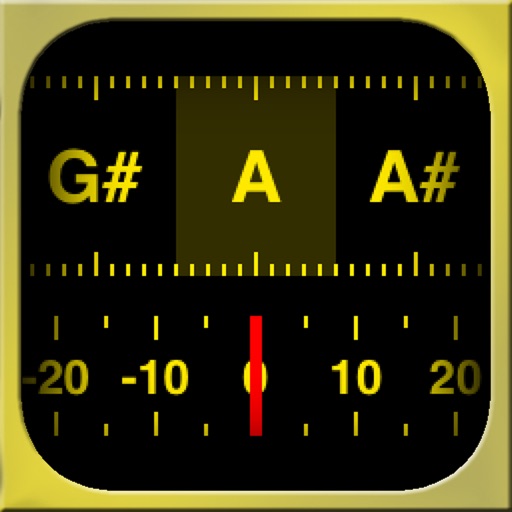What's New
Fixed an issue with the Inter-App Audio menu not being displayed correctly when you have lots of IAA compatible apps installed.
App Description
Narrator is the simple way for journalists, DJ's, public speakers and business men to record, splice and piece together narrations, voiceovers or dictated notes. Compositions can be exported as audio or spliced together with existing video footage.
Key Features
Record and Playback up to 8 tracks of audio (16 with In-App).
Import .MP4 or .MOV videos from file or your Camera Roll.
Import audio backing tracks from your iPod music library.
Built in audio editor for creating cuts, fades, or applying effects.
Trim and Cross Fade facilities.
Built in 16 channel mixer with volume, pan and 3 Band EQ per channel.
Real time effects such as reverb, chorus, and delay are available.
Audio Ducking of music and video soundtracks.
Ability to manually control volume, pan and effects in real time.
Create both time or music based projects.
Project Overview feature.
Multiple Takes.
Share files to DropBox, Soundcloud, Email and other applications.
Support AudioBus and Inter-App Audio.
Supports the Pasteboard for copying audio between applications.
Extensive list of additional effects available for In-App purchase.
Supports FTP, WebDAV and iTunes File Sharing.
Duplicate, Replicate and Clone clip functions.
App Changes
- August 15, 2014 Initial release
- September 10, 2014 New version 1.01
- December 12, 2014 New version 1.02