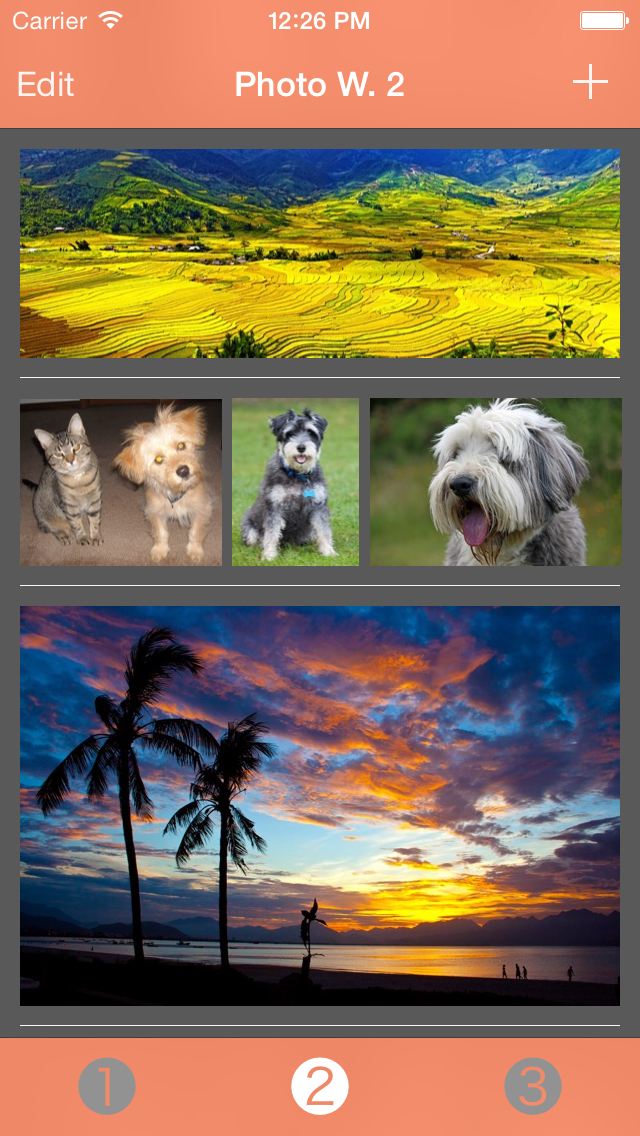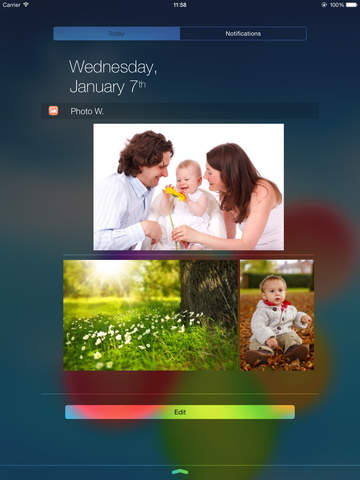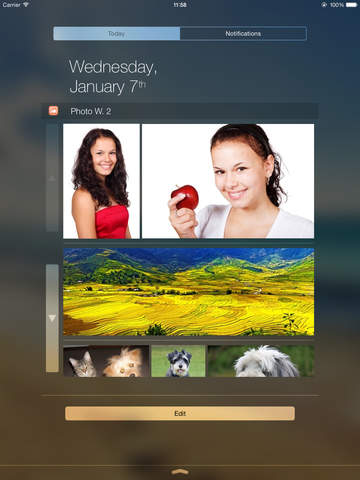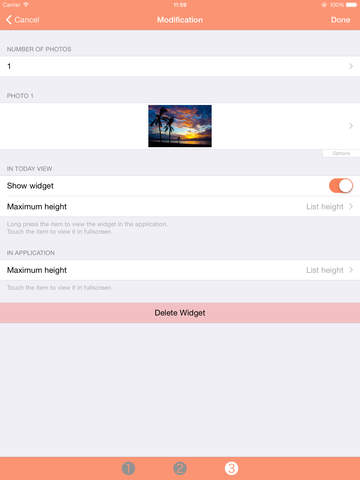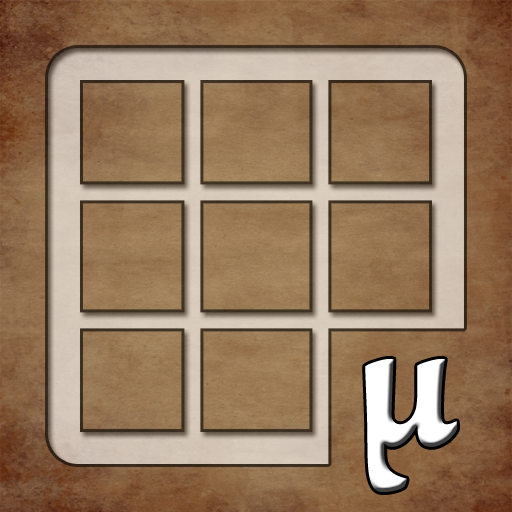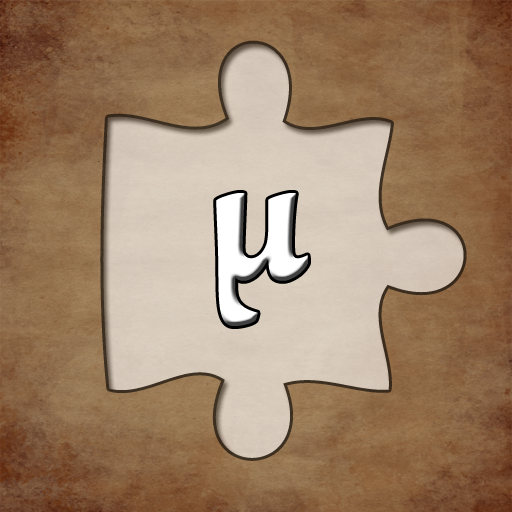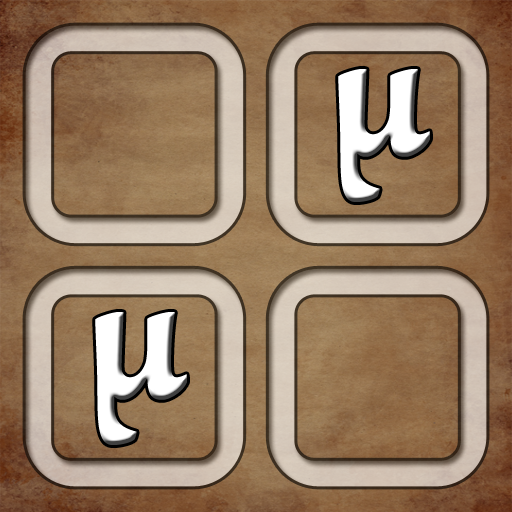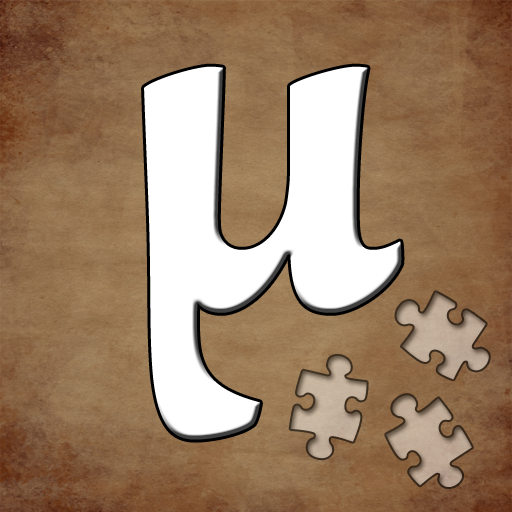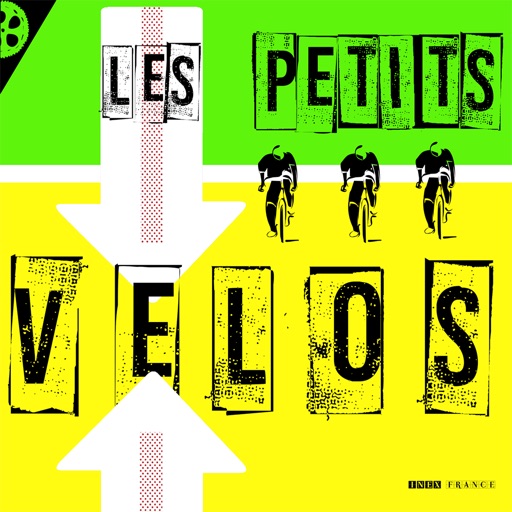What's New
possibility to crop the photo during import.
App Description
Those Widgets are compatible with the new iOS 14 Home Screen Widgets.
Thanks to this application (and the other Widget apps from PacoLabs), you can now customize the Today view of your device, by adding custom widgets for some specific purposes.
From anywhere in your device, with a simple top to bottom swipe, you'll have access to your own information and actions.
Each Photo widget allows to view one or more photos from the photo library of your device.
This is the quickest access to the favorite photos of your beloved family and friends.
Add from 1 to 6 photos in each widget, in order to maximize the available space.
Those photos can be viewed in fullscreen by touching them.
The application is really easy to use and is adapted to the fresh look of your device.
Dark mode of iOS13 is supported.
You can add as many widgets as you want and they will be displayed in up to 3 different lists. Those same lists will be available in the Today view and in the application (although it is possible, if you want, to hide some widgets in the Today view).
To avoid overloading the Today view, when too many widgets are displayed, an intuitive control will allow you to navigate from one widget to another.
Even if the main purpose of the app is to view the widgets in the Today view, it can also be very handy to view them directly in the application (a long press on a widget in the Today view will open it directly in the main application).
App Changes
- November 03, 2014 Initial release
- February 21, 2015 New version 2.0
- August 11, 2016 New version 3.0
- June 13, 2019 New version 4.0.2
- September 25, 2019 New version 4.1
- November 26, 2019 New version 4.1.1
- January 07, 2020 New version 4.2.2
- September 20, 2020 New version 5.0
- September 21, 2020 New version 5.0.1
- September 23, 2020 New version 5.0.2
- September 26, 2020 New version 5.0.3
- October 27, 2020 New version 5.0.5
- August 06, 2021 New version 5.3