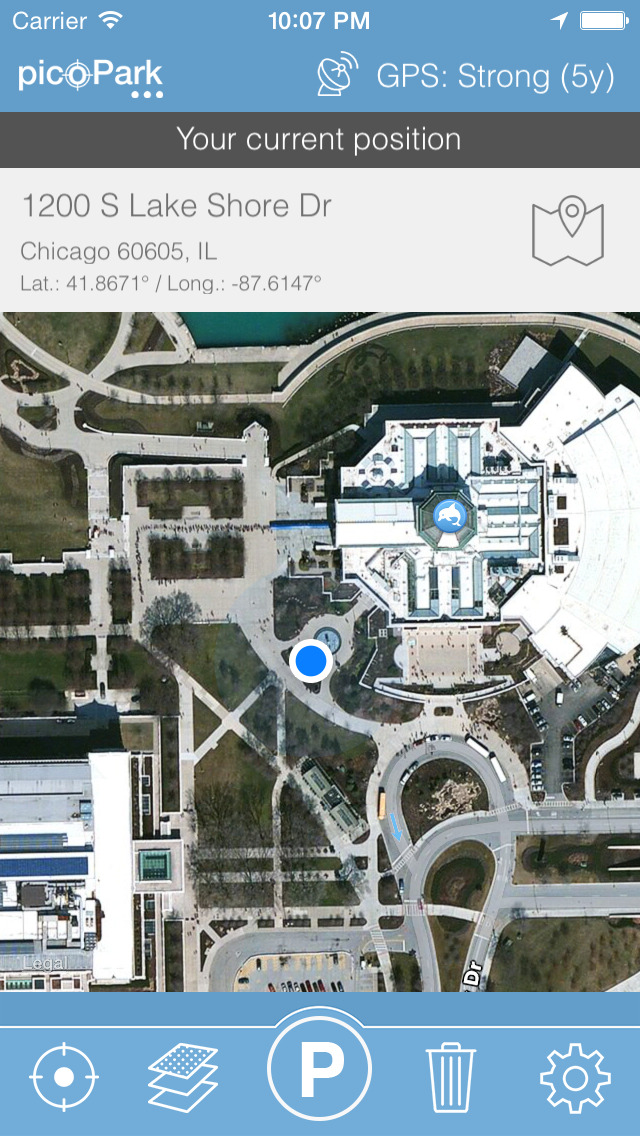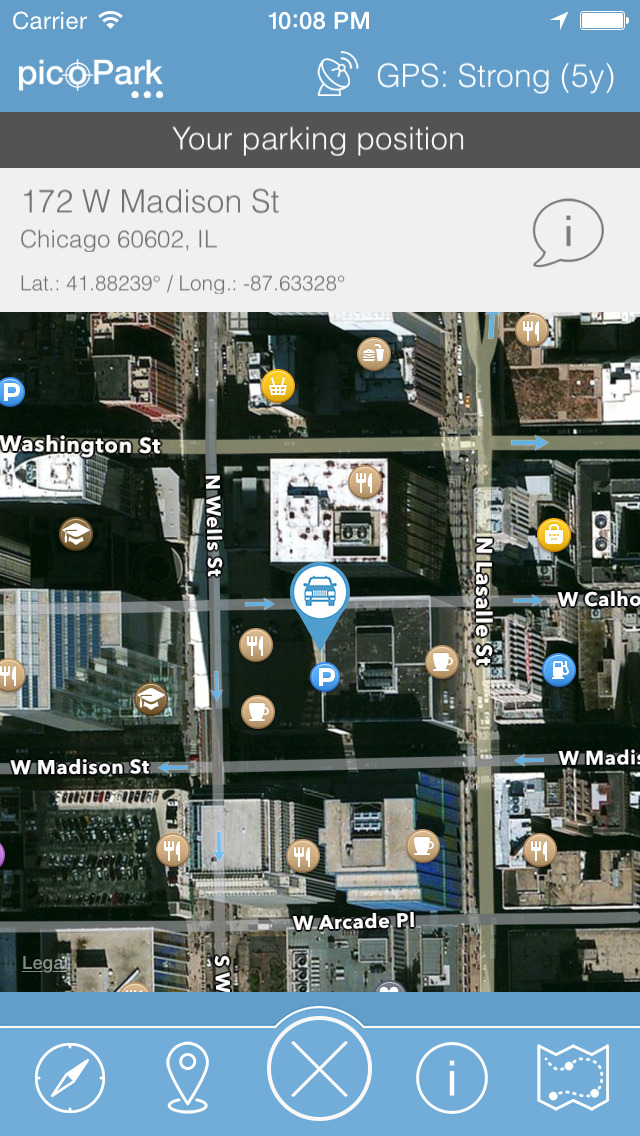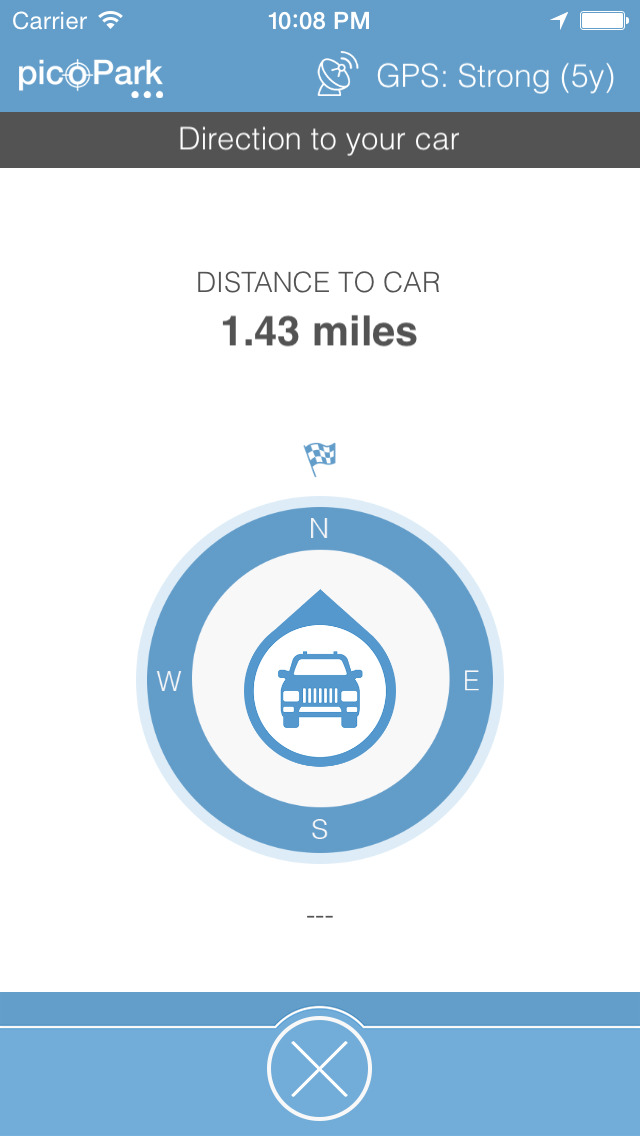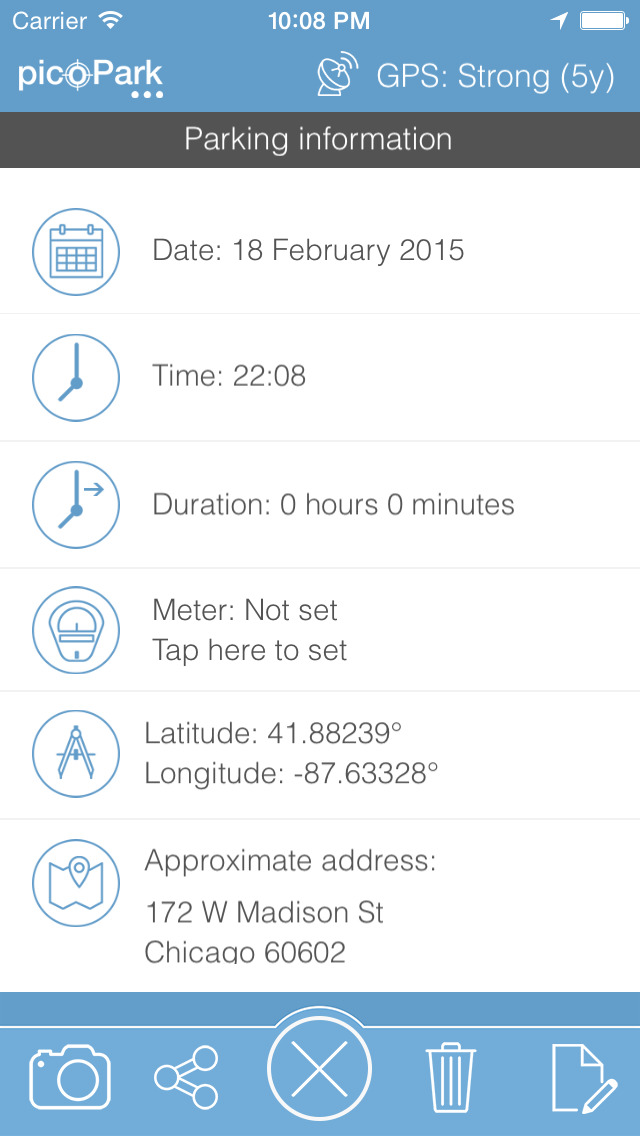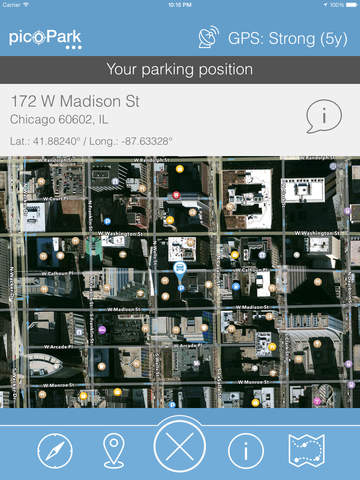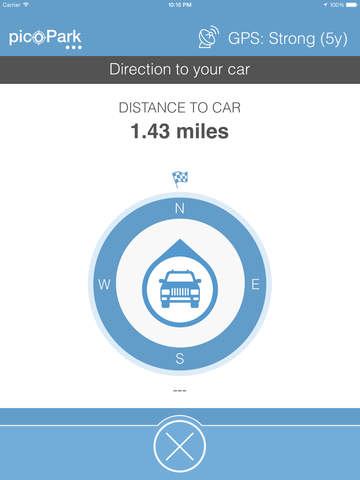What's New
• Now with iOS 8 / 64 bit support
• New app icon
• Enhanced GPS routines for much faster signal locking
• Languages added: French, Italian, Spanish, Portuguese, Russian
• Interface now displays additional location details (both for current location and parking location)
• Parking meter can now be set and changed at any time
• Compass mode re-designed
• Parking history: You can now keep track of your most recent parking positions
• Share your parking position via email or text message (sms)
• Revised color scheme
• General code optimization for a faster and more stable performance
App Description
Parking and finding your car has never been easier than with picoPark! If you are looking for a fast and reliable way to park and locate your car, then look no further - this app has it all! With its clean and super simple interface and plenty of helpful functions, picoPark stands out from its competitors on the store. Whether you are on holidays, on a shopping tour, sightseeing, meeting friends, visiting a festival or many other occasions you could think of - picoPark is the perfect parking companion for your car, bicycle, motorbike and any other vehicle - and best of all, it is a free app!
picoPark sports the following features which make it so easy to park and find your car:
• Simple, clean and easy to use interface
• Automatic and manual parking mode (either via GPS or manual selection of parking position on map)
• Automatically saves address details of your parking position via GPS (street, city, region, etc.)
• Parking location can be changed at any time after car has been parked
• Parking meter with automatic notification once parking time is about to expire
• Parking history: Keep track of your most recent parking positions
• Take a photo and notes of your parking location
• Provides longitude and latitude information of your parking location
• Share your parking position via email or text message (sms)
• Compass function directs you to your car (showing heading and distance to parked car), also works offline
• Routing function which gives directions to your parking location (navigation via third party map apps)
• No internet connection required to park and find car (helpful in case no internet connection is available)
• Supports normal, satellite, terrain and hybrid map modes
• Choice between metric and imperial system (meters / yards),12h and 24h mode
• Supported languages: German, English, French, Italian, Spanish, Portuguese and Russian.
Useful hints for using picoPark:
• You should wait for a strong GPS signal when using automatic parking mode. The GPS accuracy is shown on top of the screen.
• The parking position can be changed even after you have parked your car. Just tap the map marker and re-select your parking position by tapping on the desired location on the map.
• You can re-set the parking meter at any time in the parking info menu. Just tap the parking meter Icon and set desired time.
• You will receive a notification once the parking meter is about to expire. You can set pre-warning times to 5, 10, 15 and 30 minutes.
• You can set the GPS accuracy to low, medium and high. Higher settings will consume battery at an increased rate.
• Exiting the app will not result in a loss of your saved parking position, it will be restored when restarting picoPark
App Changes
- September 05, 2014 Initial release
- March 12, 2015 New version 1.5