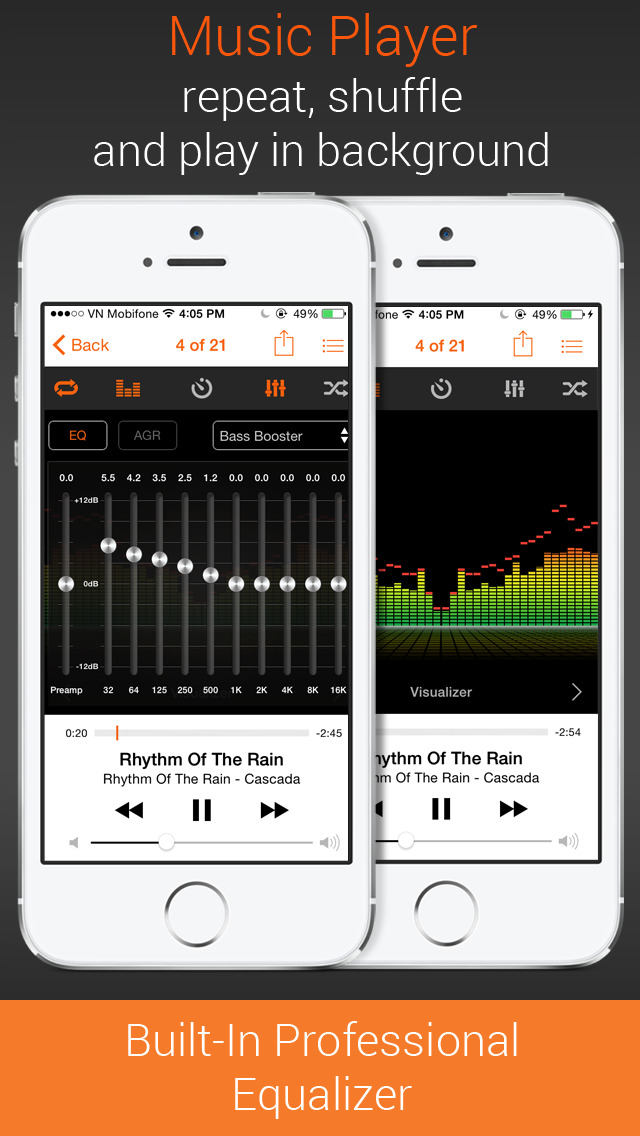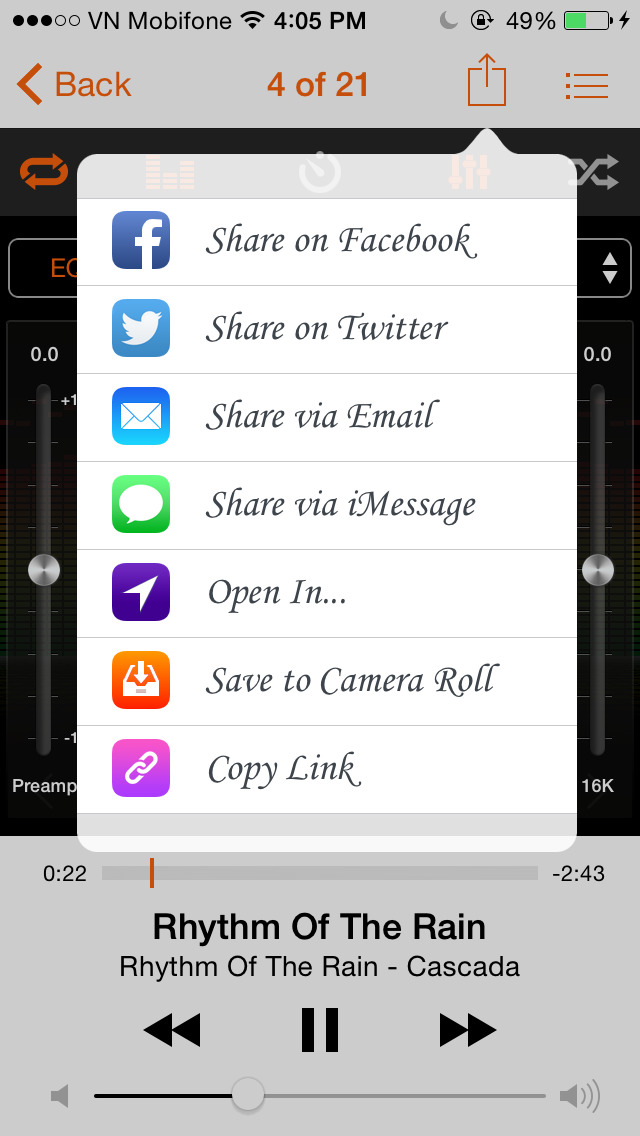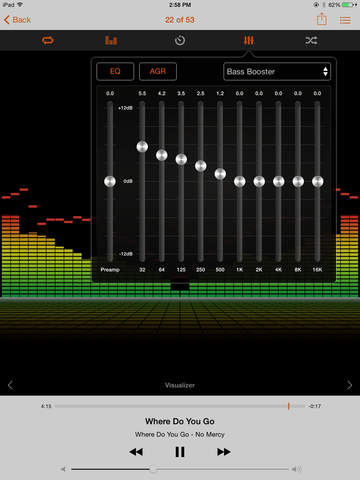What's New
- Bug fixes
App Description
iDownloader is a fully featured download manager that allows you to download files to your iPhone or iPod touch, you can then view/play the downloaded files right on your iPhone or iPod touch, or transfer them to your computer.
FEATURES
√ Passcode lock
√ Web browser
- Provides a user experience very similar to Mobile Safari
- Tabbed browsing
- Tap and hold on an image to download it
- Tap and hold to force download
- Save web pages with images for offline viewing
- Full screen mode
- Bookmark manager
- History support
- Address bar auto-completion
- HTTP basic authentication
- Form-based authentication
- Integrated Google or Yahoo! search
√ Download manager
- Fast downloading speed
- Supports resuming of interrupted downloads reliably
- Live download progress bar and speed indicator
- Active downloads badge number
- Add arbitrary download link
- Always download with correct filename
√ File manager
- Full screen document viewer that supports .pdf, .doc, .xls, .ppt, .txt, .html and .rtf file formats
- Folders support
- Move, rename and delete files
- Search by file name
- Extract RAR archives
- Unzip ZIP files
- Remember document scroll position
- Attempt to open file of unrecognized format
- Import photos from camera roll
√ Dropbox integration
- Upload, download and manage files
- Sync what you want, keep files on your device
√ Advanced PDF viewer
- Huge PDF files work flawlessly
- Text search
- Tap PDF links to jump across the file
√ Photo viewer
- Tap or swipe to move between images in a folder
- Zoom in and out with pinch gesture
- Ability to save images to photo album
- Thumbnails view
√ File sharing
- Supports HTTP and FTP protocols
- Supports iTunes USB File Sharing
- Transfer files to and from computer in Wi-Fi network
- Send files as email attachments (size under 15MB)
√ Mobile Safari Integration
- Bookmarklet for Mobile Safari that lets you open any link in iDownloader
√ Multitasking
- Background downloading
√ Inter-app document interchange
- Other apps can save their files to iDownloader app (e.g. Email app can save attachments to iDownloader app)
App Changes
- July 30, 2014 Initial release
- August 02, 2014 Price increase: FREE! -> $1.99
- August 12, 2014 New version 2.2
- August 30, 2014 New version 3.0
- September 05, 2014 Price decrease: $1.99 -> $0.99
- September 06, 2014 Price increase: $0.99 -> $2.99
- September 07, 2014 Price decrease: $2.99 -> $1.99
- October 10, 2014 New version 3.1
- November 05, 2014 New version 3.2
- November 25, 2014 New version 3.5
- May 22, 2015 New version 5.4