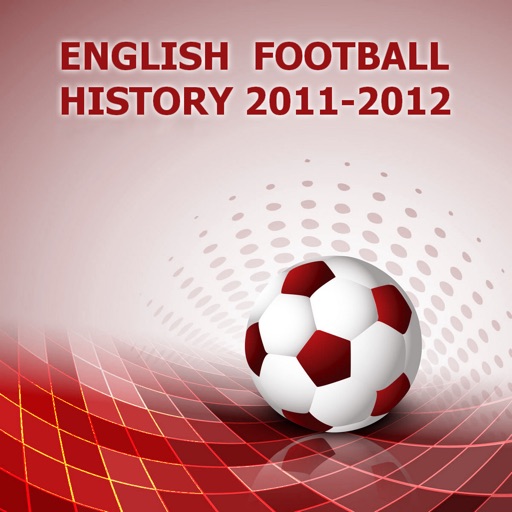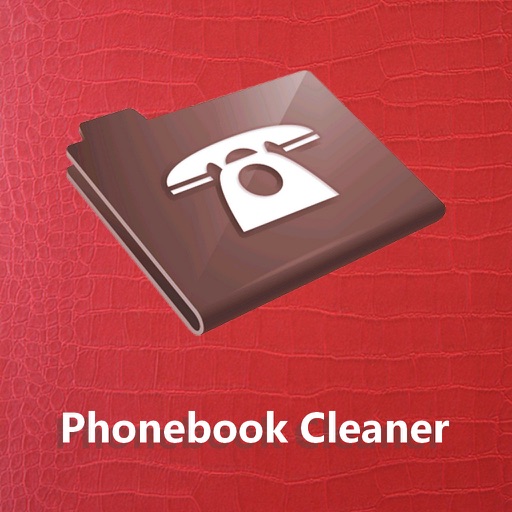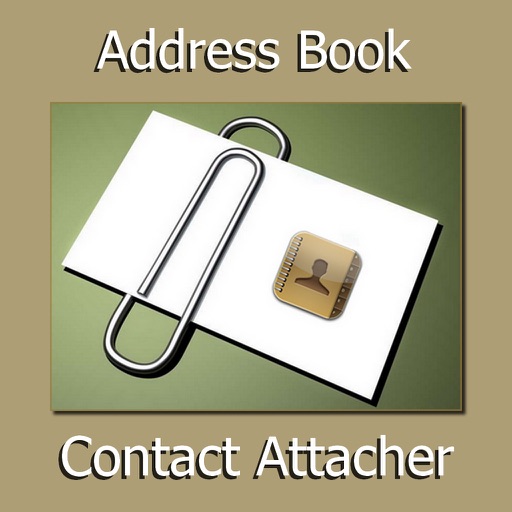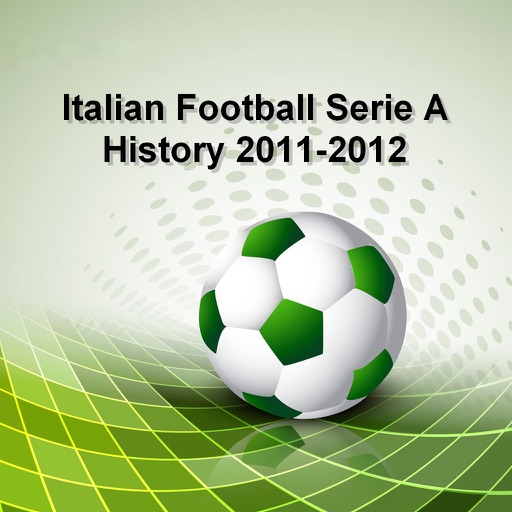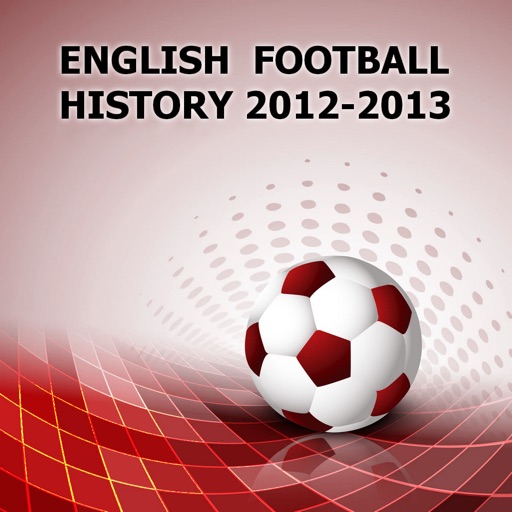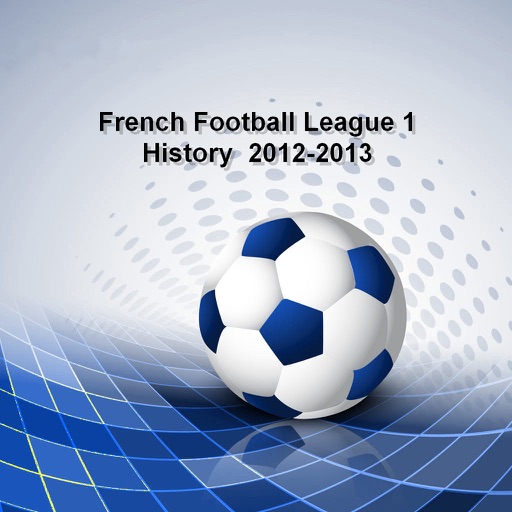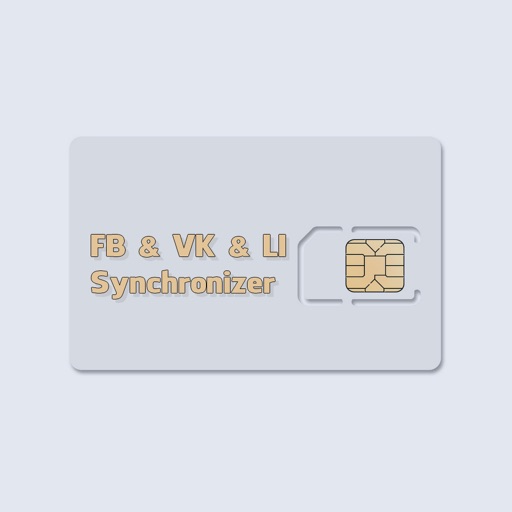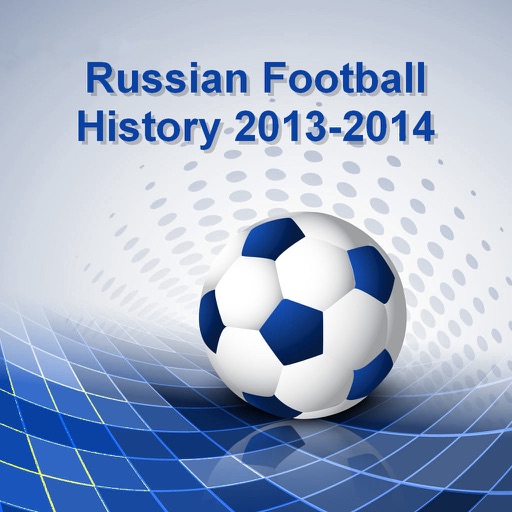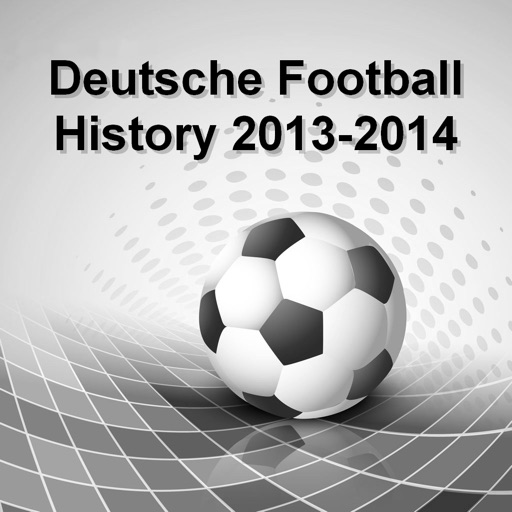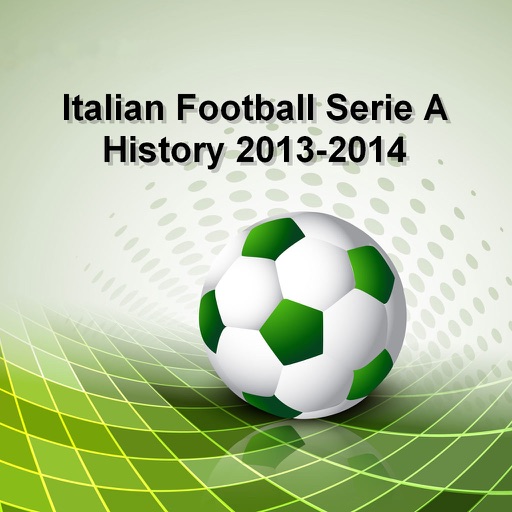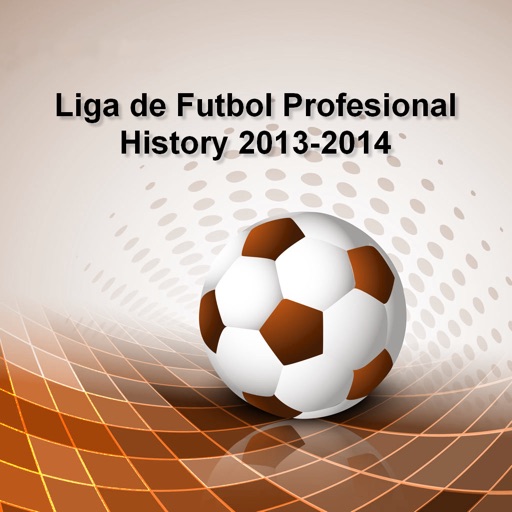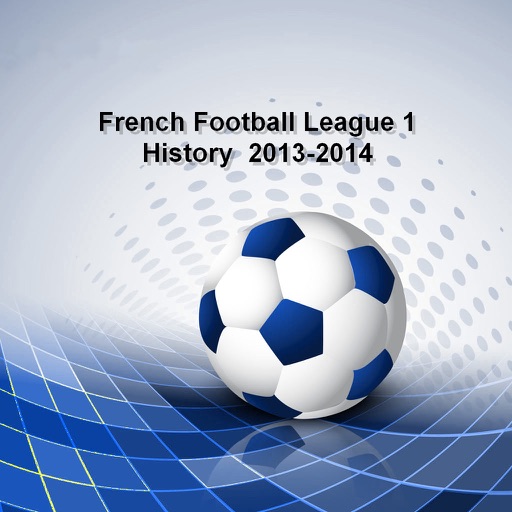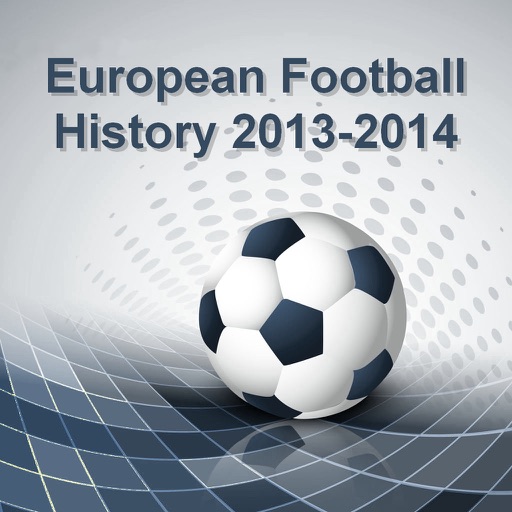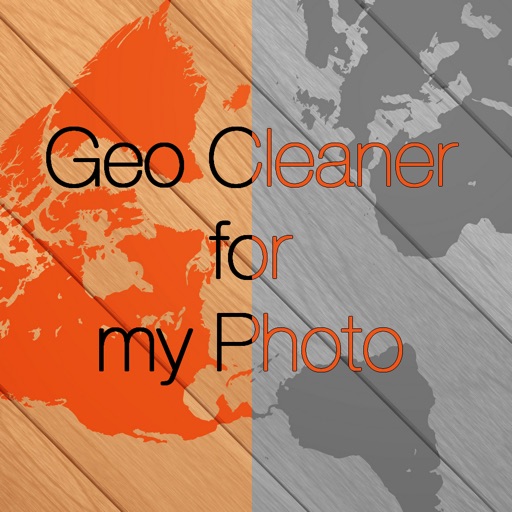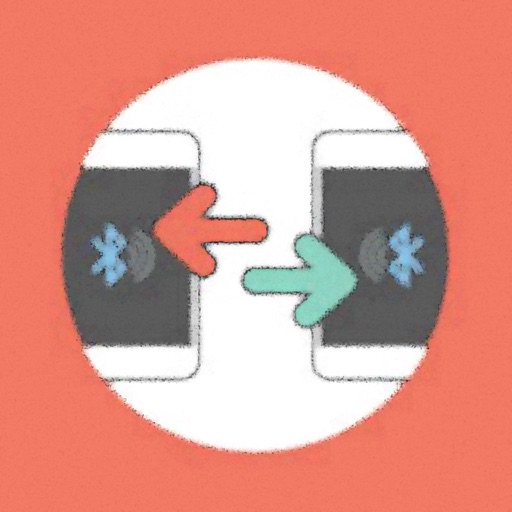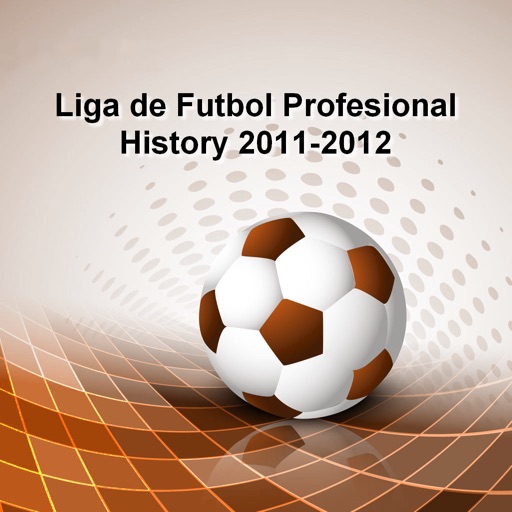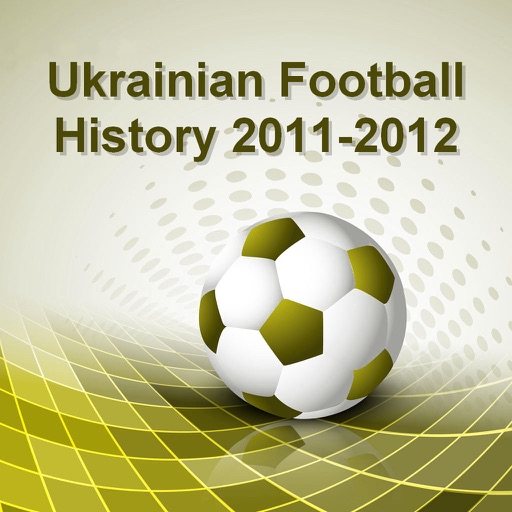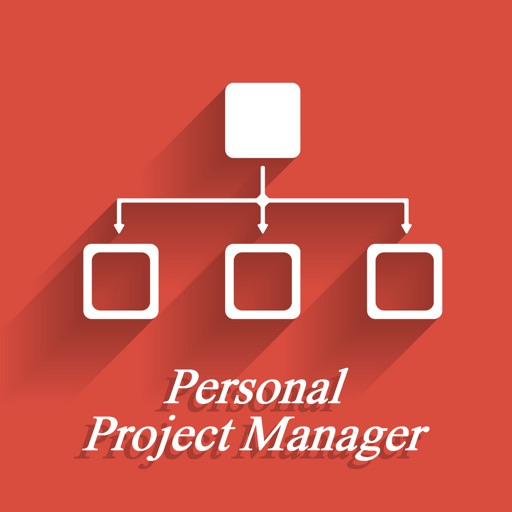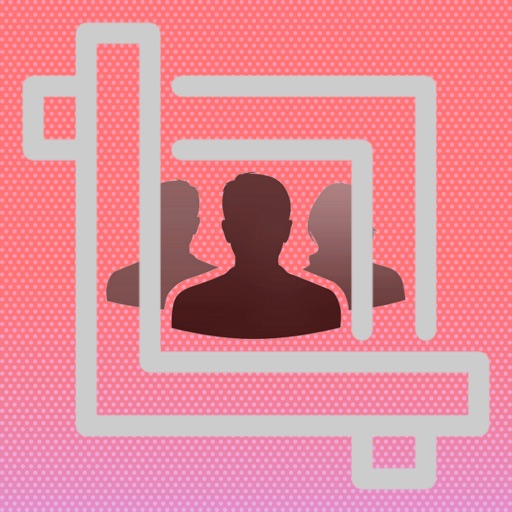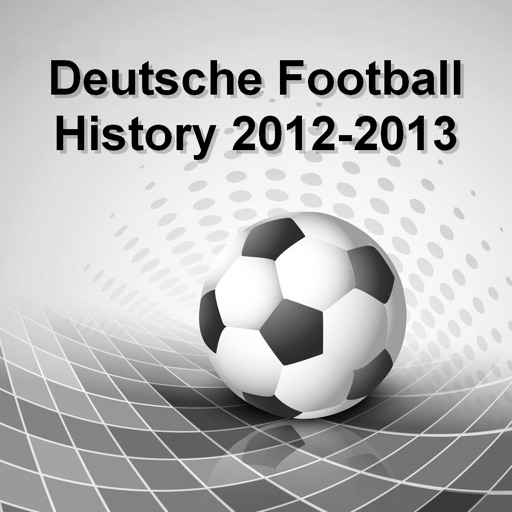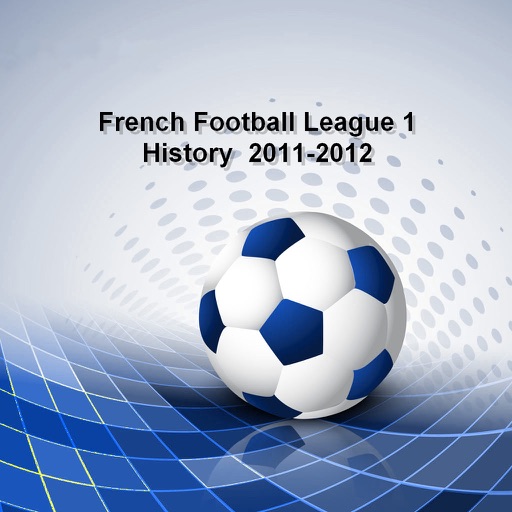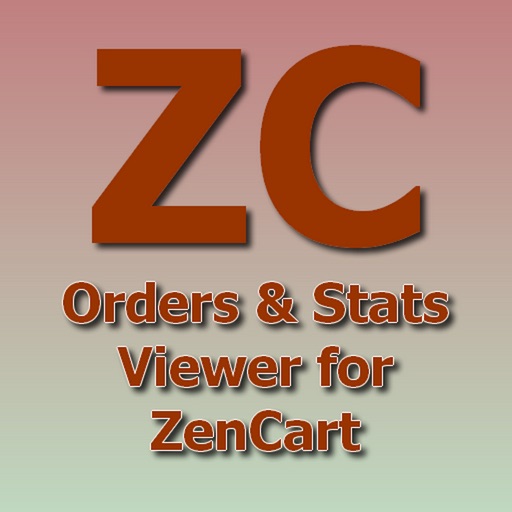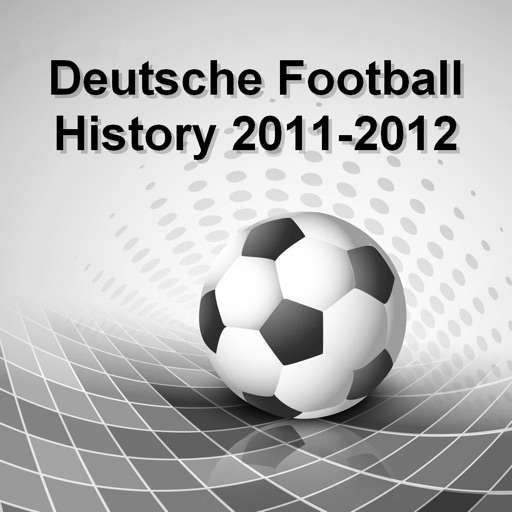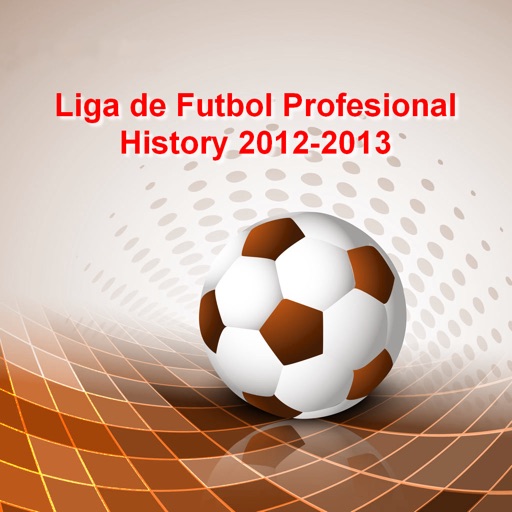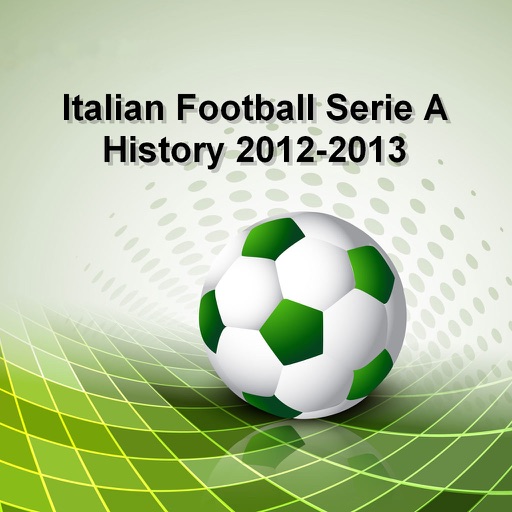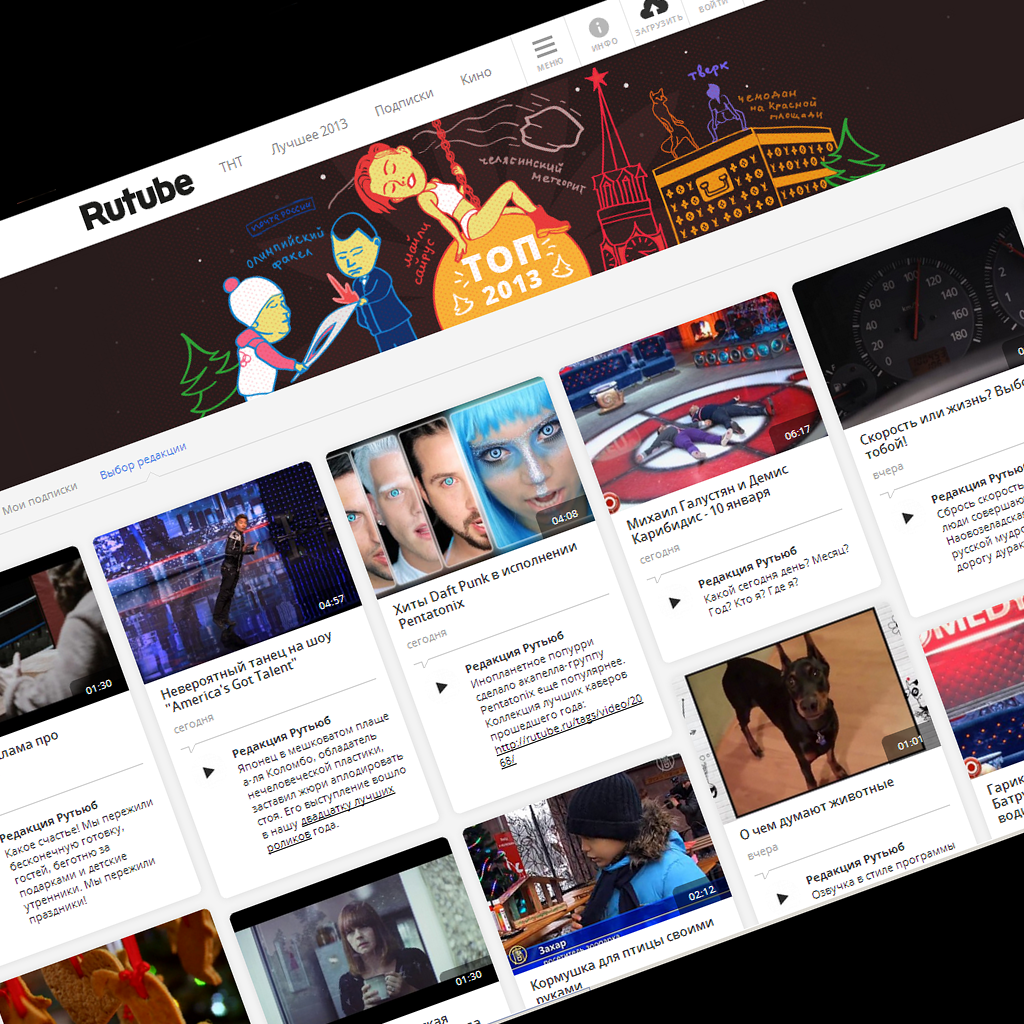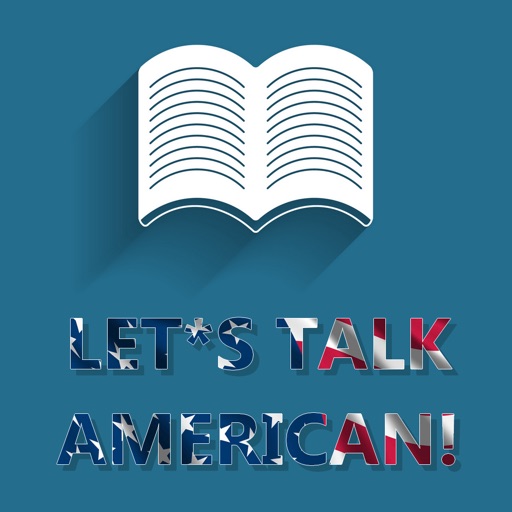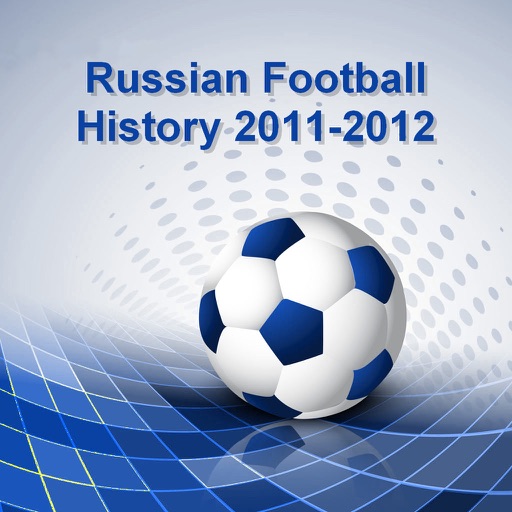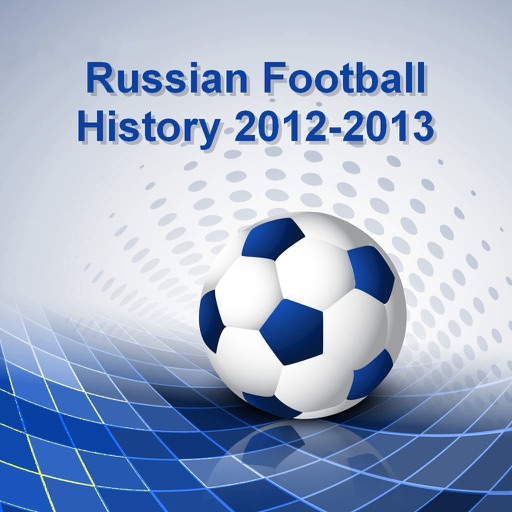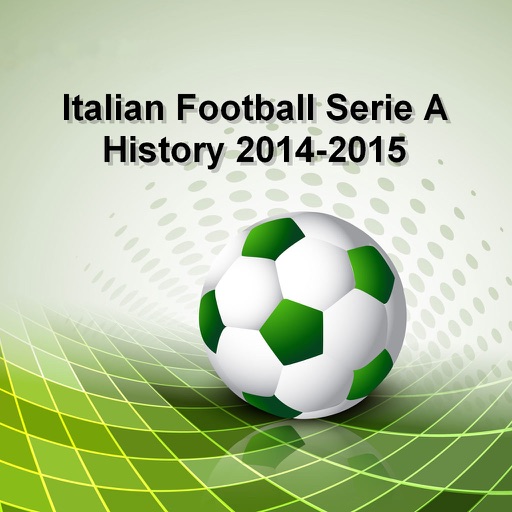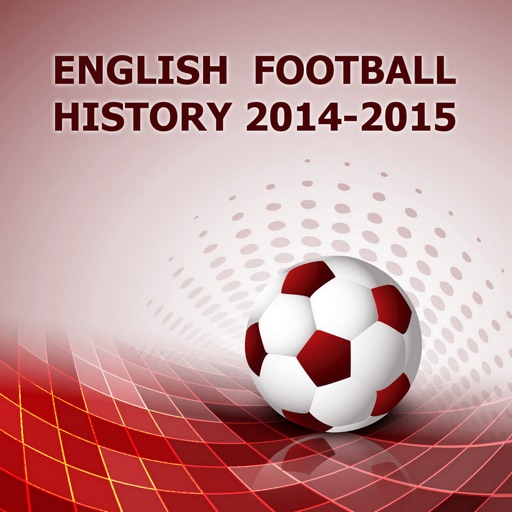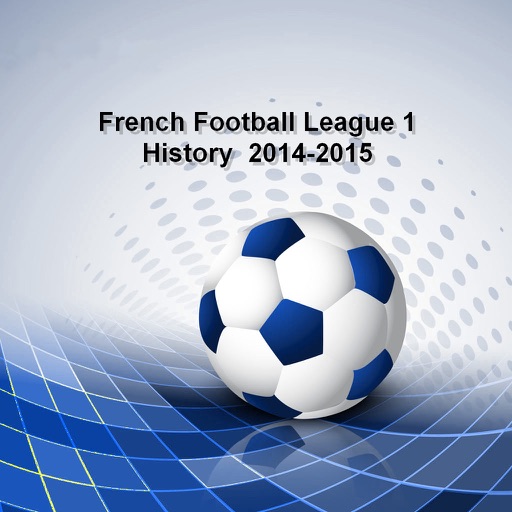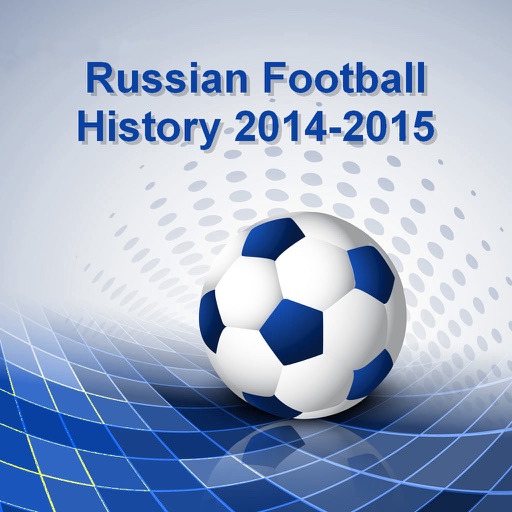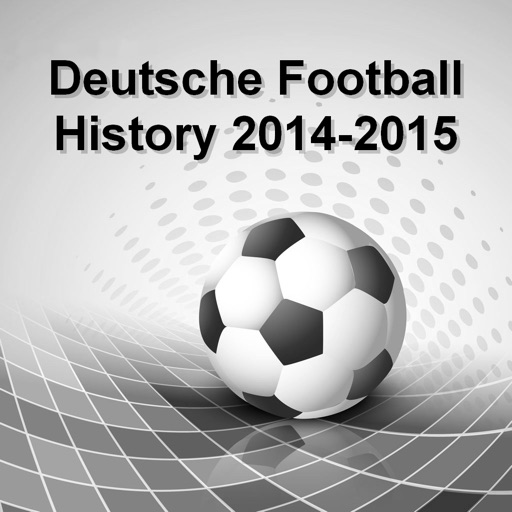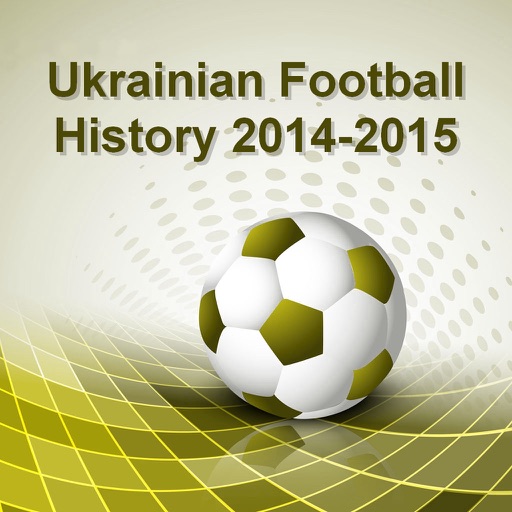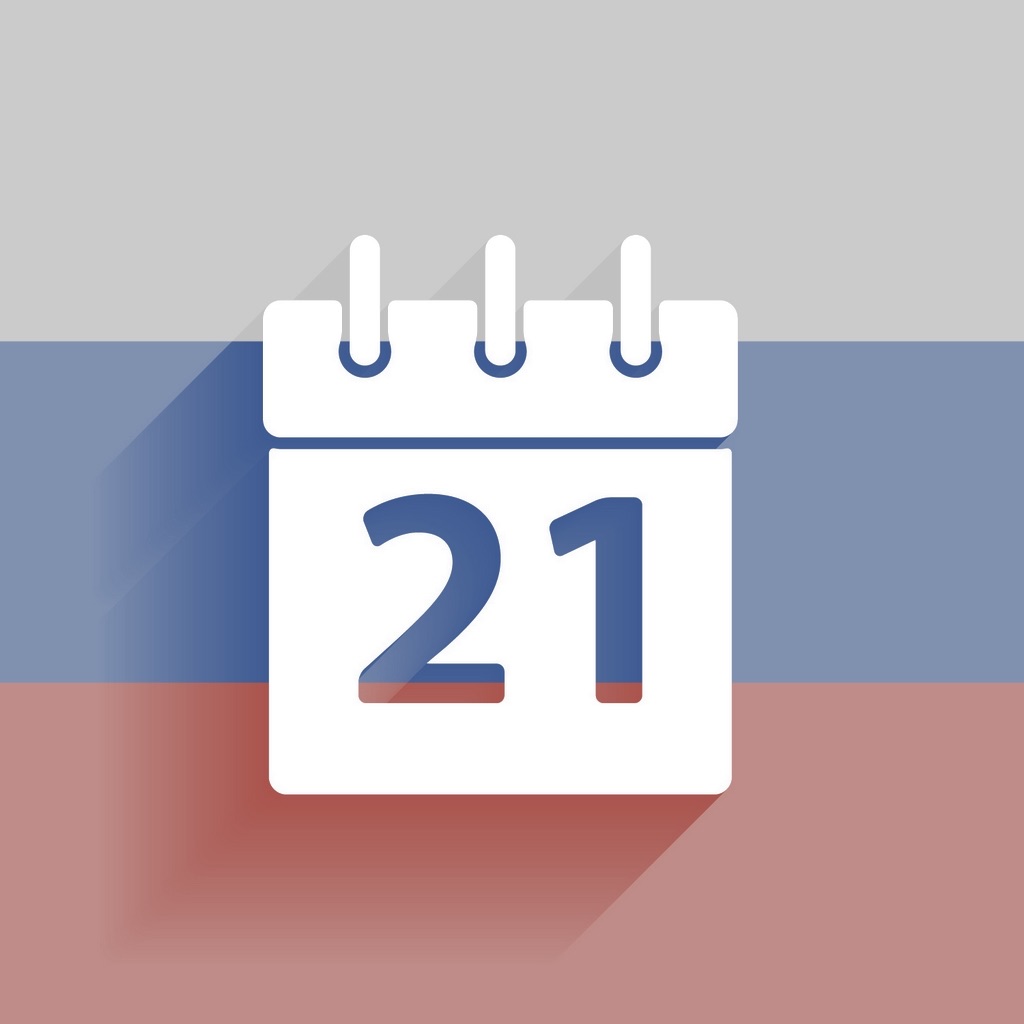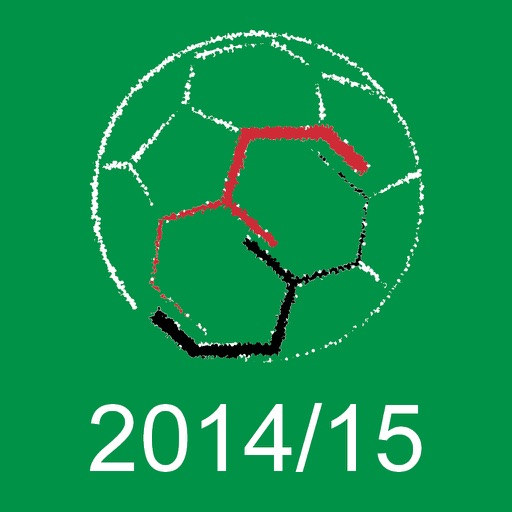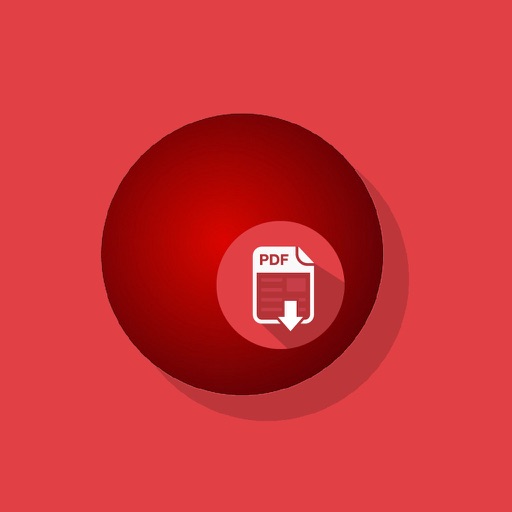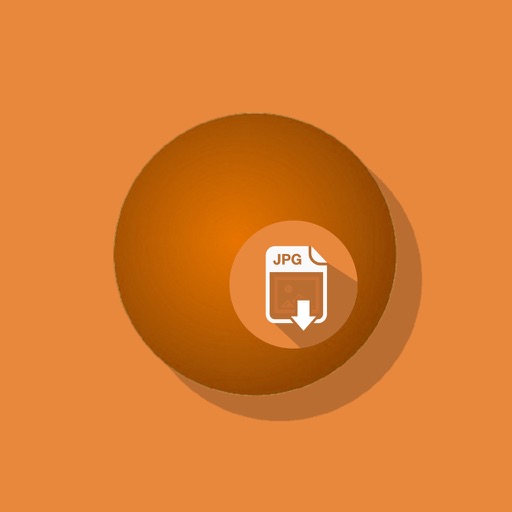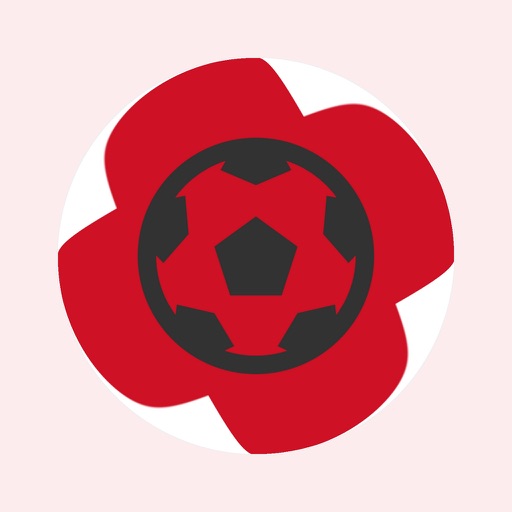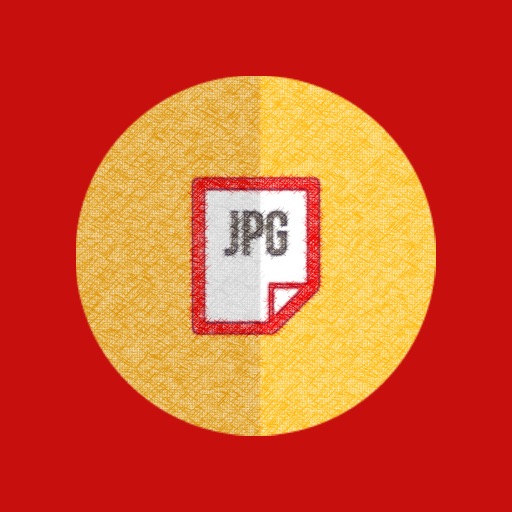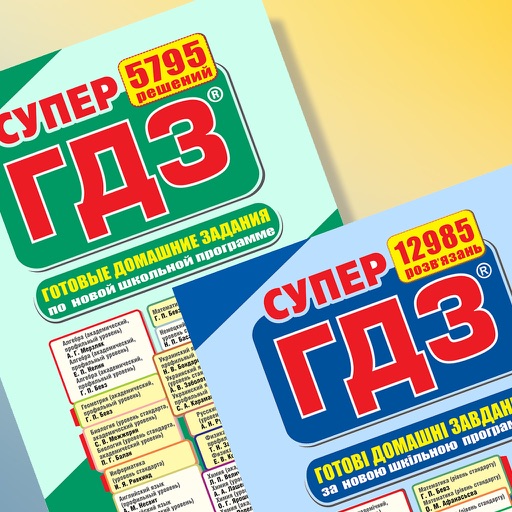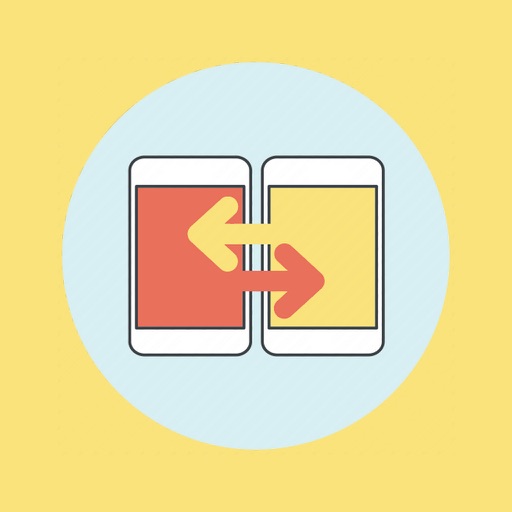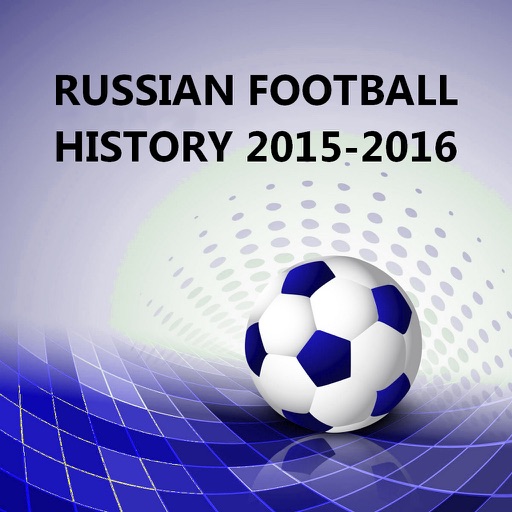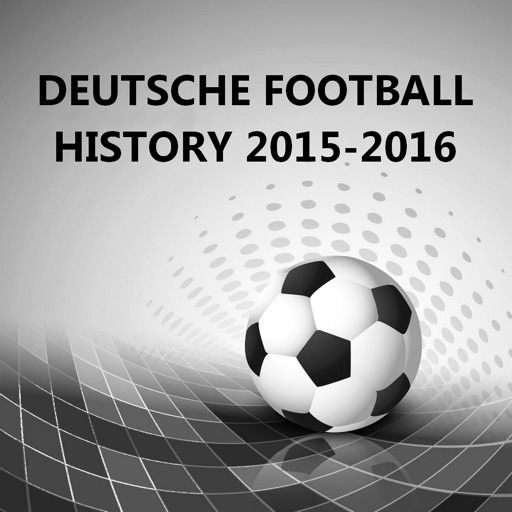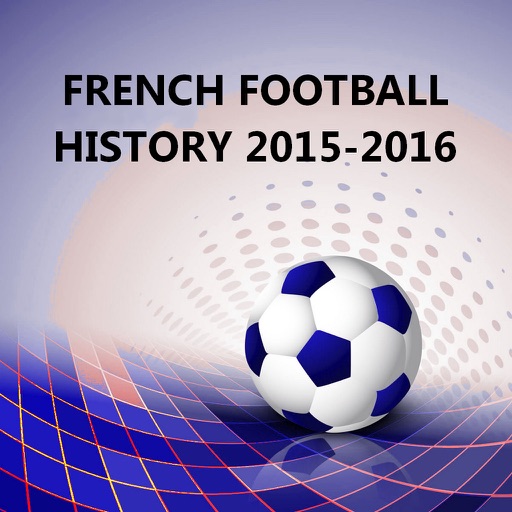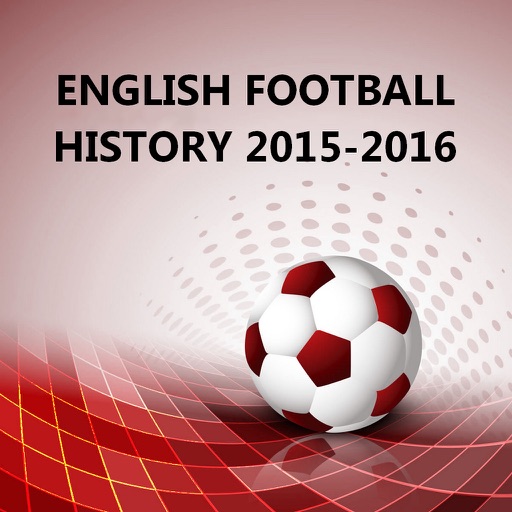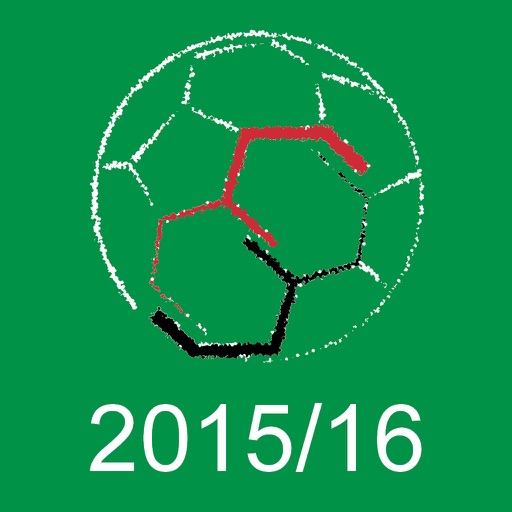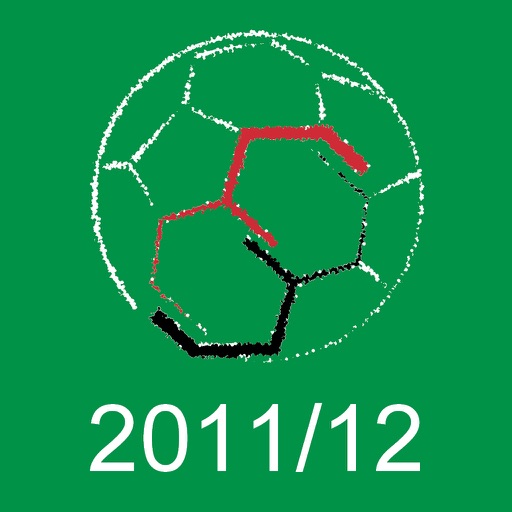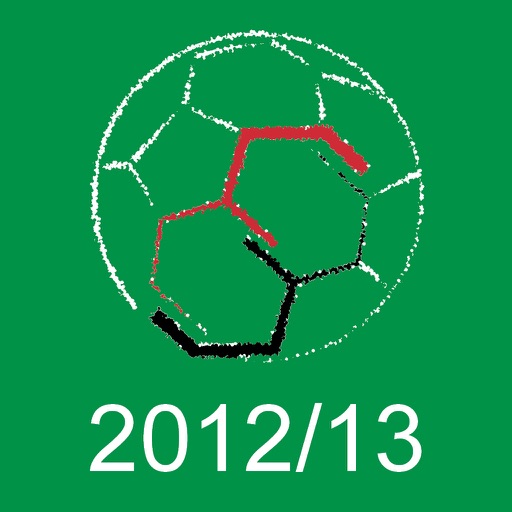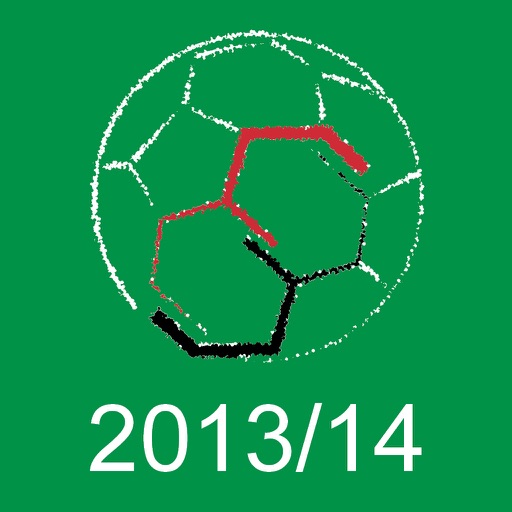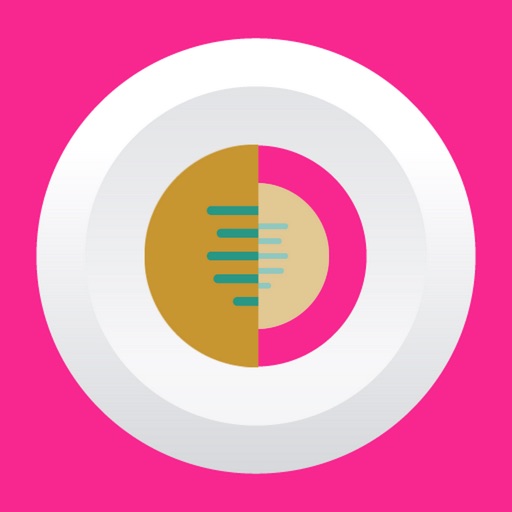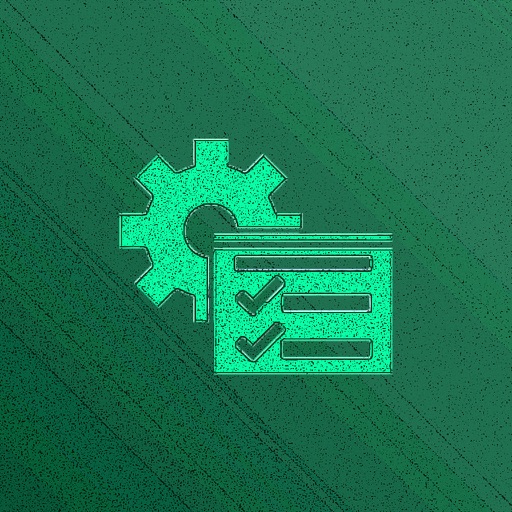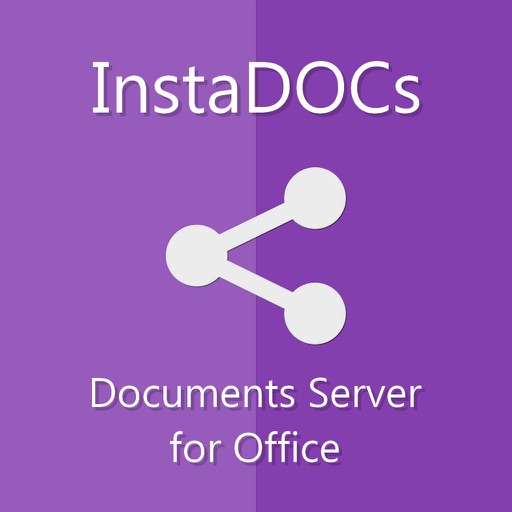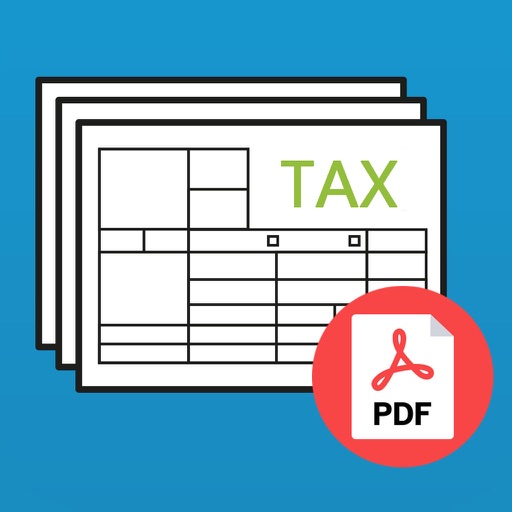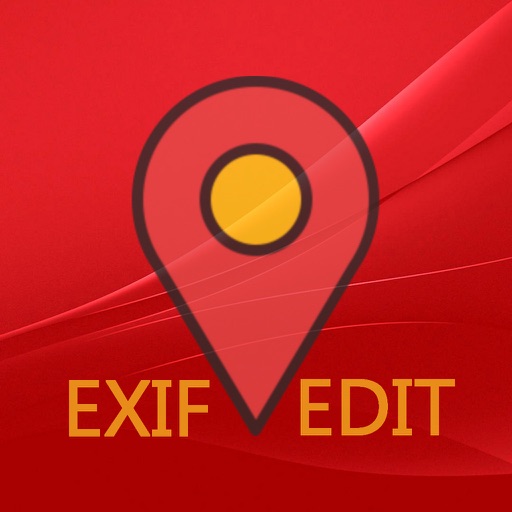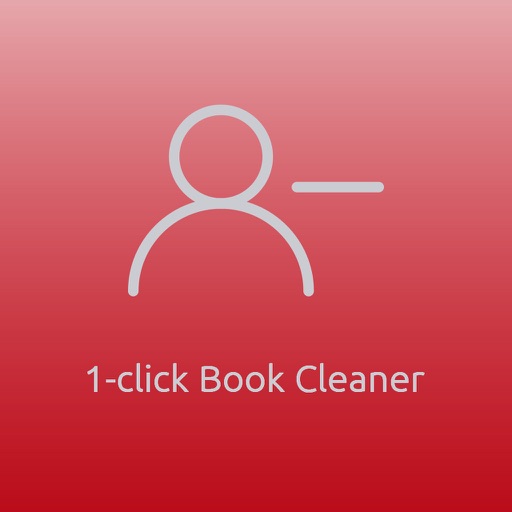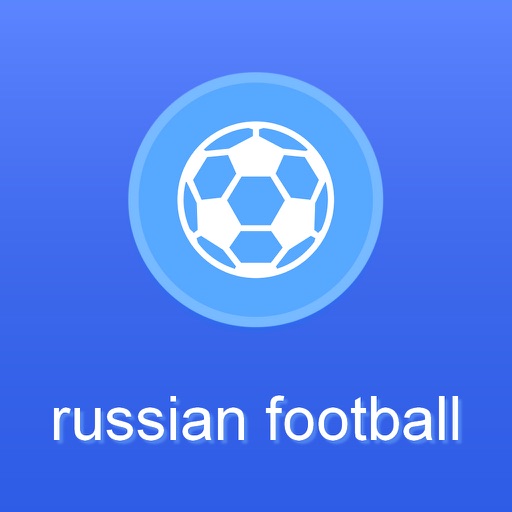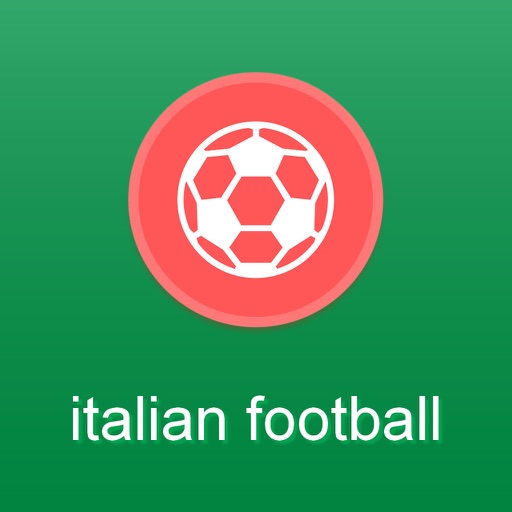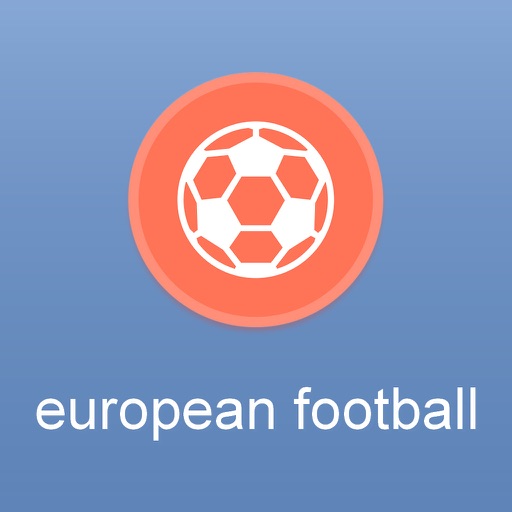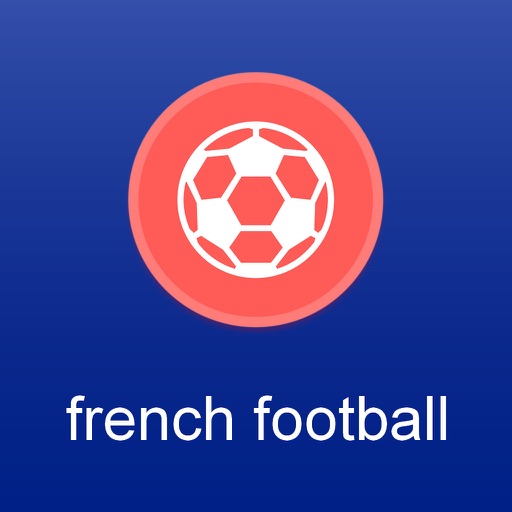What's New
- Bugs fixes
- Interface improvement
- Expanded functionality
- New iOS version support
App Description
iPhone or iPad allow you to make very professional and high-quality photos, but excellent quality may be unnecessary when you publish photos on the Internet or store them on your device. Process all your photos in one click using Photo Resizer and save considerable money on buying additional memory, the Internet and more economical use of your device’s memory.
To show photos on your phone it will be enough to set up image resolution no more than 640x860 for iPhone\iPod and 768x1024 for iPad with quality about 70%. To publish on the Internet, in most cases, sufficient resolution 320x480 is quite enough.
File size of an original photo is about 3 Mb. After changing the size and quality of a photo you will get a new file size that is no more than 30-300 kB. You should save original photos in iCloud or on the computer and remove them from the device. This will allow you to increase the amount of images, stored on your device, as much as 10-100 times.
Photo Resizer is an easy-to-use utility that simultaneously produces resizing and\or the quality of the photos stored on your device.
Photo Resizer can significantly reduce the size of your photos to publish on popular Internet resources, social networks.
With Photo Resizer you have an opportunity to create a single zip archive photo file and send photos to your friends via E-Mail.
Photo Resizer doesn’t remove original photos after converting.
Photo Resizer can perform operations on converting a single, selected, or all images simultaneously.
Resizing images is possible in two ways:
- Proportional reduction of photos that doesn’t depend on the orientation of the image, then bringing all images to the same size. The value of reducing is set up in percentage of the original size
- Images reduction by a predetermined value in width and automatic reduction in height. The width is given in pixels
After converting all selected photos Photo Resizer will offer you:
- to save pictures to your Media library
- to compress and combine all received pictures into a single file and send it via E-Mail
- not to save received files and cancel converting
App Changes
- May 15, 2014 Initial release
- February 19, 2016 Price increase: $1.99 -> $9.99
- February 22, 2016 Price decrease: $9.99 -> $0.99
- February 23, 2016 Price decrease: $0.99 -> FREE!
- February 27, 2016 New version 3.0
- February 27, 2016 Price increase: FREE! -> $0.99
- March 02, 2016 Price increase: $0.99 -> $9.99
- March 07, 2016 Price decrease: $9.99 -> $0.99
- July 02, 2016 New version 6
- July 02, 2016 Price increase: $0.99 -> $3.99
- July 04, 2016 Price decrease: $3.99 -> $0.99
- July 05, 2016 Price increase: $0.99 -> $3.99
- July 09, 2016 Price decrease: $3.99 -> $1.99
- July 10, 2016 Price decrease: $1.99 -> FREE!
- July 13, 2016 Price increase: FREE! -> $1.99
- July 29, 2016 New version 7
- August 14, 2016 Price increase: $1.99 -> $2.99
- August 15, 2016 Price decrease: $2.99 -> $1.99
- August 16, 2016 Price increase: $1.99 -> $3.99
- August 18, 2016 Price decrease: $3.99 -> $1.99
- November 07, 2016 New version 8