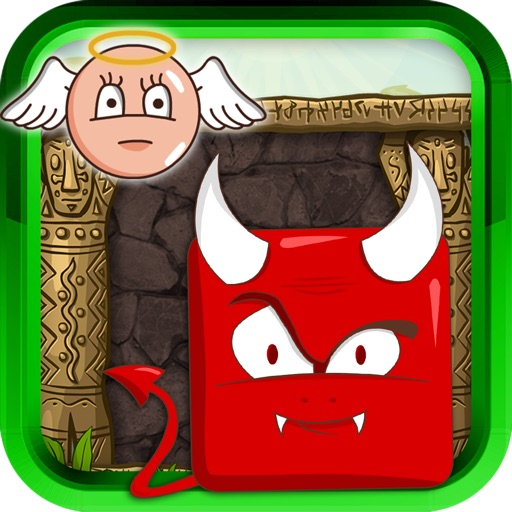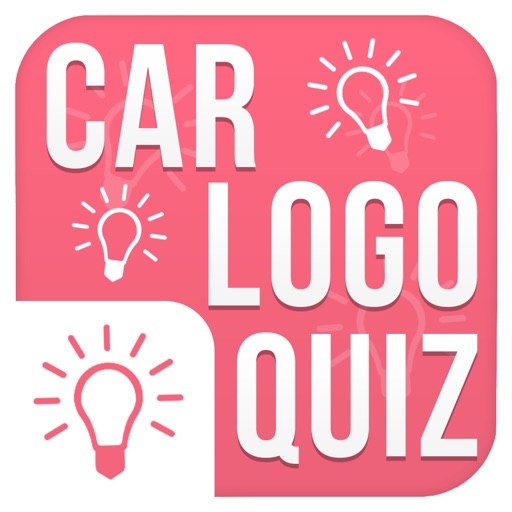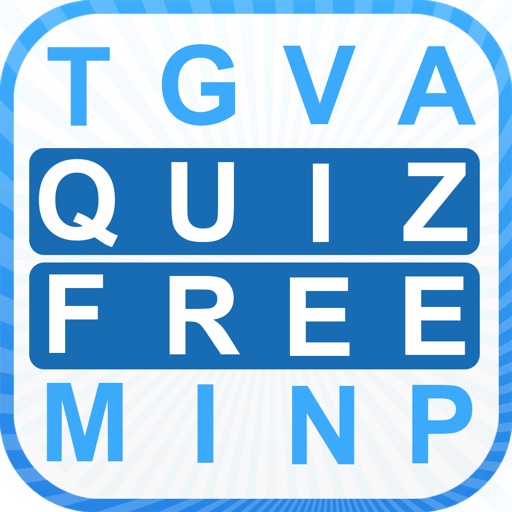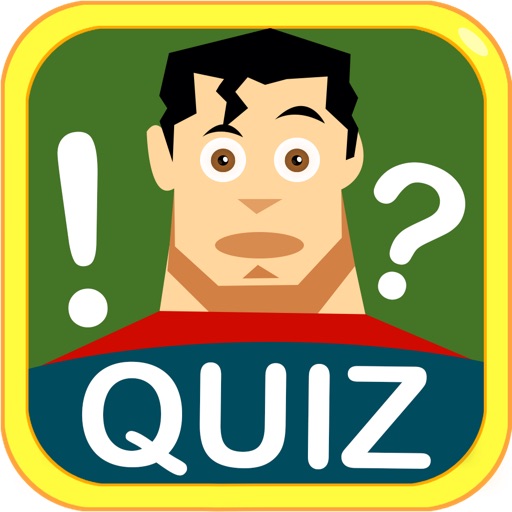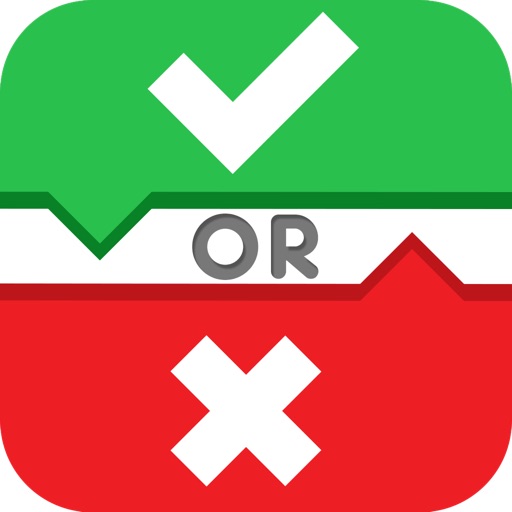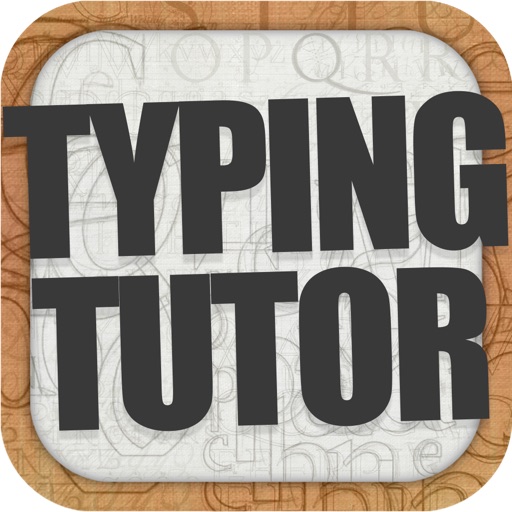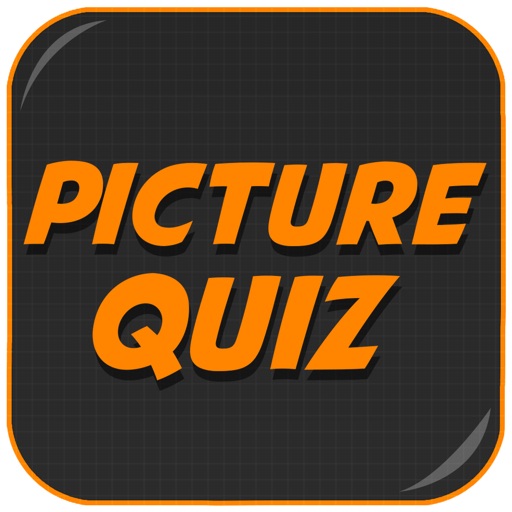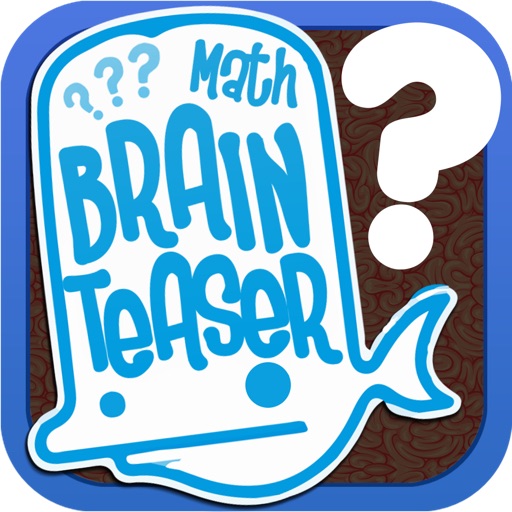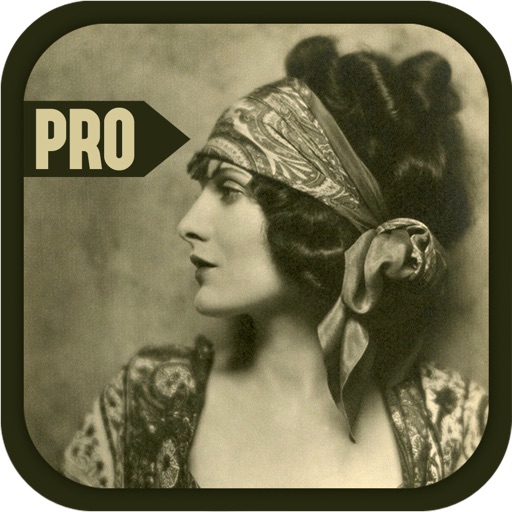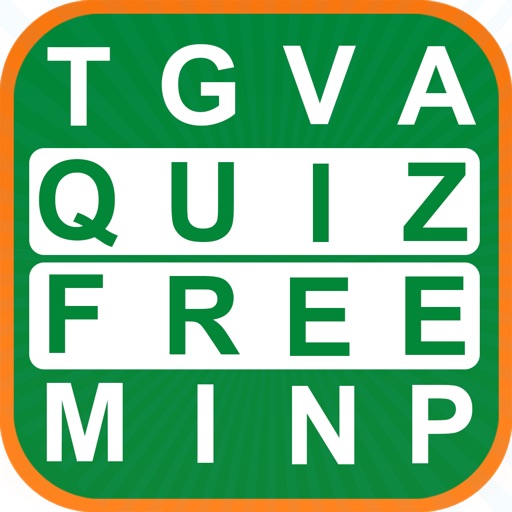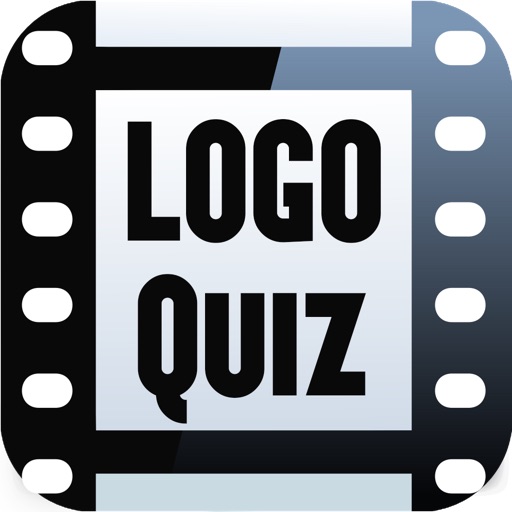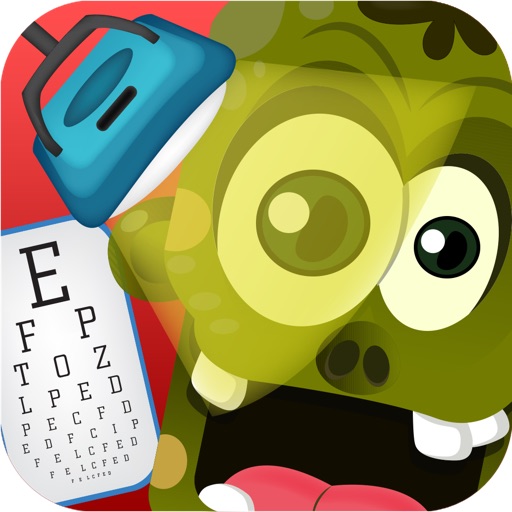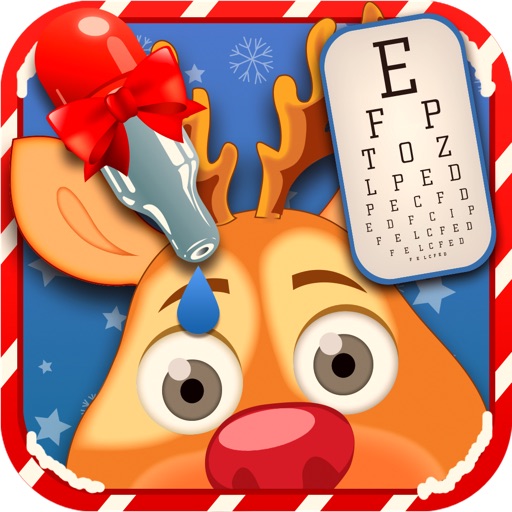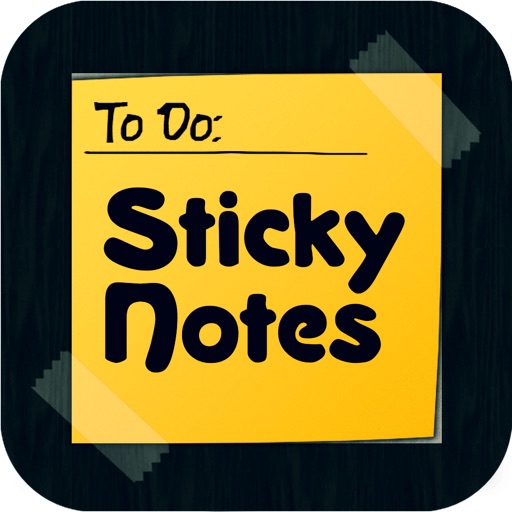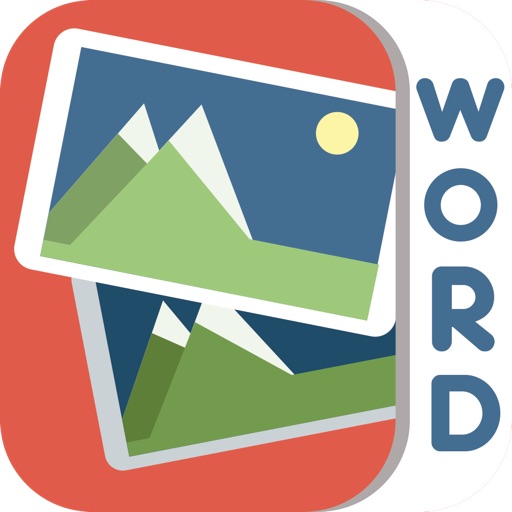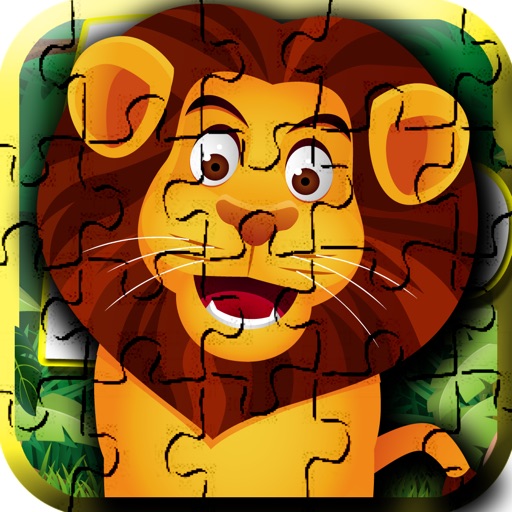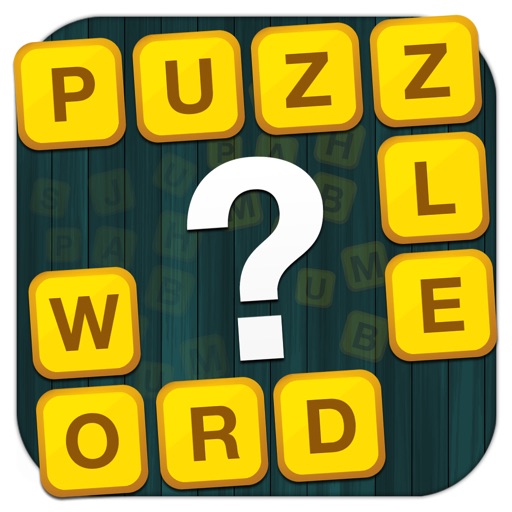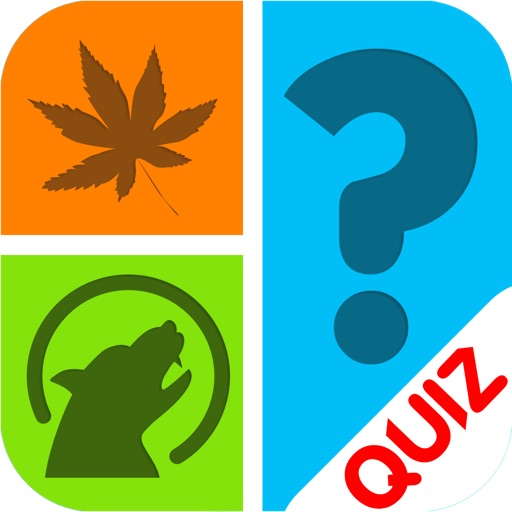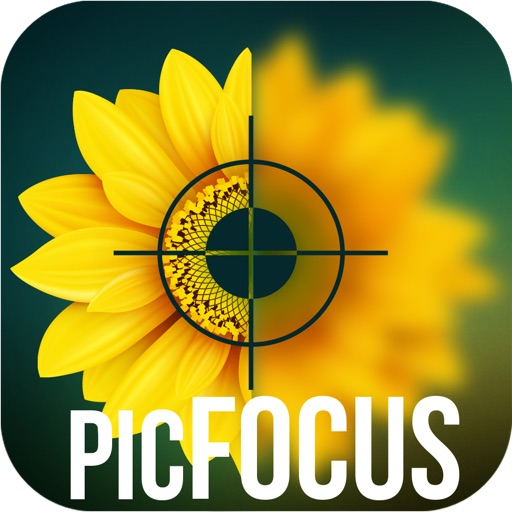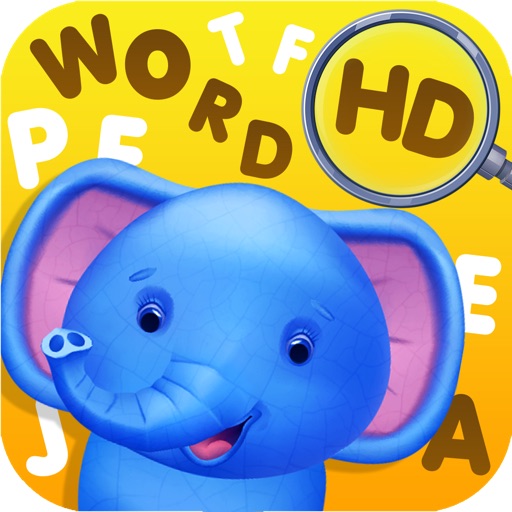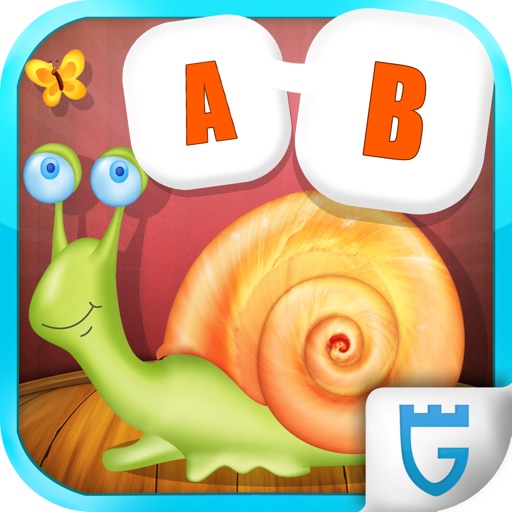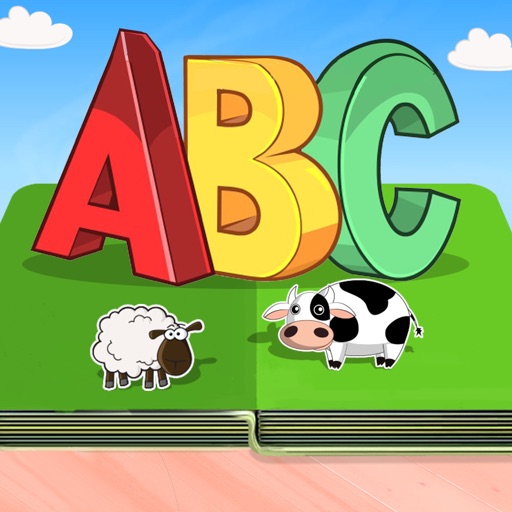What's New
- app crash on some effects & blur issue solved
App Description
Start to blur your photo creatively by this amazing blur application.
There are many different blur styles available in Insta PhotoBlur app. First select photo from gallery or take photo using camera and use that photo.
Select your favorite blur style, you have control on Blur slider and brush size. Now you just need to touch photo with your finger and get creative blurred photo.
Features included:
- Touch photo to apply blur effects
- Different creative blur styles
- Change Brush size as you want
- Change Blur slider
Download this photo blur application and you will have fun with photos in your iPhone & iPads...
App Changes
- August 05, 2014 Initial release