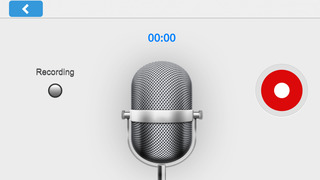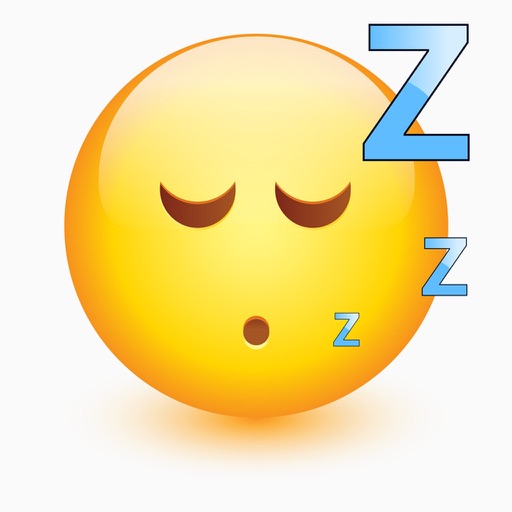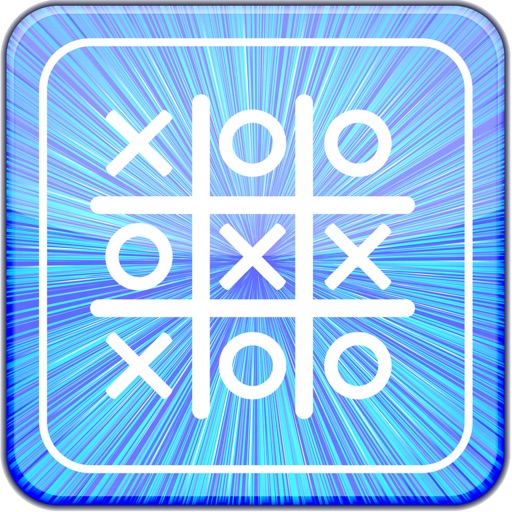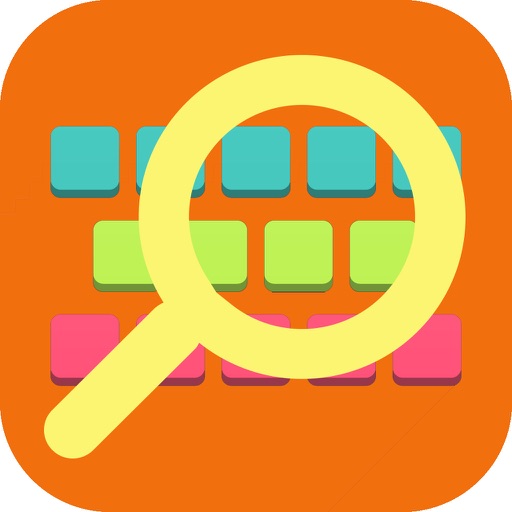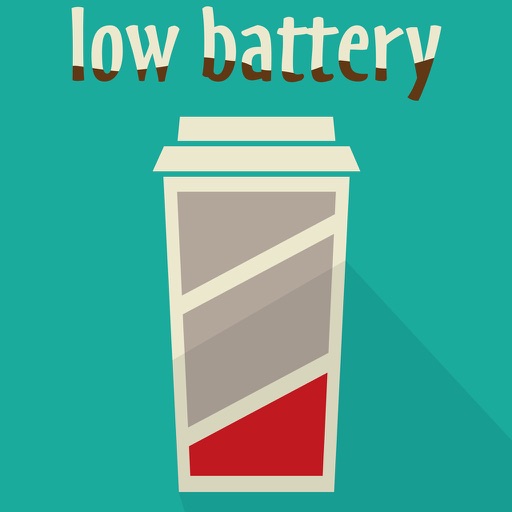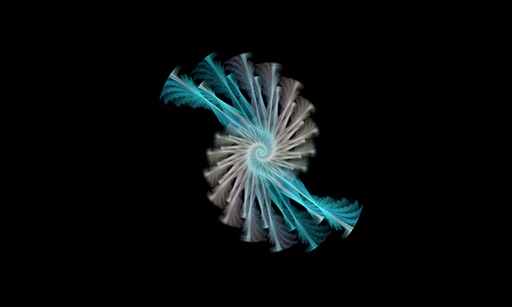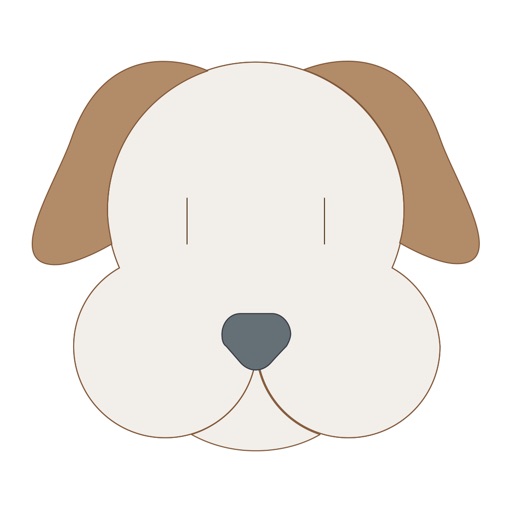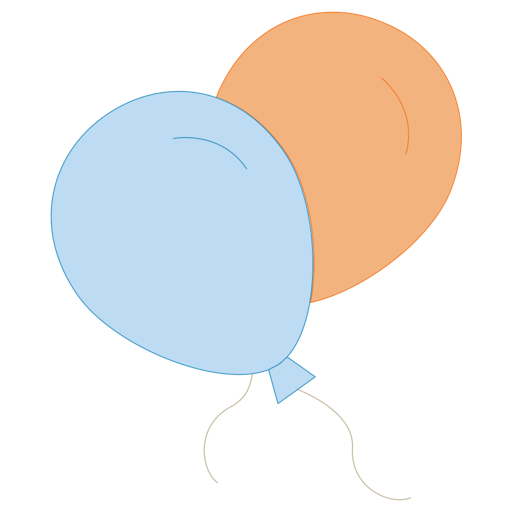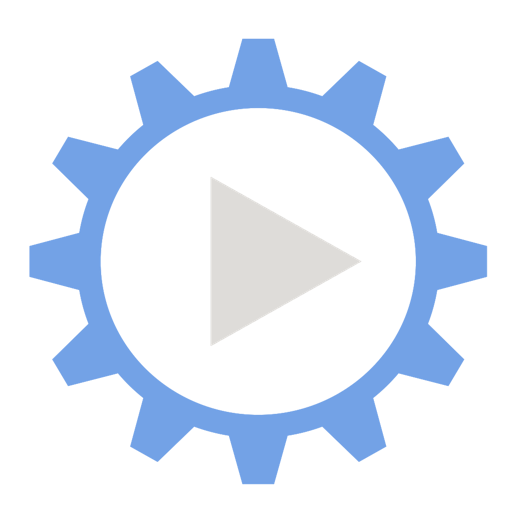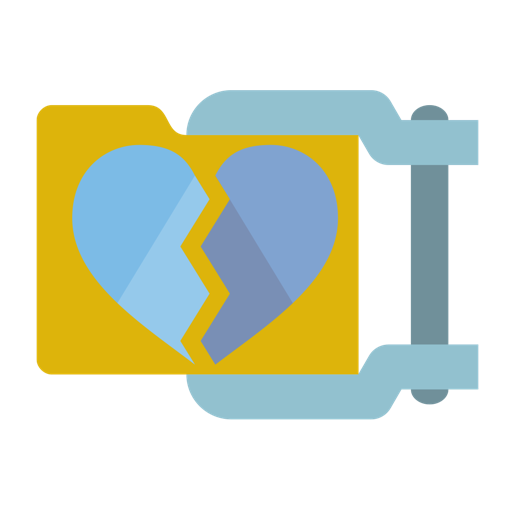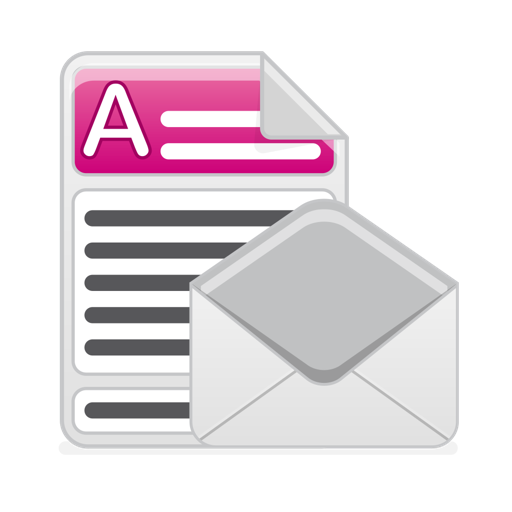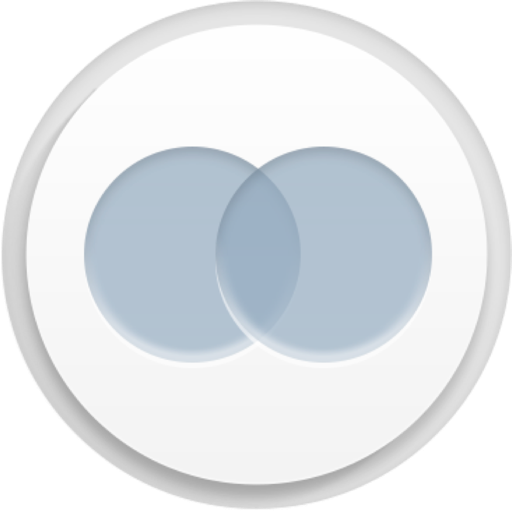What's New
fixes for iOS 10
App Description
Create your personal ringtone!
Take any soundfile and convert it to the ringtone that you ever wanted!
With the personal ringtone creator you can grab any soundfile or parts of it and use it as your personal ringtone. Or you can record your own ringtone with the microphone .... why not use your loves voice to wake up in the morning when you are on a business trip?
It is simple to use and grants quick results. Give alerts that sound you think fits them most. A soft bell for the calendar, the hooray from your favourite song for incoming messages, and muzak for phone calls ...
With the Personal Ringtone Creator you have endless possibilities .... the sky is the limit!
The Personal Ringtone Creator is straight forward and simple to use.
Creating a ringtone from a sound file:
> Start the app and open the Create Menu
> Tap the note icon in the upper right corner to open your sound library
> Choose a soundfile you would like to use (DRM protected music can not be used)
> Back in the editor, move the 2 cursors to select the part of the file you want to use as your personal ringtone
> Now is the time to make sure that your iPhone is not set to silent!
> There are two checkboxes, tick them for either fade in or fade out
> The Play button in lower left corner allows you to hear what you just did.
> If you are happy with your work, it is time to save it. Tap the disk icon in upper right corner and choose what you would like to use that ringtone for and give it a proper name
Creating a ringtone using the microphone:
> Start the app and open the create menu
> Tap the microphone icon in lower right corner
> Hit the record button and record what ever you like.
> Press stop and use the arrow in upper left corner to go back to the editor
> Move the 2 cursors to select the part of the file you want to use as your personal ringtone if necessary
> Make sure your iPhone is not set to silent!
> Use the 2 checboxes at the bottom to fade in and/or fade out
> Listen to the result with the Play button in lower left corner
> Save your work! Tap the disk icon in upper right corner and choose what you would like to use that recording for and give it a proper name
That's all you need to create your personal ringtone from any sound file or recording!
We wish you a lot of fun with this app and hope you can live your creativity to its fullest!
App Changes
- November 05, 2014 Initial release
- February 06, 2015 Price decrease: $1.99 -> $0.99
- February 18, 2015 Price increase: $0.99 -> $1.99
- July 06, 2015 Price decrease: $1.99 -> $0.99
- July 15, 2015 Price increase: $0.99 -> $1.99
- November 09, 2016 New version 1.1