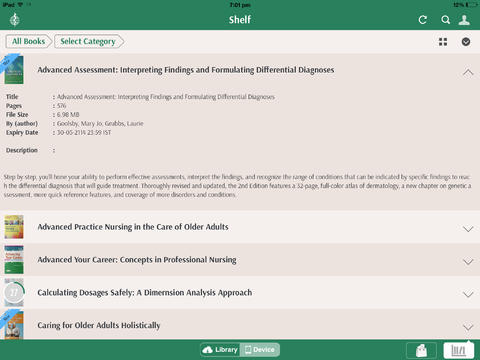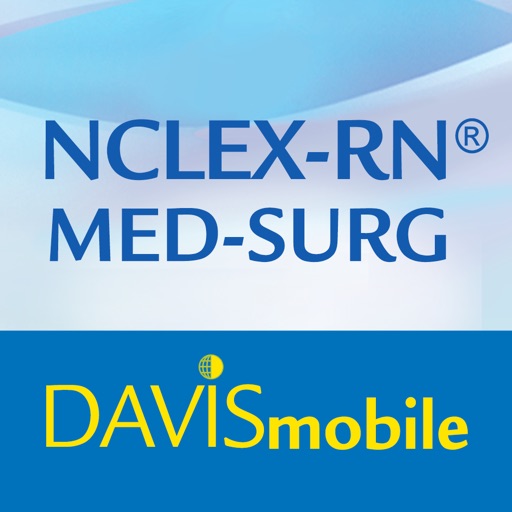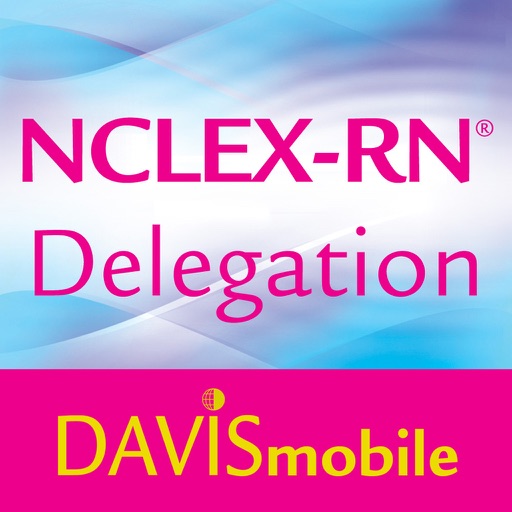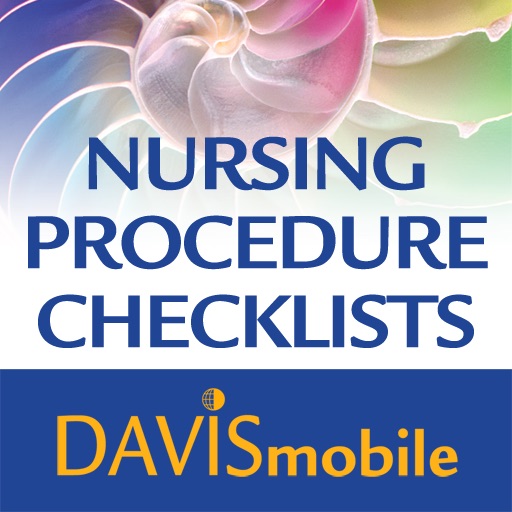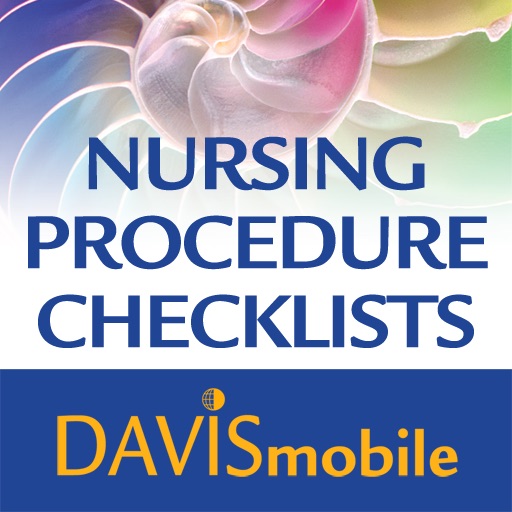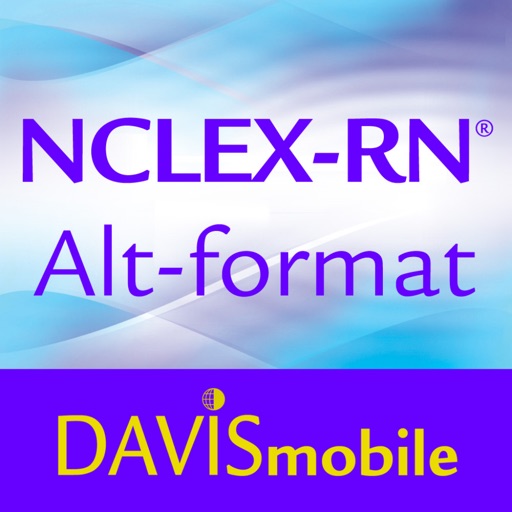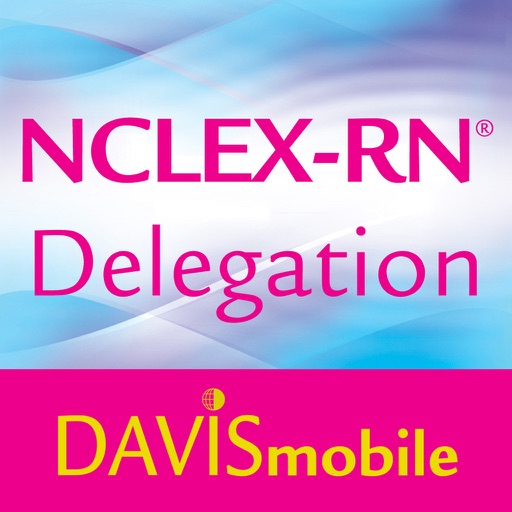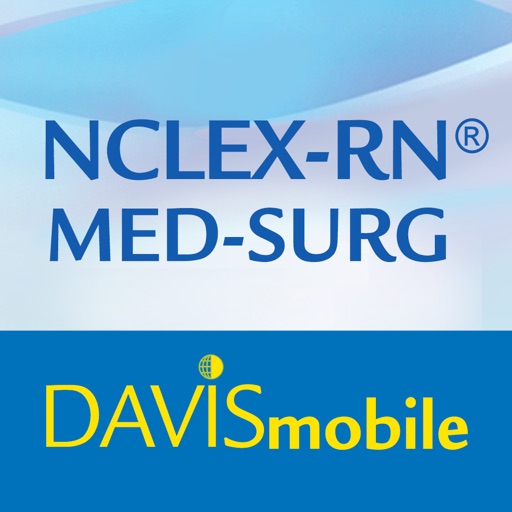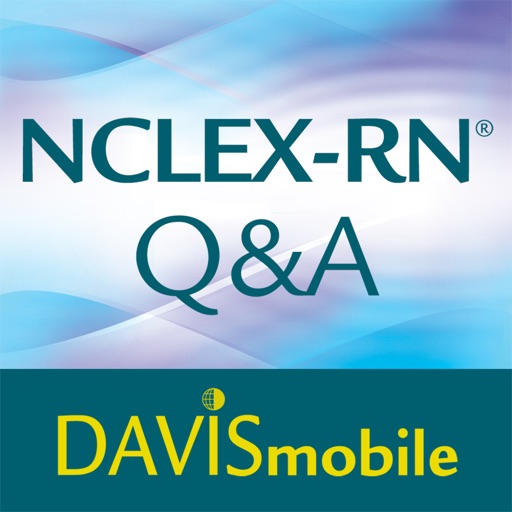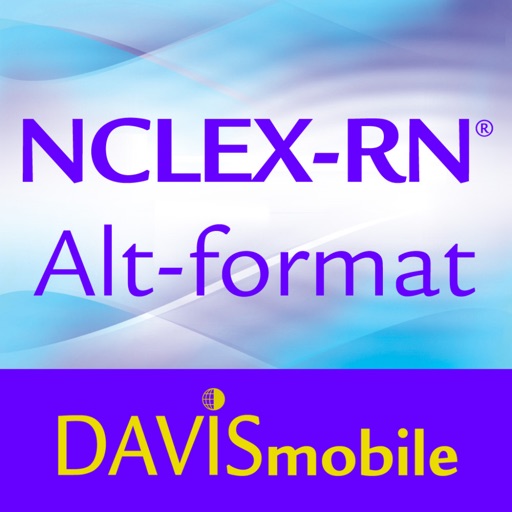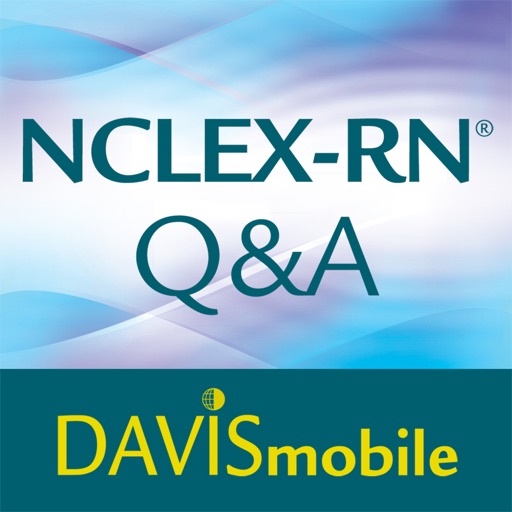What's New
Fixed reader issues in iOS 11.
App Description
Anytime…anywhere access to your Davis Digital Version
Download the FREE Davis Digital Reader to access your Davis Digital Versions on your iPad. Begin building your personalized bookshelf by redeeming the Plus Codes found in your print textbooks or purchase access on DavisPlus.com.
- Quickly search for the content you need.
- Add notes, highlights, and bookmarks.
- Access content online and offline.
Instructors who have adopted an F.A. Davis title for the class can download the Davis Digital Reader and sign in using their DavisPlus account information. If you don’t have a DavisPlus account, simply create one or call your Educational Sales Representative.
Get Started
1. Visit DavisPlus.com
2. Log in to your DavisPlus account – or create one.
3. Enter the Plus code you’ll find your new, printed text – or purchase access.
4. Download the Davis Digital Reader to your iPad.
5. The first time you use the Reader, enter your DavisPlus account (email address & password) information.
6. Select your text from your bookshelf.
About F.A. Davis
An independent and family-owned publisher, F.A. Davis Company has been meeting the needs of health care providers since 1879. Today, the company carries on that tradition through its catalogue of books and electronic, online, and mobile products for students, educators, and clinicians in Nursing, Medicine, and the Health Sciences. Its flagship titles, Taber’s® Cyclopedic Medical Dictionary and Davis’s Drug Guide for Nurses®, are among the most trusted names in health care. Visit www.FADavis.com to explore our products.
©2014 F.A. Davis Company.
App Changes
- May 16, 2014 Initial release
- July 17, 2014 New version 5.1
- July 06, 2016 New version 5.2.1
- November 07, 2016 New version 5.2.2
- June 15, 2019 New version 5.3