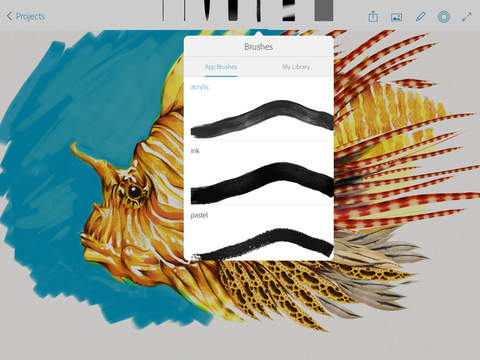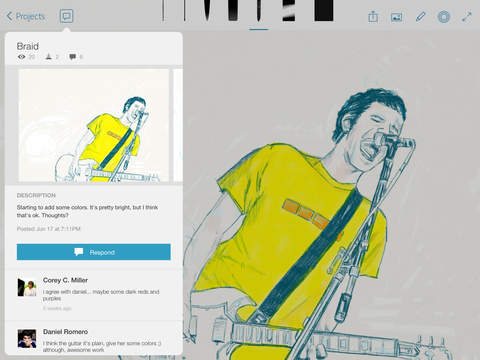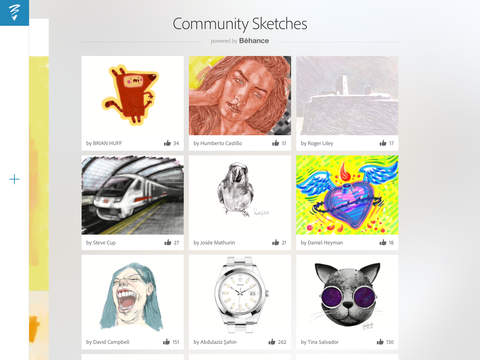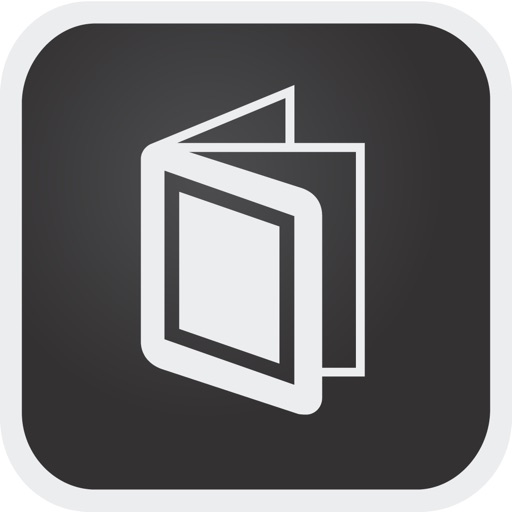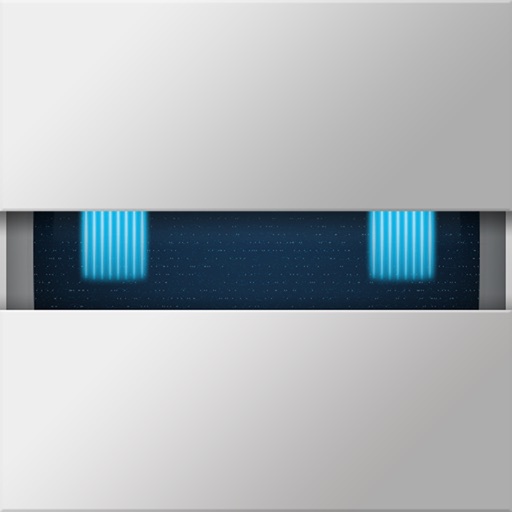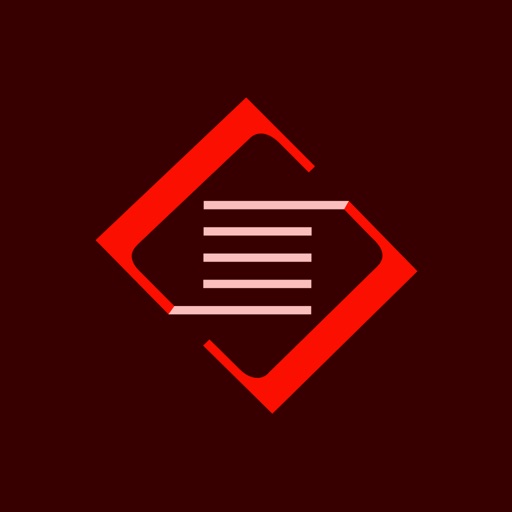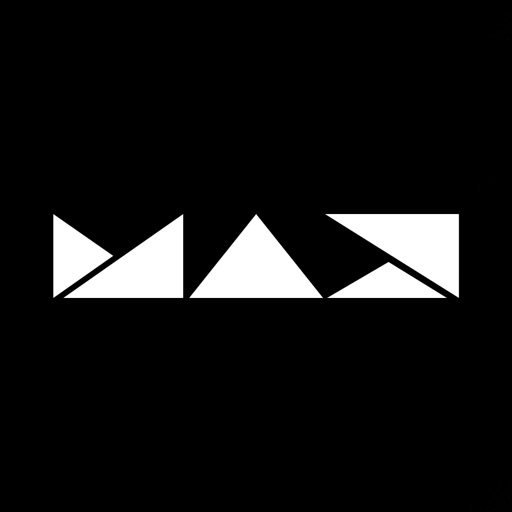What's New
BUG FIXES
We have improved stability and overall performance.
If you enjoy using Adobe Sketch, please leave a review. It really helps!
App Description
Are you an artist on the go? Adobe Sketch captures your creativity wherever inspiration takes you. We stole the mighty Photoshop brush engine and stuffed that power inside your iPhone and iPad. Pens, pencils, and watercolors feel real, including favorites from the brush master Kyle T. Webster. Create on resizable canvases up to a delightfully printable 8k. Want to take your art further? Send your layered files to Adobe Photoshop CC or Adobe Illustrator CC with a single tap using your Creative Cloud account. Show off your digital drawing process with an automatically created time-lapse video.
Some feature highlights:
• 24 built-in brushes with adjustable size, color, opacity and blending settings
• Tap into thousands of Photoshop brushes by importing them into Sketch
• Go big with your artwork – up to a delightfully printable 8k
• Mix photos with drawing layers - restack, rename, transform and merge them
• Stencils to outline and stamp curves and basic shapes including straight lines and circles
• Perspective and graph grids to help keep your art lined up properly
• Optimized for Apple Pencil and iPad Pro
• License royalty-free images from Adobe Stock within Sketch
-----------------------------------------------------------------------
MORE STORAGE (Optional in-app purchase)
If you need more Creative Cloud file storage, you have the option of purchasing an additional 20GB for $1.99 (US dollars) a month. The recurring payment is automatically charged to your iTunes account. To stop service, simply go to your account Settings and turn off auto-renew at least 24-hours before the end of your billing period. Prorating is unavailable — when you turn off auto-renew, service will continue until the end of that month’s billing period.
The Fine Print
You must be 13 or older and agree to Adobe’s terms and privacy policy, viewable at:
http://www.adobe.com/special/misc/terms.html
http://www.adobe.com/privacy/policy-linkfree.html
Use of Adobe mobile apps and online services requires registration for a free Adobe ID. Adobe online services require an Internet connection, are not available in all countries or languages, and may be subject to change or discontinuation without notice.
If you enjoy using Adobe Sketch, please leave a review. It really helps!
App Changes
- July 25, 2014 Initial release
- August 21, 2014 New version 1.1
- October 06, 2014 New version 2.0
- November 10, 2014 New version 2.0.1
- December 20, 2014 New version 2.1
- April 27, 2015 New version 2.2
- July 30, 2015 New version 2.3
- September 05, 2015 New version 2.3.1
- October 06, 2015 New version 3.0
- November 01, 2015 New version 3.1
- November 04, 2015 New version 3.1.1
- November 30, 2015 New version 3.2
- December 08, 2015 New version 3.2.1
- March 02, 2016 New version 3.3
- July 01, 2016 New version 3.4
- July 13, 2016 New version 3.4.1
- November 05, 2016 New version 4.0
- November 19, 2016 New version 4.0.2
- June 14, 2019 New version 4.7.1
- September 24, 2019 New version 4.8.0
- July 15, 2020 New version 4.9.0