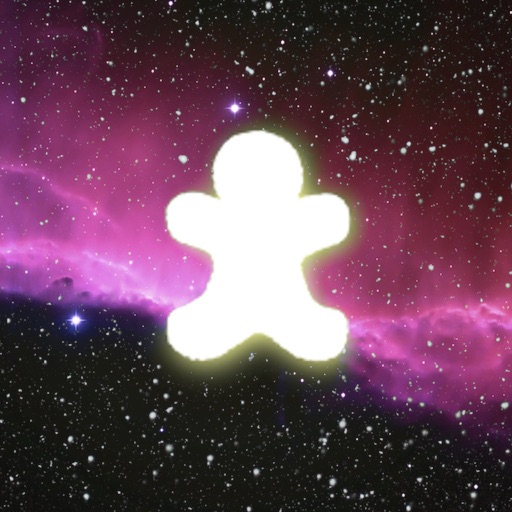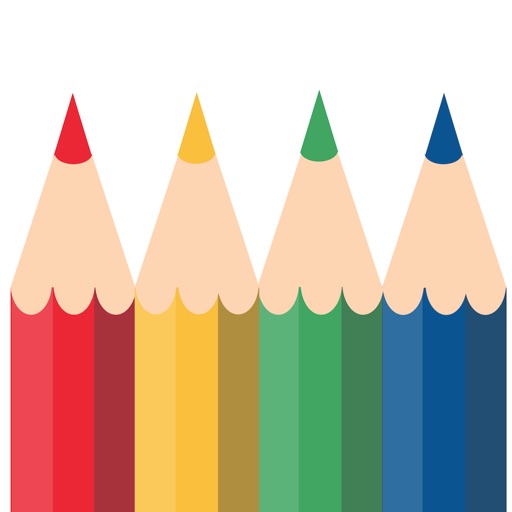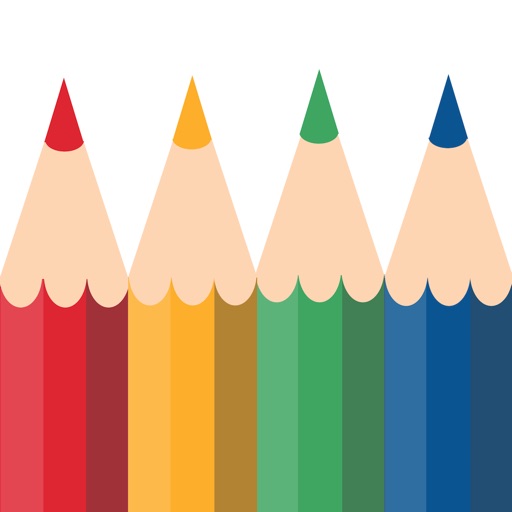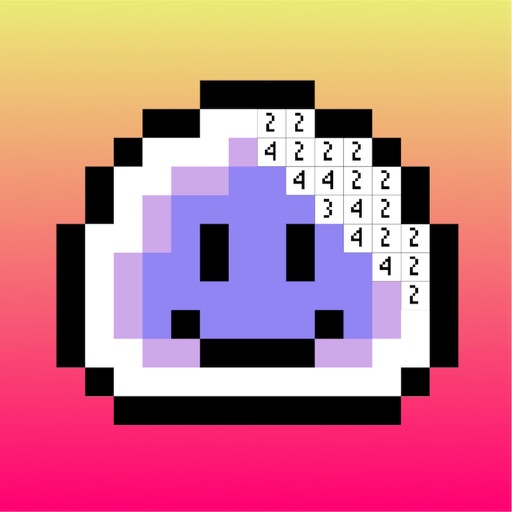What's New
- minor bug fix
App Description
#LayerPic is a simple and easy to make superimposed or juxtaposed photos for anyone.
#SuperImpose - LayerPic help to mix pictures like a professional grade image with simple steps.
#Cut Out Tools – Cutting images (Erase/ Restore, Auto Target Area, Auto Target Color, Reverse)
#Multiple Photo Layer – Editing multiple layers together
#Merge - Merging multiple layers (2~Max)
#Full Resolution - Selecting size of output picture (HQ 3264 x 3264 pixel , Normal 1600 x 1600 pixel, LQ 800 x 600 pixel)
— Main Features
#Multiple Layer - Edit multiple layers
#Remix - Move/Rotate/Resize/Reset layers
#Flip – Flip photos
#Crop – Crop your photos with 15 different presets feature quickly and easily.
#Cut Out Tools – Cut images (Zoom in to work for fine pixel-level accuracy)
___#Erase/Restore : Erase/Restore the area you touched
___#Target Area Auto remove tool (Area/Color) : Remove similar color area automatically
___#Reverse tool : Reverse removed area
#Adjust Effect - 9 ADJUSTMENT tools (Transparency, brightness, contrast, saturation, exposure, highlights, shadows, temperature, vignette)
#Lock - Lock layers to hold
#Merge - Merge multiple layers
#Duplicate - Duplicate layer
#Save Layer - Save layer to Camera Roll as the transparent PNG File
#Multiple Resolution - Select size of output picture (HQ 3264 x 3264 pixel , Normal 1600 x 1600 pixel, LQ 800 x 600 pixel)
*iPhoto4/4S (1600 x 1600 , 800 x 800, 600 x 600)
#Share Instagram, Facebook, Twitter, Mail, Other Apps
App Changes
- June 11, 2014 Initial release