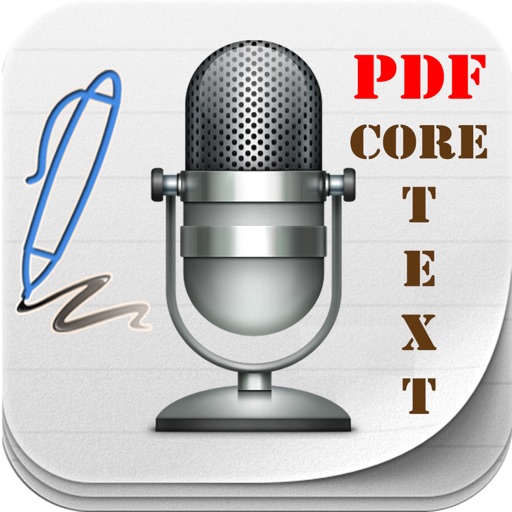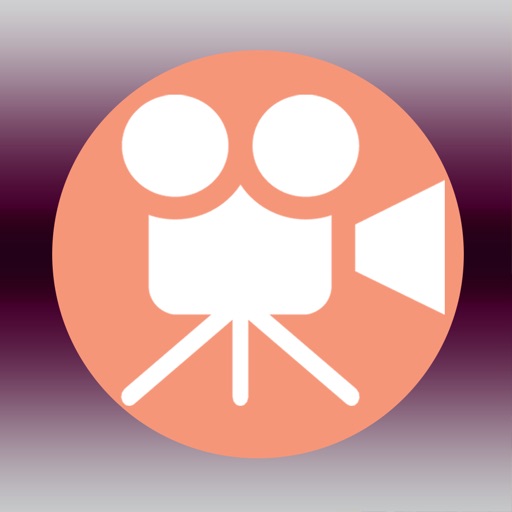What's New
iOS 8 compatible
App Description
Record audio and take note at the same time, with synchronizing audio with note. Support both text & handwriting with close-up handboard provided.
ONLY THIS APP ALLOWS YOU TO DO THAT, AND YOU WILL BE AMAZING HOW PRODUCTIVITY IT BRING TO YOU WHEN TALK ABOUT SYNC AUDIO WITH NOTE. And YES! Take note while recording audio to sync it, you will see only handwriting let you do that comfortable with Close-up handboard provided. You handwrite as on real paper with pen.
Audio Notepad combines the functionality of a notepad and voice recorder to create a powerful tool that will save you time while improving the quality of your notes. Perfect for business, Engineer, or students!
By synchronizing notes and audio, Audio Notepad automatically indexes your meetings, lectures, or study sessions. Need to review the discussion about deliverables on your next project? Trying to remember what the professor had to say about a key point? With Audio Notepad there is no need to waste time searching through the entire recording to find out. Each note acts as a link directly to the point at which it was recorded, taking you instantly to what you want to hear! Didn't take any notes during the meeting? No problem, you can add them later!
A fully functional note application, Audio Notepad also increases the value of your notes. Watch as your text and drawings highlight during playback, helping you to remember the context in which they were taken.
If you feel entering note with text on keyboard is slow, and not comfortable then you can use close-up handboard to write large quickly and it auto scale to put to page at cursor position. The handwriting with close-up handboard is very powerful board to note with your hand quickly while recording audio.
In addition to note on the whole page canvas, the app is also provide sticky content allowing to add note flexible, with this you can move text, handwriting, shapes, or resize, copy, paste, change border, background with pattern or solid color.
With the convenience of the iPad or iPhone, you can use Audio Notepad anywhere: meetings, interviews, conferences, lectures, study sessions. Even use it to record memos to yourself as you jot down new ideas!
Core Features:
- Synchronized note (text & handwriting) and audio recording
- Fully functional text note application, with copy, paste, etc. The audio & note organized as in real audio book, include audio recorded & pages.
- Pen mode for Drawing or Handwritten notes with changeable pen size, color
- Undo/Redo/Erase any finger writing, text input
- Draw shapes as lines, rectangle, circle, ellipse page canvas or on sticky content
- Seek directly to audio by tapping text or drawings (on sticky). Progress bar seek to move to the page and note (text & drawing on page) at the time on progress bar.
- Highlighted notes during playback
- Seamless handling of audio interruptions (phone calls, app exit, etc.)
- Export notes and audio via email, over Wi-Fi, or through iTunes
- Import Audio Notepad files (i.e. created and exported with Audio Notepad) through iTunes
- Documents are flexibly organized by tags, date/time last modified, favorites, and more, with a scrolling list of thumbnail images of part of each page to help you find them later
- 23 Paper background style, 500 Pattern, as well as solid color picker for background paper, or for border of sticky content. Each page can have different paper background
√ CLOSE-UP HANDWRITING
Hand write comfortably with your big finger, your text will show up as fine as with pen and paper. Auto-advance feature let you write even with your eyes closed.
√ Sharing Ability
- Share editable notebooks with other users
- One touch backup and share to cloud service.
√ Importing Abilities from:
- iTunes file sharing
- Built-in Dropbox, Google drive, SugarSync, local file browser
- Save the whole website to PDF file import to current notebook or new.
√ Data Loss Prevention
-Reliable to protect data
-Auto save when lost focus
App Changes
- June 15, 2014 Initial release
- August 13, 2014 New version 1.4
- August 14, 2014 Price decrease: $5.99 -> $2.99
- November 05, 2014 New version 1.4.2
- November 06, 2014 Price decrease: $2.99 -> $1.99
- March 07, 2015 Price increase: $1.99 -> $2.99