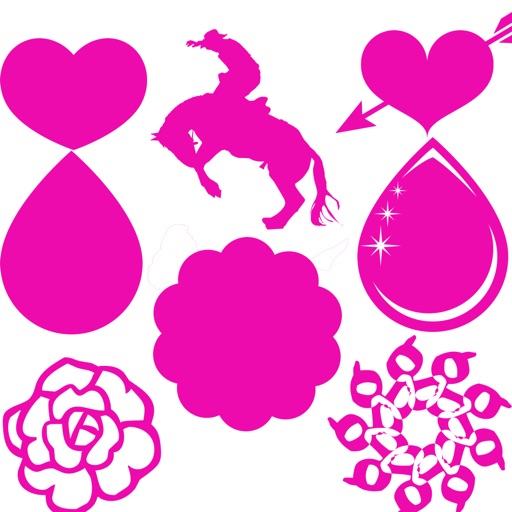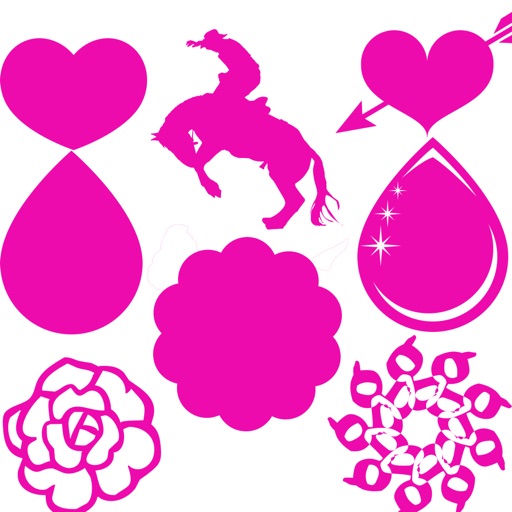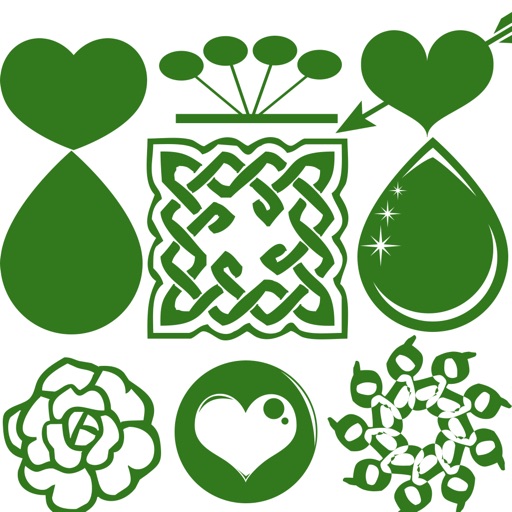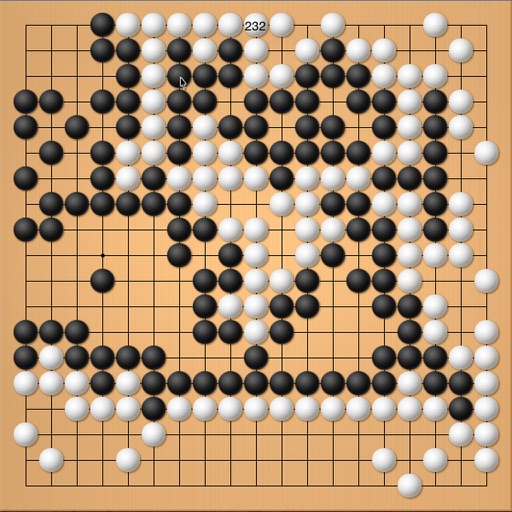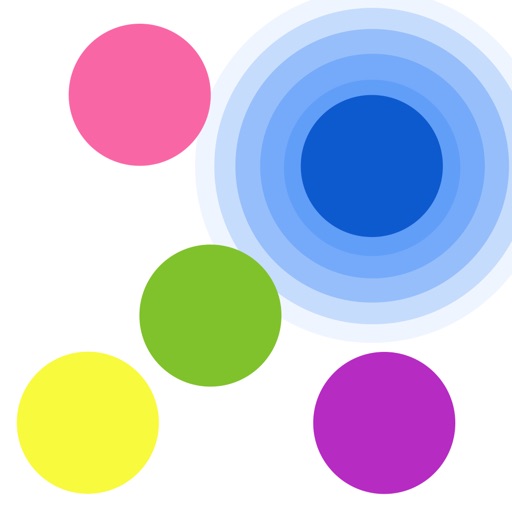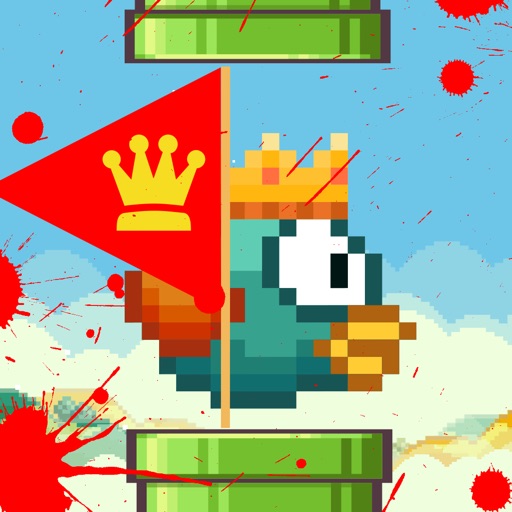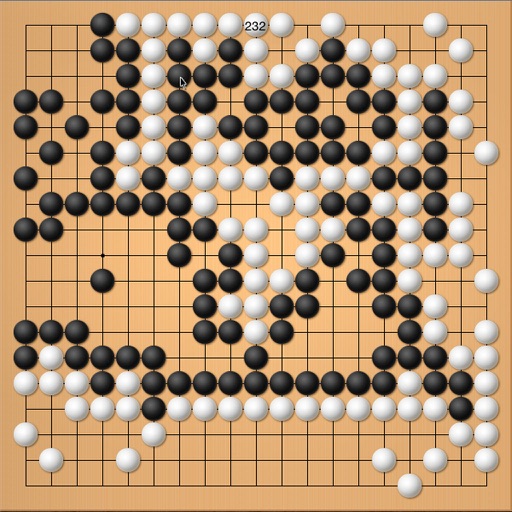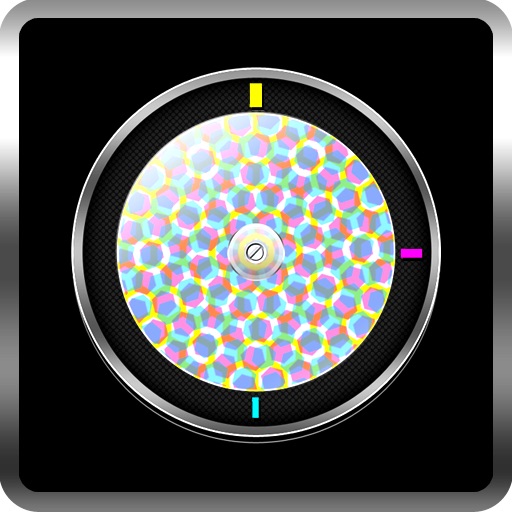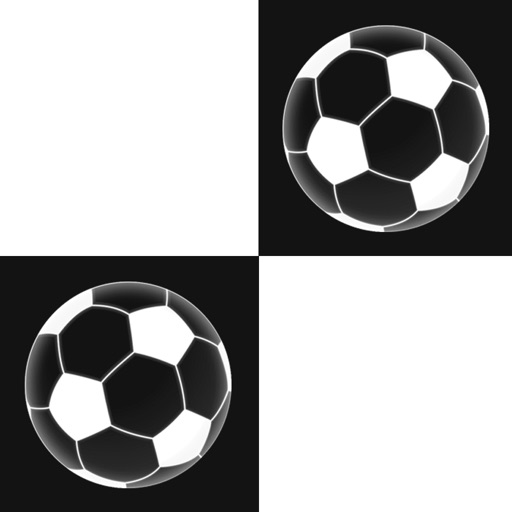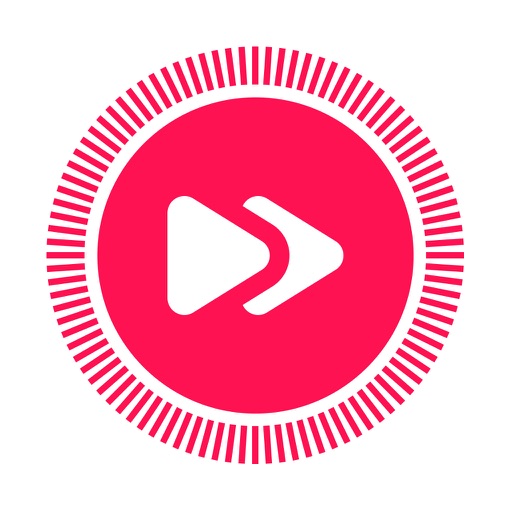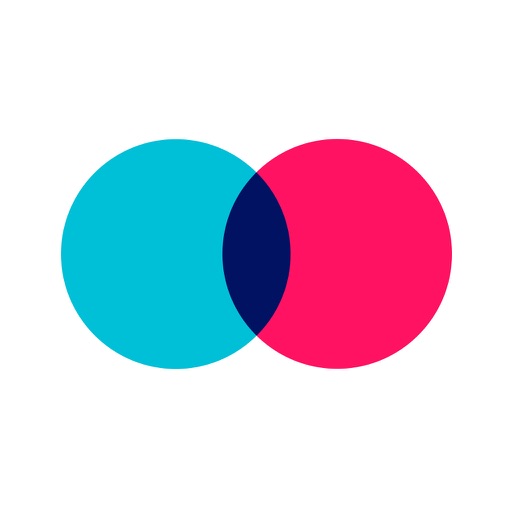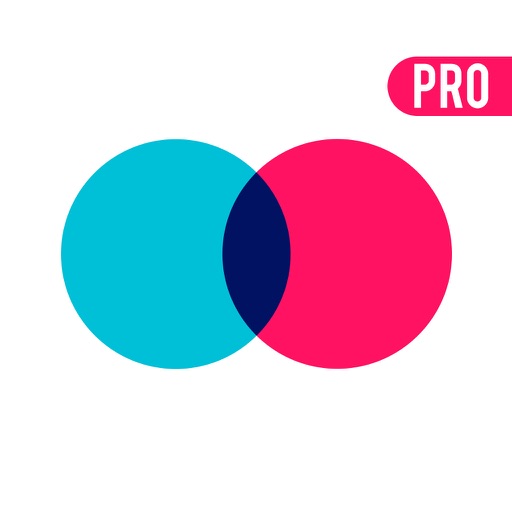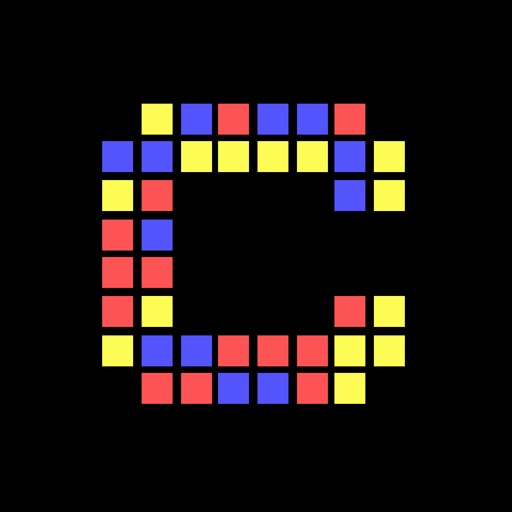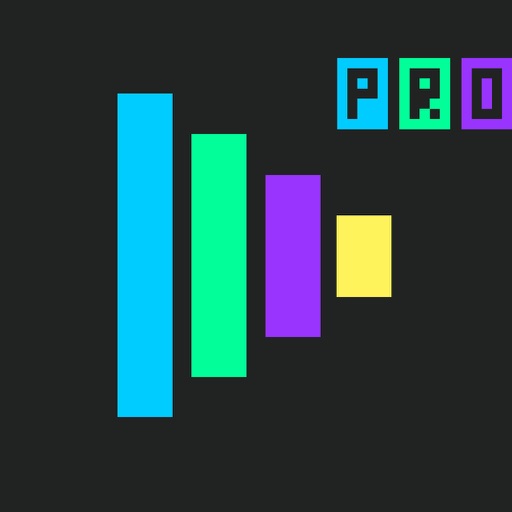What's New
- Fix some crash issues.
- Add new filters
App Description
This app allows you to upload custom videos DIRECTLY to Vine. Use it for sharing precious moments from the past or to upload new creations that you wish to customize first.
How do I use this app?
1. Login to Vine using your Email or Twitter. Please verify first that the account is working with the official Vine app.
2. Select any video from your Camera Roll or Photo Library.
3. Select the crop area and apply visual filters.
4. Enter a description, pick a Vine channel, tag your friends and post your video in seconds!
App Changes
- June 19, 2014 Initial release