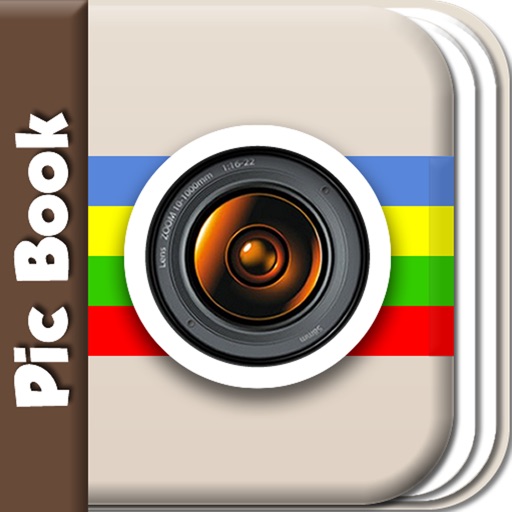What's New
- Improved the Sync Beat Feature - Photos are now more synced to the custom beats you add
- Added a countdown feature to make it easier to start adding beats
- Redid the Photo Picker Screen to make it easier to add more photos or to cancel to quickly exit this section
- Added bigger arrow buttons to make it easier to move forward and backward when picking custom beats
- Other Minor UI Improvements
- Bug Fixes
- Warns user if photos don't show because they're not downloaded from iCloud.
App Description
AUTO-SYNC YOUR PHOTOS TO THE BEAT!
PicBeat automatically syncs your photos to the beat of your favorite music and creates an awesome video slideshow! Additionally you have control to create your own timed-beats!
CREATE YOUR PICBEAT IN 4 EASY STEPS
1. Select Photos from your Camera Roll or Albums
2. Choose a song and the start position
3. Choose Beats Style – Auto or you create your own
4. Share with Family and Friends
FEATURES
• Select Multiple Photos from your Camera Roll and Albums
• Rearrange the Order of your Photos by holding down and dragging
• Pinch and Zoom to crop your Photos
• Add Music from your Music Library
• Choose starting point of the song by sliding the sound wave
• PicBeat automatically syncs your photos to the beat with our brand new sound wave reading technology
• You also have the option to add your own beats to your photos – tap to the beat!
• Auto Set for 15 Seconds (great for Instagram) or 30 Seconds
• Add a Title to your PicBeat Slideshow
• Universal App - Works for iPhone, iPod, and iPad
SHARE YOUR PICBEAT
• Facebook
• Email
• Message (SMS)
• Save to Camera Roll
• Instagram - Open the Instagram App and select the 15 second video you made with PicBeat. Use #picbeat when posting to be featured.
• Copy
App Changes
- June 05, 2014 Initial release