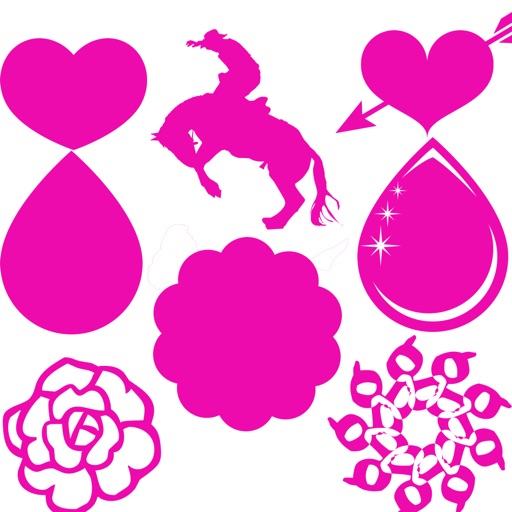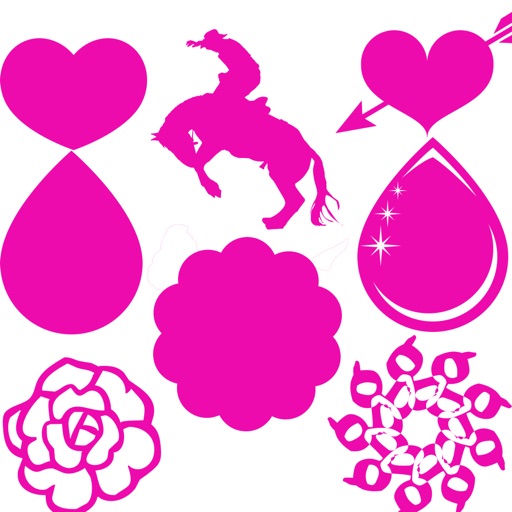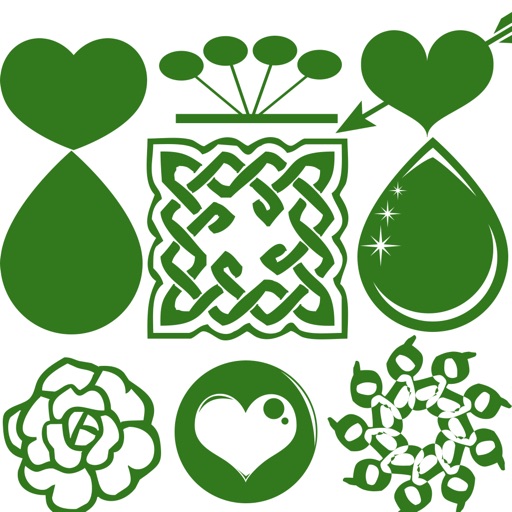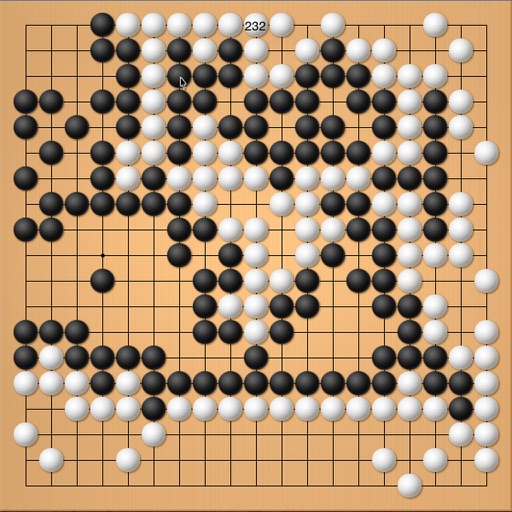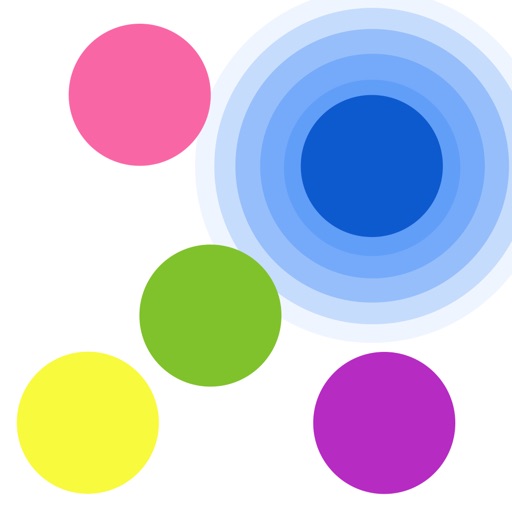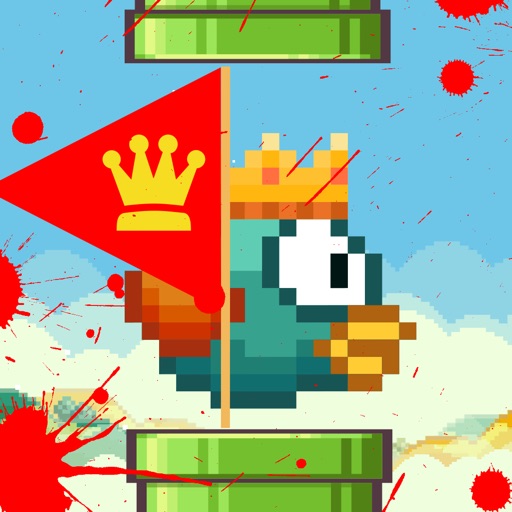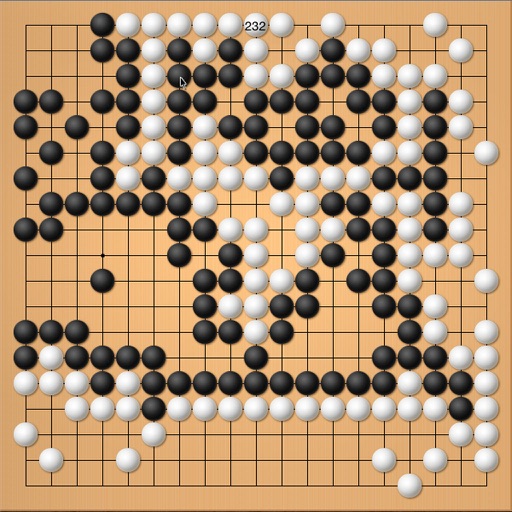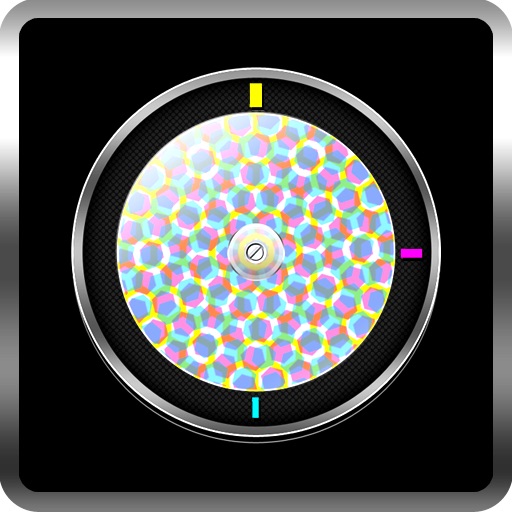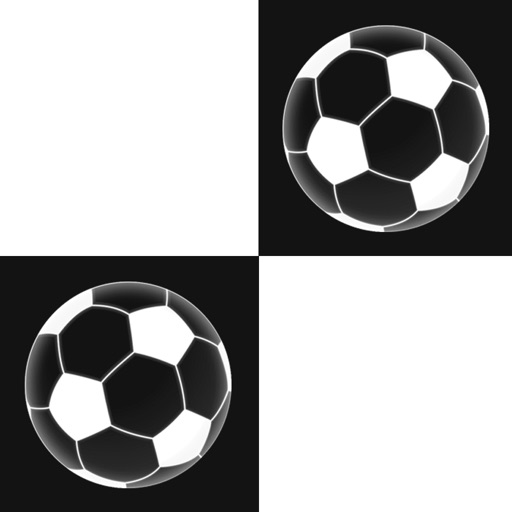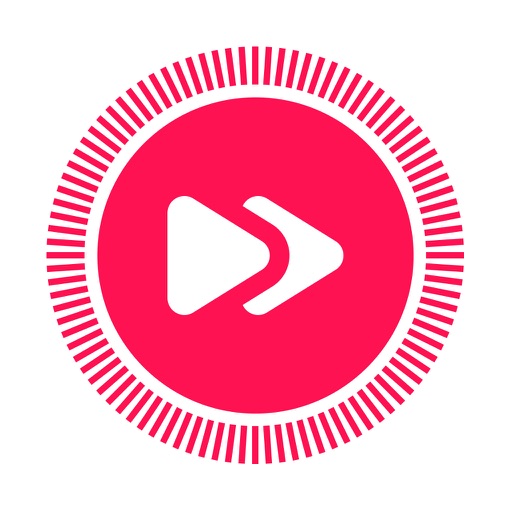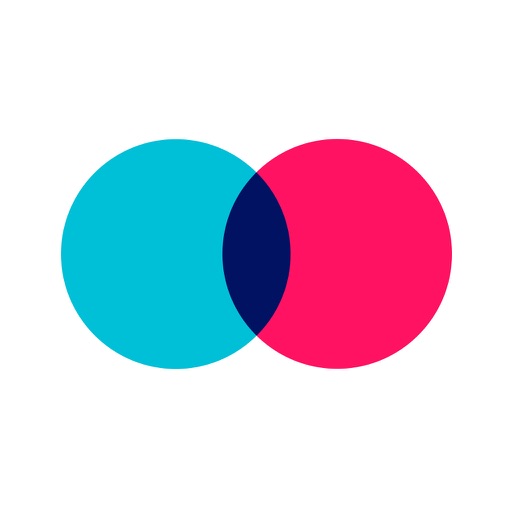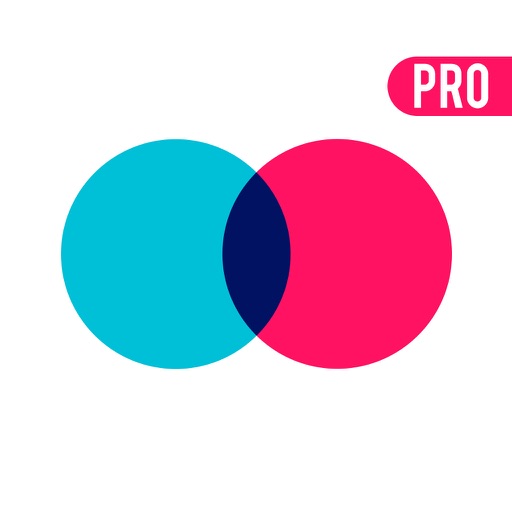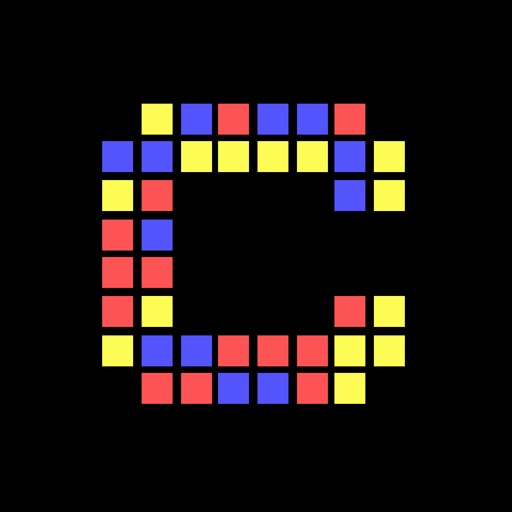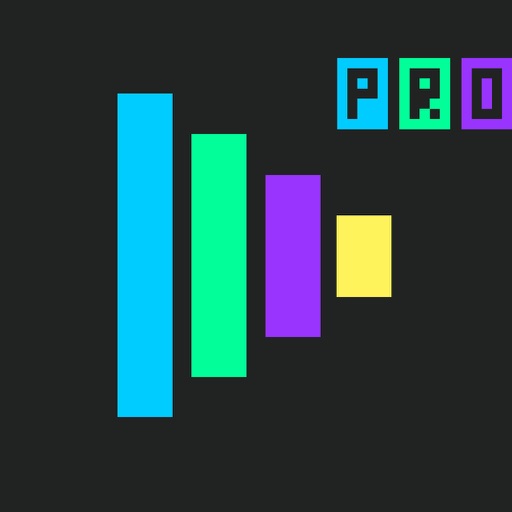App Description
MLOUD allow that you play stream music and save your favourite musics from Dropbox, Google Drive, OneDrive, Box.
Add your music to your iPhone without iTunes.
Download all your music to your iPhone to play it without Internet.(Offline Mode)
App Features
- Full feature music player
- Adjust Volume
- Display lyrics while listening to music
- Smart iPod-like music playlists
- Create and Edit your own playlists
- Download from Dropbox, Box, OneDrive, GoogleDrive and Play offline music without Internet
- Passcode Lock Feature
- Play stream musics for SoundCloud (Only streaming. The download is available)
App Changes
- March 12, 2016 Initial release