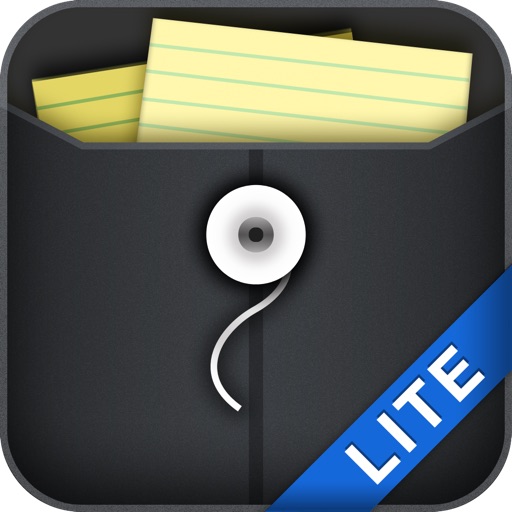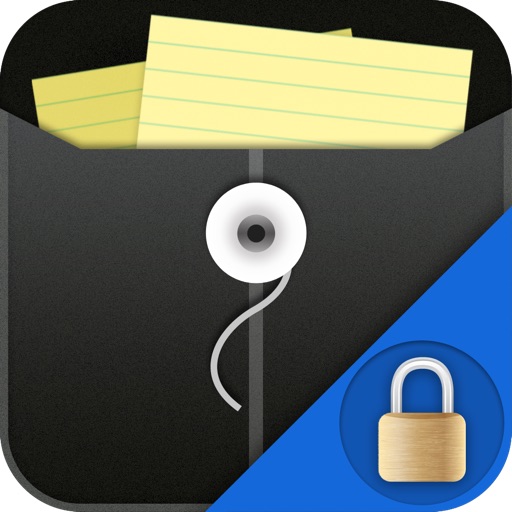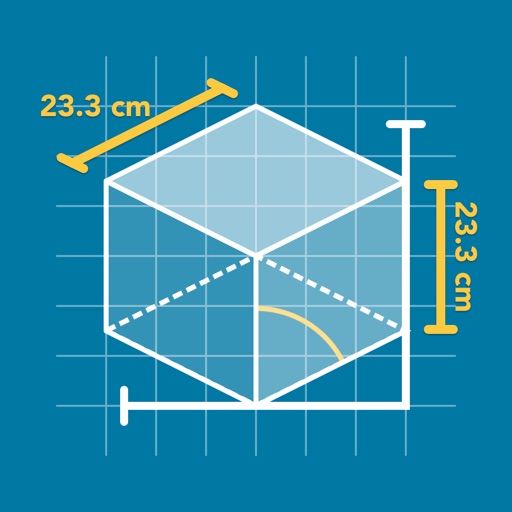App Description
Easiest app to blur the photo the way you want!
Just drag your finger where you want to blur. Blur Pro can help you to hide your identity, important information, censor the face or any other thing you want. Or just blur it to make your photo to be more interesting.
3 easy steps to blur your photo
1. Take a photo or choose from photo library.
2. Paint where you want to blur (or reveal).
3. Save to album or share it to Social such as Facebook, Twitter, and E-mail.
Features:
- Blur Mode: Choose to blur where you want by painting
- Reveal Mode: Choose to reveal by painting.
- Blur a new photo or choose from the library.
- Mosaic Blur (Pixilated)
- Able to undo and redo the painting.
- Able to choose Blur Level and Brush Size.
- Easy to share with the Social (Facebook, Twitter, and E-mail).
- Able to manage your recent blurred photos.
If you have any problem or any suggestion, we would love to hear it.
Contact us: [email protected]
App Changes
- February 05, 2014 Initial release