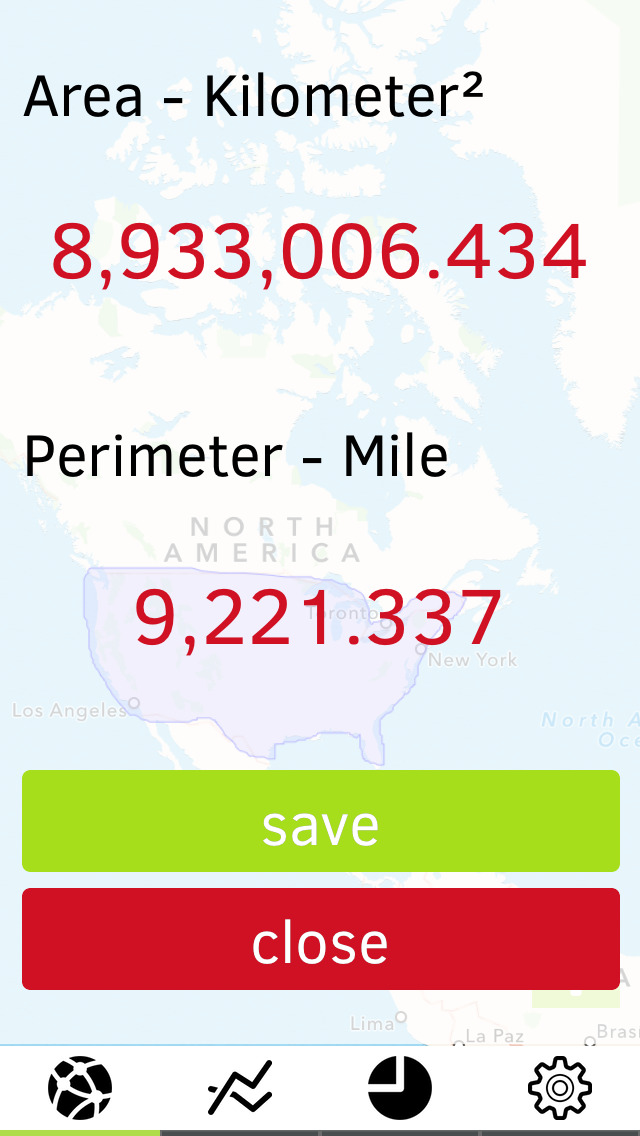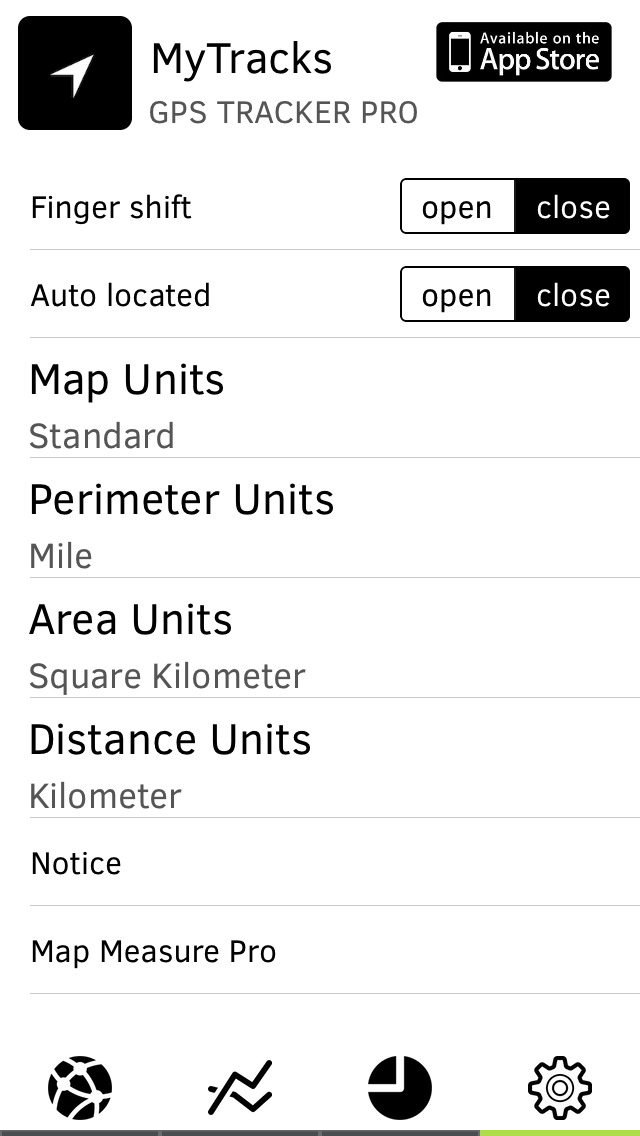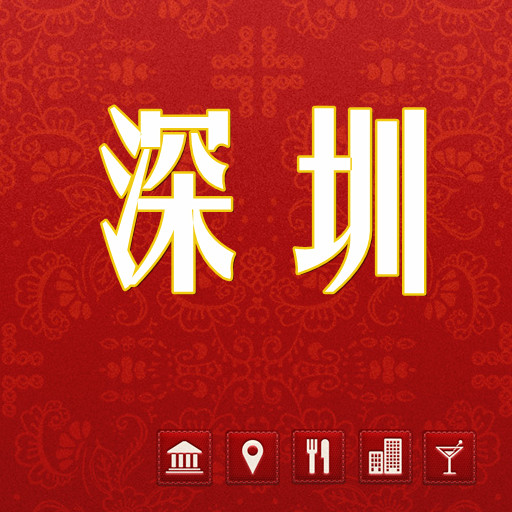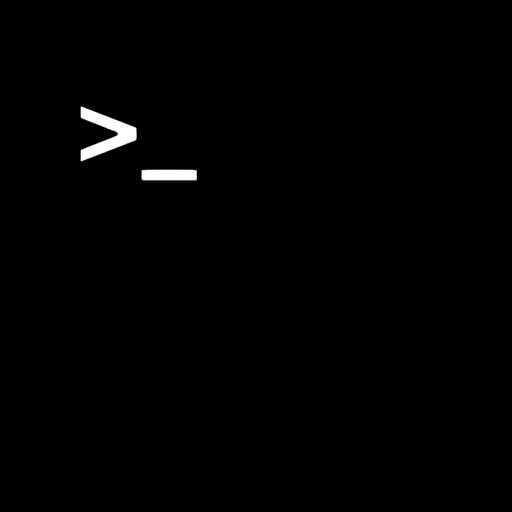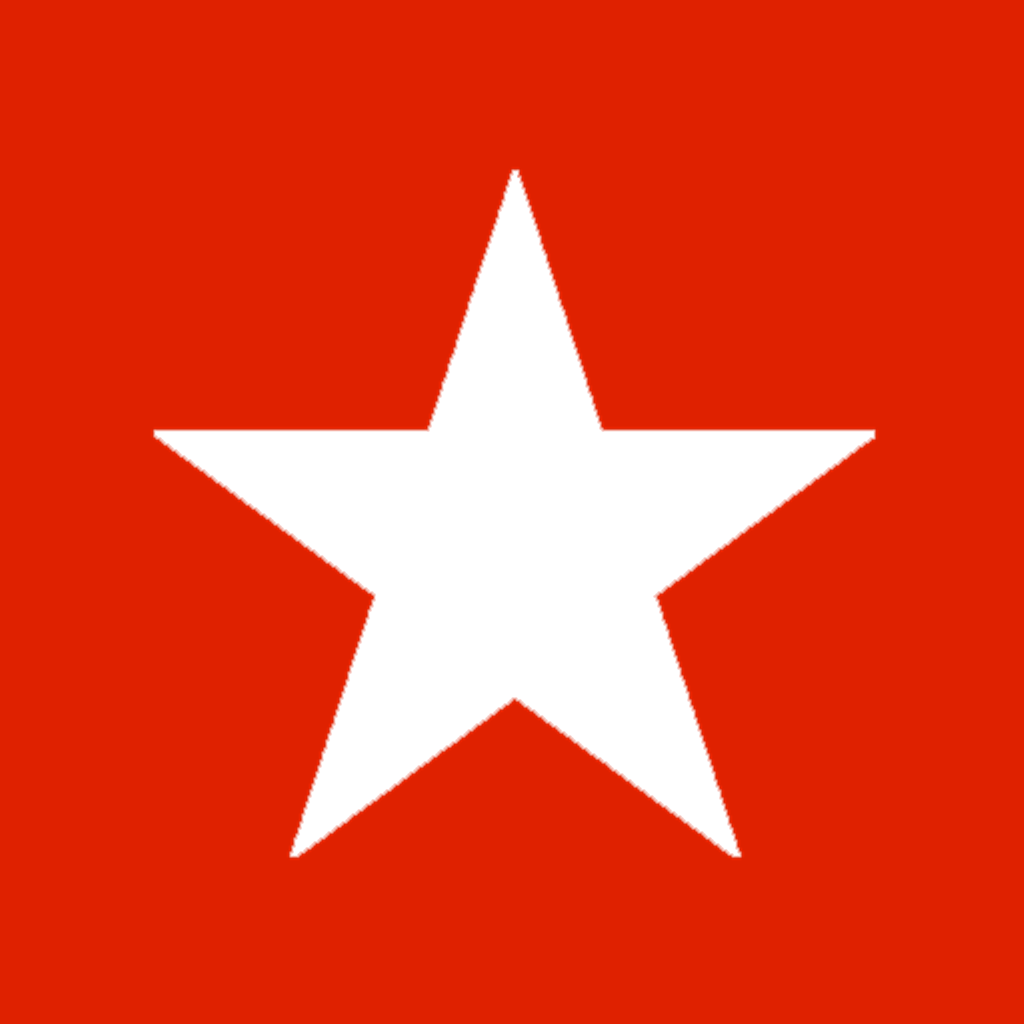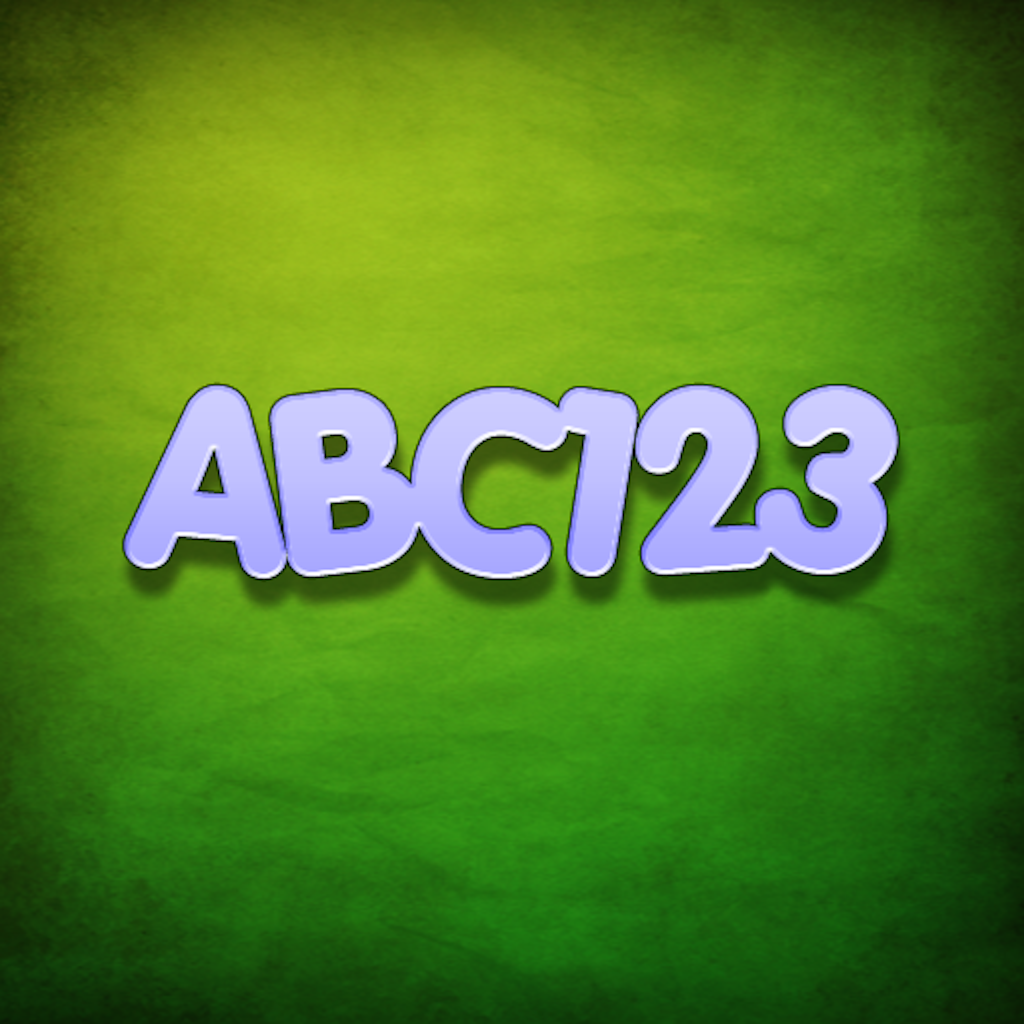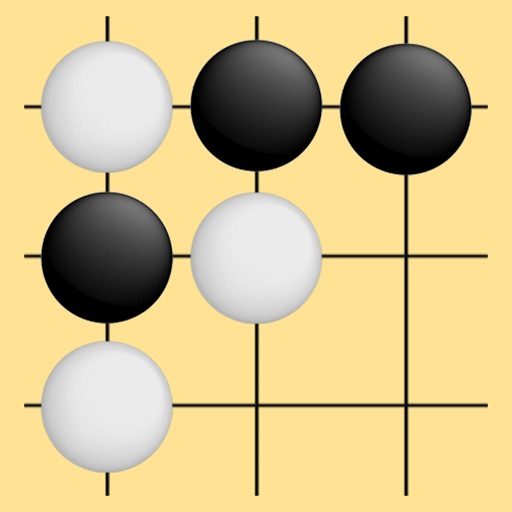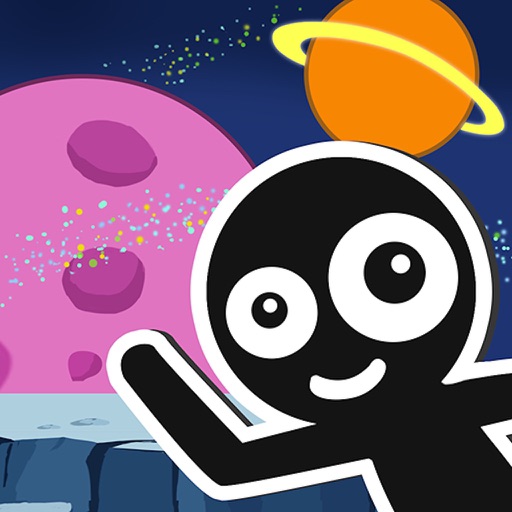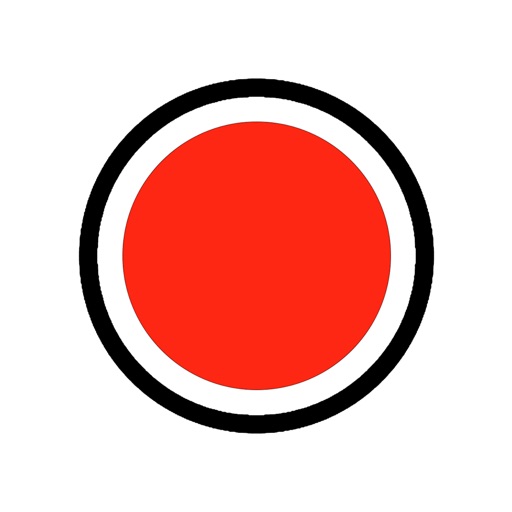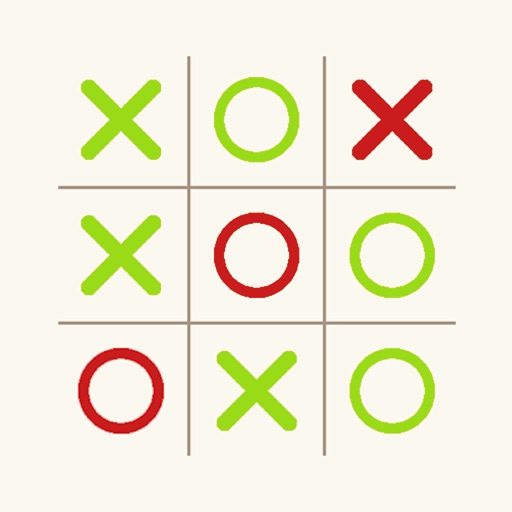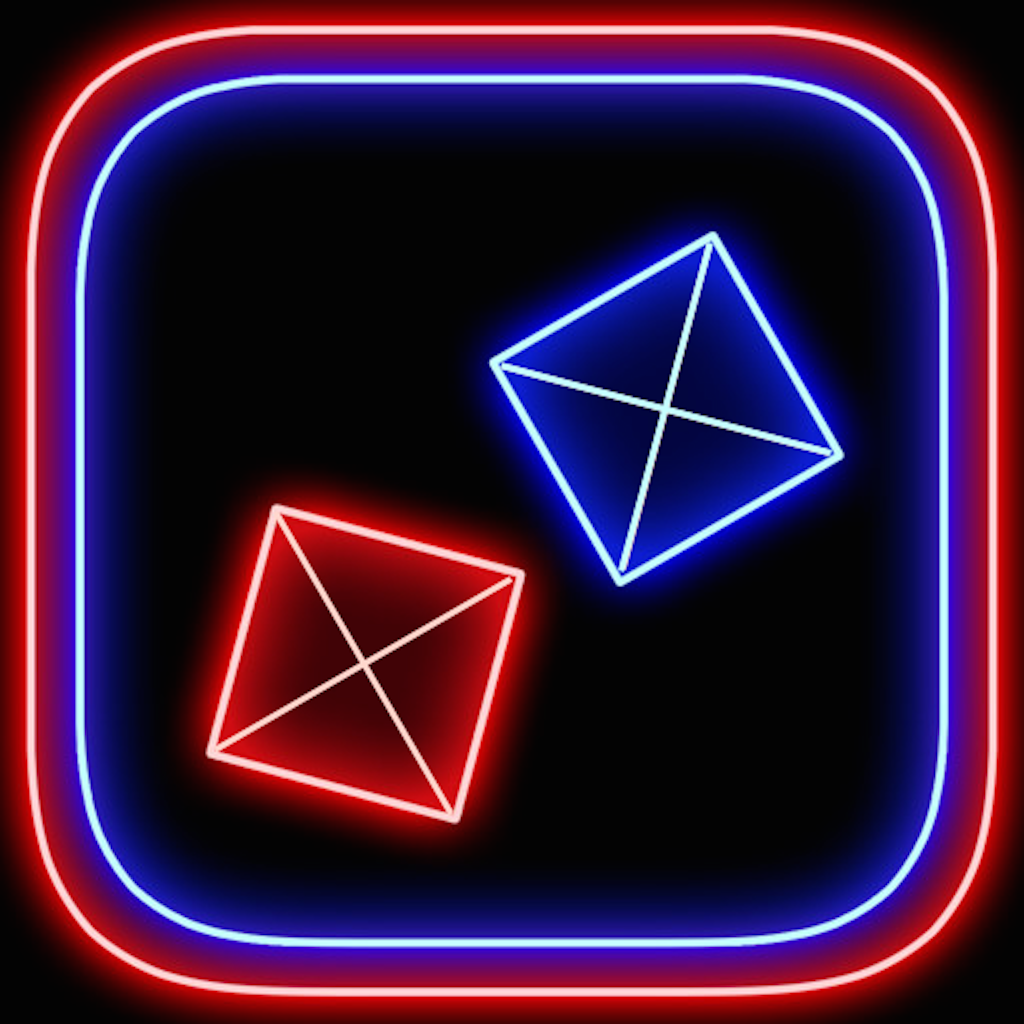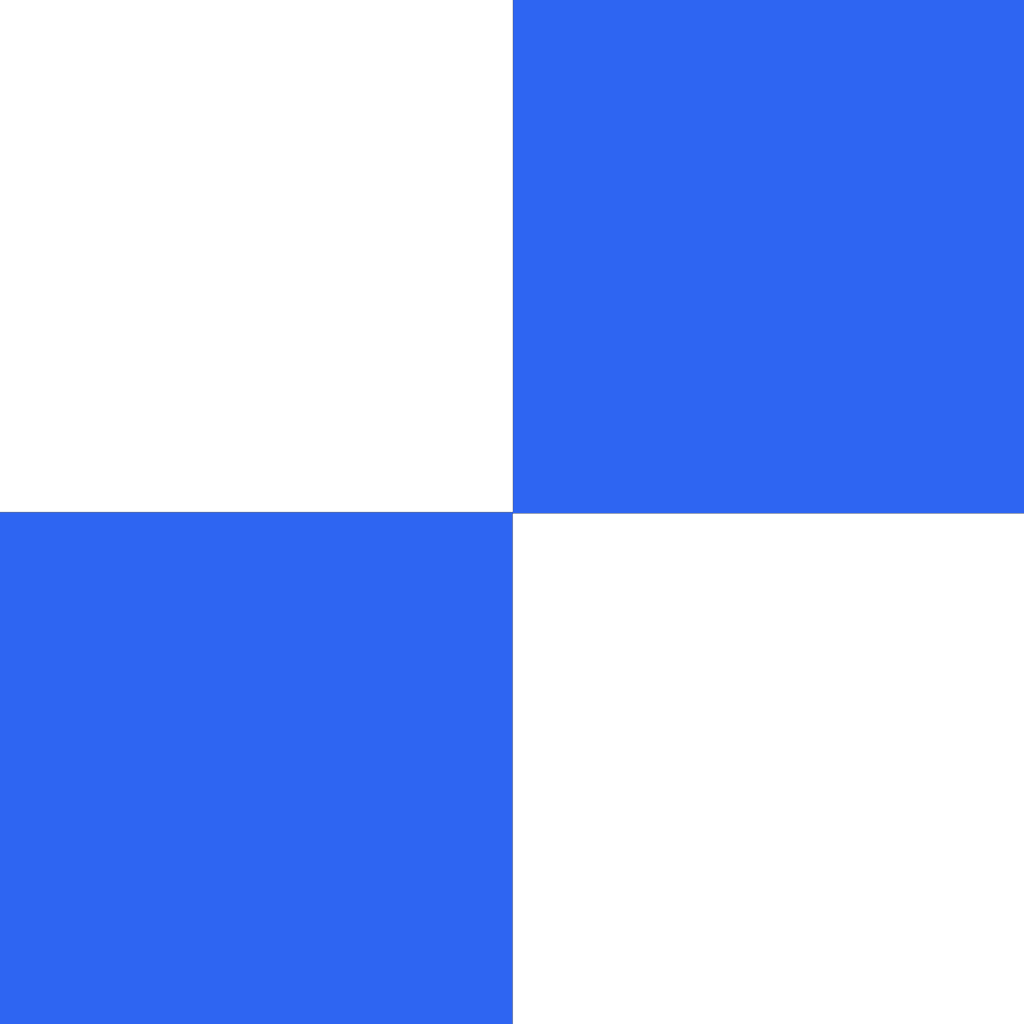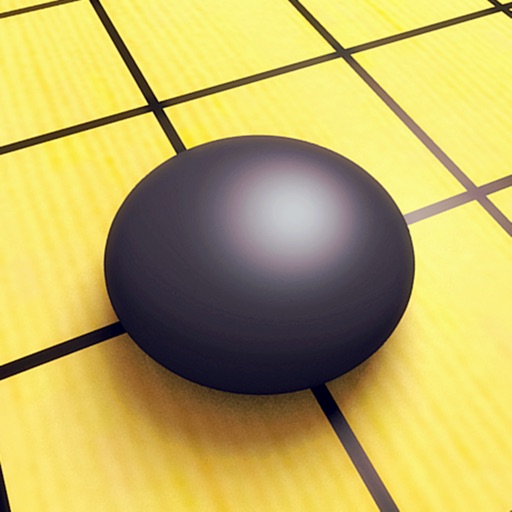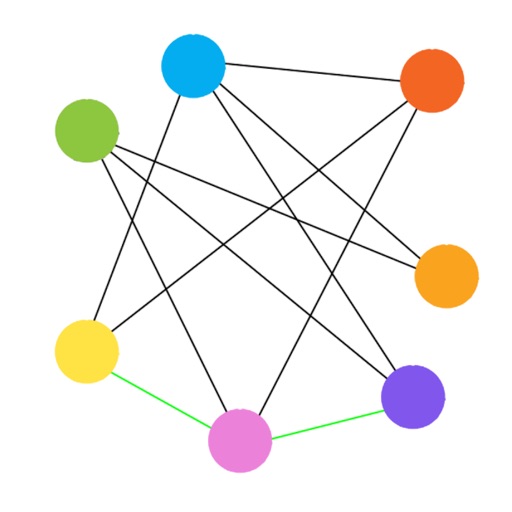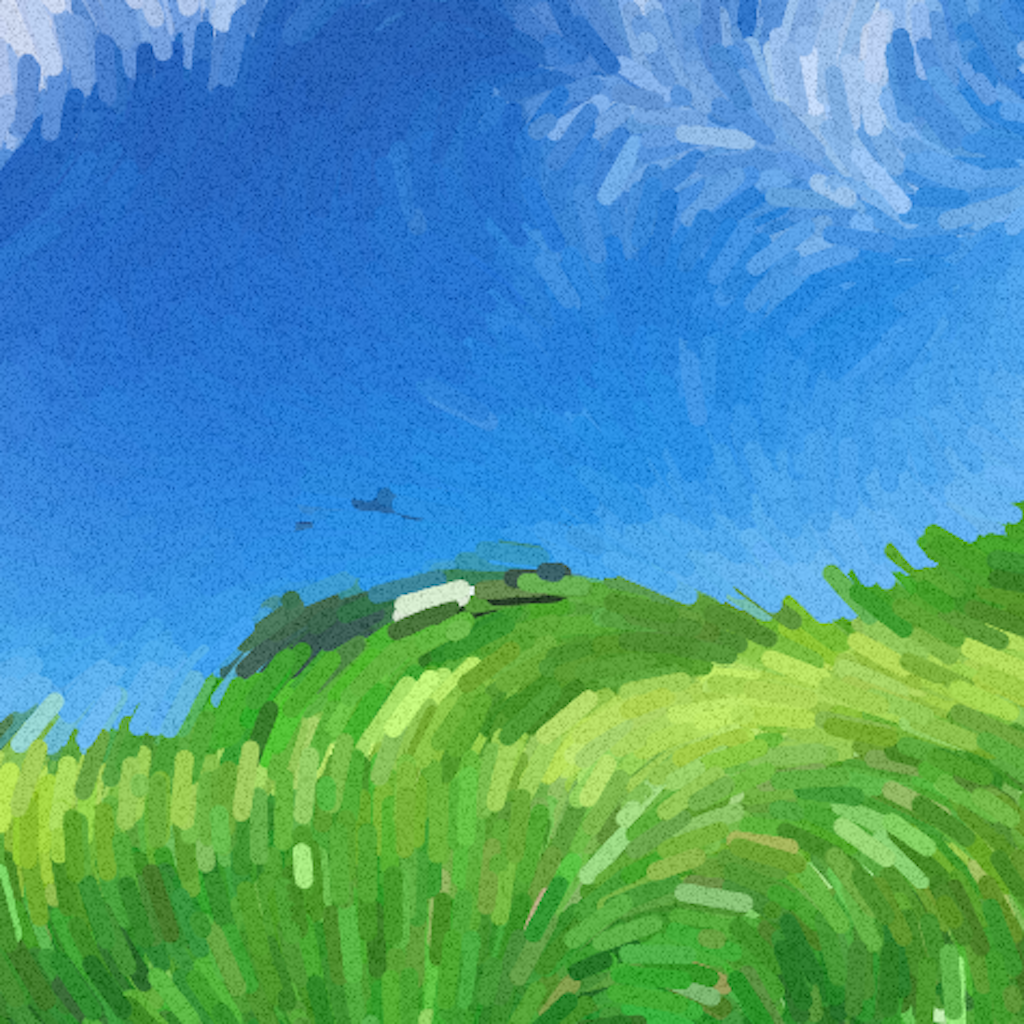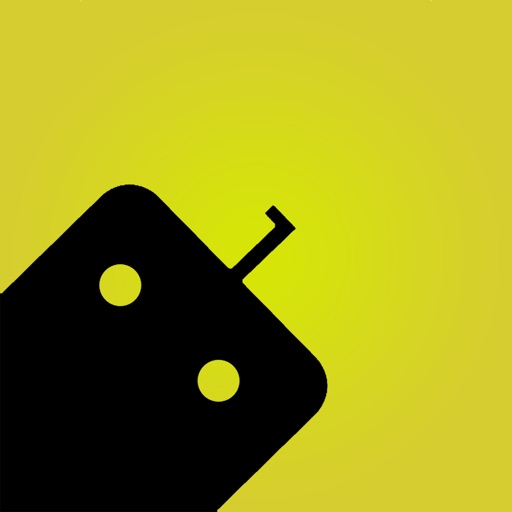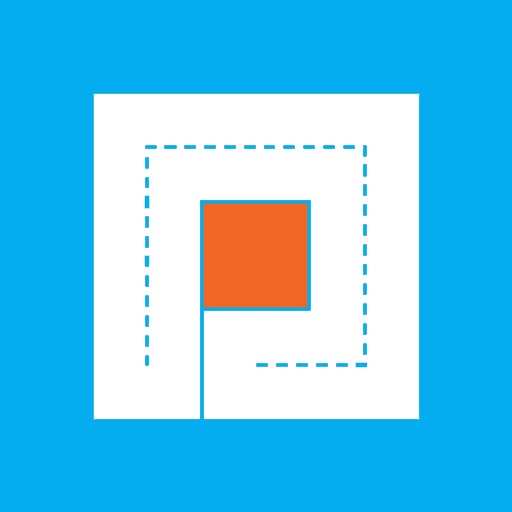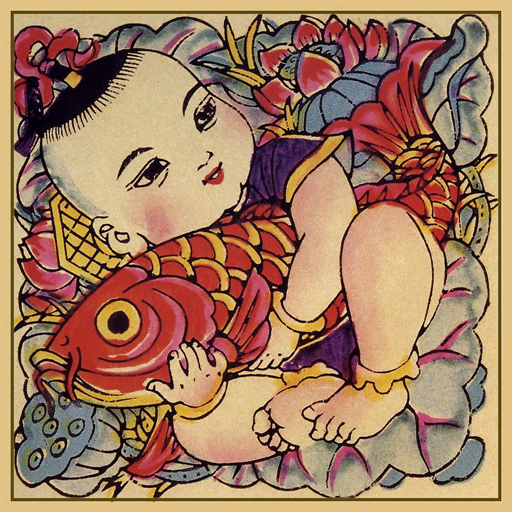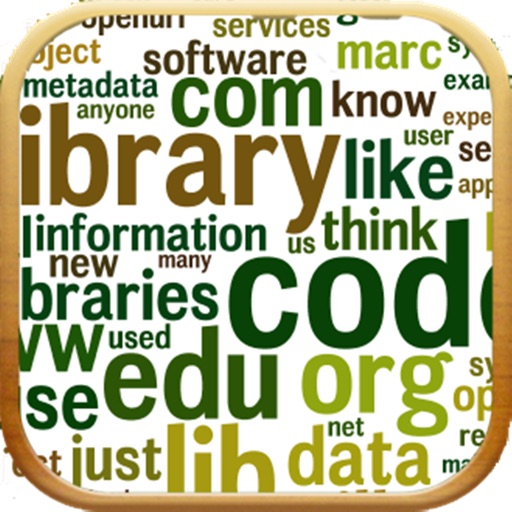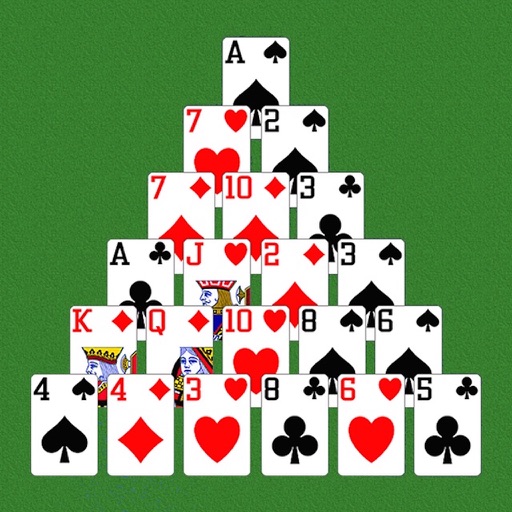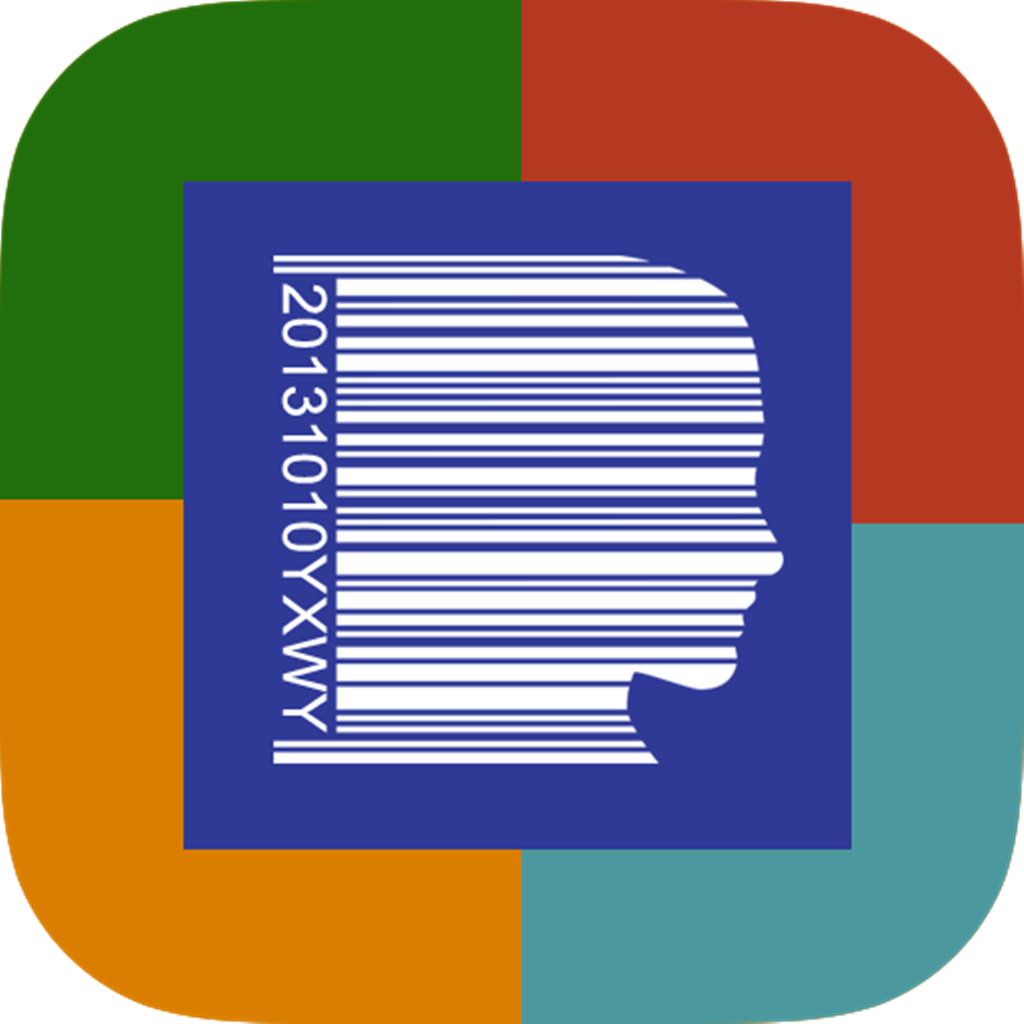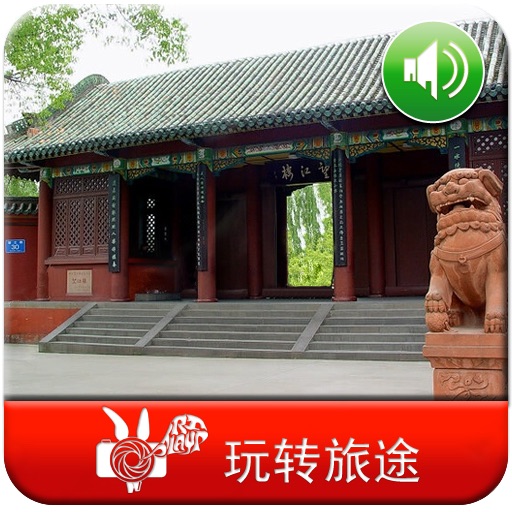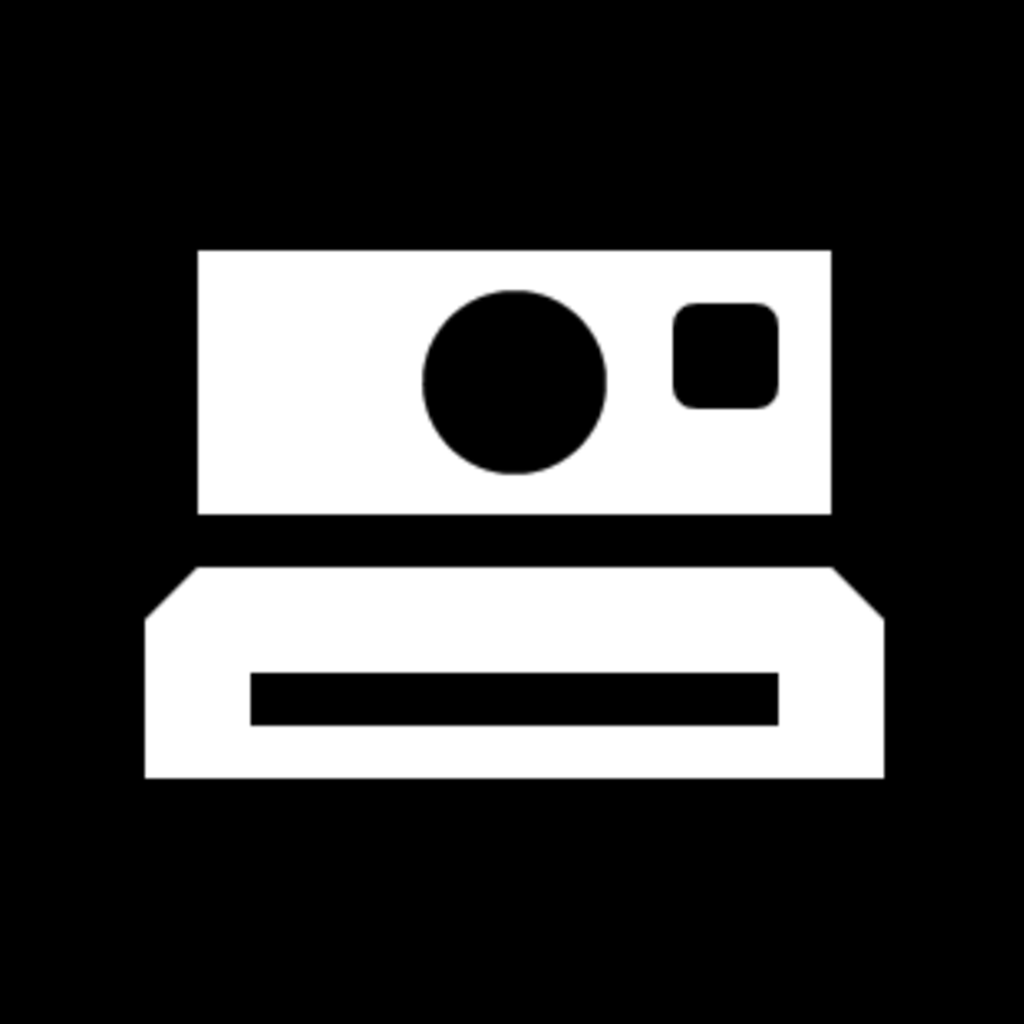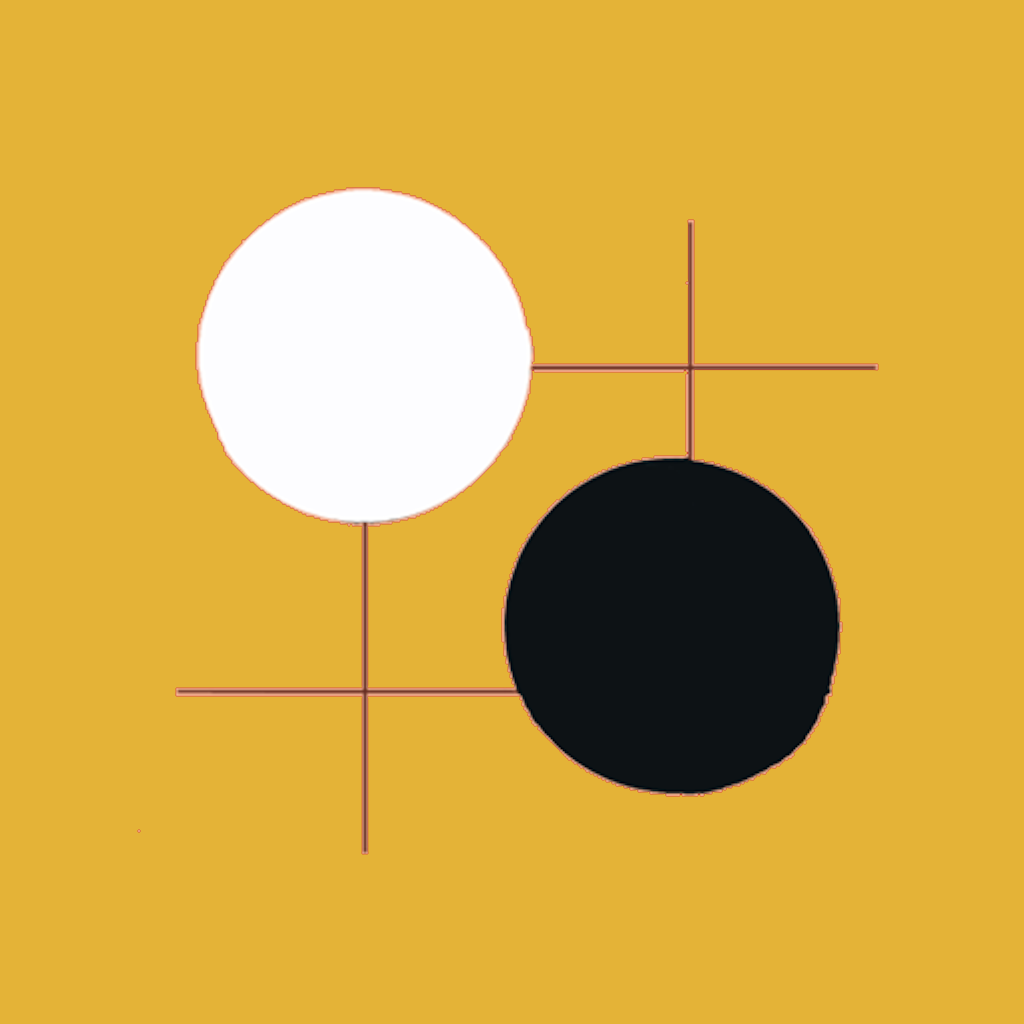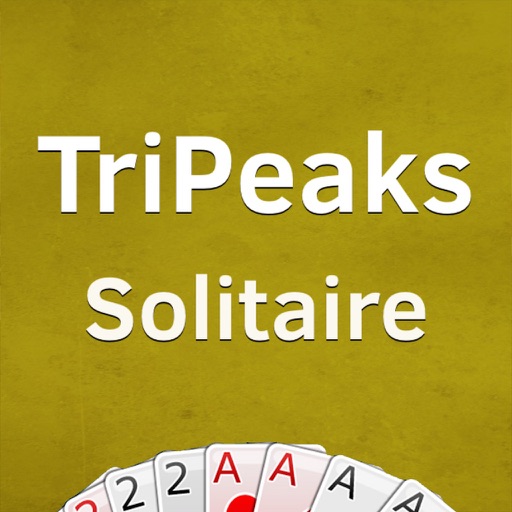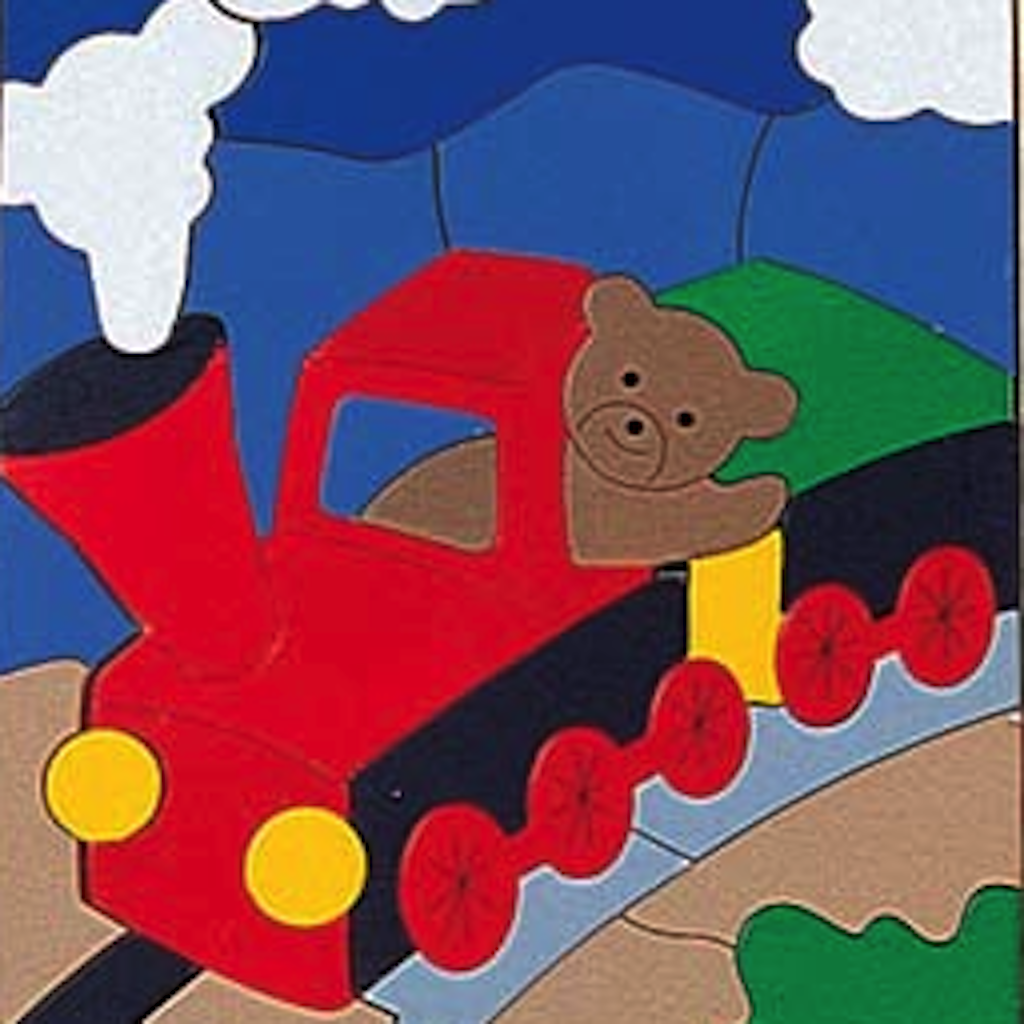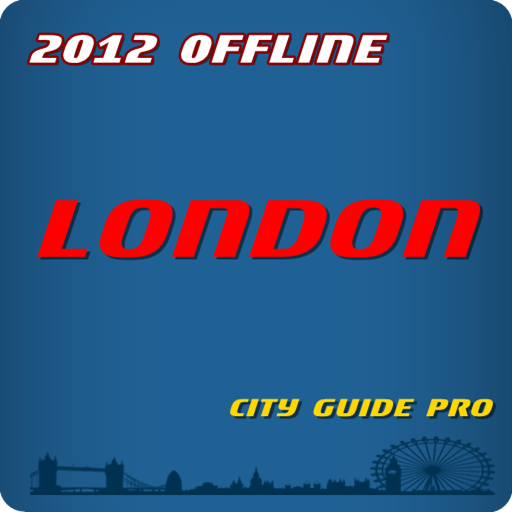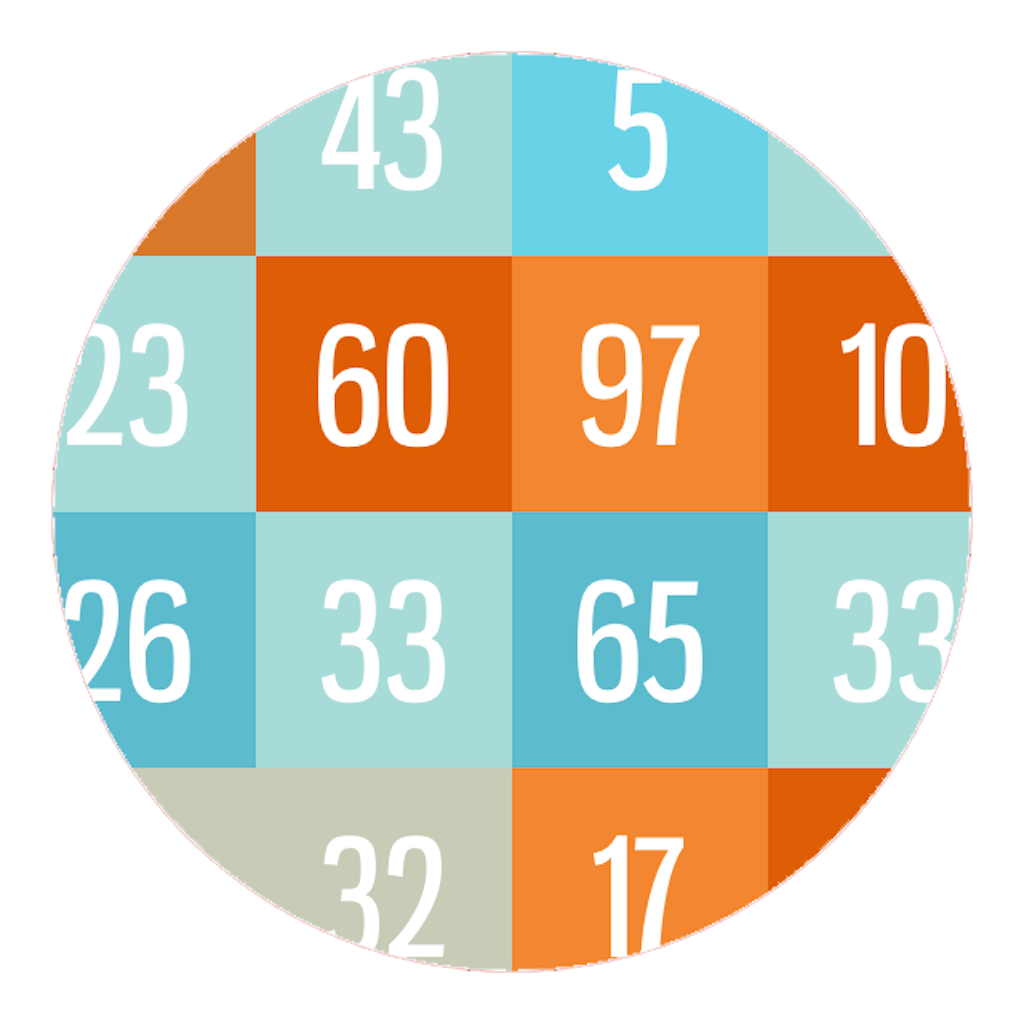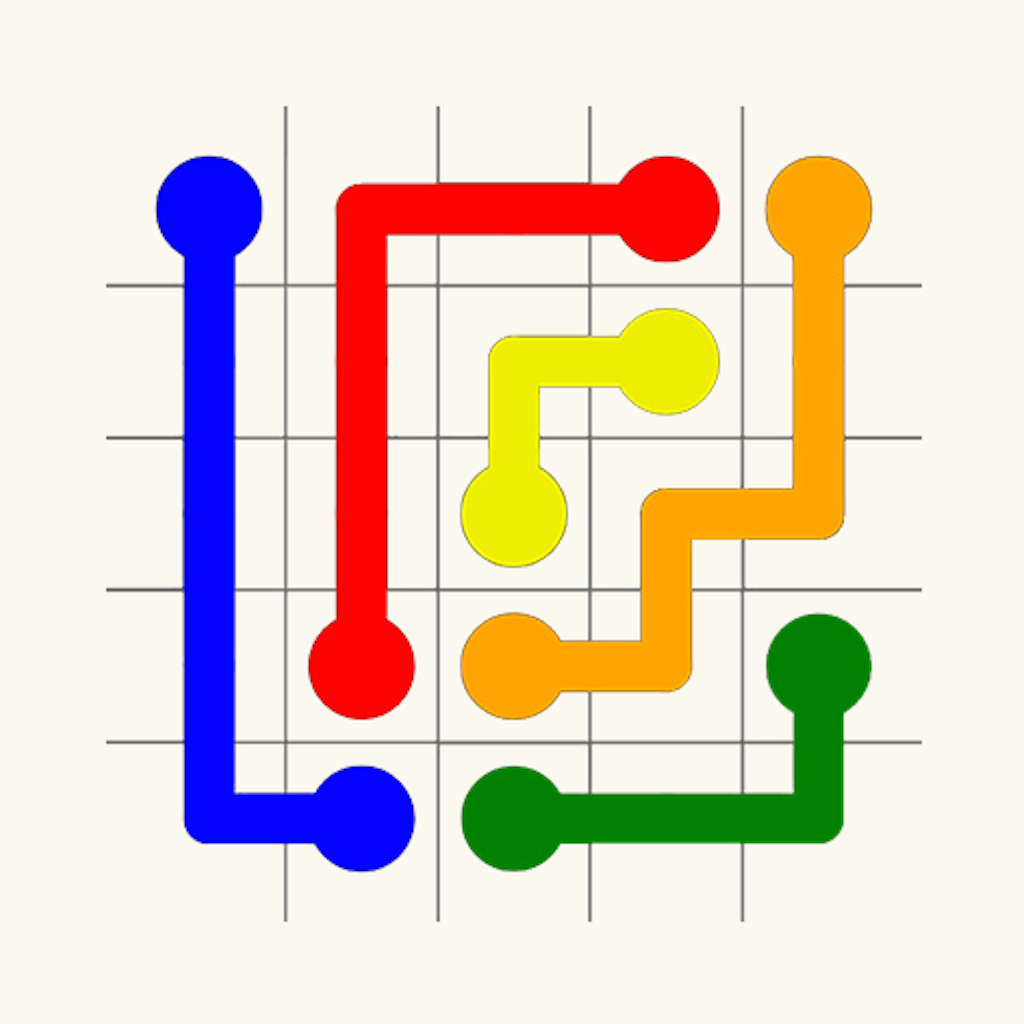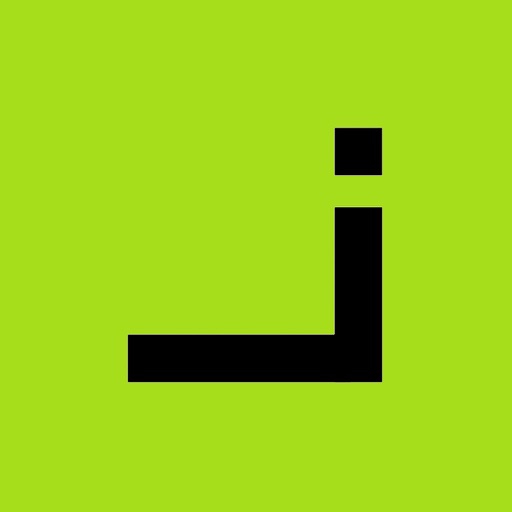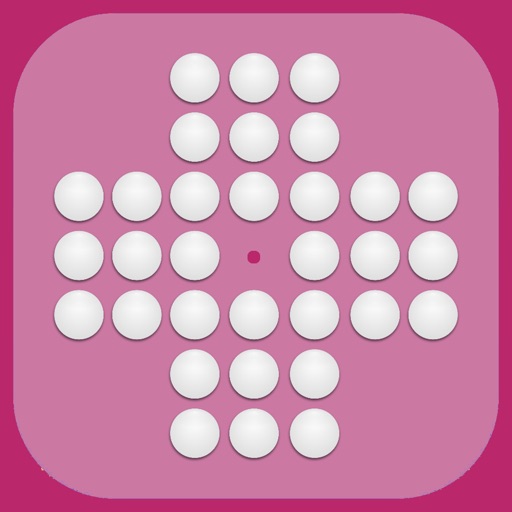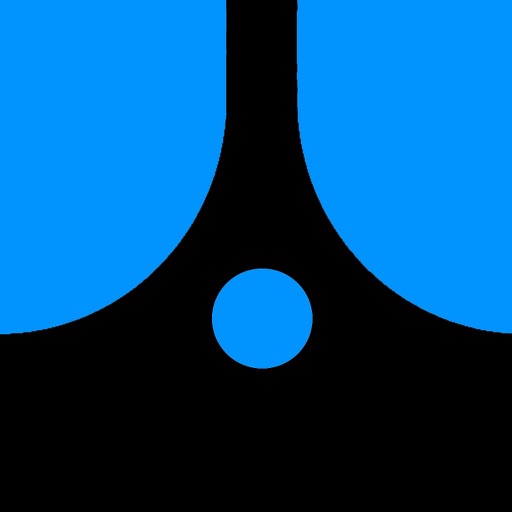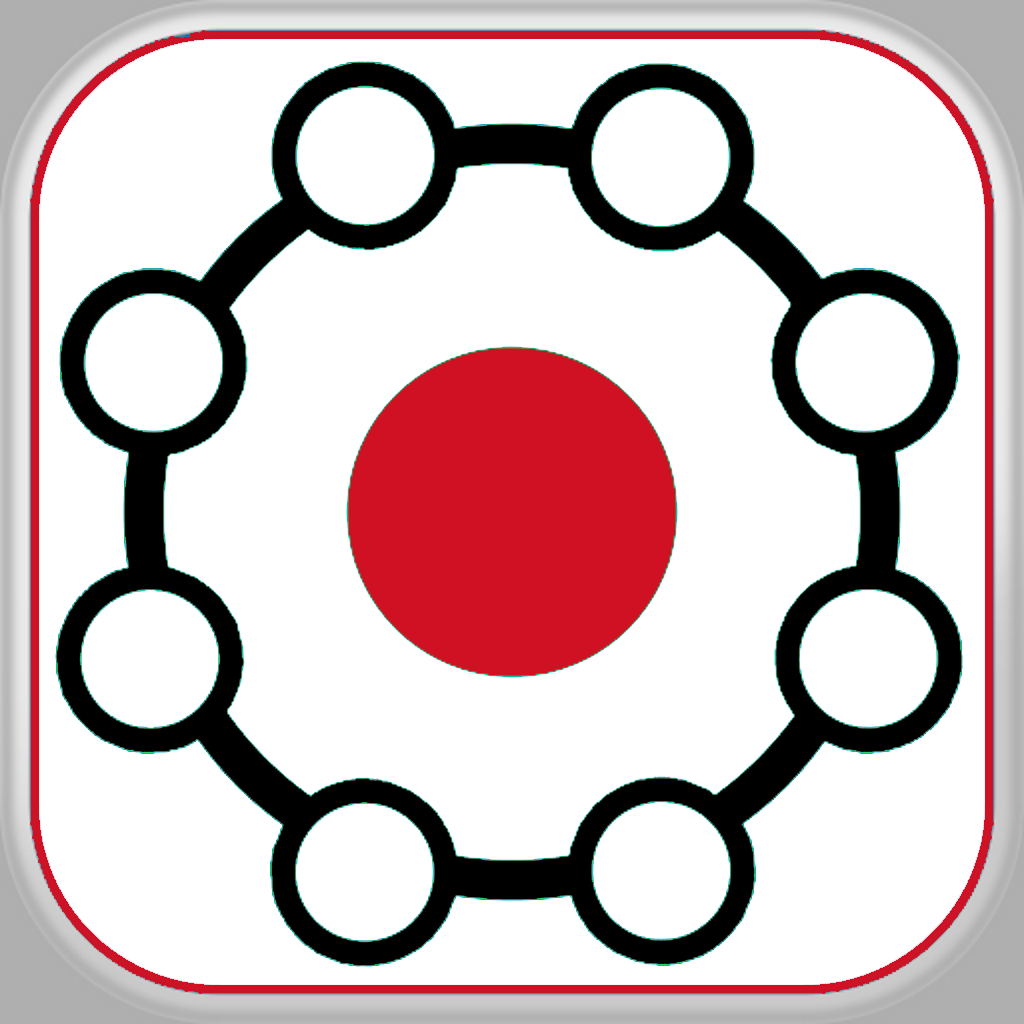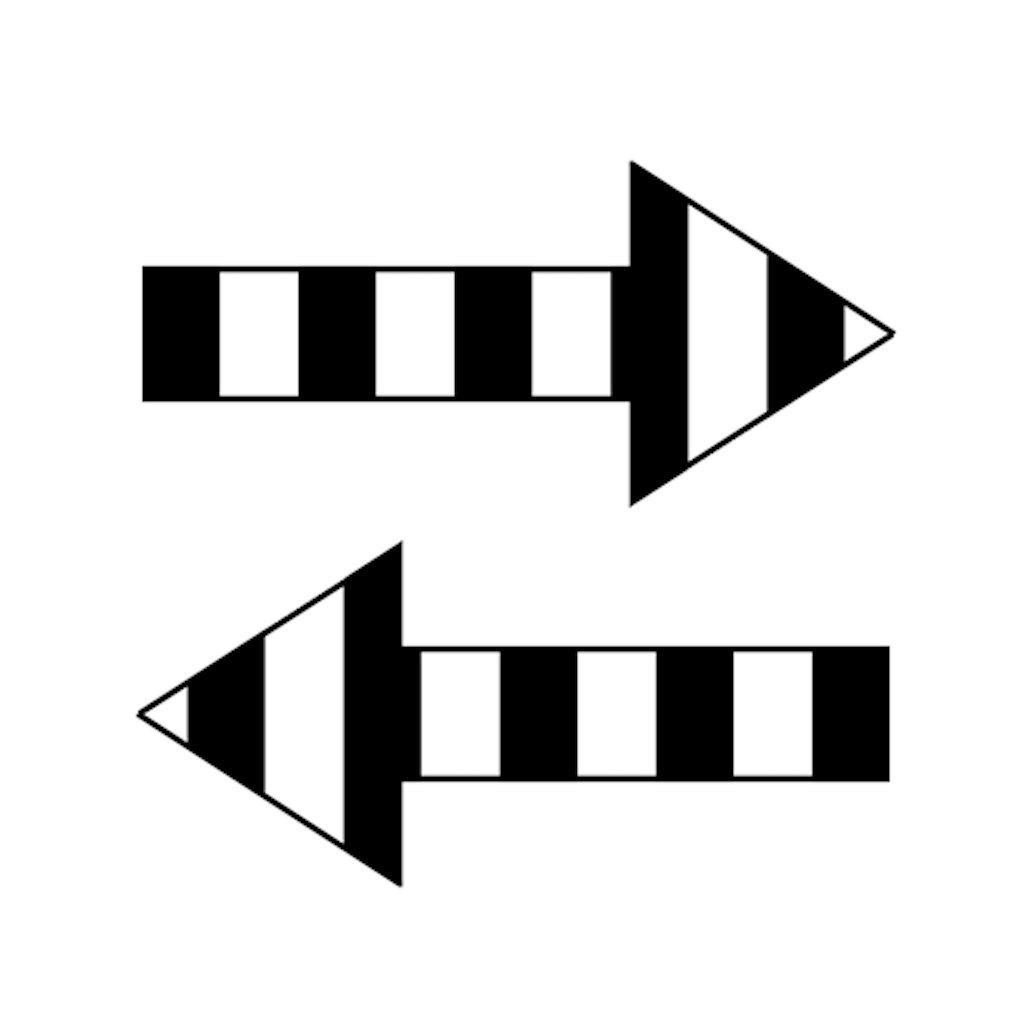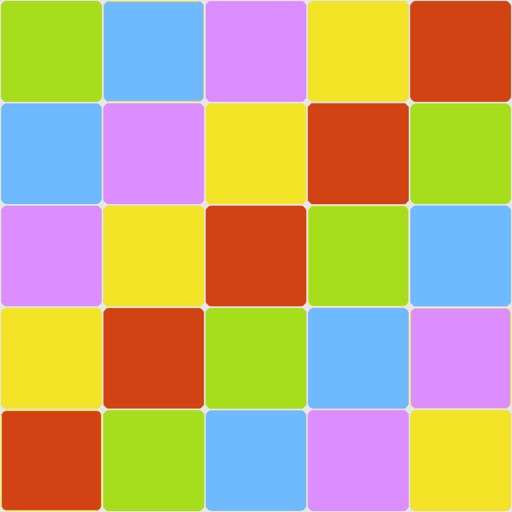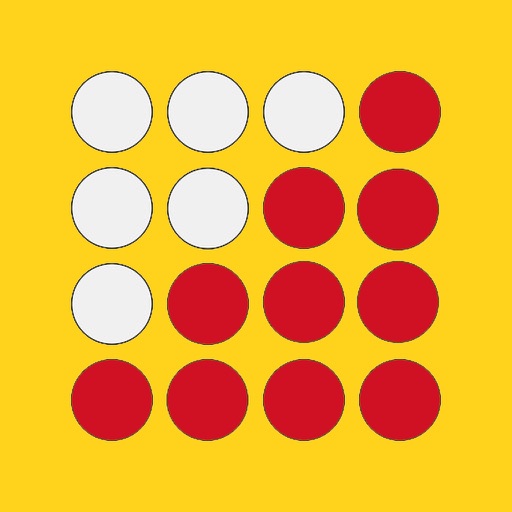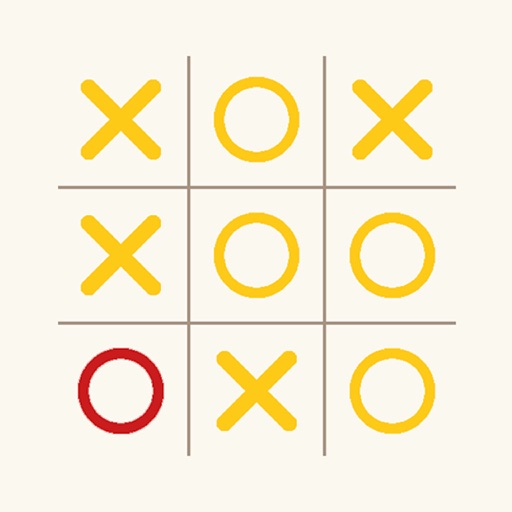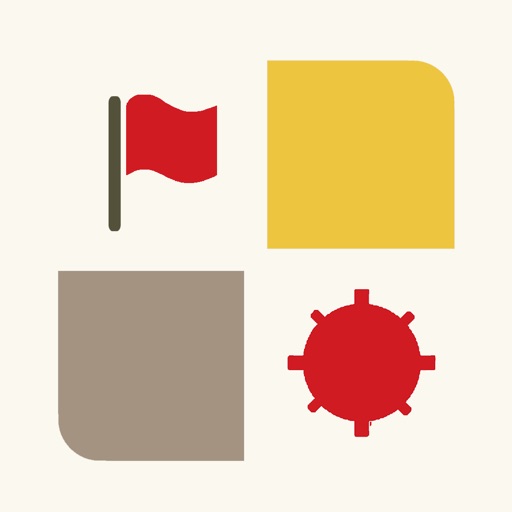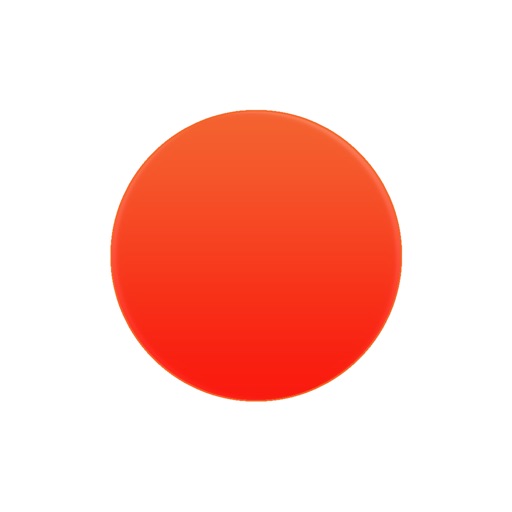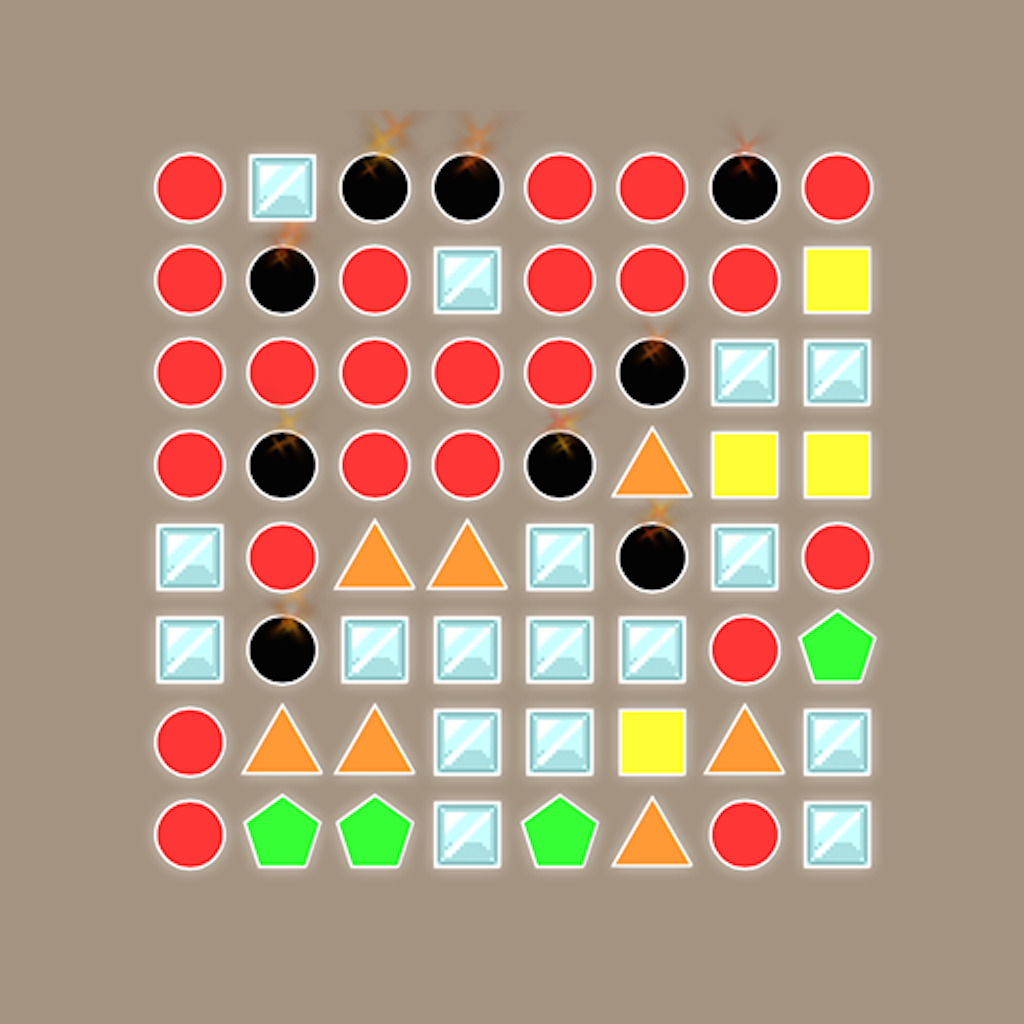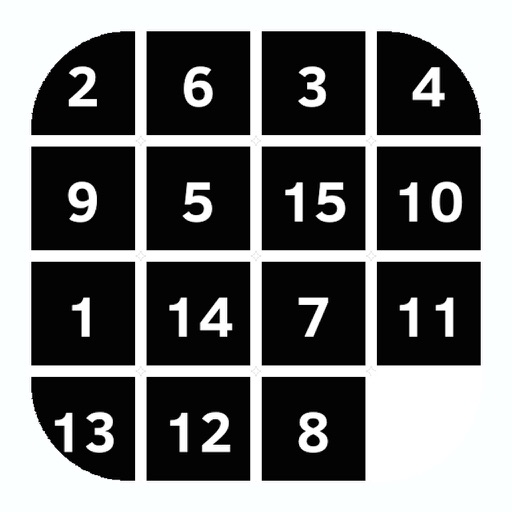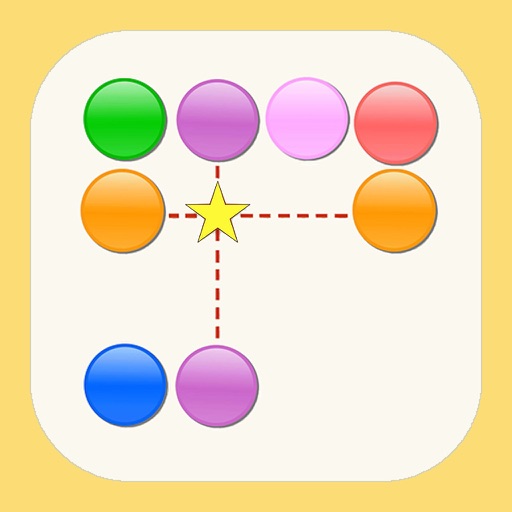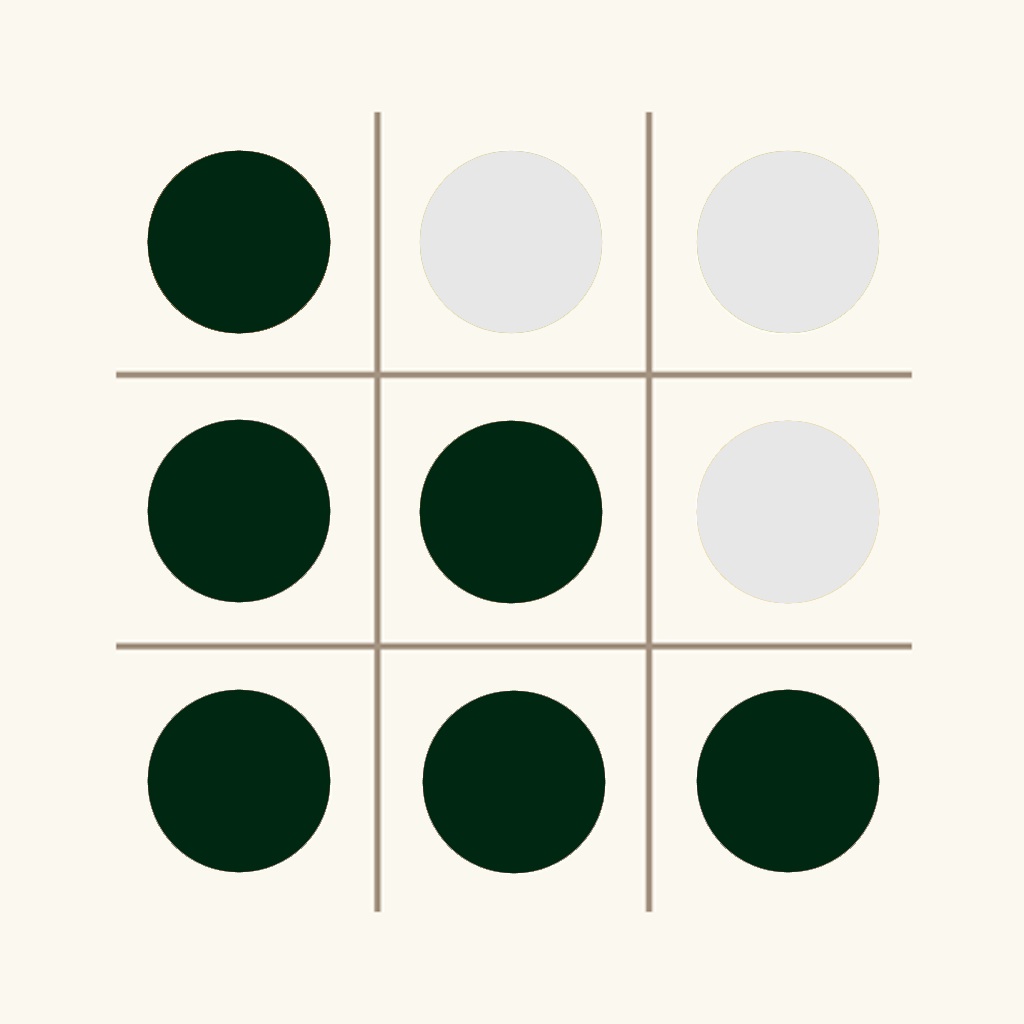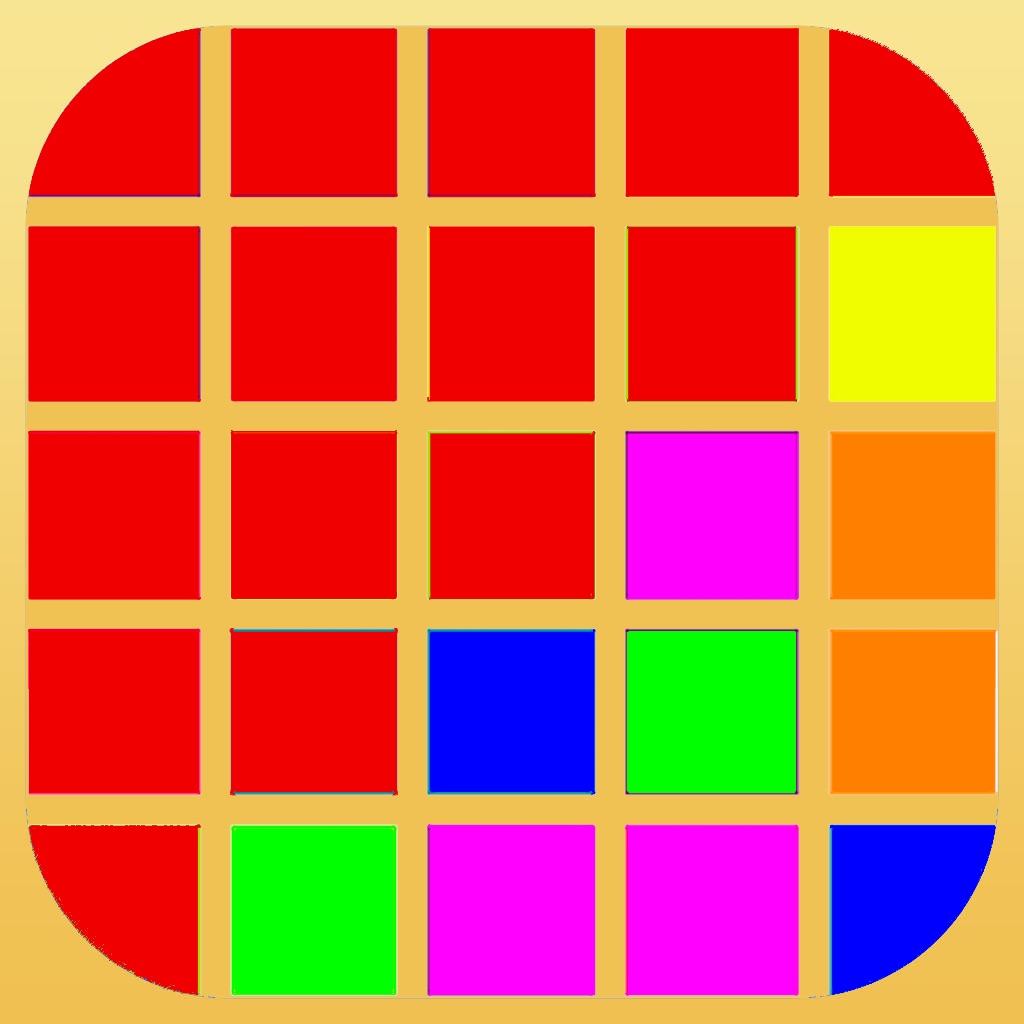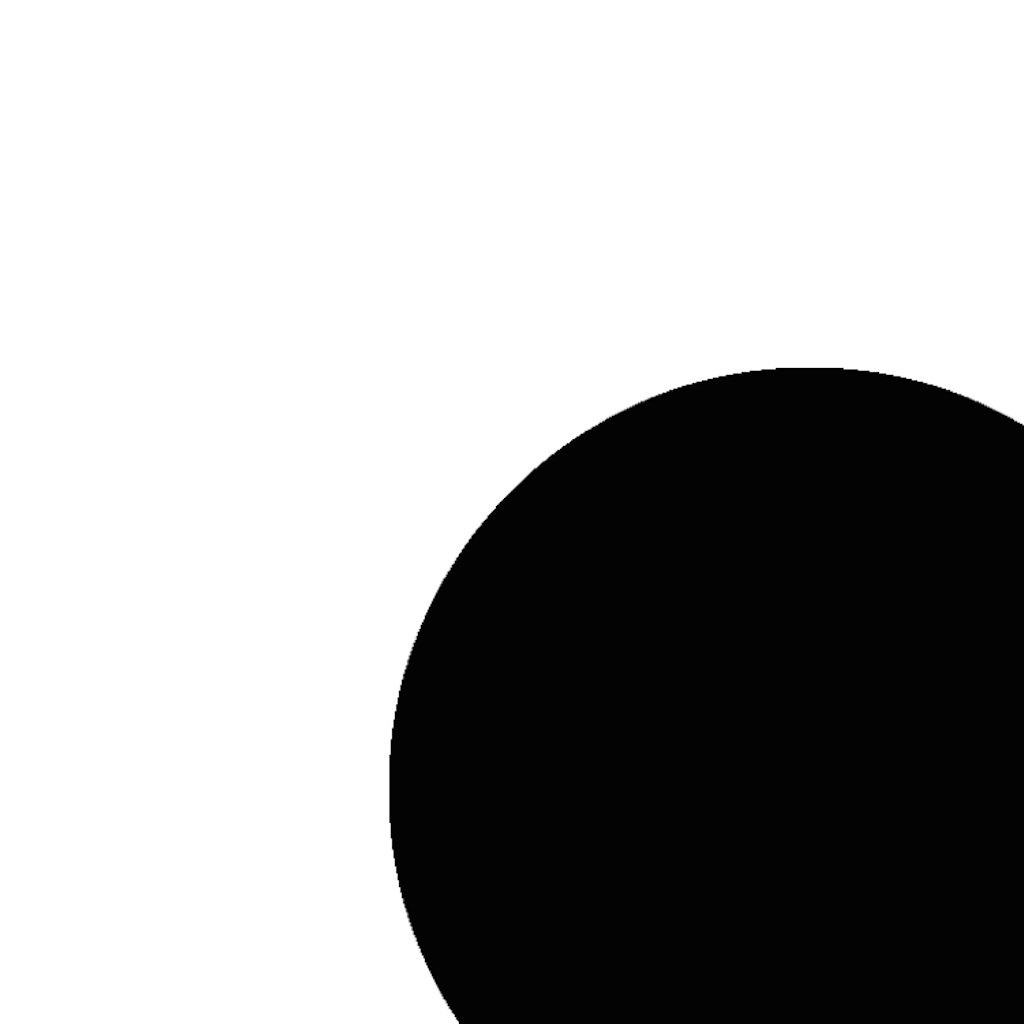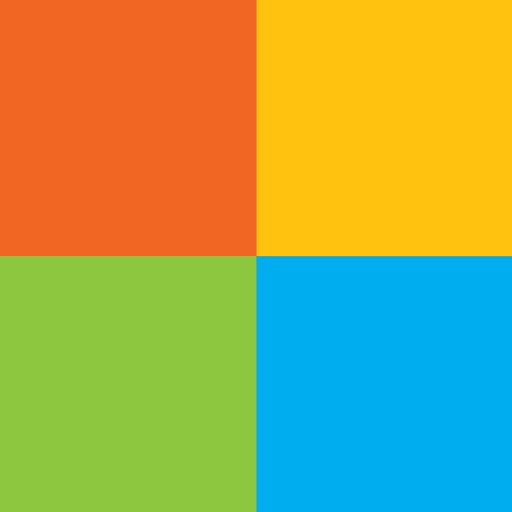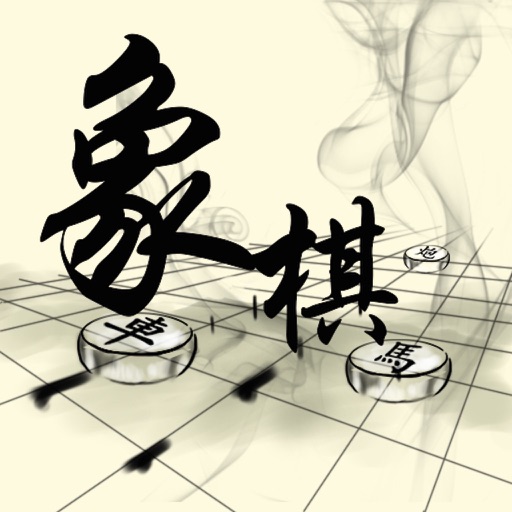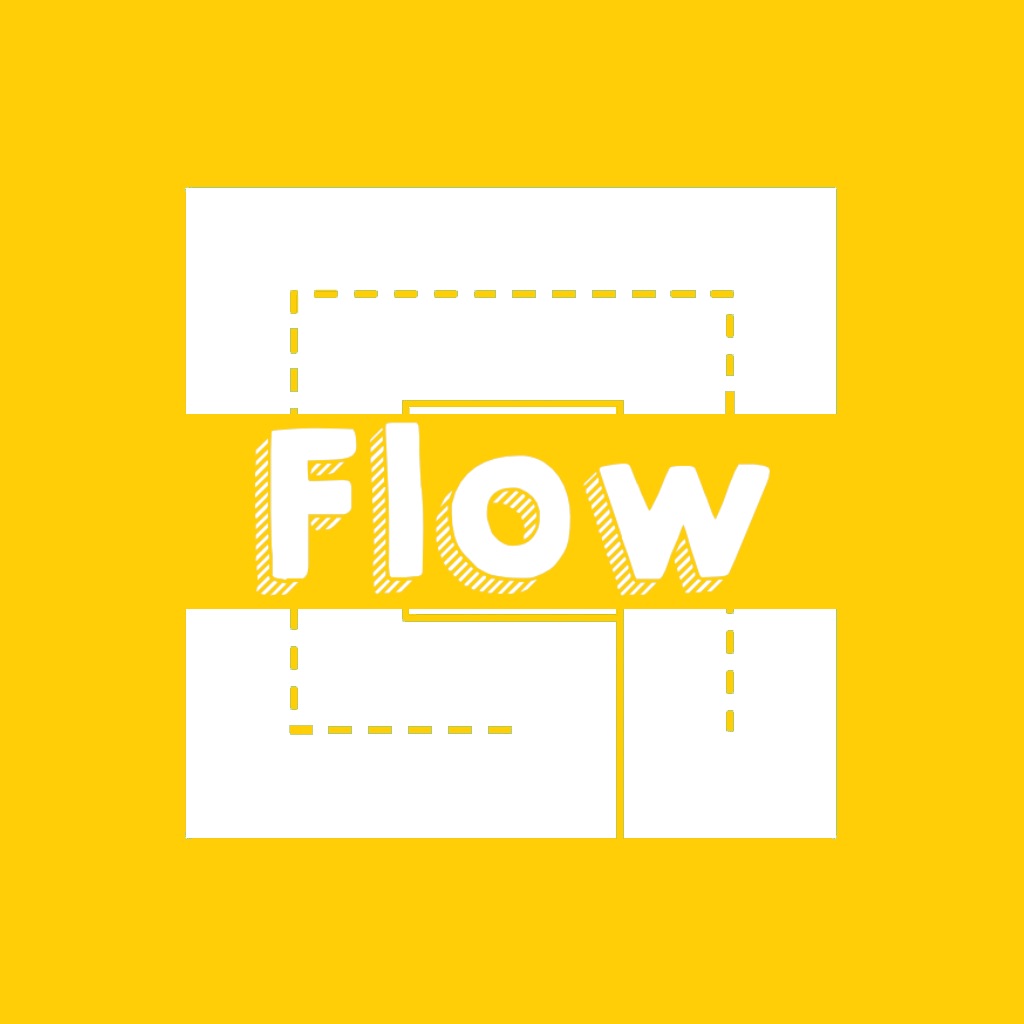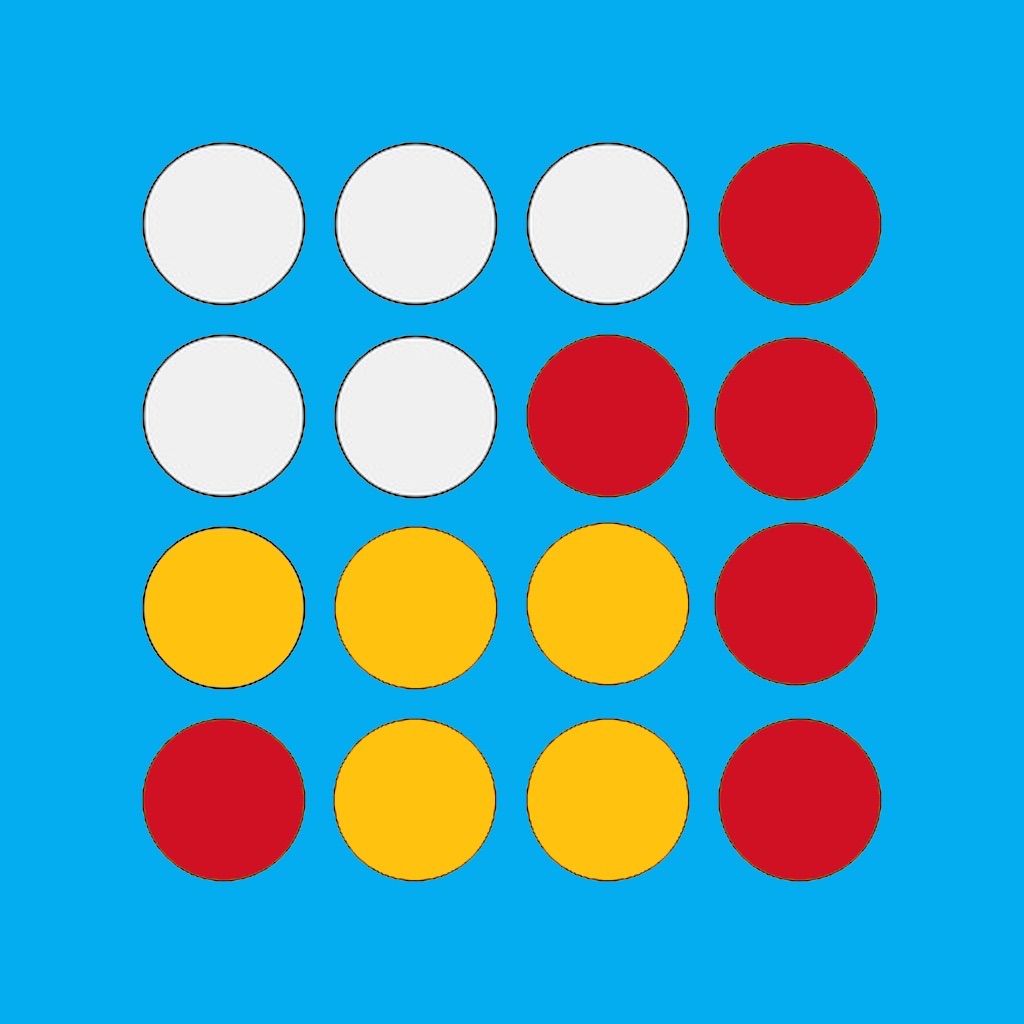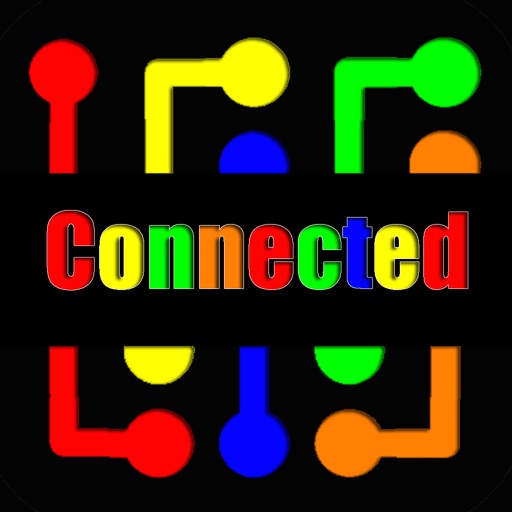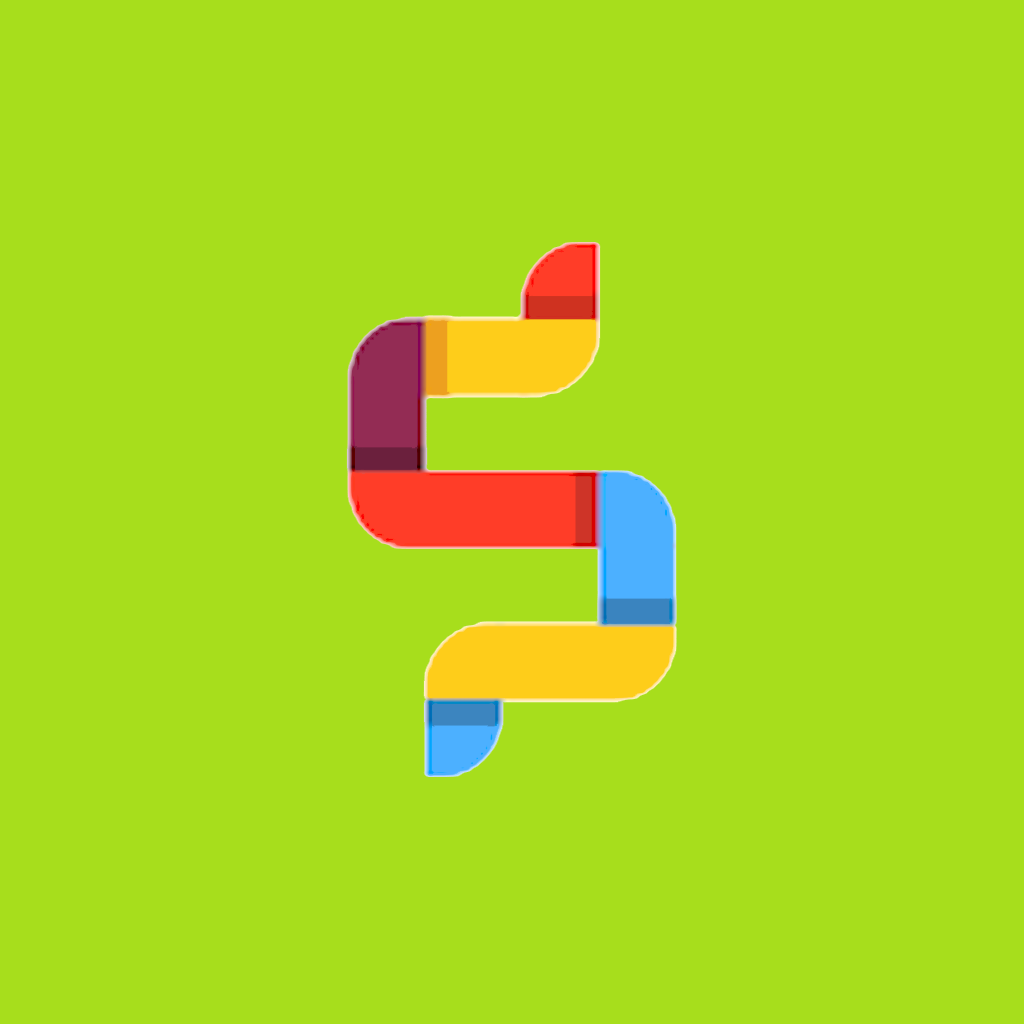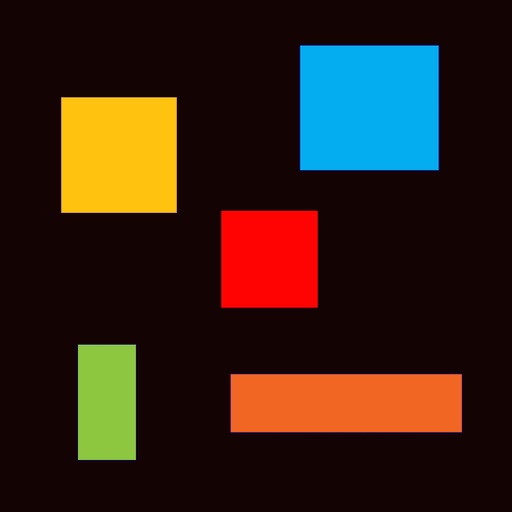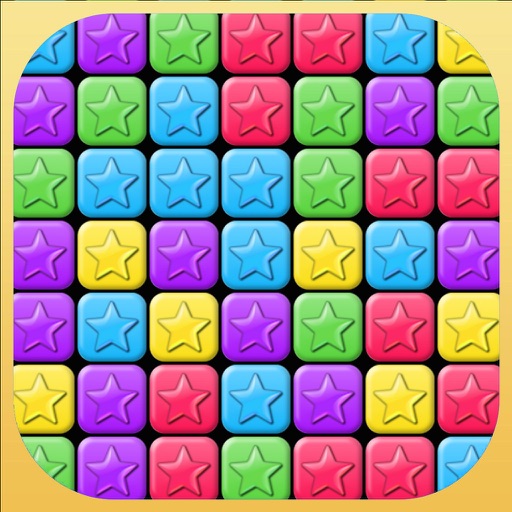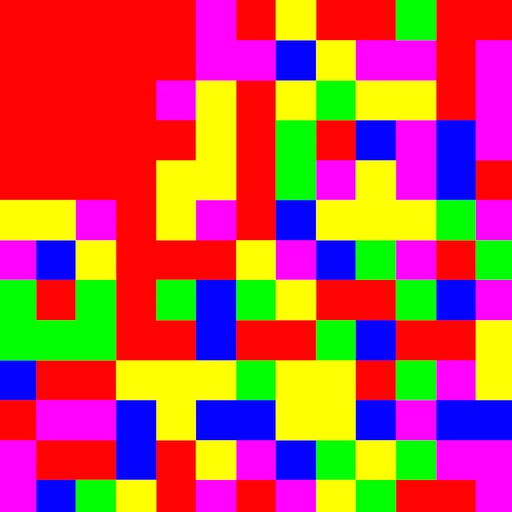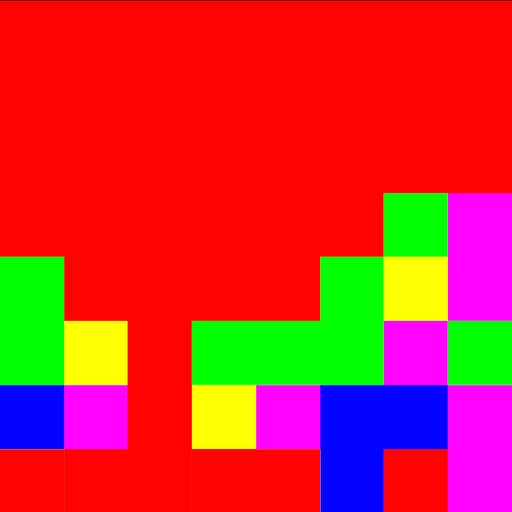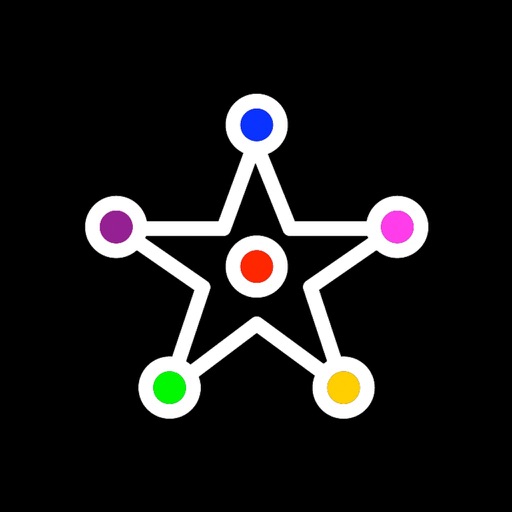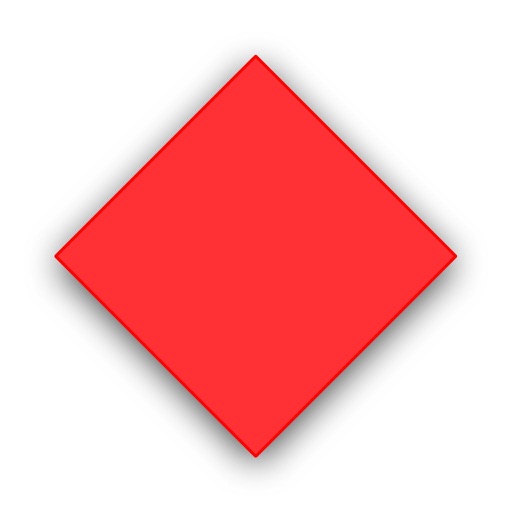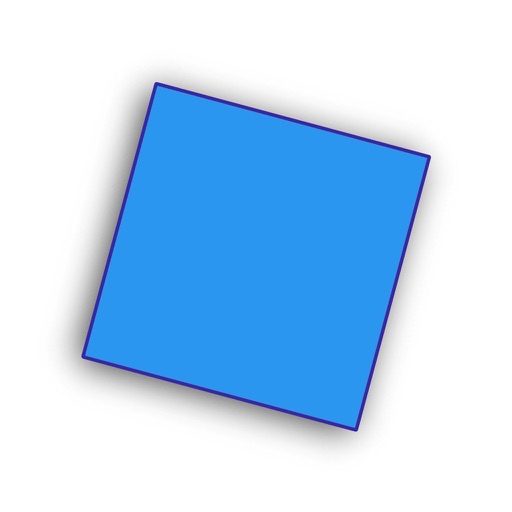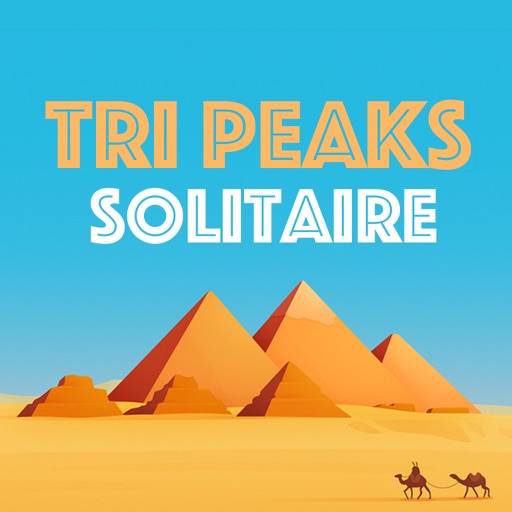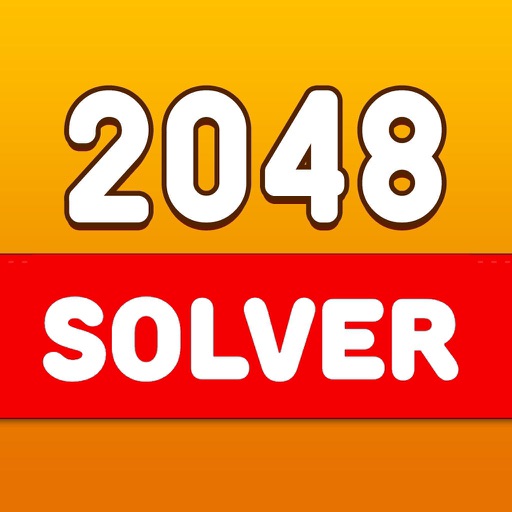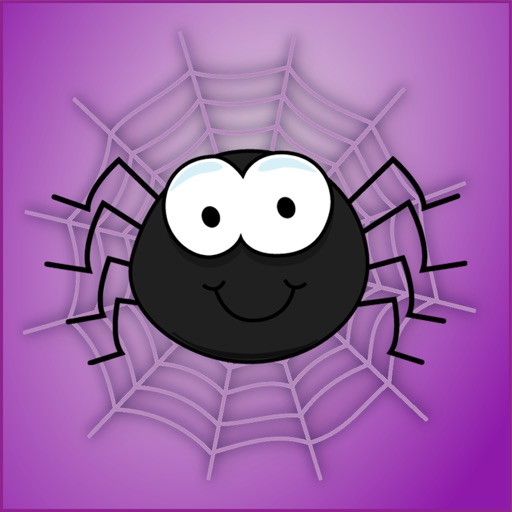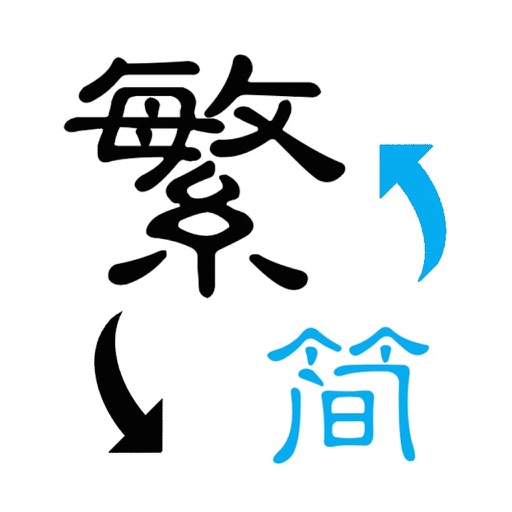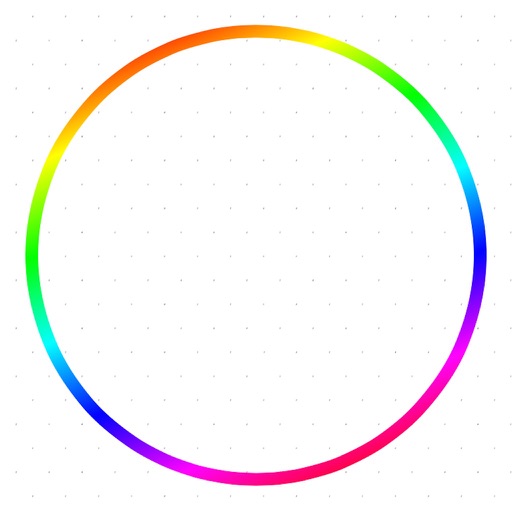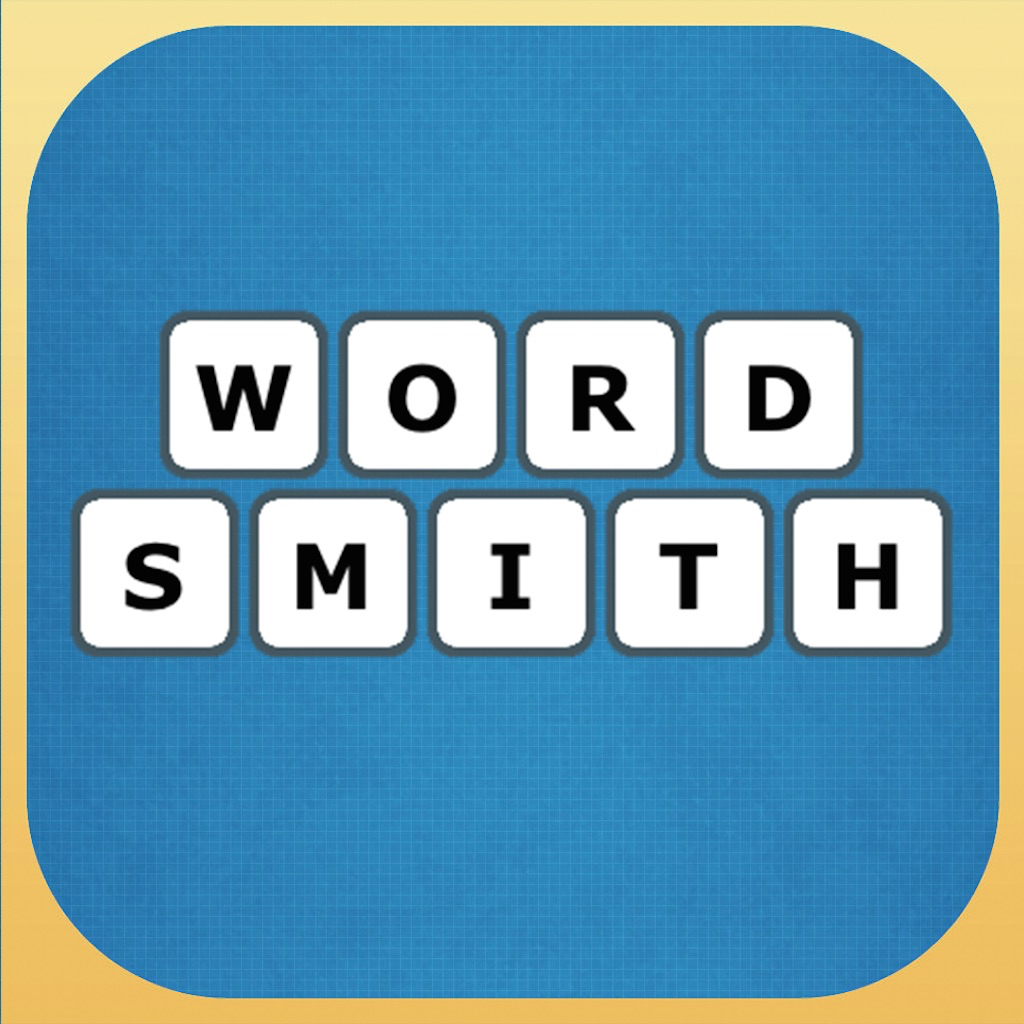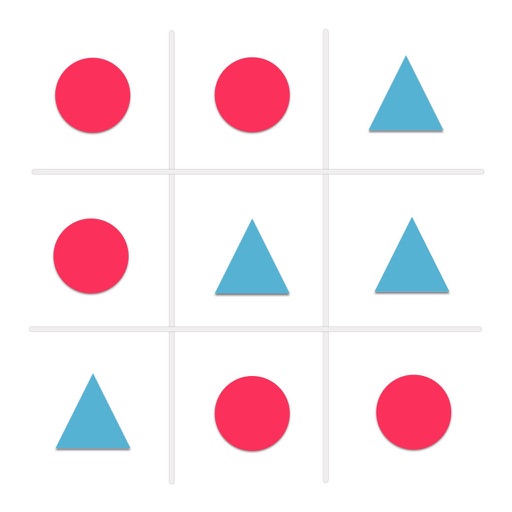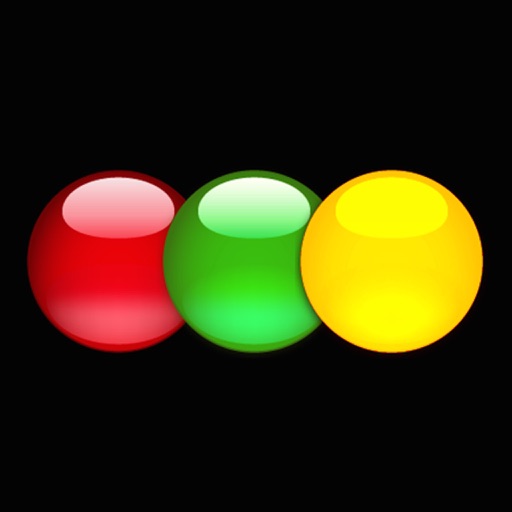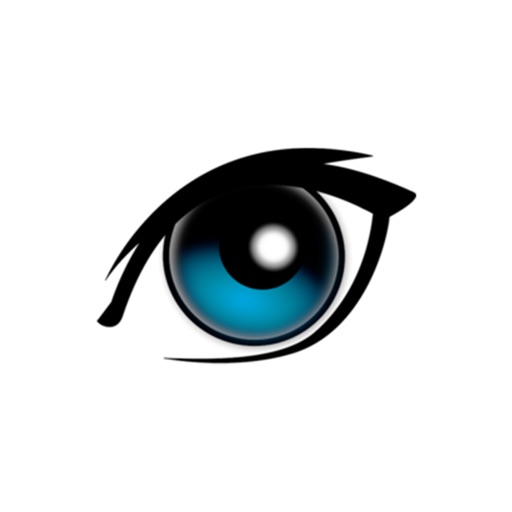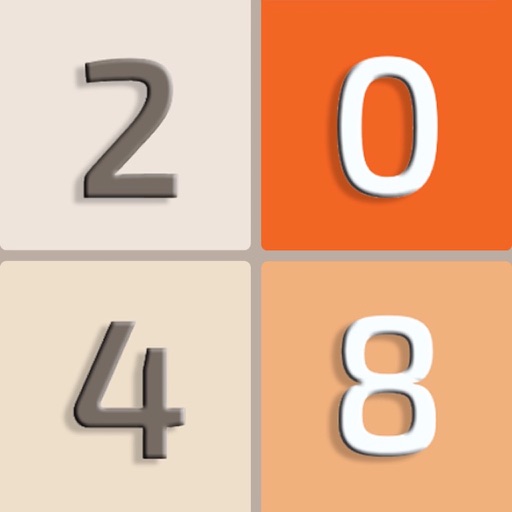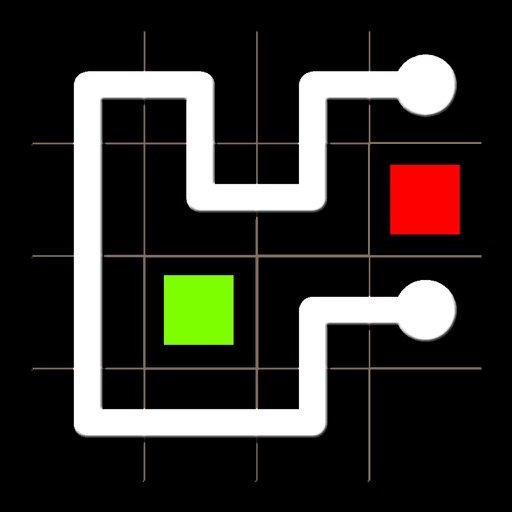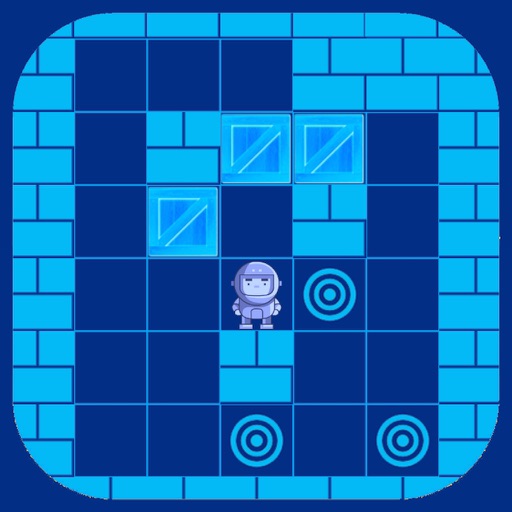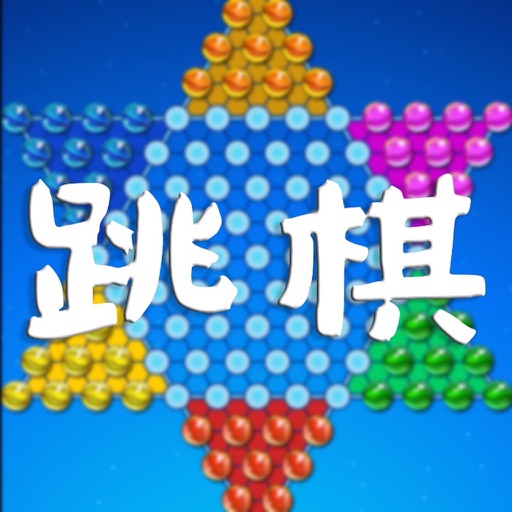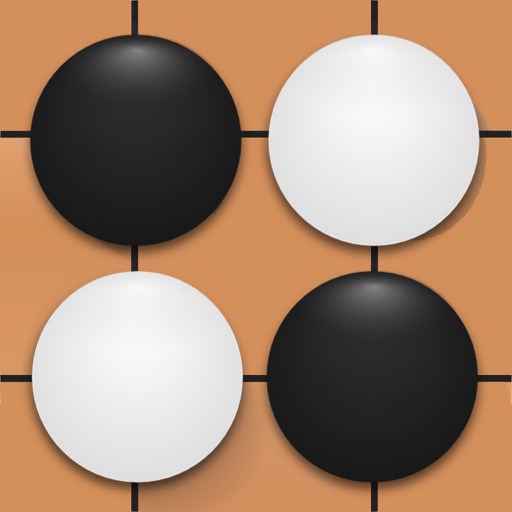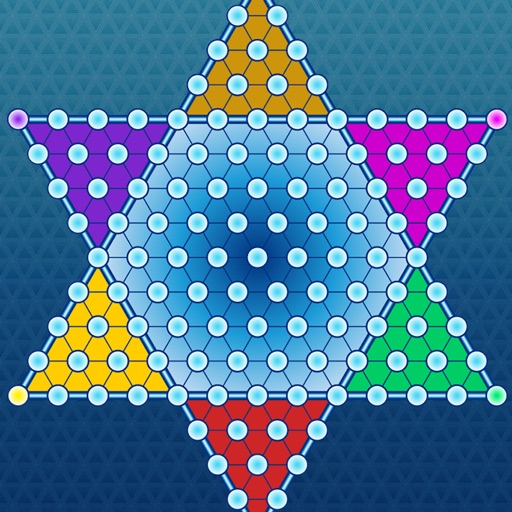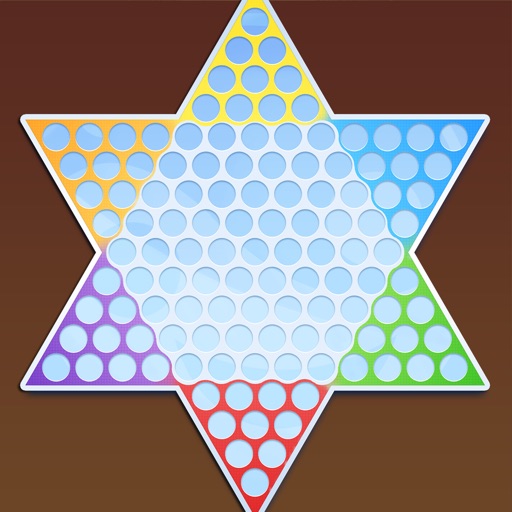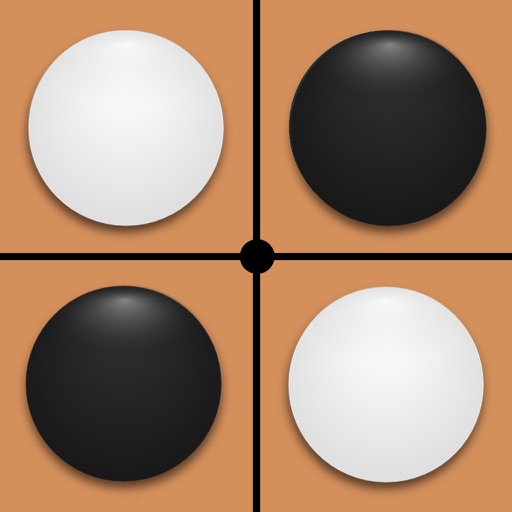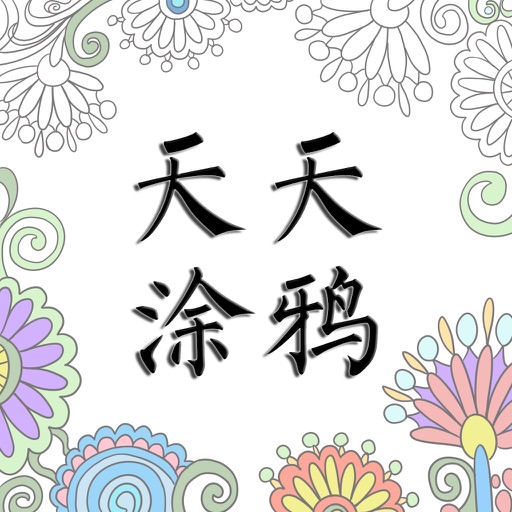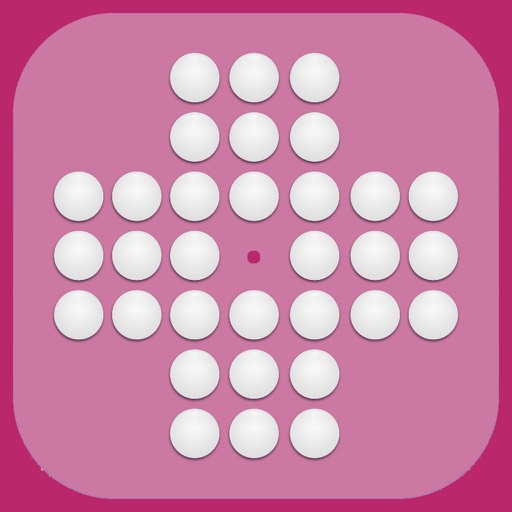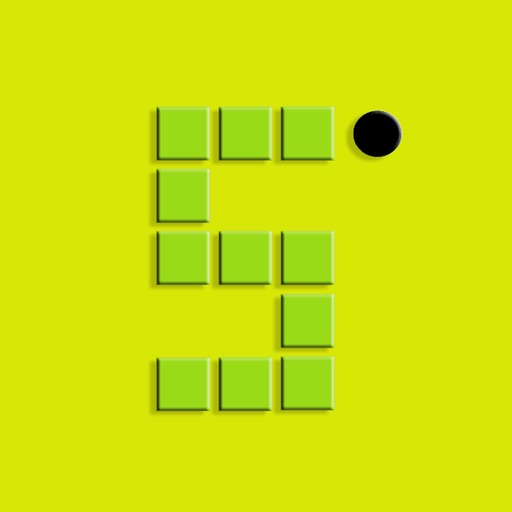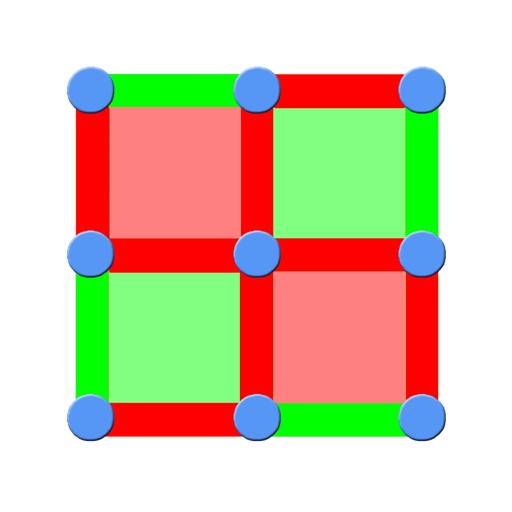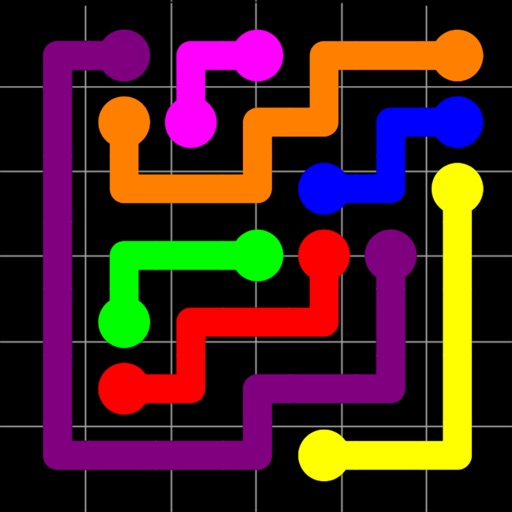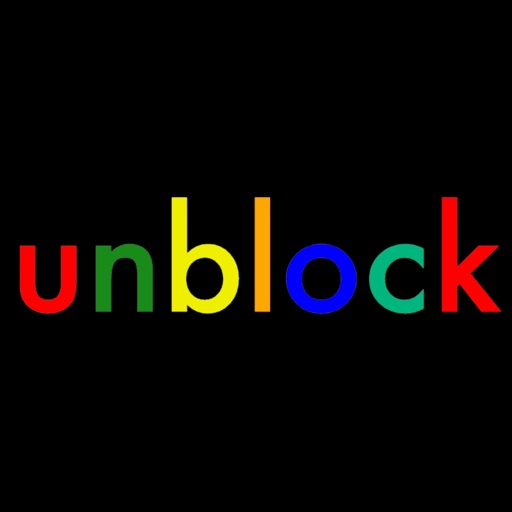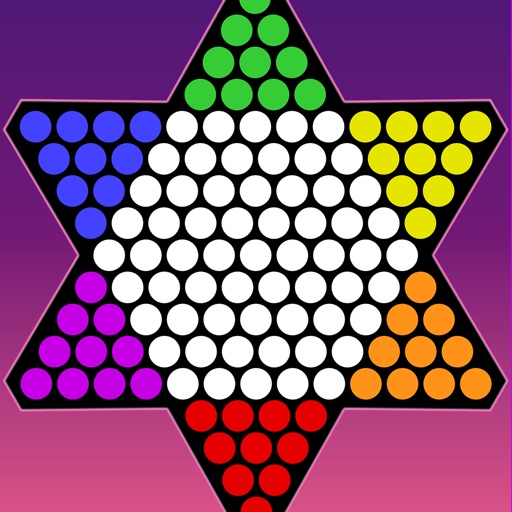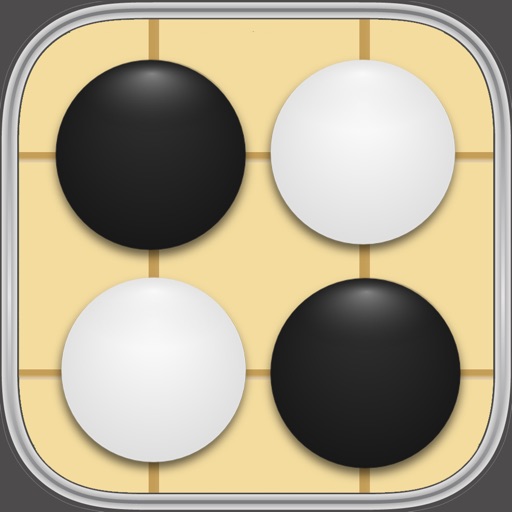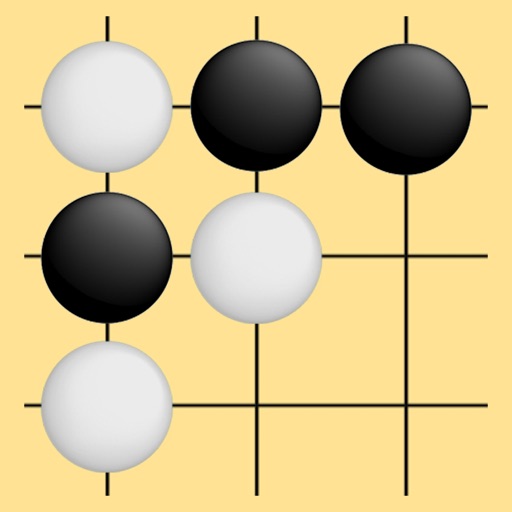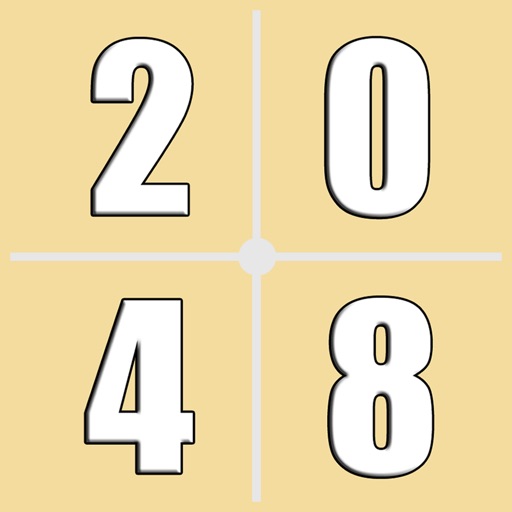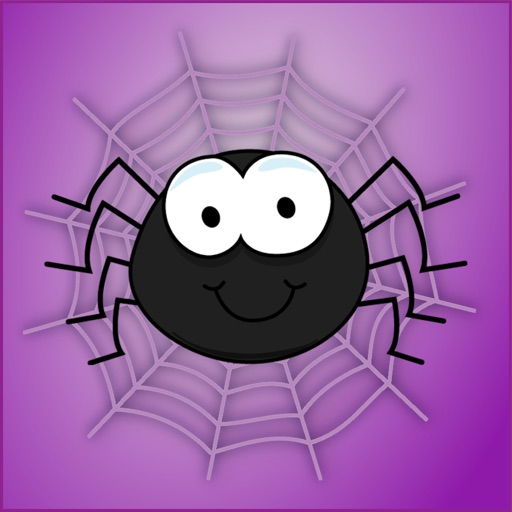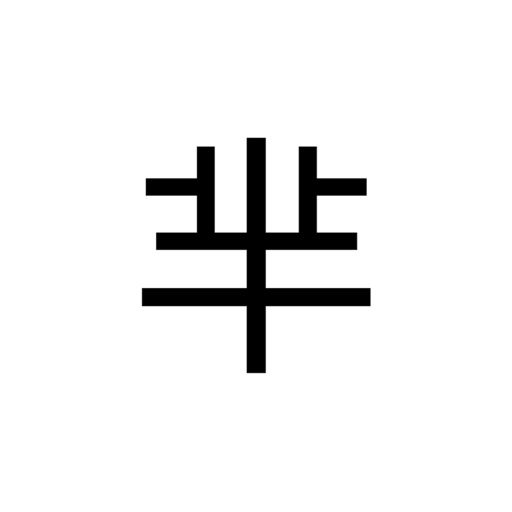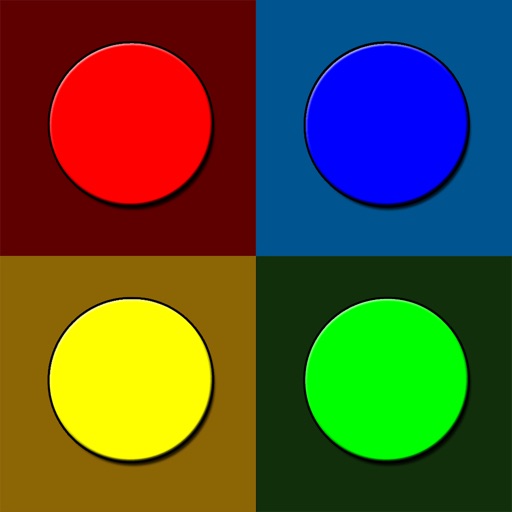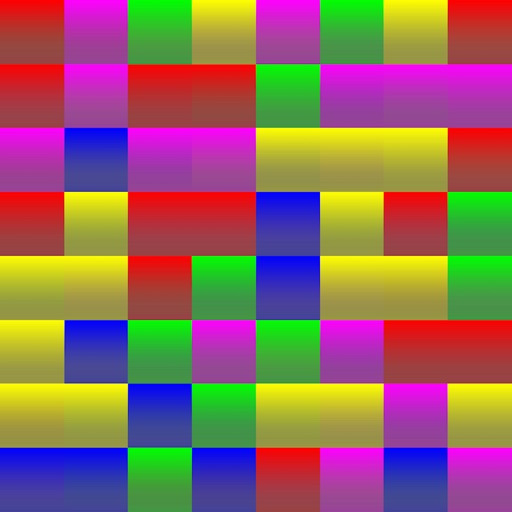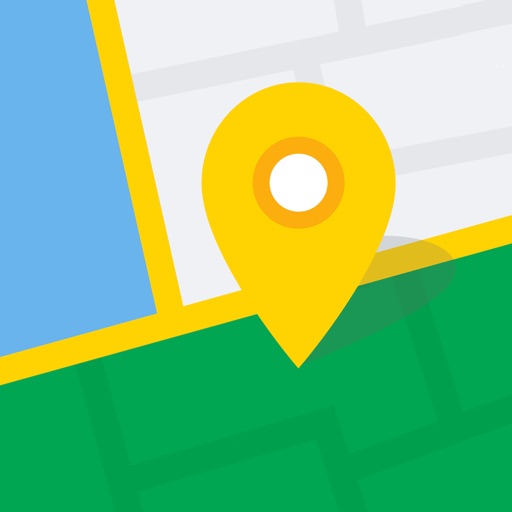What's New
- Remove ad from now on! Enjoy!
Happy New Year! Map Measure is the best geographic measure tool on AppStore!
App Description
"How much area on the block?"
"What is the distance from Lincoin Memorial to Washington Monument?"
We believe Mapkit will tell your the answer.
DESCRIPTION :
• Calculate the area for an arbitrarily shaped (closed polygon) area of land. Draw the lines (clockwise OR anti-clockwise) that define the area of land on a map. Choose whether you use satellite or streets or both as reference points on the map. Accuracy limited only by the accuracy of native map capability.
• All you need is built-in access to maps over WiFi OR 3G cell services. You do not need GPS to determine your location. App does NOT use GPS. Just pan the built-in map to where you need it.
GREAT FOR:
• Real estate agents and investors can use to plan land acquisitions.
• Fireman planning firefighting requirements for an active fire.
• Farmers can use to plan fertilizer requirements for regular field changeovers.
• Landman negotiating with farmers and cattlemen for oil exploration and drilling leases will also find this handy.
FEATURES:
• Area units supported square meter, square kilometer, square yard, square mile, square feet, acre, hectare.
• Perimeter units supported meter, kilometer, yard, mile, feet.
• As accurate as built in mapping features. See the image showing the football field as a reference calibration.
• Does not require GPS if you don't need auto located.
• Email to anyone a KML/GPX/CSV mapping file for use in mapping applications on any desktop.
• Email automatically attaches an image of the plot as well.
• Email also contains all of the raw data required to re-construct a plot.
• Any simple (convex OR concave) closed polygon can have its area calculated correctly.
PLEASE NOTE:
Continued use of GPS running in the background can dramatically decrease battery life.
App Changes
- June 16, 2014 Initial release
- September 15, 2014 New version 1.0.1
- November 03, 2014 New version 1.0.3
- December 21, 2014 New version 1.0.5
- May 04, 2015 New version 1.1.0
- June 25, 2015 New version 1.1.1
- September 04, 2015 New version 1.1.2
- December 20, 2015 New version 1.1.4
- January 17, 2016 New version 1.1.5