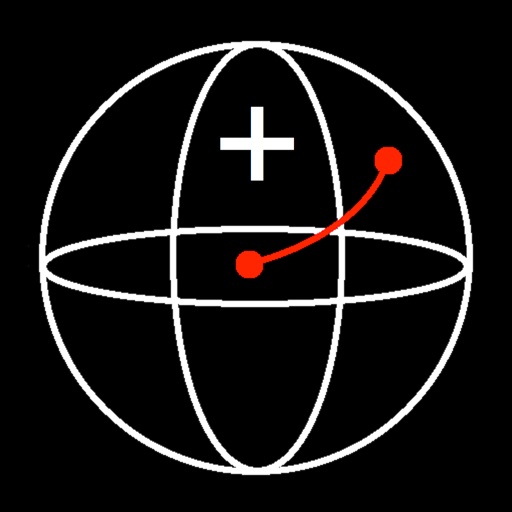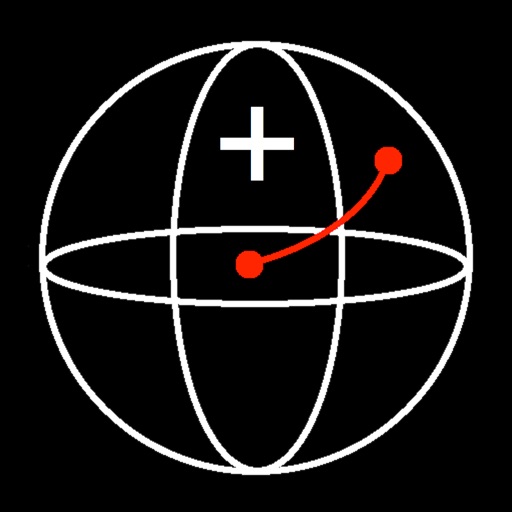What's New
This app has been updated by Apple to display the Apple Watch app icon.
Updated for latest iOS. Resolved issue with using location services. Added a Geodesic line between grids. I swapped the control and display on the top. I guess it favors right-handed people but, I'm one of them. Also, the source button is green in color and that matches the annotation pin color for the source. The target button and annotation pin are red. Any touch-generated grids have an annotation pin colored blue.
App Description
Compute distance and bearing using Maidenhead location. This was originally intended for use by amateur radio operators who participate in microwave communications however it can be used by any ham in order to determine a distance and bearing to another radio amateur.
This version specifically for the iPad provides map and controls all on one screen. The larger map area over both iPhone versions should prove helpful. You get a map of the source and target along with a pin annotation and an overlay identifying the six-digit grid area. If a user touches an empty location on the screen for one second a new annotation is added at that spot identifying the grid. Any user-added annotations are removed if a new source or target are entered. This feature is great because you can zoom in on a location, touch the screen, and get a 6 digit grid; this is especially handy when your microwave buddy pulls over to the side of the road to make a contact with you (or someone else) but he/she has no idea what their grid square is.
App Changes
- June 10, 2014 Initial release
- July 24, 2014 Price decrease: $1.99 -> $0.99
- April 27, 2015 Price decrease: $0.99 -> FREE!
- June 13, 2019 New version 2.0