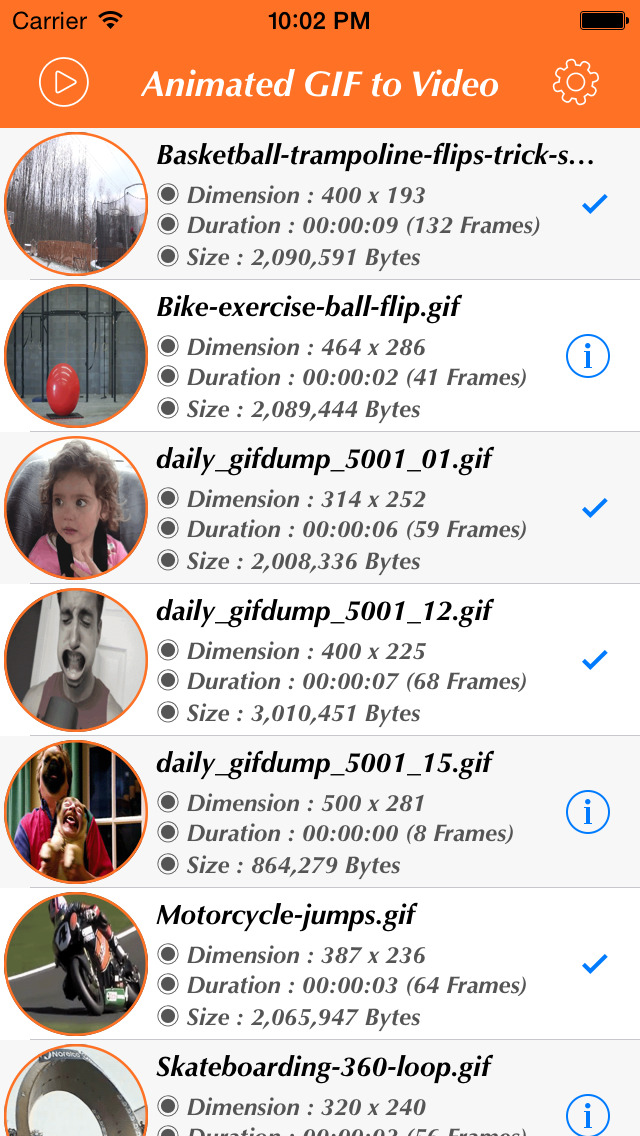What's New
◉ iOS 9 Tested
◉ Use URL Scheme : AnimatedGIF2Video://
App Description
Animated GIF to Video App can be converted Animated GIF Image to the Video.
◉◉◉ Features Animated GIF to Video App ◉◉◉
1. Can change the Play time per frame (Centi-second)
2. Change the number of units available for frame image processing.
3. Support Batch Convert
4. Preview Animated GIF Image
5. URL Scheme : AnimatedGIF2Video://
The created video using animated gif image is stored in the camera roll.
You can share a created video through the SNS to the your friends easily.
◉◉◉ Working Order ◉◉◉
1. Using iTunes file sharing, copy the Animated GIF images to the app.
2. Launch the app, Converts the selected Animated GIF Image to Video.
Long Press the Animated GIF image, you can change the Play time per Frame(Centi-second. 1/100).
Also, Press Setting button, you can change the number of images that can be processed at once.
Thanks
App Changes
- February 12, 2014 Initial release
- January 06, 2015 New version 1.1
- November 25, 2015 New version 1.2