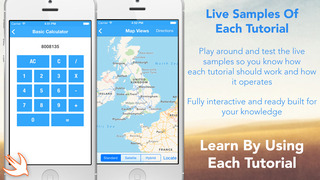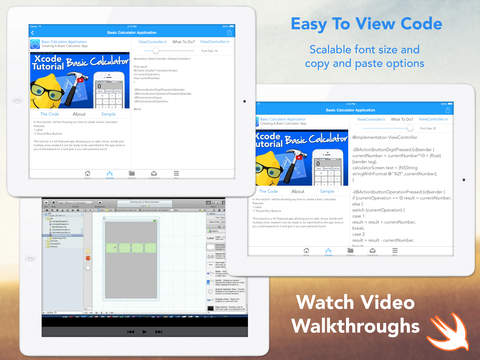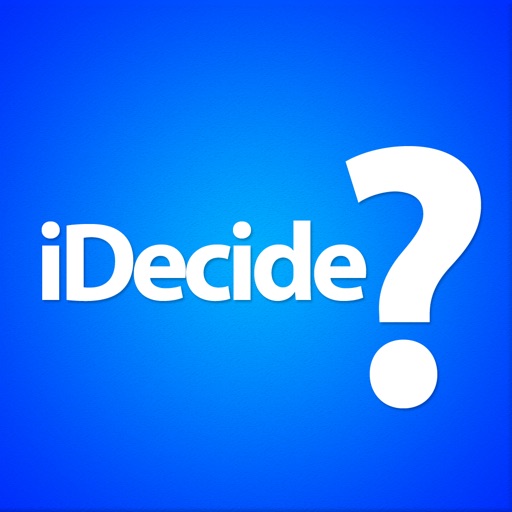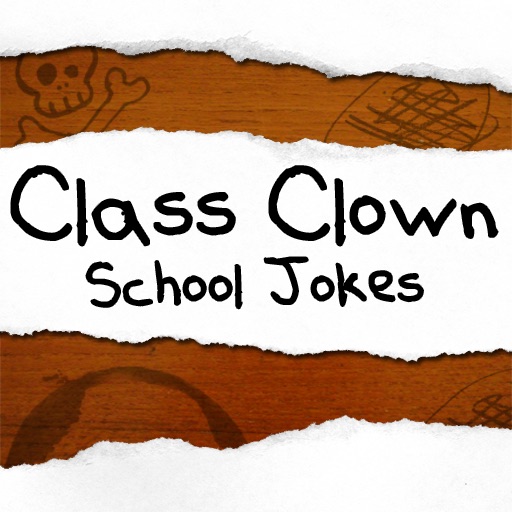What's New
Hot Dawg!! Is this a huge update....
We come bearing many gifts
- 16 New Tutorials
- 6 New Samples
- iPhone 6 and 6+ Optimisation
- Retina HD Graphics
- Bug Fixes
16 New Tutorials You Say?!?!?!
We have added 10 new Swift and 6 new Objective-C Tutorials
- Swift iAd
- Swift Phone Calls
- Swift Swipe Gestures
- Swift UIScrollViews
- Swift Rounded Edges
- Swift UIAlertControllers
- Swift Dismiss Textfield Keyboard
- Swift Air Print
- Swift Tab Bar Application
- Swift UITouches
- Universal Custom Constraints
- Air Print
- UITouches
- Contact Form
- Swipe Gestures
- UIScrollViews
*Note videos won't be available until released on YouTube*
6 New Samples!?!?!
We have create 6 new live samples for you guys to play with yourself
- Universal Custom Constraints
- Air Print
- UITouches
- Contact Form
- Swipe Gestures
- UIScrollViews
iPhone 6 and 6+ Optimisation?!?!?
Yo Dam Right! Every screen, every device looks and works purrrfect! Meow!
Retina HD Graphics
Those images look amazing :) For every pixel you see, you get a free cookie
*I have no free cookies sorry :(*
Bug Fixes
You guys submitted bug reports i fixed them :) yay! heres a few to mention,
- Landscape bug
- Loading screen bug
- Contact forms bug
- Interface bug
And many more we are too embarrassed to mention HAHAHA
Enjoy this update and we will have so much more coming soon so be sure to follow us on social sites all links in the app
App Description
Finally Xcode tutorials from Geeky Lemon Development has arrived on IOS, the internet's number 1 source for mobile application development has made its debut on a mobile platform so you can now learn everything you need to know on the go from Geeky Lemon.
Xcode Tutorials
We have crammed in over 200 Xcode tutorials for iOS development and placed them in easy to find categories and difficulty rating.
Swift Tutorials
We have new tutorials on the latest developing language called Swift, be the first to develop and submit for the new language.
Video Walkthroughs
Each tutorial has a ready to stream video walkthrough so if you find it hard, tricky or you are uncertain able something you can refer to a professionally recorded walkthrough of the tutorial.
Objective-C Code
We have placed all the code for the tutorials in an easy to view screen with full features of copy and paste and even the ability to scale the font size to make viewing much easier.
Live Samples
We have provided a live sample of each tutorial to show you how it should look and the way each object performs making learning and understanding features much easier.
Sample Projects
We have added a wide range of free sample projects to download to help with app development, each project is designed in the latest IOS and Xcode to ensure a perfect experience for all.
PSD Designs
We have created some awesome Photoshop templates to help you on the visual side of application development ready to download.
Tips and Tricks
If you are new to Xcode we have provided some basic video for you to get to know and understand the features and abilities of the program
This is the only Application you will need to learn IOS development it's crammed packed with features and information it's just too good to be true so get it now!
Facebook
http://www.facebook.com/GeekyLemonDevelopment
Twitter
https://twitter.com/#!/GeekyLemon
YouTube
http://www.youtube.com/GeekyLemon
Website
http://www.facebook.com/GeekyLemonDevelopment
App Changes
- January 22, 2014 Initial release
- February 12, 2014 New version 1.0.1
- February 16, 2014 New version 1.0.2
- March 06, 2014 New version 1.0.3
- April 07, 2014 New version 1.0.4
- June 30, 2014 New version 1.0.5
- July 21, 2014 Price decrease: $4.99 -> $0.99
- July 28, 2014 Price increase: $0.99 -> $4.99
- August 21, 2014 New version 1.0.6
- December 01, 2014 New version 1.1
- December 12, 2014 New version 1.1.1
- March 26, 2015 New version 1.1.2
- November 23, 2015 Price decrease: $4.99 -> $1.99
- November 30, 2015 Price increase: $1.99 -> $3.99