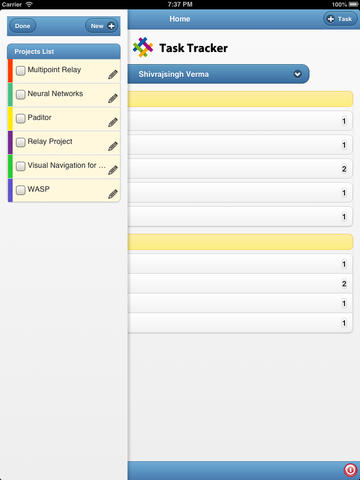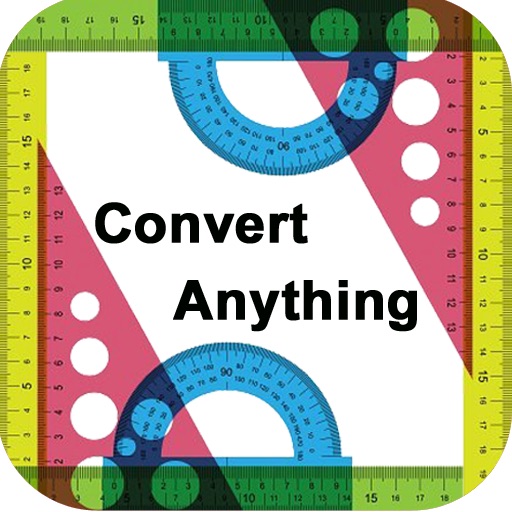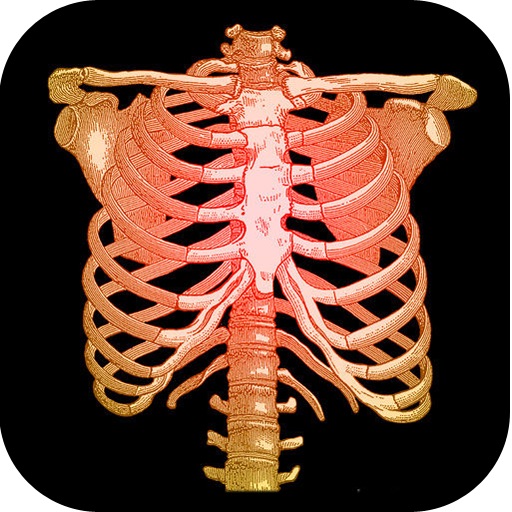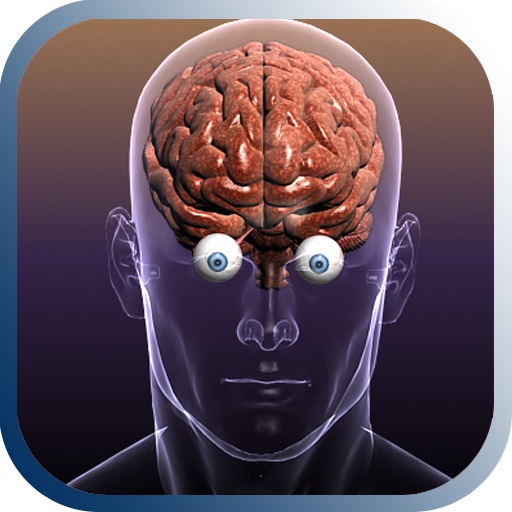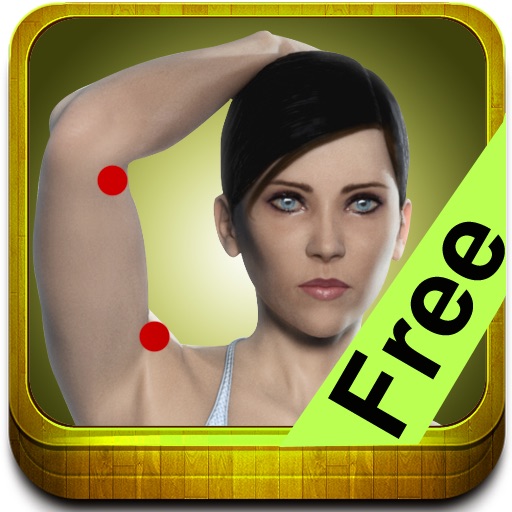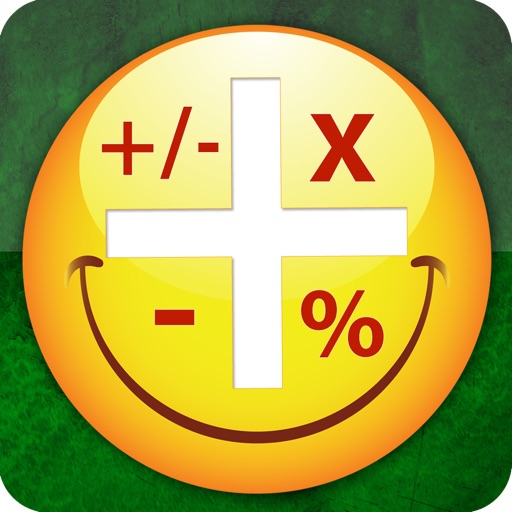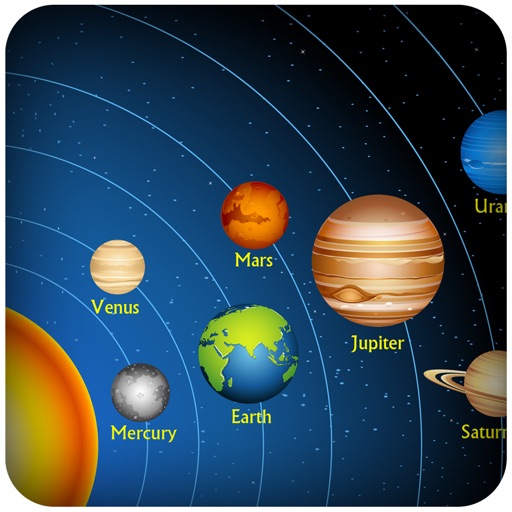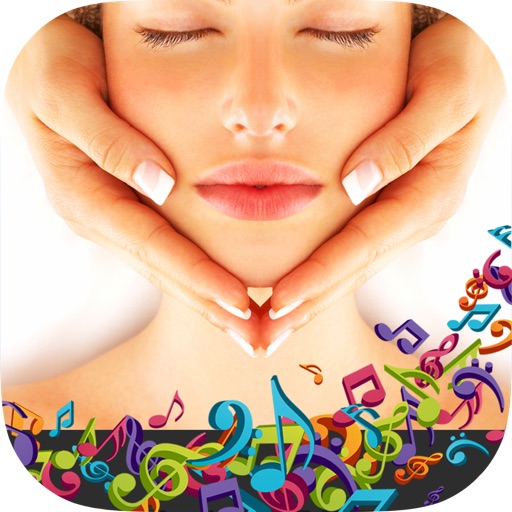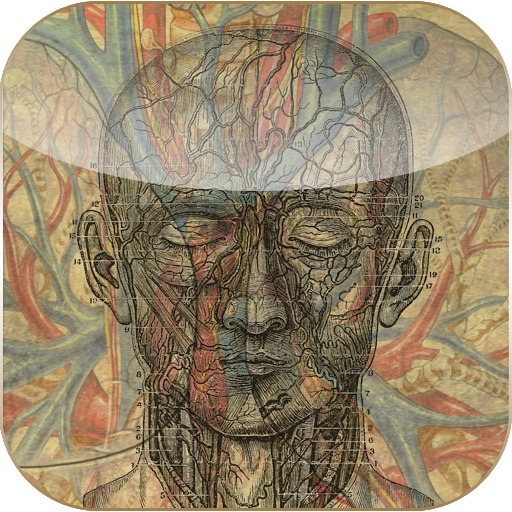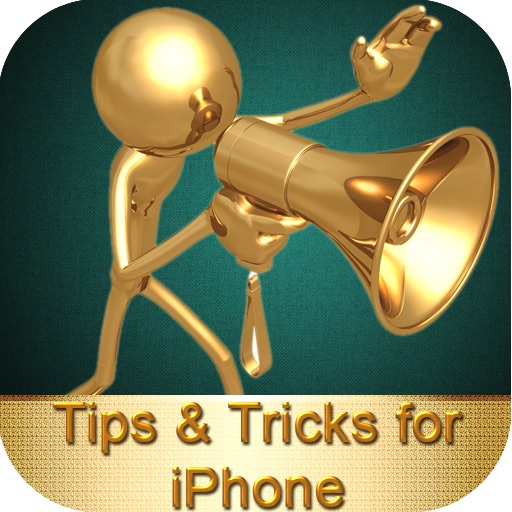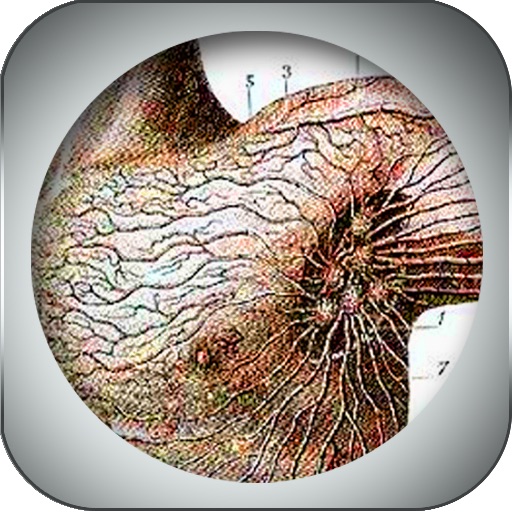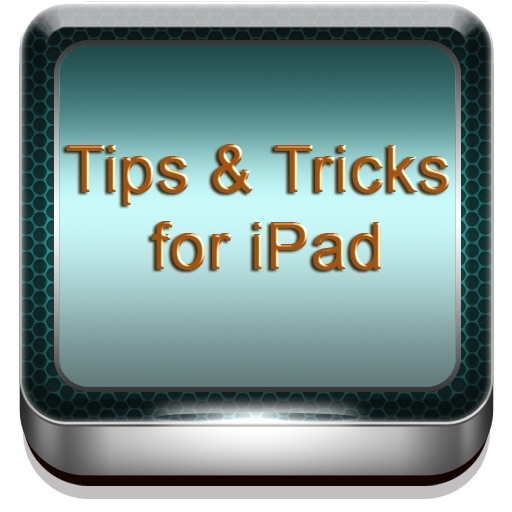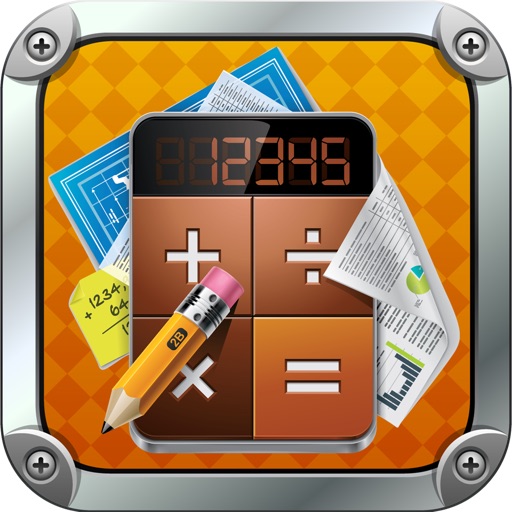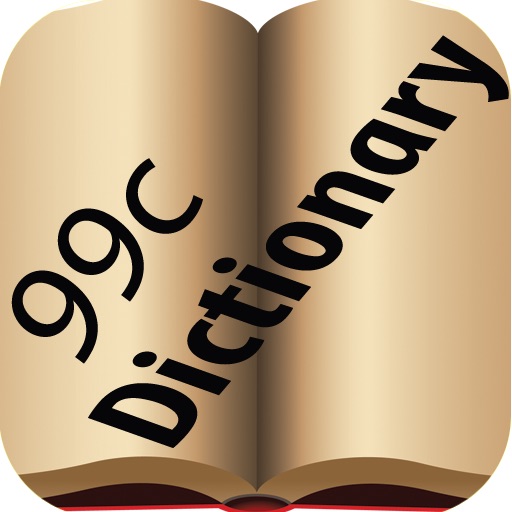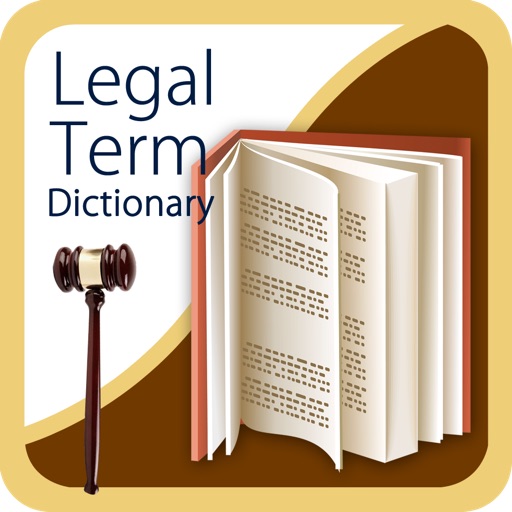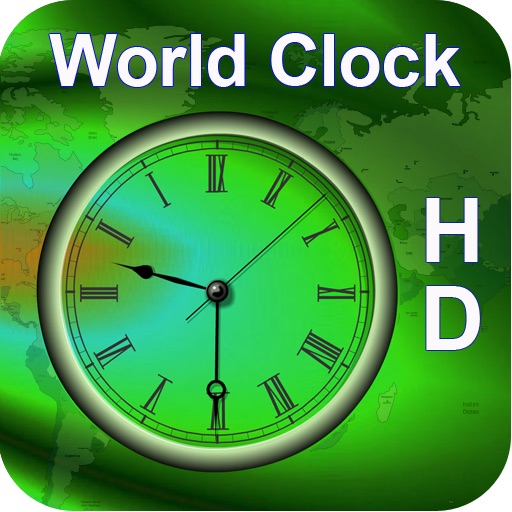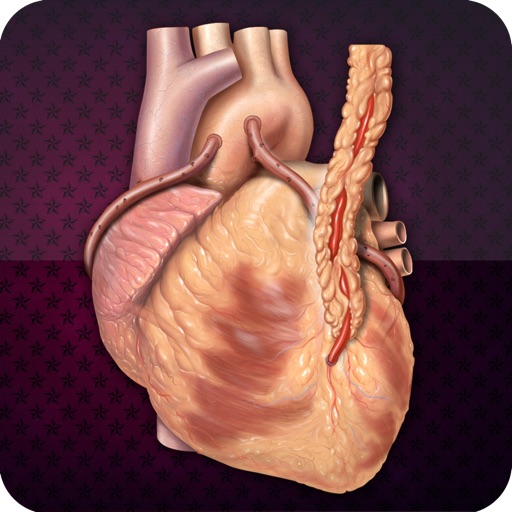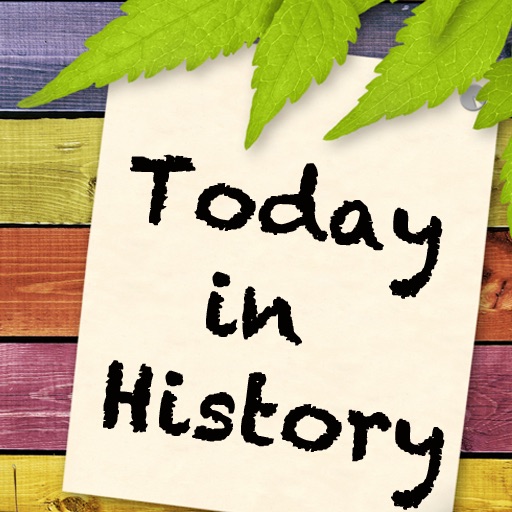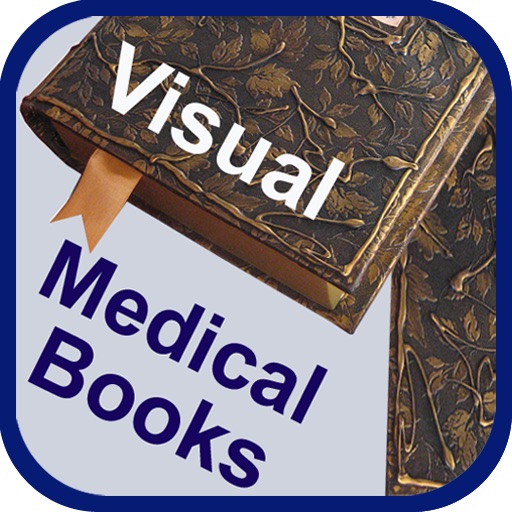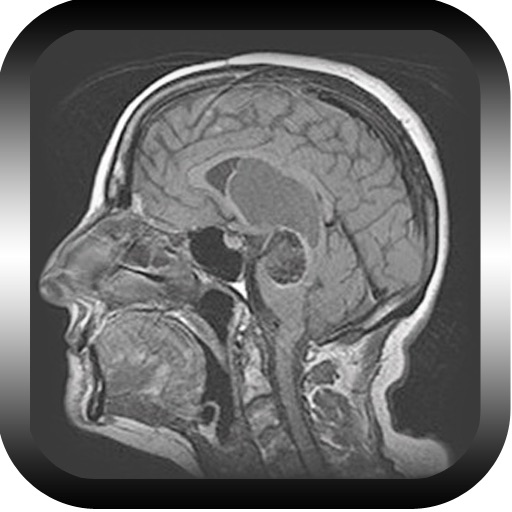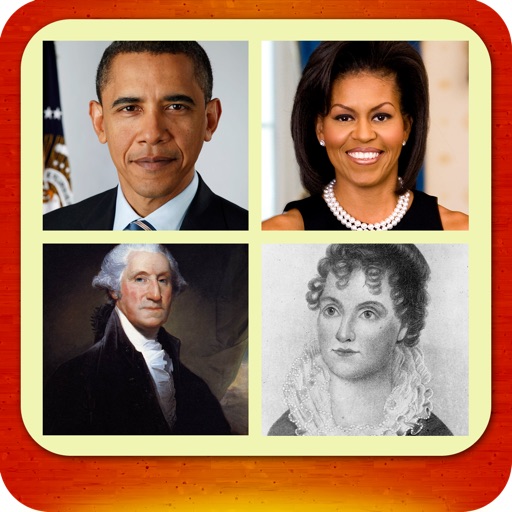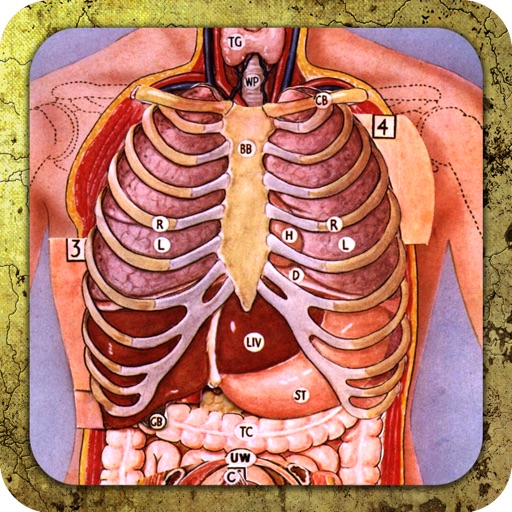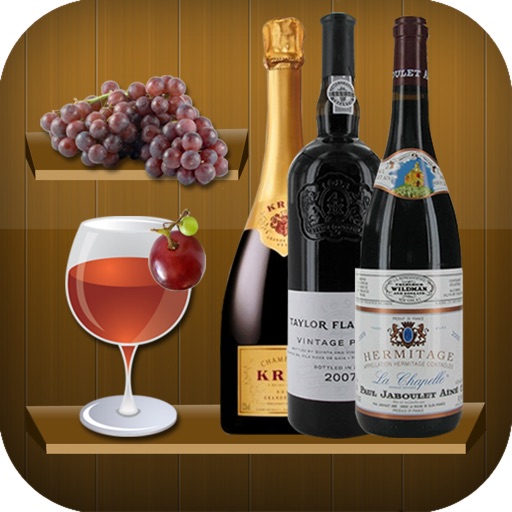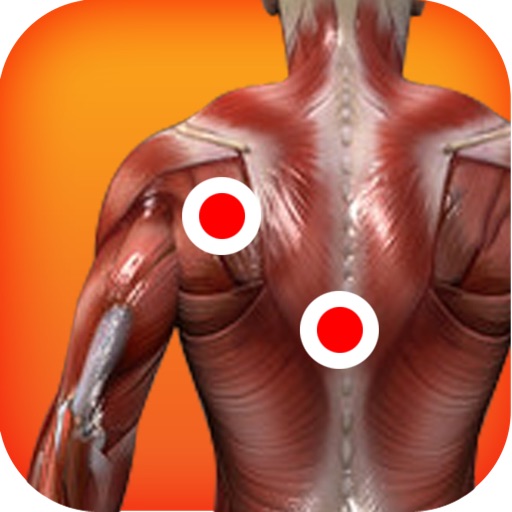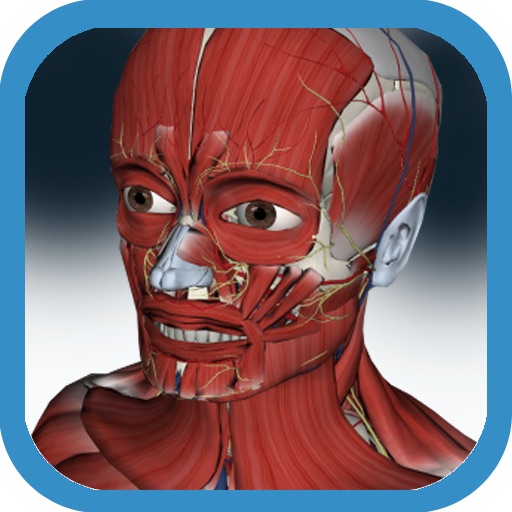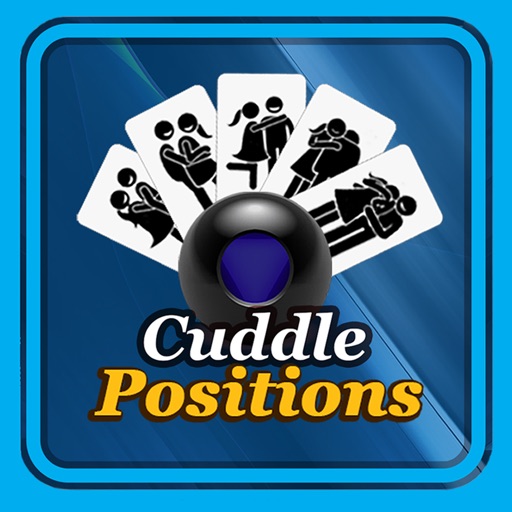App Description
IMPORTANT NOTE: You will need Salesforce Account Login and Task Tracker App Installed in your ORG from Salesforce AppExchange in order to access this mobile version.
Get complete control of your projects and tasks to enhance productivity and delivery. NOW with an Enhanced User Interface. Utilize our
->Simple
-> Easy to use Agility App that allows you to efficiently track,manage and collaborate in your working environment.
Task Tracker simplifies you and your team's task and project tracking.
->Manage
->Share
->Collaborate your work in Salesforce!
Feature Highlights: Simple Drag-N-Drop, Easy to Create & Manage Tasks, Chatter Collaboration, Document Sharing, Progress Tracker
Utilize our ->Simple and ->Easy to use Agility App. Task Tracker helps you to control all activities of project flow. Track project tasks progress through key stages:
->Backlog
->Prioritize
->Started
->Validate
->Completed. Creation of projects and their tasks are simple and convenient bringing Agility to your project and task tracking.
NOW with Mobility enabled and Enhanced User Interface and Admin controlled Gameification settings for tracking productivity Leaders
Our Agile App offers the needed tool to today’s agile teams. Its Simple and Easy architecture is friendly to agile, iterative work tracking, and it easily accommodates adhoc teams and projects. Team member or Team Leaders, Task Tracker makes managing tasks, projects, and assigning them to resources at the speed of agility. It's very easy to use and will captivate you in no time!
Highlights:
-> Column View : Shows the progress of Tasks
-> Deadline View: Shows task deadline
-> Creating tasks that are assigned to projects. Tasks can be interchangeable.(Ex: Prioritize task can be interchangeable to completed by using drag-N-drop method or edit)
-> Four TRACKERS:
My
Project
Group
User
App Changes
- June 16, 2014 Initial release