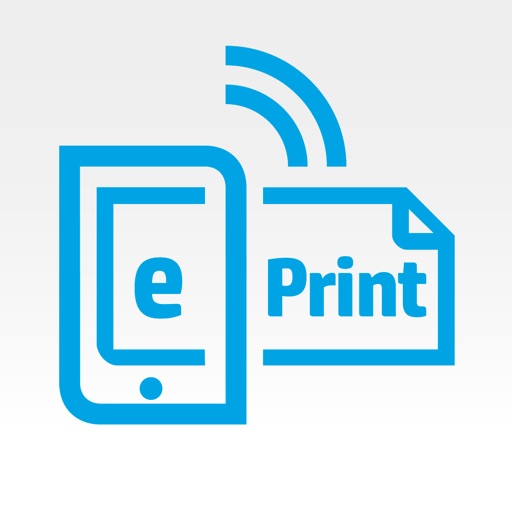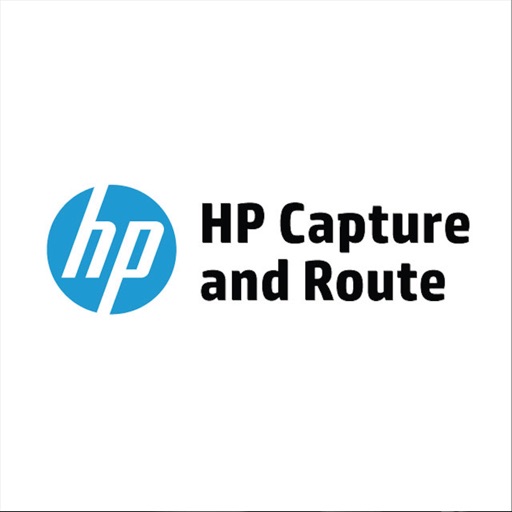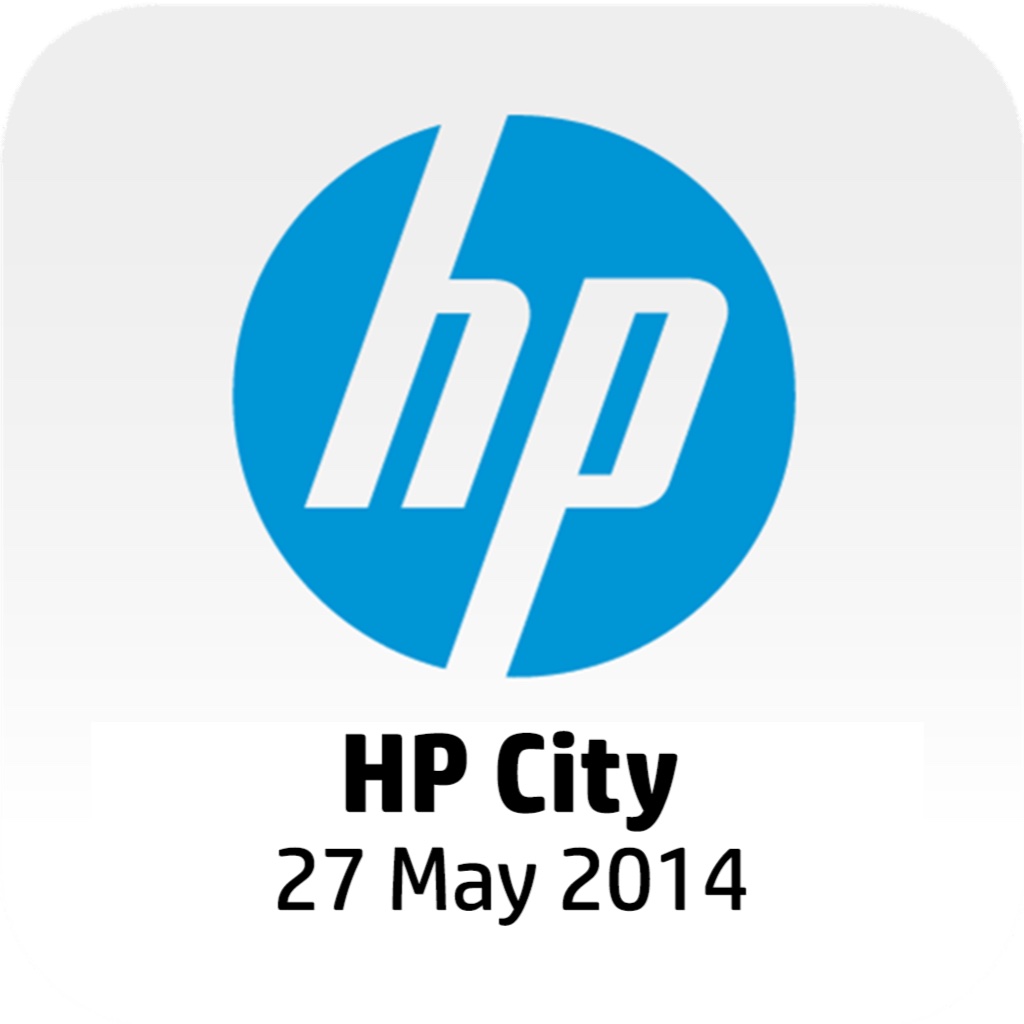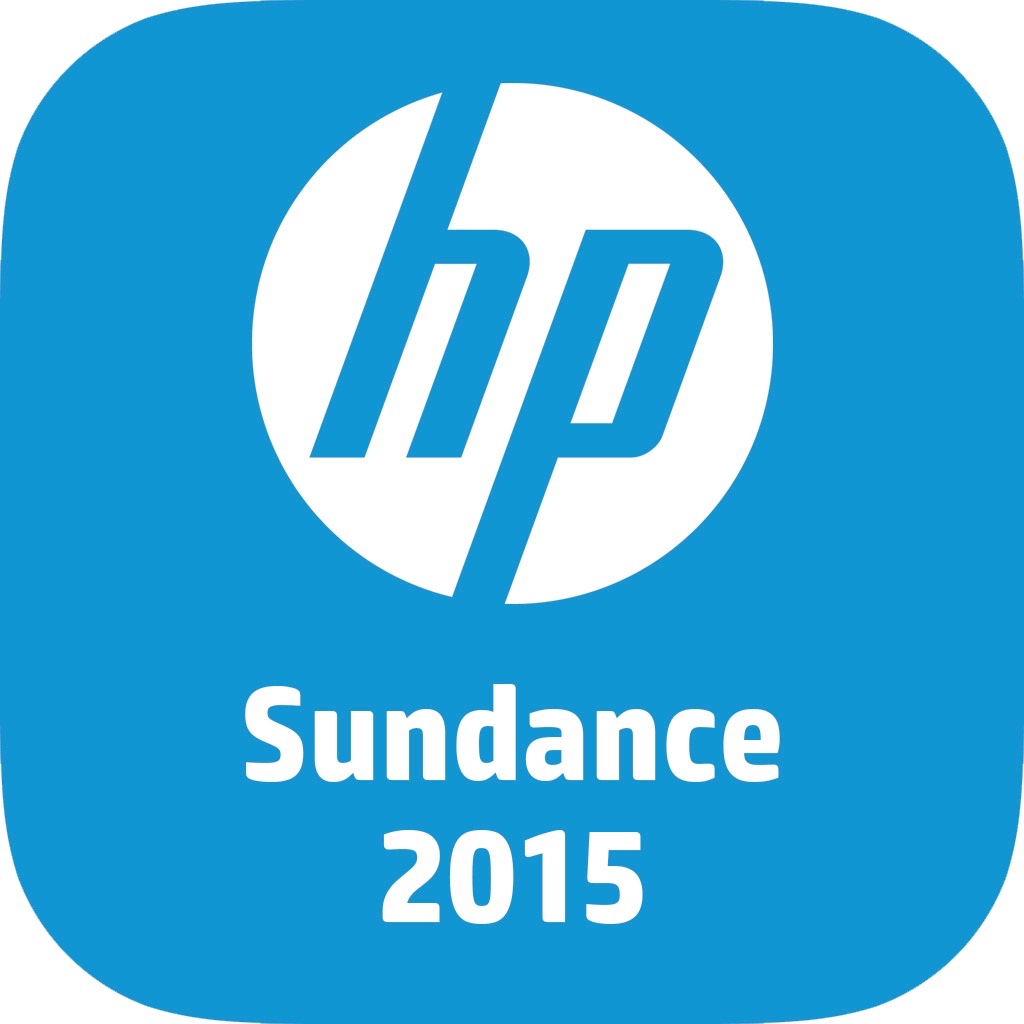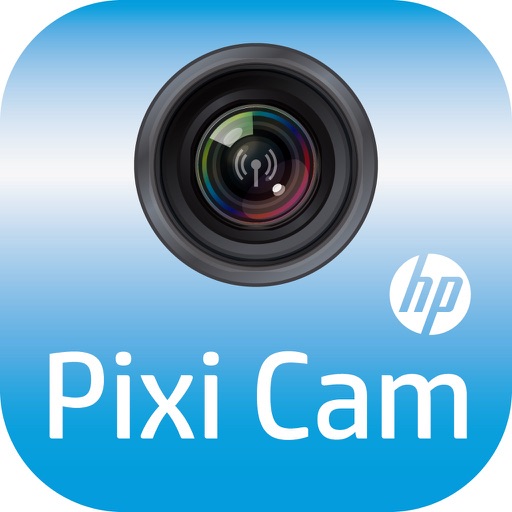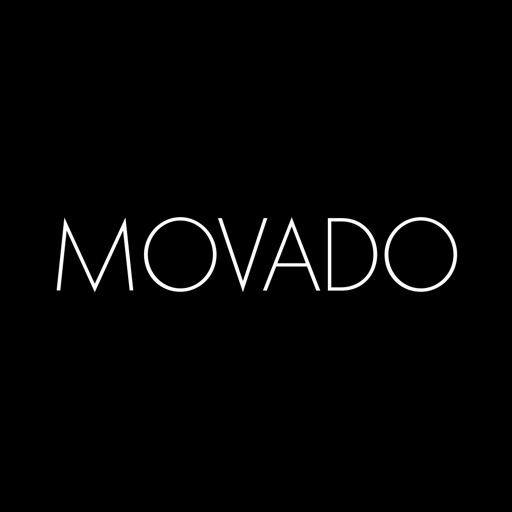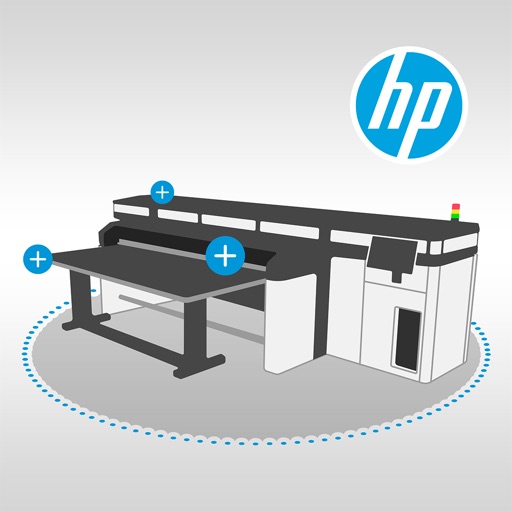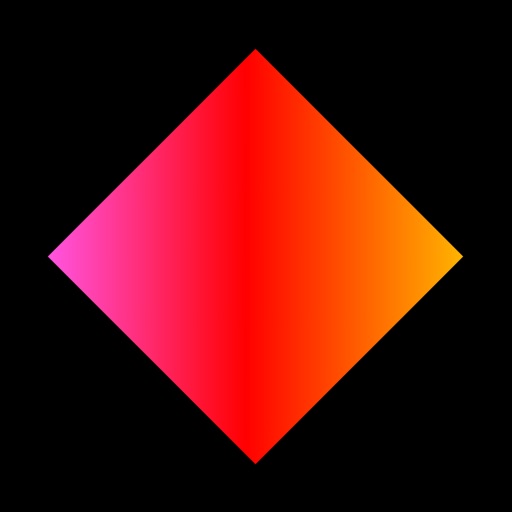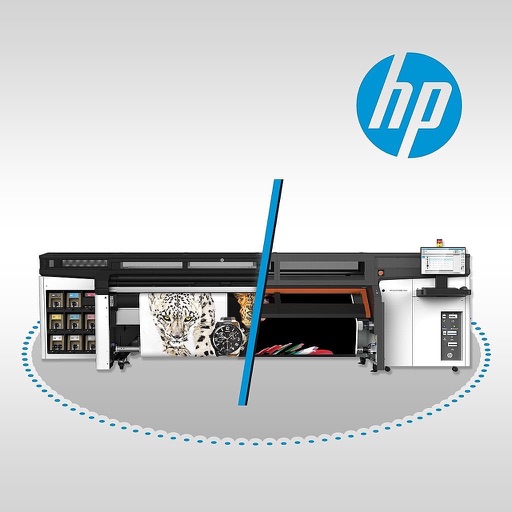What's New
This app has been updated by Apple to display the Apple Watch app icon.
- Introducing HP Gallery, a new way for you to share your favourite designs or walls and inspire others.
- A new great looking UI for the dashboard.
- Use Instagram as a content source when designing posters.
- General fixes and stability improvements.
- UI now scales properly on an iPad Pro.
App Description
HP WallArt helps you design and order customized wall decoration for residential, retail, and commercial environments.
This app is to be used only by customers and collaborators of print service providers owning a HP WallArt Premium software license (ask your print service provider for the HP WallArt code to start using the app).
• Enter precise room dimensions to fit the design around obstacles like windows and doors
• Upload your own images or choose one directly from the app
• Customize your design, scaling images and adding objects like logos or texts
• Generate realistic visualizations with a three-dimensional feel or use the real photo emulation that applies your design to a picture of your wall
• Send your job request automatically to your print service provider to get it printed
• Share your designs to the most common social networks (Facebook, Twitter, LinkedIn, Pinterest)
* Usage of the HP WallArt app requires Apple® iPad running iOS versions 8, 9 or newer, with separately purchased wireless Internet service.
App Changes
- June 11, 2014 Initial release
- October 02, 2014 New version 1.6
- December 18, 2014 New version 1.7
- January 31, 2015 New version 1.8
- February 26, 2015 New version 1.9
- July 09, 2015 New version 1.9.1
- July 11, 2015 New version 1.9.2
- October 25, 2015 New version 1.9.3
- March 12, 2016 New version 1.9.4
- July 04, 2016 New version 2.0.1