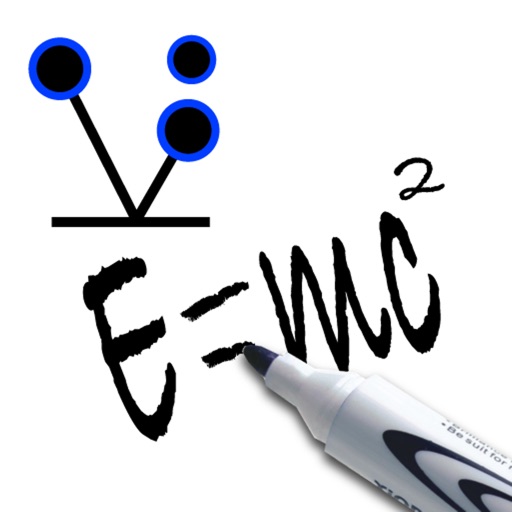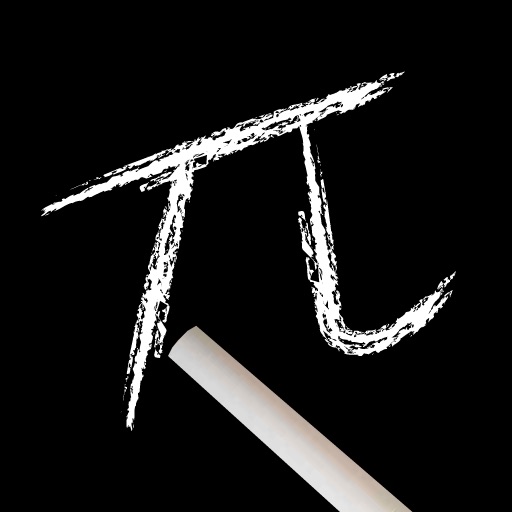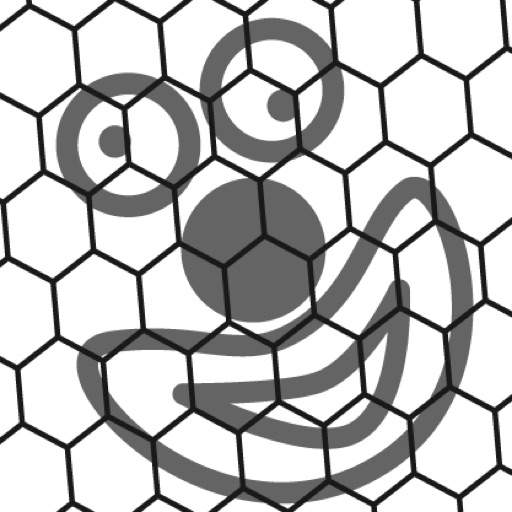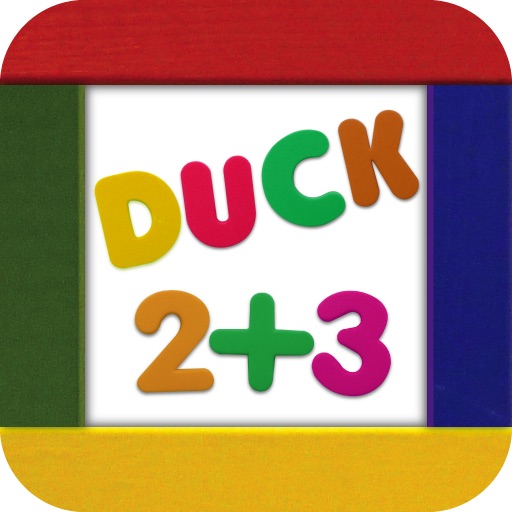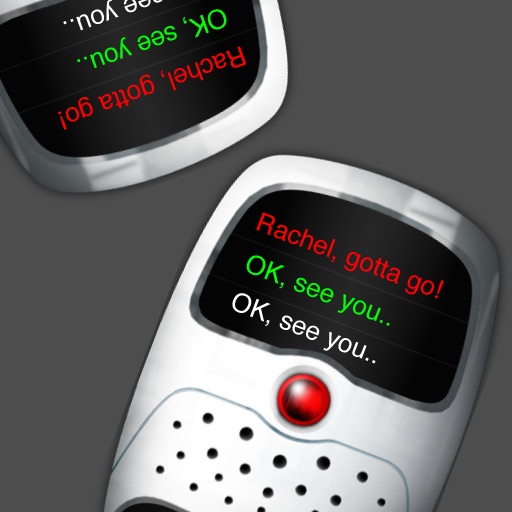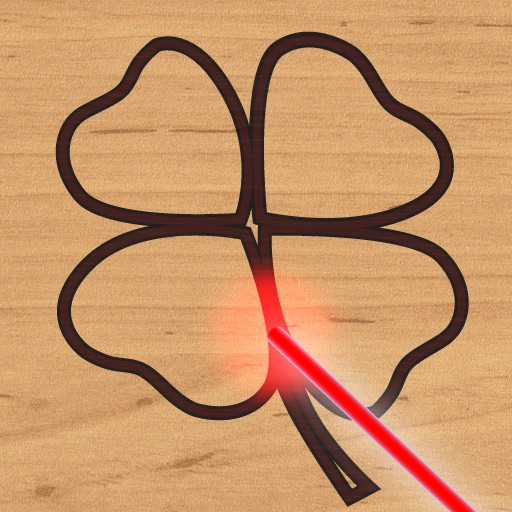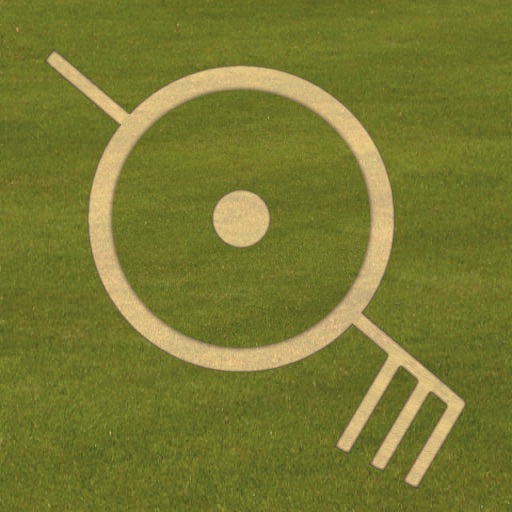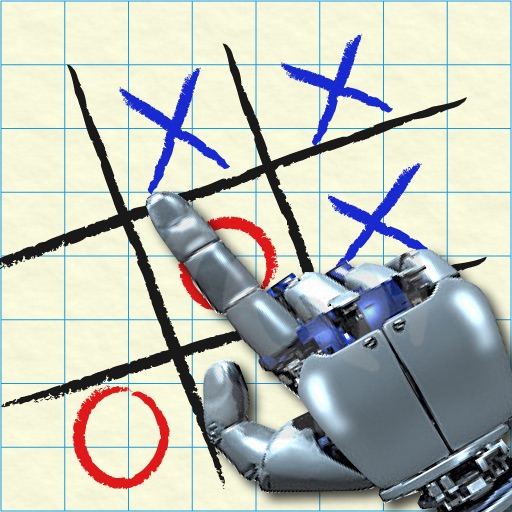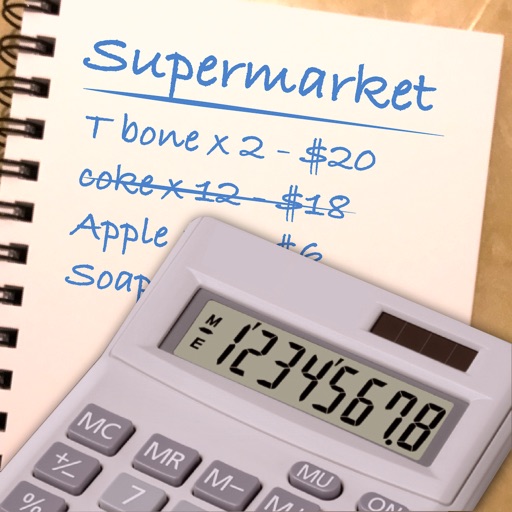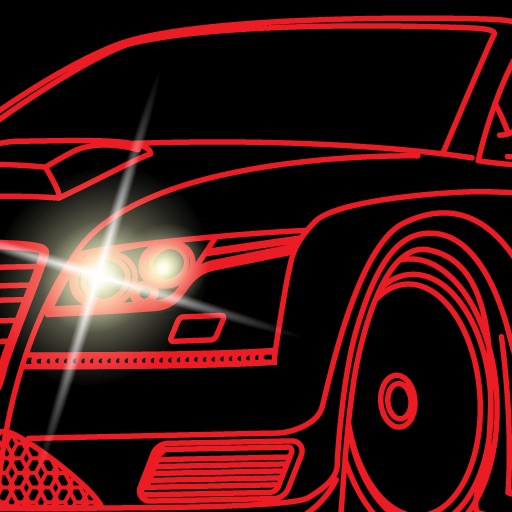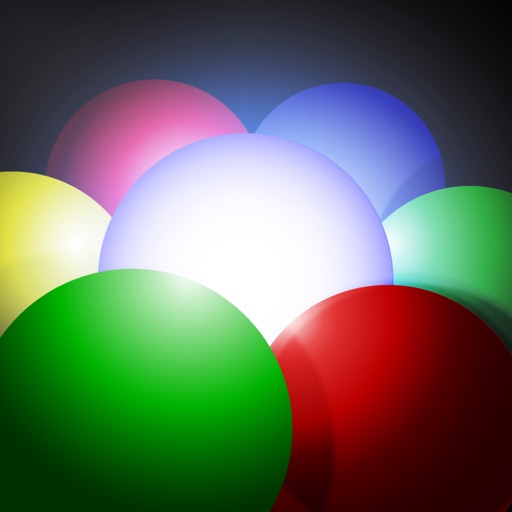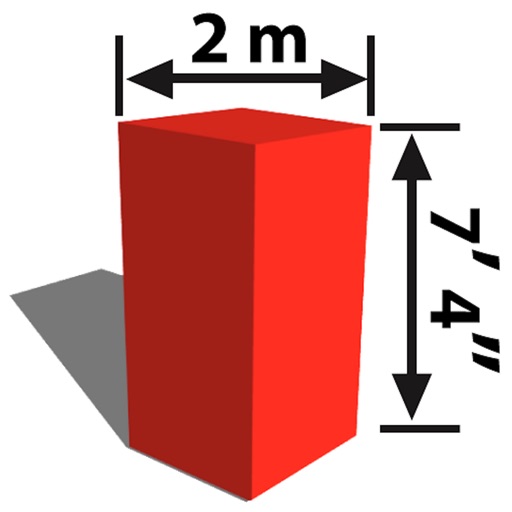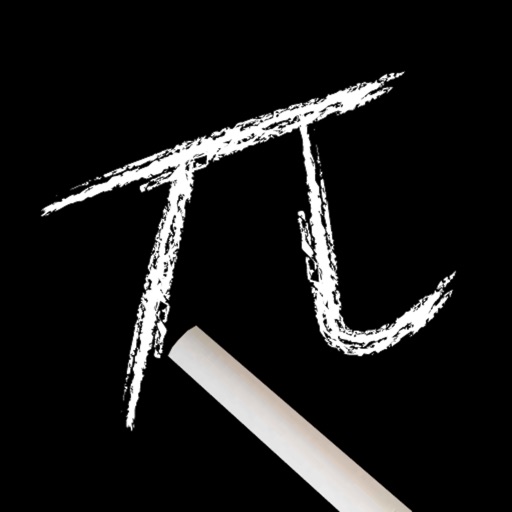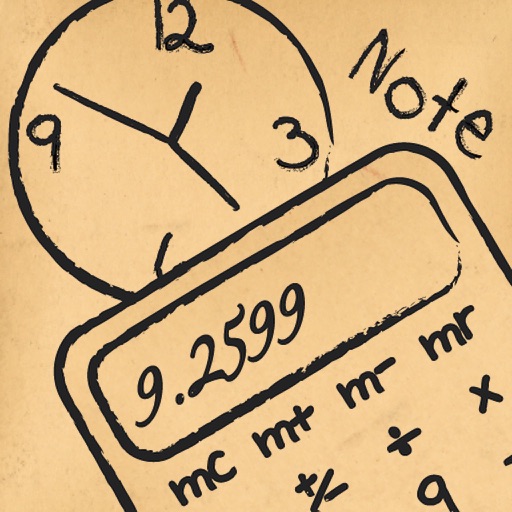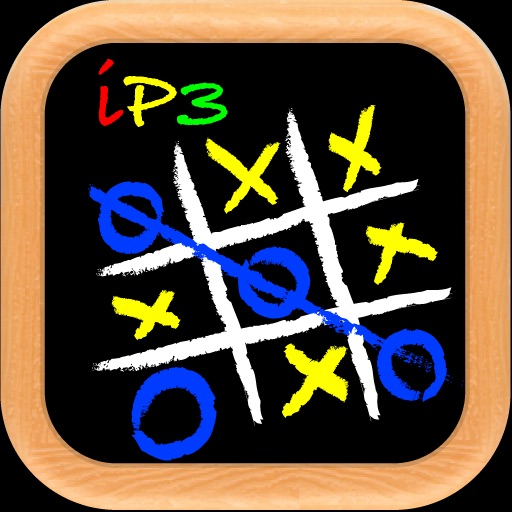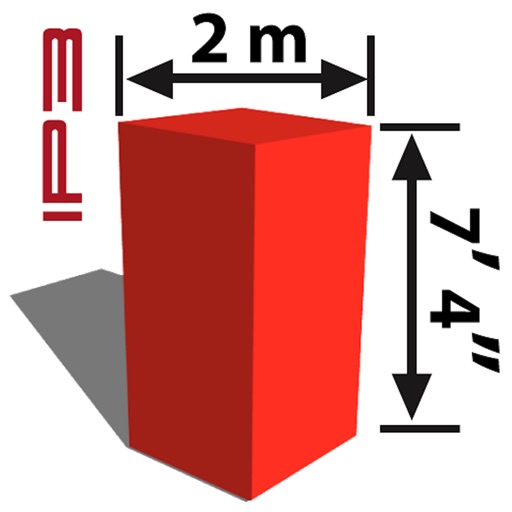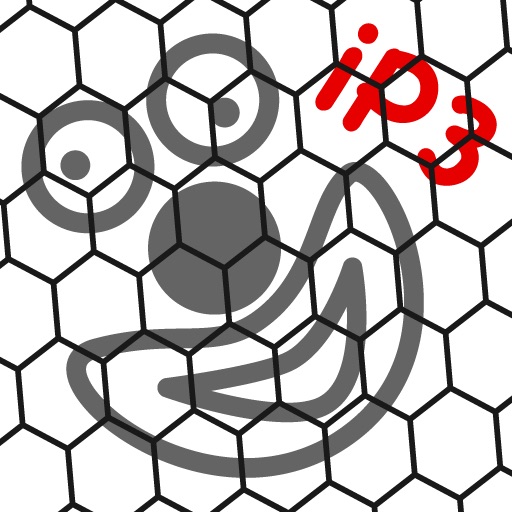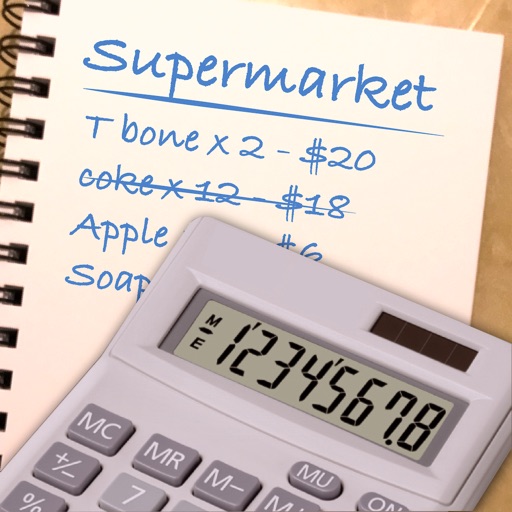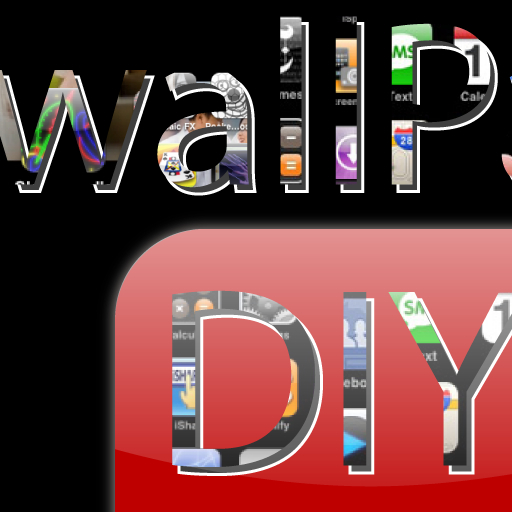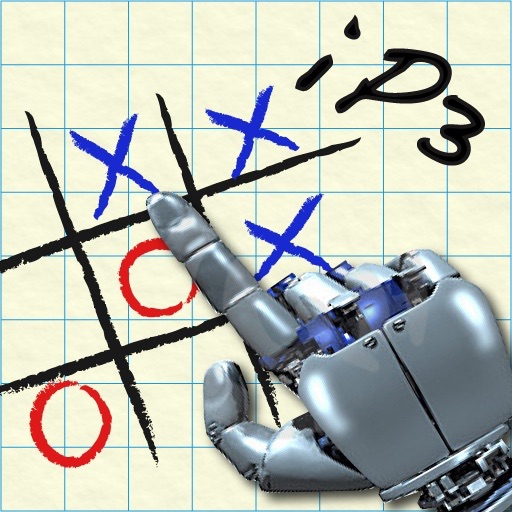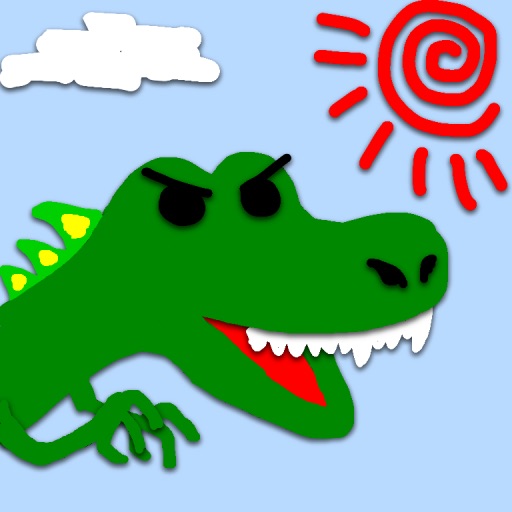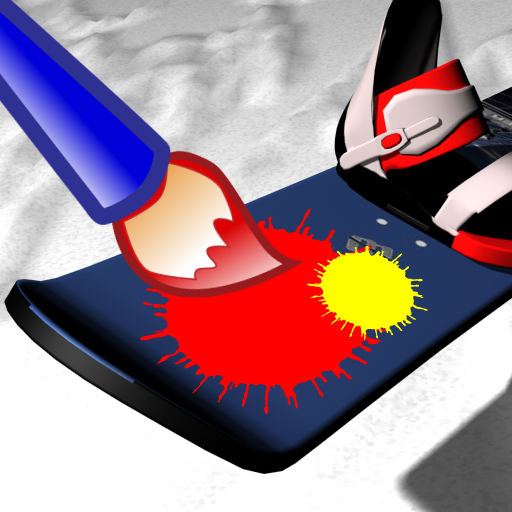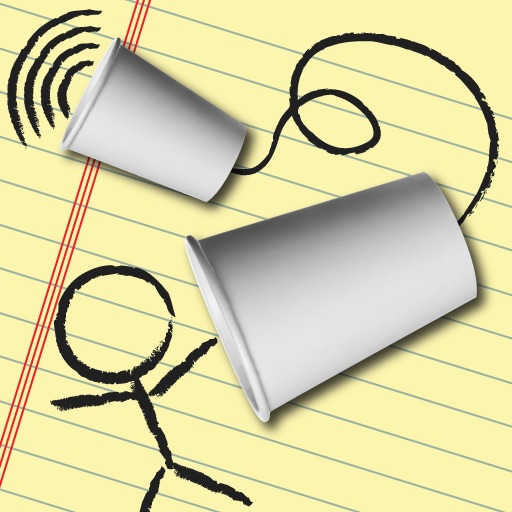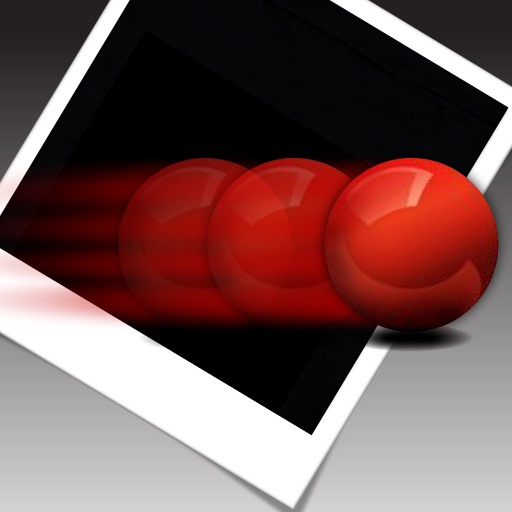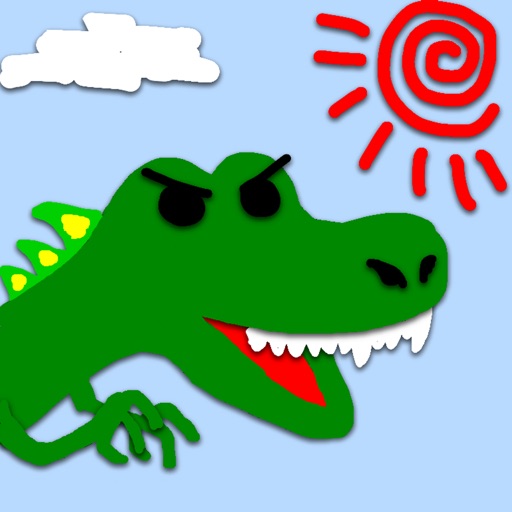What's New
Improved compatibility with iOS 13
App Description
Glow Doodle 2 allows you to dive into an immersive & creative experience of illumination. Glow Doodle 2 does not just make your drawing shine like lights in the dark, it turns your drawing into light flashing videos too!
Whether you love to doodle randomly or prefer to draw leisurely in zentangle or line arts, you would love to explore and appreciate your drawing from another perspective with a touch of glow!
What's more, you can now bring along a preview of your latest drawing on Glow Doodle 2 to your Apple Watch!* So that you can continue to enjoy your current masterpiece on your wrist anytime anywhere. You will be amazed how stunning your glow drawings look on your Apple Watch!
This is the official follow-up to the innovative classic app "Glow Doodle" that hit the Top 5 overall paid chart in both the US & UK App Stores^.
* To explicitly sync your latest drawing to Apple Watch Glow Doodle 2, tap "Glow" or "Save" in Glow Doodle 2 on your connected iOS device. Note that preview of your drawing on Apple Watch Glow Doodle 2 is not animated. Depending on the complexity of your drawing & connection condition, preview sync time may vary.
^ January 2010
Check out our Instagram page here:
http://instagram.com/glowdoodle2
App Changes
- December 14, 2013 Initial release
- October 09, 2015 New version 1.0.1
- June 14, 2019 New version 2.1
- August 16, 2019 New version 2.2
- August 06, 2021 New version 2.3