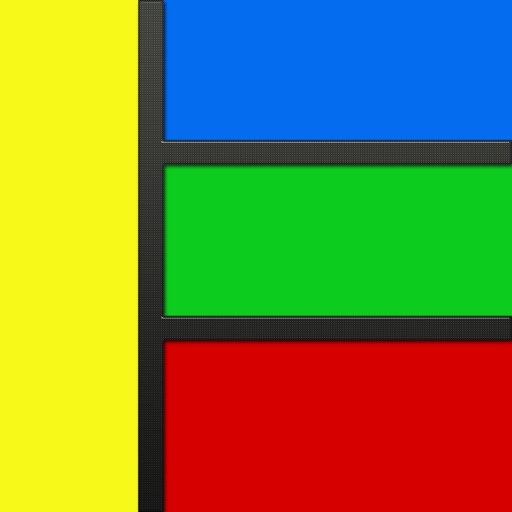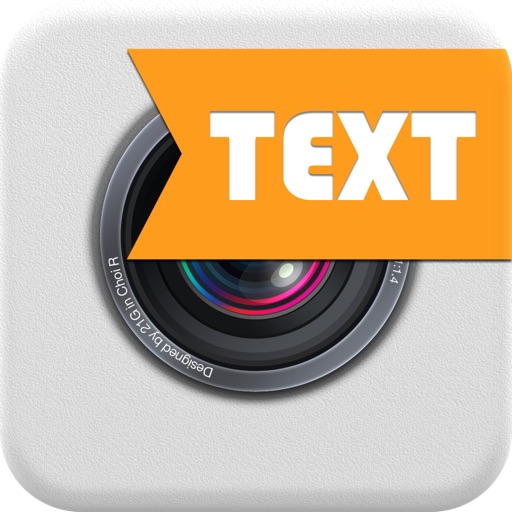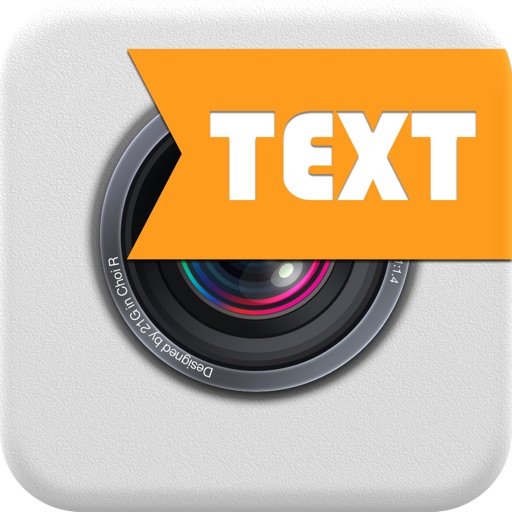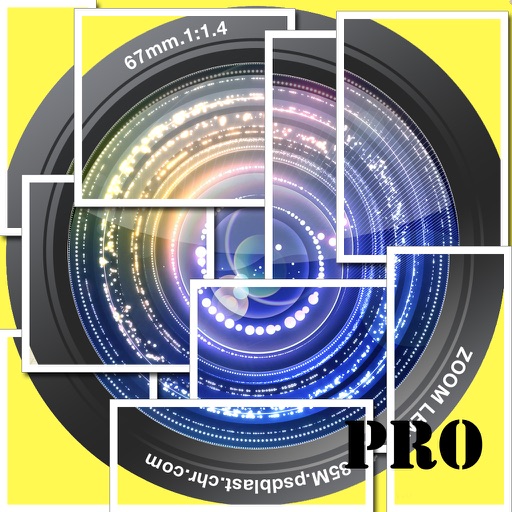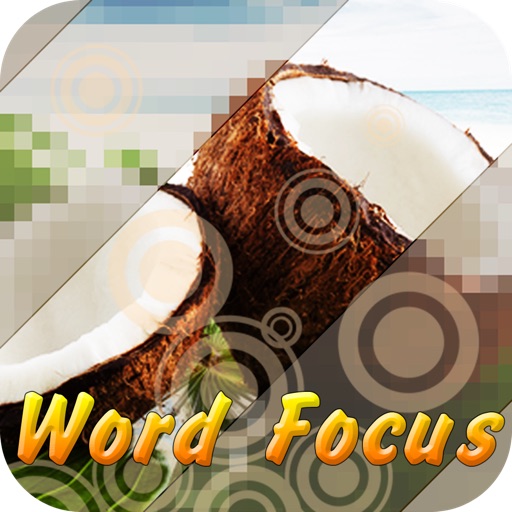What's New
- Bug Fixes
- Fixes for Crash Issues
App Description
With Spot Effects you can now place photo filters and effects to only the areas of the image that you want to. Make people or objects stand out, focus in on only the areas you want, add effects or blur to the background of pictures. These effects could take hours on professional photo editors on your Mac but with Spot effects you can add them in seconds. Let your creativity run wild. With Spot effects there are so many unique effects you can add to your images. You have to give this one a try. It is a lot of fun and super easy to use.
All you do is choose the effect you want and draw it in where you want it. That’s it!!
Try it FREE today!!
App Changes
- June 11, 2014 Initial release
- February 26, 2015 New version 1.2