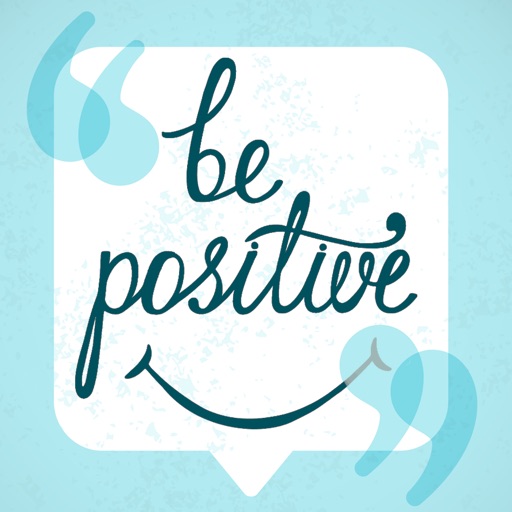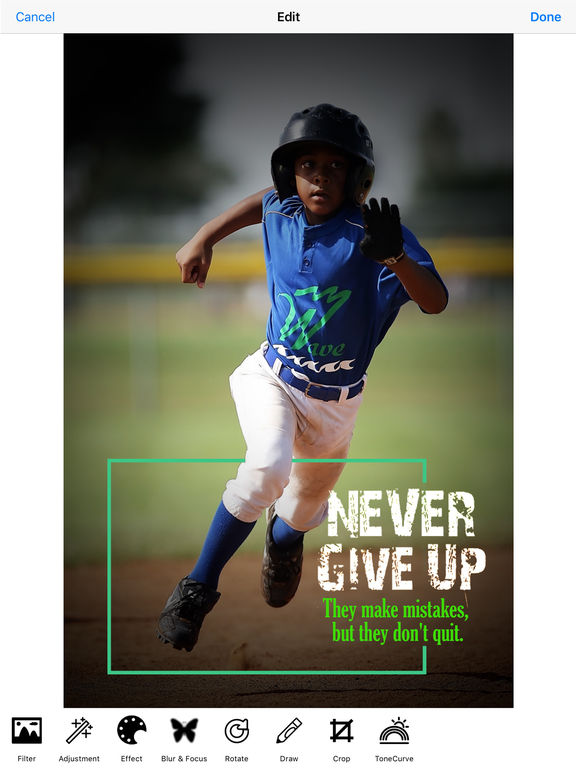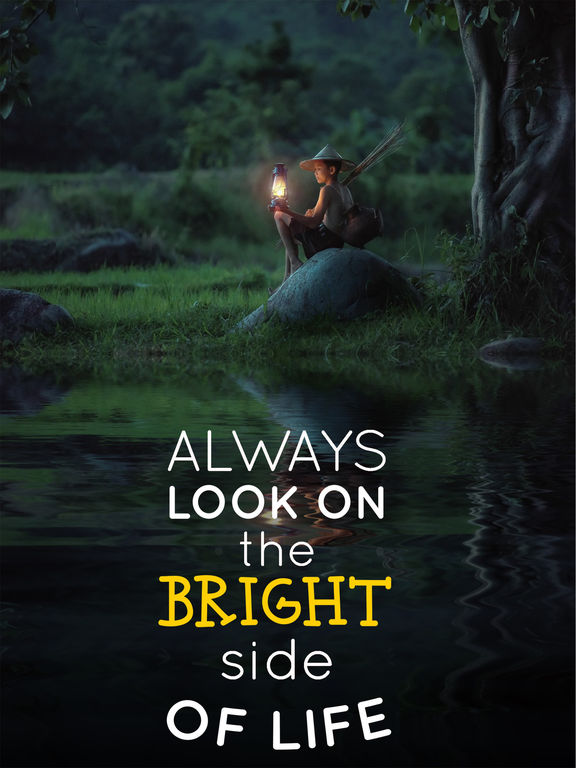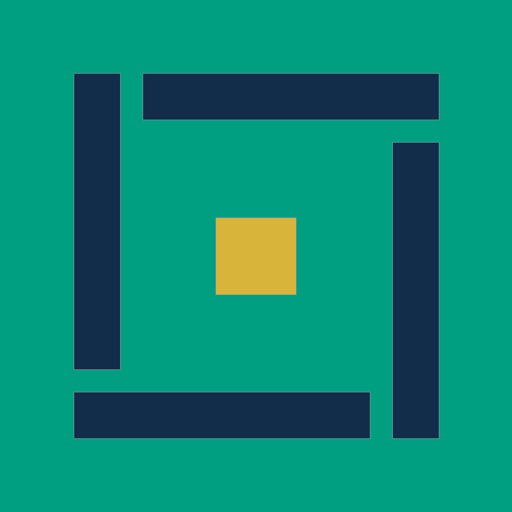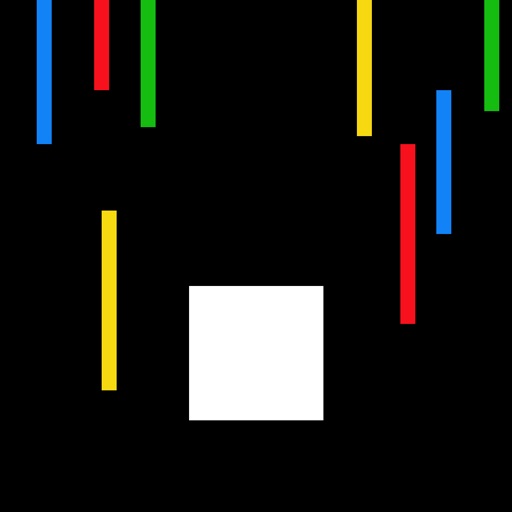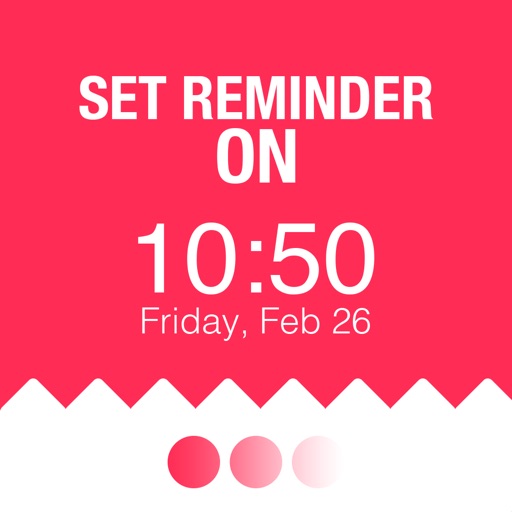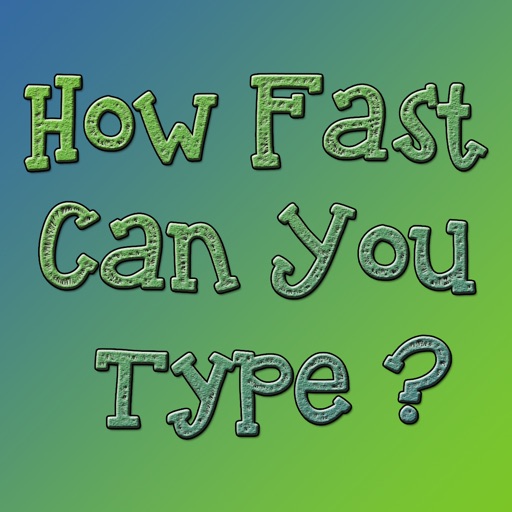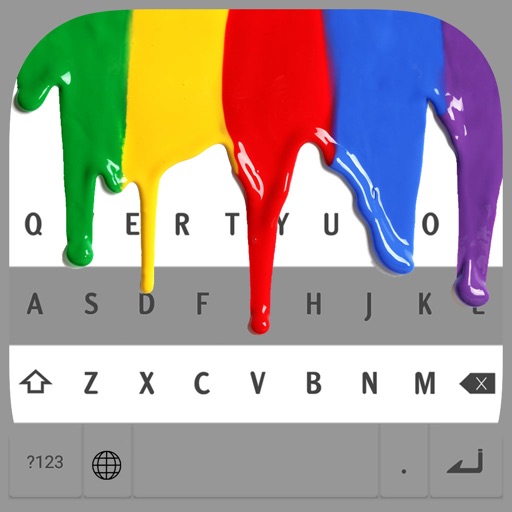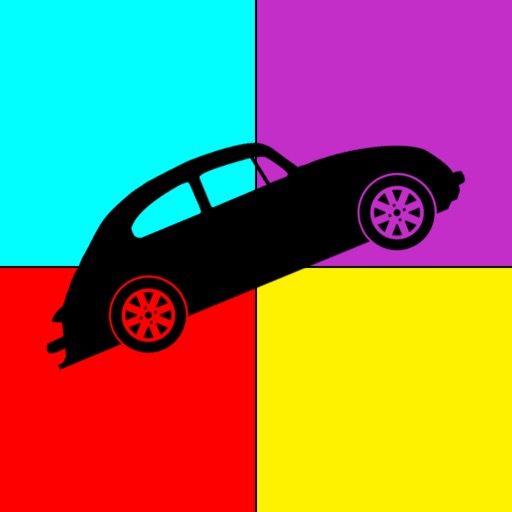What's New
- Bug fix
- iPad support
App Description
Add real time text and apply filters to your Photo.
Shape and love your life with these amazing inspirational InstaQuotes. Each quote has power to energise your life.
Get inspired and inspire your friends by motivational quotes daily.
Edit your quote with Photo Editor Tools like - Blur, Effects, Focus, Rotate, Crop, Tone, Curve, Saturation, Brightness etc.
Apply effects to your quote and save it and share it with your friends on Facebook, Twitter and email.
Apply wide range of beautiful cool fonts to quote.
Apply text on your images and make photo captions
So wake up your life and get inspired with this Quotable app and bring happiness in your life.
Features:
- Set your own photo (from album ,from camera,our default wallpapers) behind quotes and make wonderful wallpaper, edit that wallpaper with effects
- Apply different fonts and colour to quotes
- Share your edited wallpapers in social media
- Save wallpapers and set as background in your device
- Social Integration (Facebook, email, twitter, Instagram)
Please rate our app, if you feel that this app is really helpful for your life.
App Changes
- June 08, 2014 Initial release
- May 19, 2015 New version 1.3
- July 02, 2015 New version 1.4
- July 18, 2015 New version 1.5
- September 26, 2015 New version 1.6
- November 03, 2015 New version 1.7
- November 25, 2015 New version 1.8
- December 12, 2015 New version 1.9
- December 21, 2015 New version 2.0
- July 19, 2016 New version 2.1
- January 03, 2017 New version 2.2