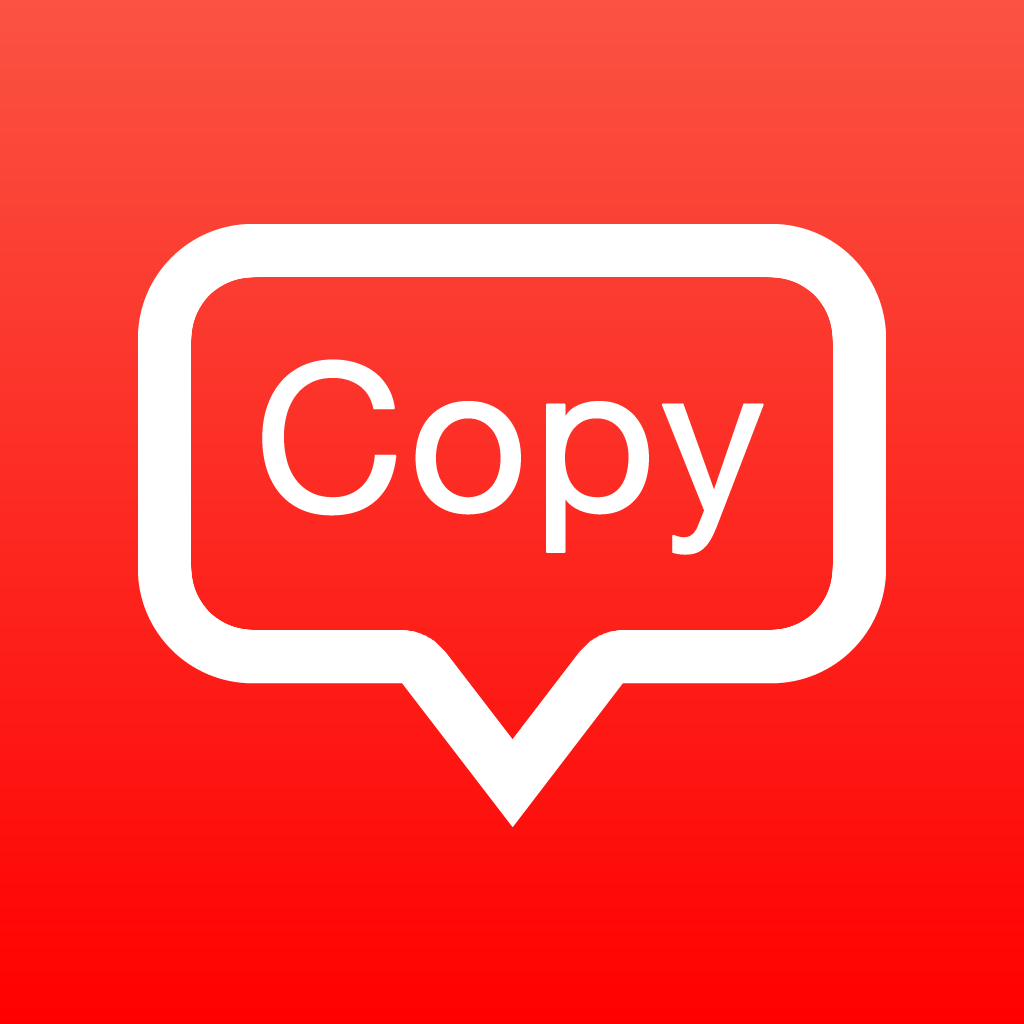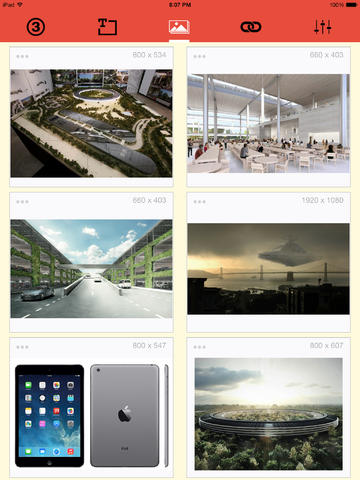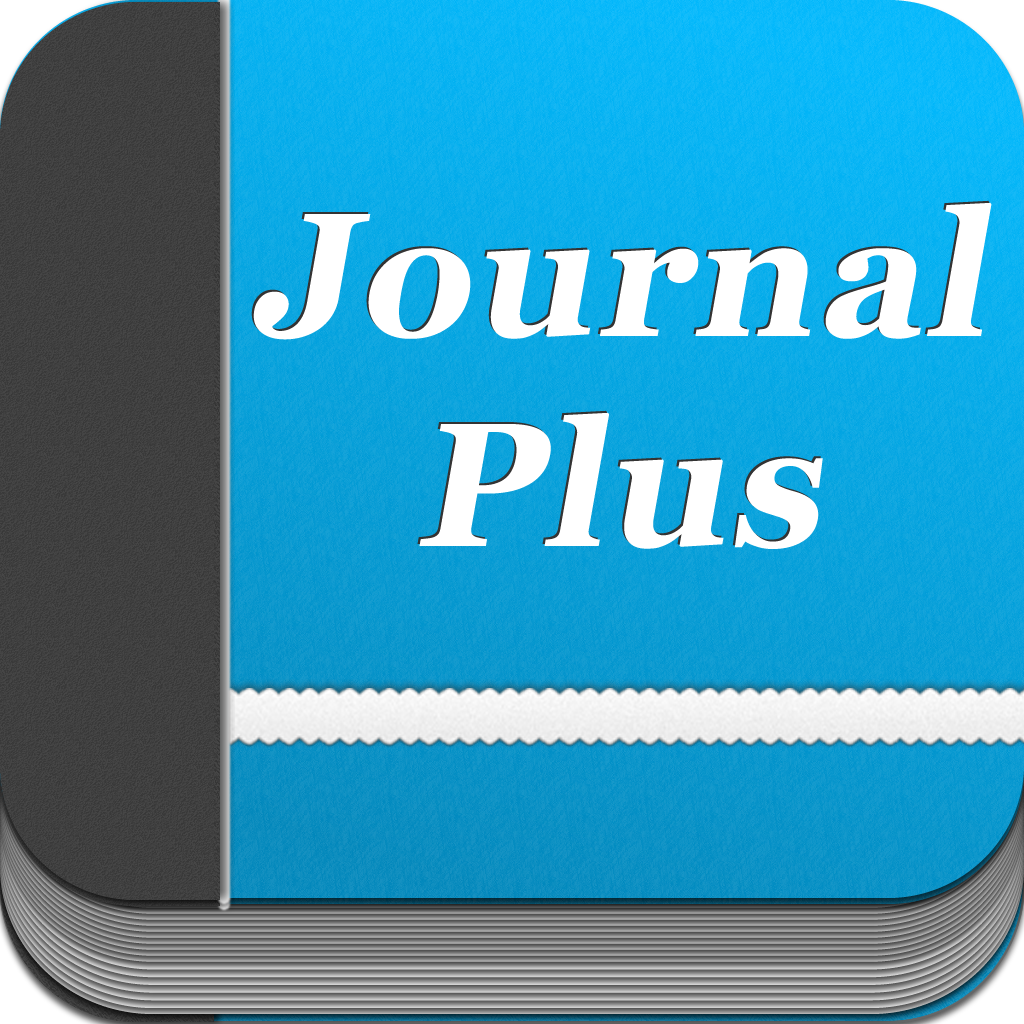What's New
- Add an option to Email copied items
- Add time stamp to copied items
- Fix a crash when editing texts or links
- Fix stopping music when opening the app
- Fix deleting the wrong images
App Description
Free for a limited time to celebrate app launch.
An incredibly useful tool that every iDevice owner must have.
A quick and simple way to copy and store text, photos, and links in all of your iDevices.
As you tap copy from iOS copy popup, Clipboard Plus will automatically save it for you. With background mode, you don’t have to re-open the app every time you copy something. Everything will be saved automatically.
+ Tap on text to copy back to iOS clipboard
+ Tap on links to open them
+ Tap on images to view in fullscreen
+ You can edit and copy back to iOS.
+ Share your content on FB and Twitter
+ Show character counting
+ Display image dimension
+ View images in fullscreen
+ Save images to Camera Roll
+ Power Saving
+ Background mode
+ Universal app
App Changes
- June 07, 2014 Initial release