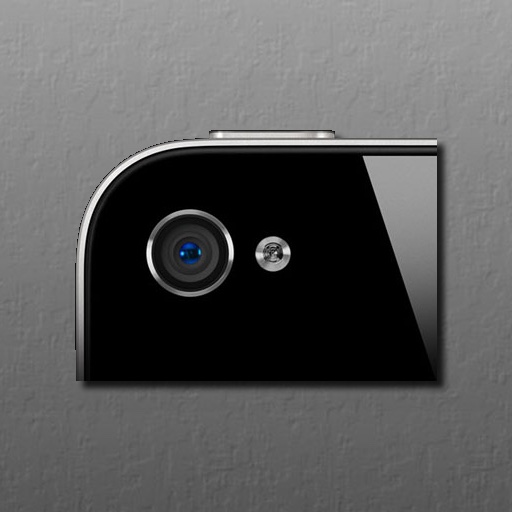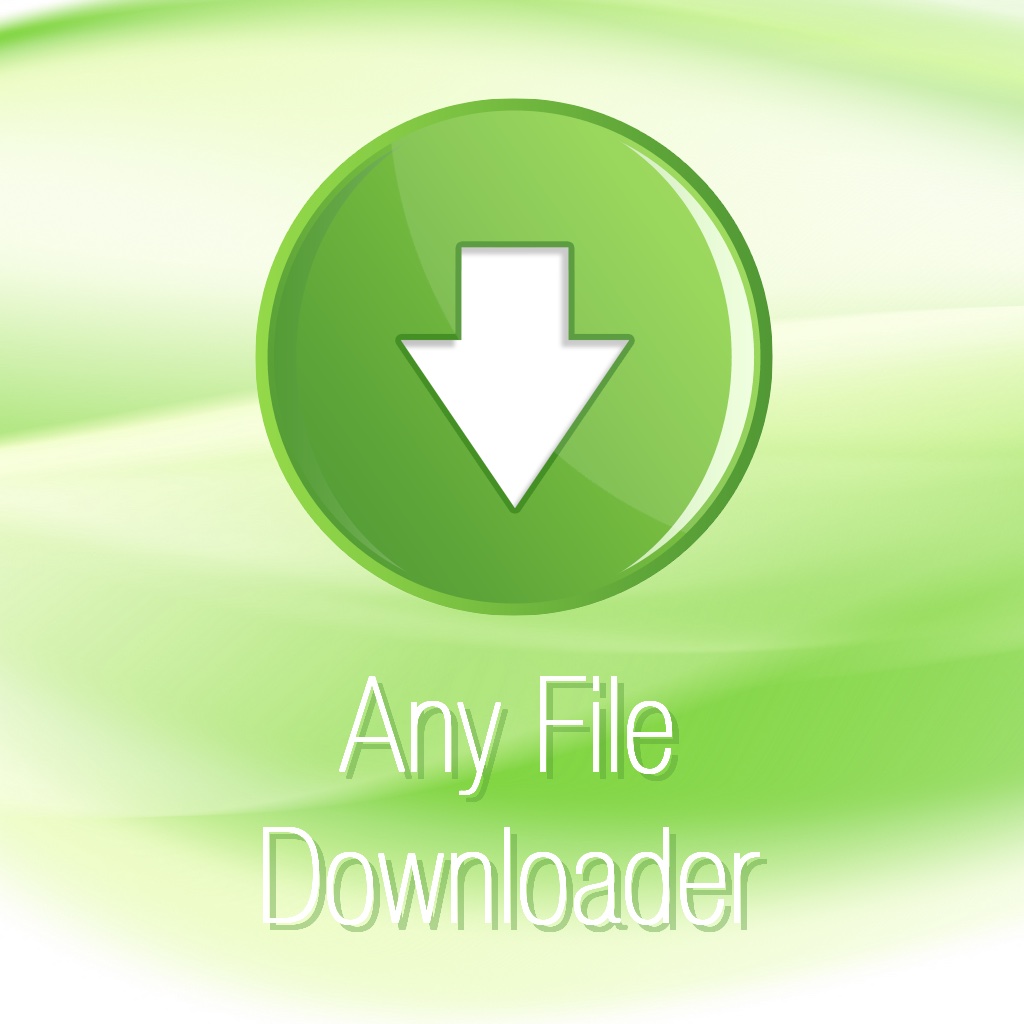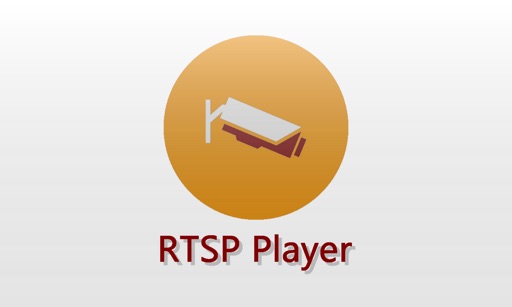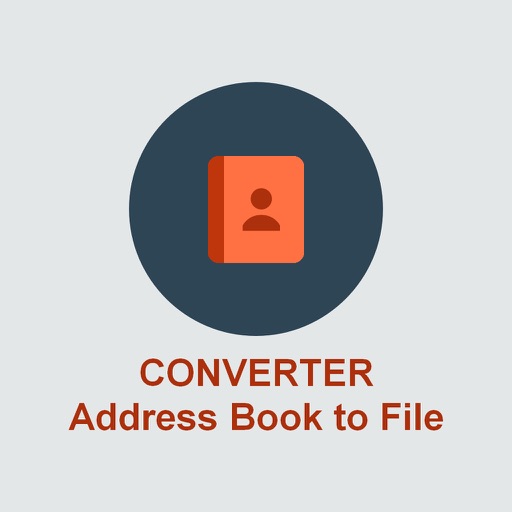What's New
* Add external Player
App Description
The "RuTube Player" application enables you to view video, search videos placed in the RuTube service, download favorite videos and save them in the Gallery as well as to view them without connecting to the Internet (Off-Line mode).
To search and download videos is possible in the following sections:
- MOVIE and SERIES
- TAGS and DESCRIPTIONS
- GLOBAL SEARCH
"RuTube Player" supports:
- Searching video in the extended mode
- Viewing video in the sections "MOVIE and SERIES", "TAGS and DESCRIPTIONS" and "GLOBAL SEARCH"
- Downloading videos (up to 10 videos simultaneously)
- Viewing videos in LQ, MQ, HQ quality
- Viewing videos on the TV screen in the AirPlay mode
- Saving viewed videos to History
The multi-stream (up to 10 streams) mode of downloading is designed to improve the quality of video viewing.
"RuTube Player" downloads videos in several streams and several times as fast as in the mode of viewing.
After downloading you are able to view video repeatedly in Off-Line mode.
To save and/or view video you need:
- Choose a video for viewing
- Press the button "VIEWING VIDEO"
- Press the button "SAVE" after getting the message about the saving of the video
- Go to the menu "DOWNLOAD"
- Wait until the video is downloaded
- Choose the Video for viewing
How to view downloaded videos without connecting to the Internet (Off-Line mode):
- To view downloaded videos you need to connect to WI-FI
- If you don’t have the possibility to connect to WI-FI, switch on you device in the PERSONAL HOTSPOT mode
App Changes
- June 16, 2014 Initial release