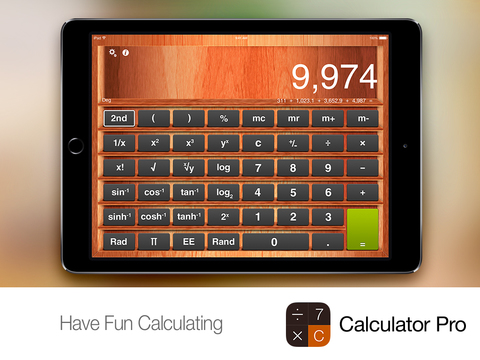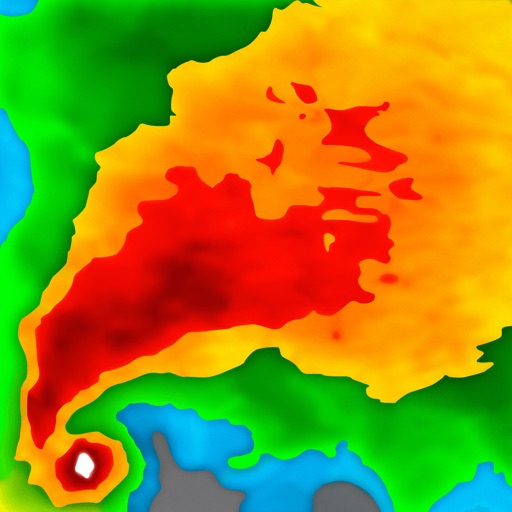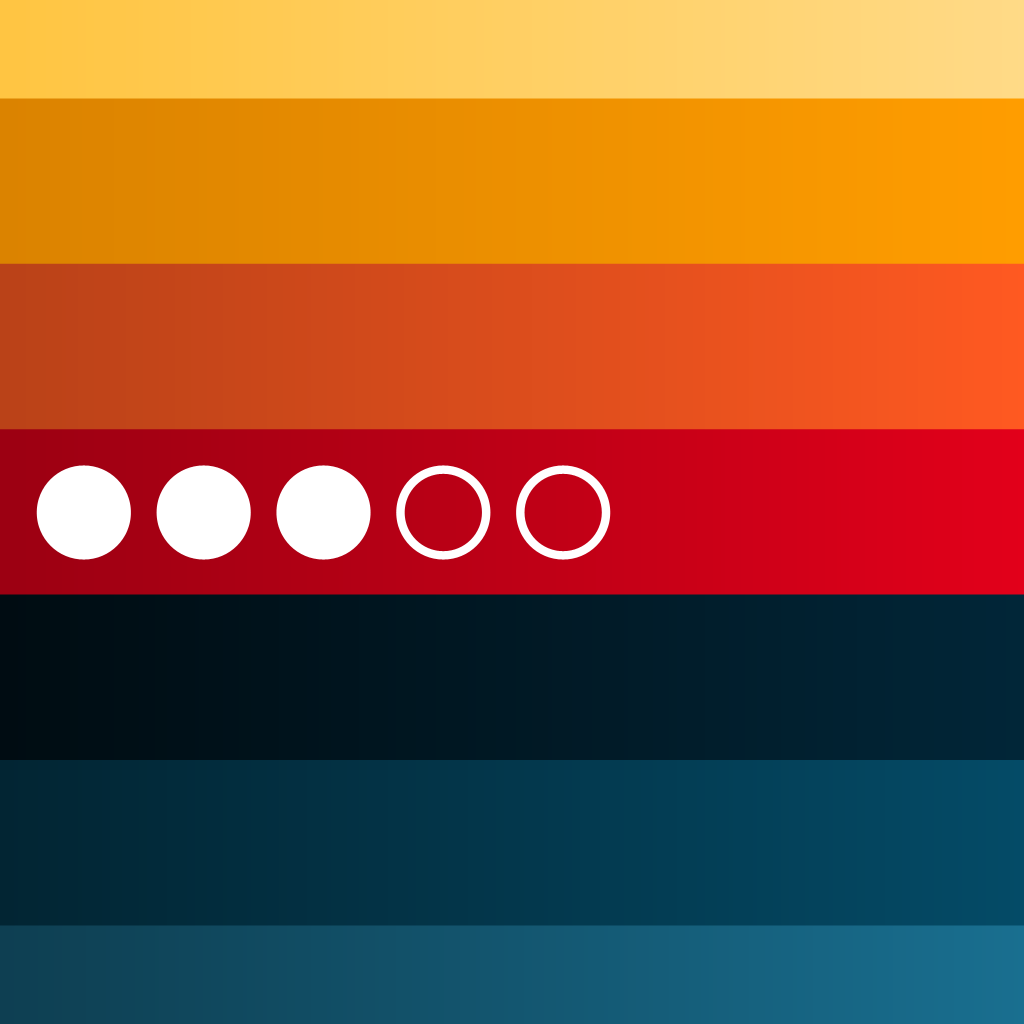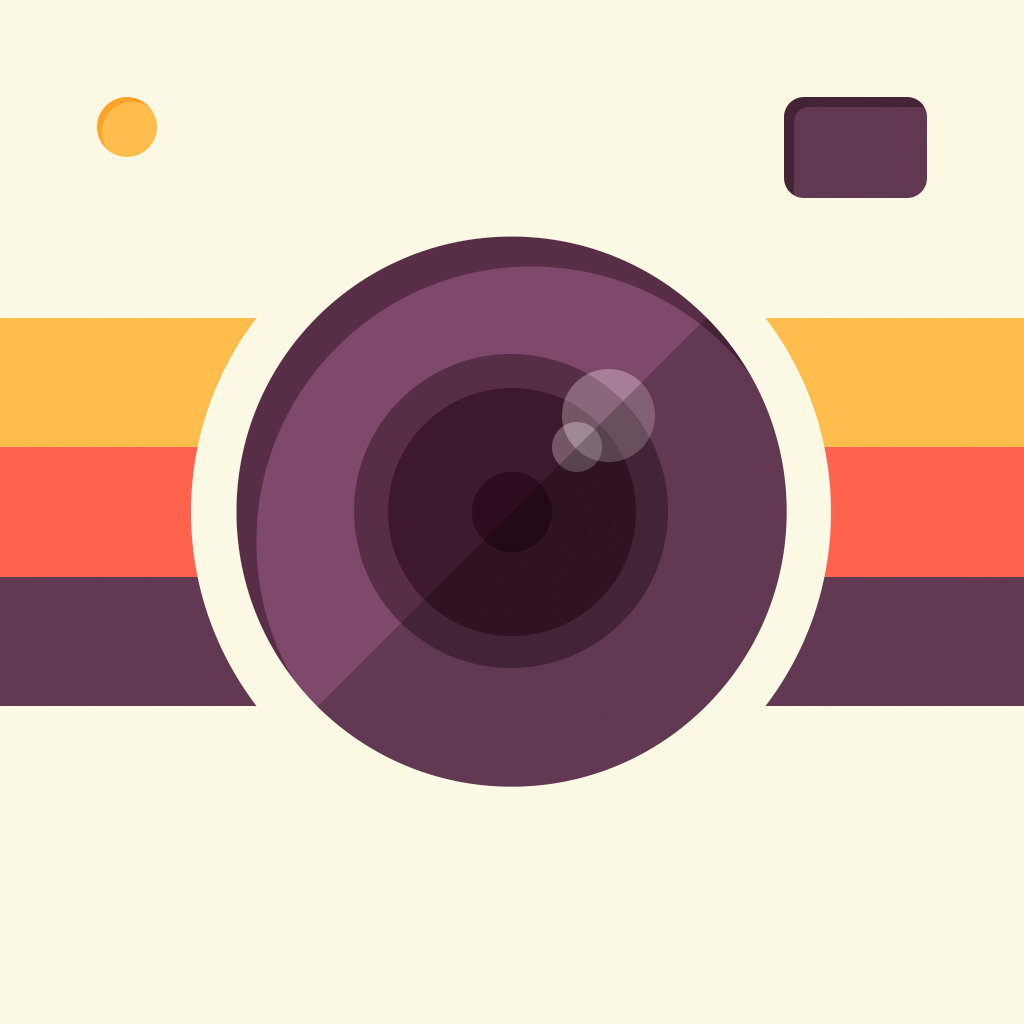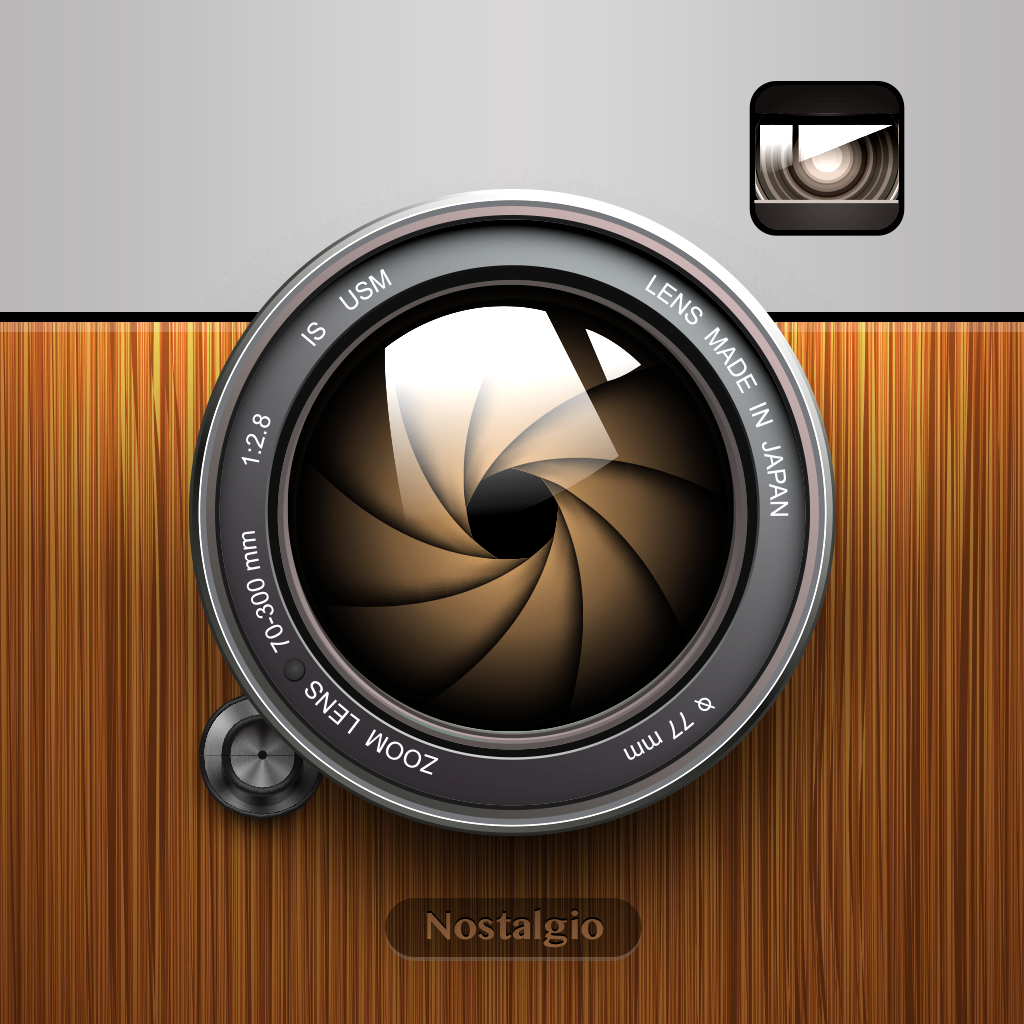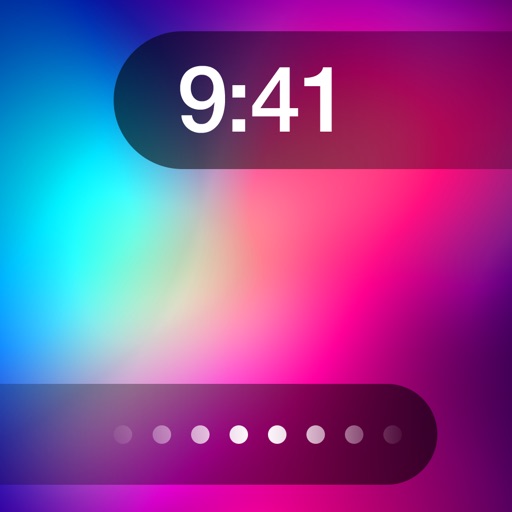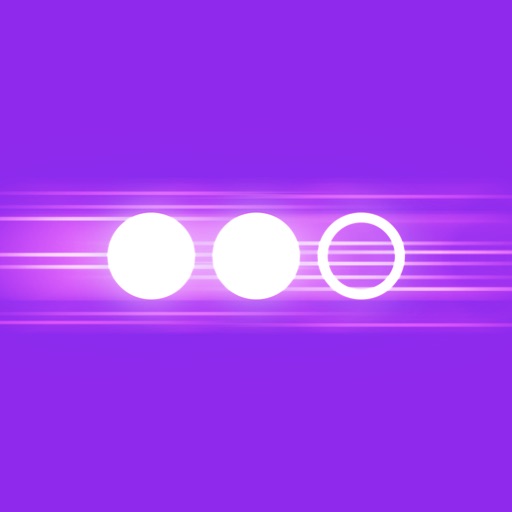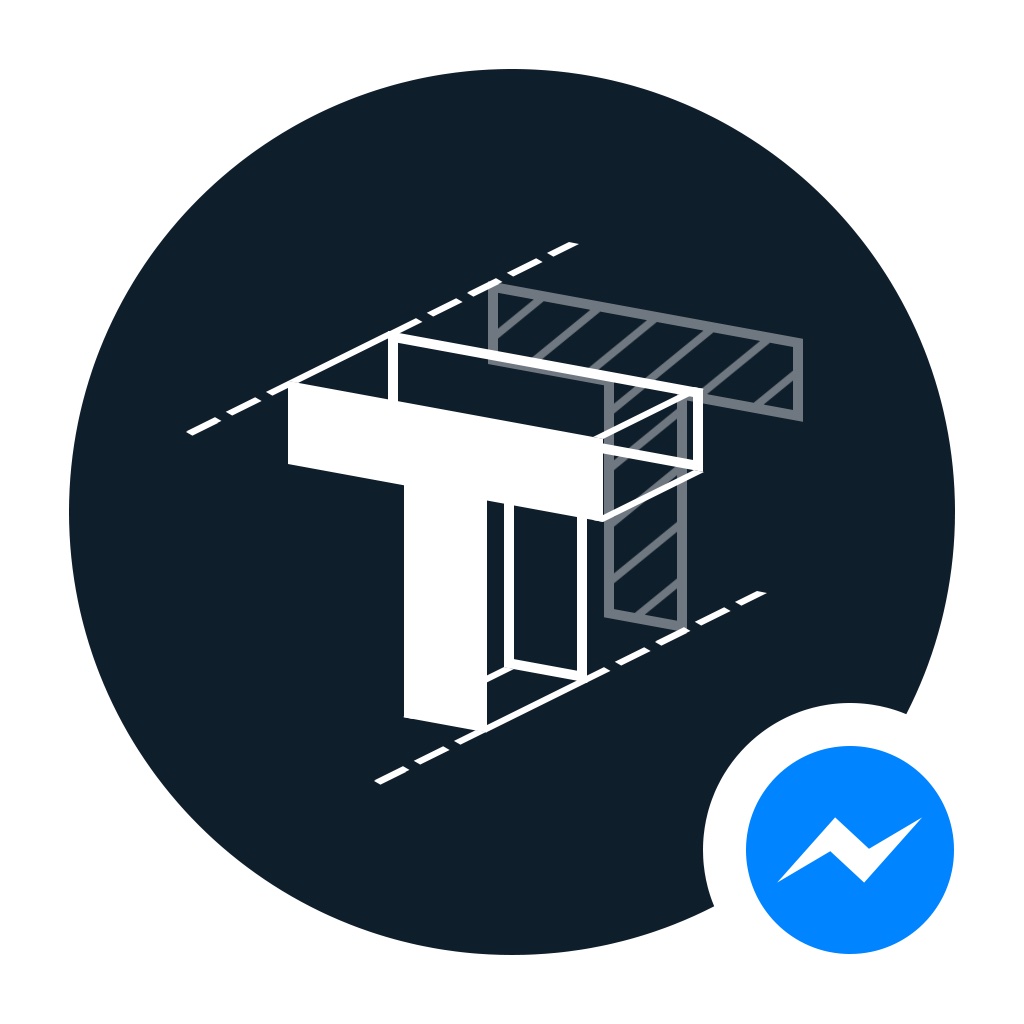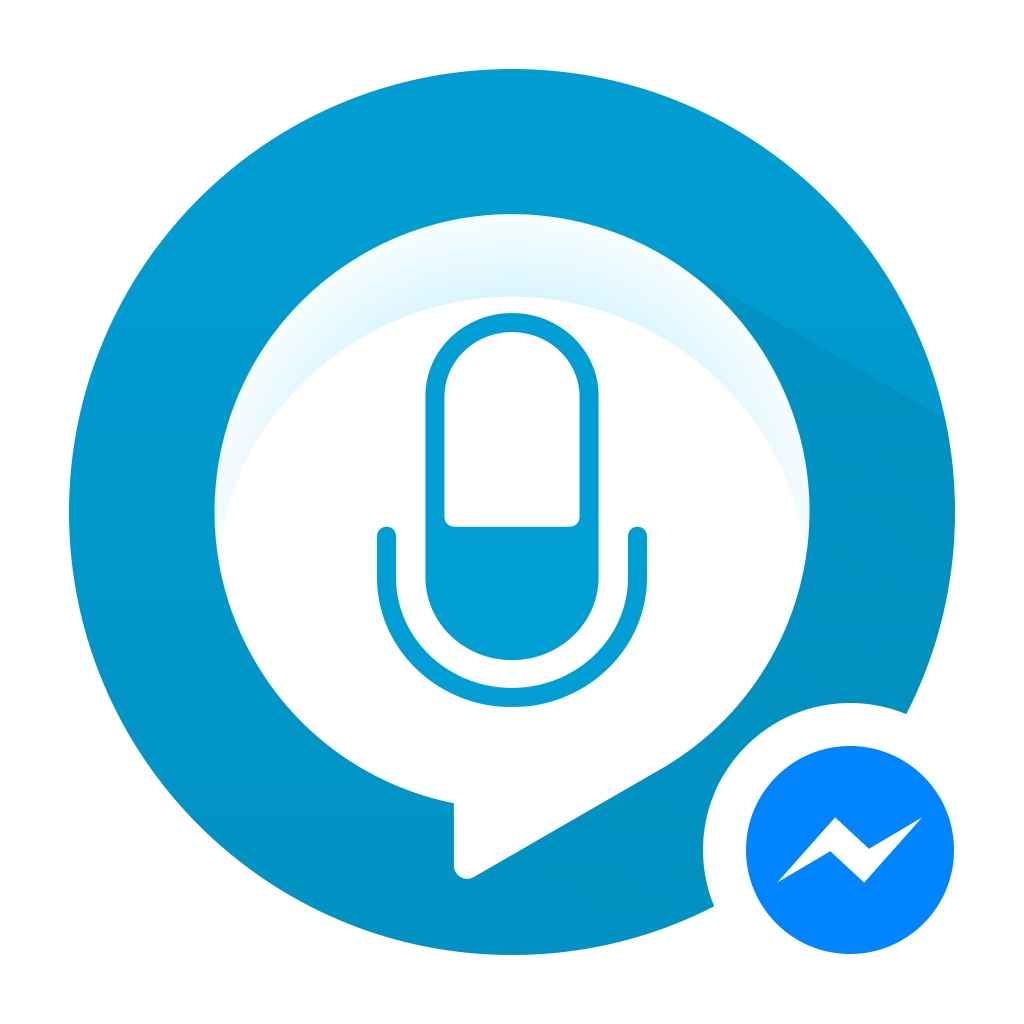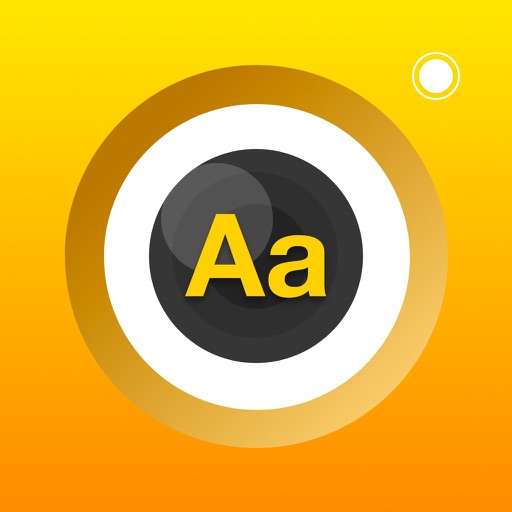What's New
- Performance and stability improvements
App Description
A simple calculator for your iPad with unit & currency converter and multitasking mode. Get it now for free!
Calculator Pro main features:
- Basic calculator in Portrait Mode
- Scientific calculator in Landscape Mode
- Universal converter for Currency, Length, Time, Weight, Pressure, Temperature, Fuel Consumption, Speed and many more categories
- Multitasking mode: use Calculator Pro and any other app simultaneously
Calculator Pro+ for iPad is designed for everyone looking for simplicity and functionality. Enjoy basic calculations in Portrait Mode with big handy buttons, or make complex calculations in scientific calculator, available in Landscape Mode. Calculator Pro is the only one calculator needed for math classes from primary school through college. The app is great in basic everyday calculations and solving complex problems in physics, astronomy or chemistry as well.
Need to convert one unit to another? With the intuitive and beautifully designed converter, you can easily switch between currencies, temperatures, length, speed and other numerous units, and continue calculation without interruptions.
Features:
• Two modes are available: do basic calculations in Portrait Mode or go advanced in Landscape Mode
• Degrees and Radians calculations
• History Bar: see your full calculation history directly on the screen
• Track Calculations History: view, save, delete selected equation or clear all
• Universal converter with 19 categories, including Currency, Length, Time, Weight, Pressure, Temperature, Area, Data Size, Energy, Force, Frequency, Power, Acceleration, Density, Angle, Typography, Volume, Fuel Consumption and Speed
• Handy text search to find categories and units instantly
• Multitasking mode: bring in Calculator Pro while viewing web pages, photos, taking notes and more to get results instantly!
• Calculator Pro is now accessible via VoiceOver as well
• Smart Keyboard support: take full advantage of seamless and intuitive calculations on your iPad Pro
• Pick the look from a bunch of skins to suit your own preference (Modern, Rose, Wood, Old, Doodle, Minimalistic, Zombie, Yellow, New Year)
• Memory buttons to help you out with complex calculations
• Accidentally input the wrong number? Just swipe with your finger to edit it!
• Copy and paste results and expressions directly into the current calculation
• Comment on the equation and send the calculation results with comments via email
Now you can do calculations on the go seamlessly!
For complete access to all Calculator Pro+ for iPad features, you will need to allow access to the following:
*Location data - this will enable automatic currency selection in the Converter.
Privacy Policy: http://apalon.com/privacy_policy.html
EULA: http://www.apalon.com/terms_of_use.html
California Privacy Notice: https://apalon.com/privacy_policy.html#h
AdChoices: https://apalon.com/privacy_policy.html#i
App Changes
- November 27, 2013 Initial release
- December 19, 2013 New version 1.1
- December 29, 2013 New version 1.2
- February 12, 2014 New version 1.3
- February 22, 2014 New version 1.4
- April 19, 2014 Price increase: FREE! -> $0.99
- April 20, 2014 Price decrease: $0.99 -> FREE!
- June 29, 2014 New version 3.0
- October 21, 2014 New version 3.1
- December 15, 2014 New version 3.2
- April 15, 2015 New version 3.3
- July 09, 2015 New version 4.0
- September 24, 2015 New version 4.1
- November 21, 2015 New version 4.5
- February 02, 2016 New version 4.6
- June 13, 2016 New version 4.7
- October 03, 2016 New version 4.8
- January 03, 2017 New version 4.9
- July 17, 2017 New version 5.0
- October 16, 2017 New version 5.1
- March 29, 2018 New version 5.2
- May 02, 2018 New version 5.3
- December 22, 2018 New version 5.6
- November 04, 2019 New version 5.7
- October 23, 2020 New version 5.11.0
- November 12, 2020 New version 5.12.0
- August 06, 2021 New version 5.19.1
- September 16, 2023 New version 5.22.1
- November 15, 2023 New version 5.22.2